Sometimes I wish that I could become a temporary Product Manager at a variety of different companies…only so that I can get features into products that I use. I have many years of various types of Product Management positions, but wouldn’t it be great to be able to materialize in a company, spec out a product, work with the developers to get a feature created and installed and then reap the benefits of the product? Well, hopefully, I can materialize over in the halls of Tivo to get this feature implemented.
Tivo introduced a feature called KidZone in March of 2006 and I must say that my family uses it pretty regularly. It allows parents the ability to pre-select the types of shows available for their kids to watch. You can see age limits and manually select shows that are outside of those limits and it also locks out all of the main Tivo features from prying little fingers. So, we have multiple episodes of SpongeBob, Sesame Street, The Most Extreme, Blues Clues, etc. (SpongeBob being our “exception program”). That is great, but it is not preventing our kids from becoming TV junkies. So, I have an idea that can help kids learn how to budget.
Tivo Product Management – please pay attention…here is your “light product spec!”
Basically, the new feature is this: you set up user accounts within KidZone, one for each kid. The parents control this setup and they allow XX amount of hours of viewing a day or a week. A child would “log in” to the system using a PIN. Then the kids can choose what the want, but after they have used up their allotted hours, that’s it! They cannot watch any more TV until the time period passes or the parent grants more time. You can then potentially tie TV viewing to a type of allowance. “Do all of your chores and do it well, and I will give you another hour of TV this week.” I’m not a big advocate of rewarding kids with TV time (although I’m a bit of a TV junkie myself) but if they are going to watch, why not teach them the idea of saving and budgeting.
Another configuration that should be included is restricting when kids can watch TV. As part of the Parental Controls, you would specify, by child, the hours that they can watch (or cannot watch). You wouldn’t want them watching TV in the middle of the night, but maybe it is ok on those Saturday mornings when you really would like to sleep in.
I would not think that this would be too difficult to set up. You could have it also configurable within your Tivo Account so that you could set up the kid profiles, viewing times and hours allowed per day/week, directly on the web. And if you really want to be “Big Brother,” you could have a log available to she who watched what and when and for how long. I would actually pay a couple of dollars a month to have this type of ability. Perhaps a per child profile or something like that. Or, if you have a larger family, you could have a flat rate.
I will try to get the powers that be at Tivo to listen. I have done a lot of beta testing with their software releases (both the Tivo Desktop and the OS itself). If anyone has connections, let’s start pushing to get this feature!





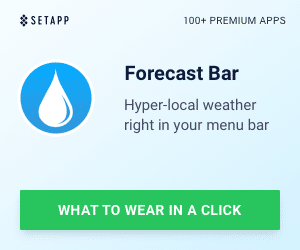


2 Responses
Makes sense to me… wonder why no one has thought of this before… Great idea… hope someone really is listening
Makes sense to me… wonder why no one has thought of this before… Great idea… hope someone really is listening