Being a good dad means protecting your kids. That can be by physically keeping them from danger, or, by preventing their young innocent eyes and minds from being corrupted by seeing content that they are too young for. With technology, connectivity and communications pervading all aspects of our lives, it has become increasingly difficult to control what our children see, when they see it and how long they see it.
What can you do to protect your kids? I can offer a few possible solutions. Remember, I’m a tech-oriented dad and offer hardware and software solutions. However, I also try to educate my kids about WHY I’m restrictive. It is important to help them understand the risks and the dangerous types of people who exist on the Internet. So, the list below are just some techie things that I can recommend:
1) You can start by not allowing them to have any access to computers whatsoever. However, this isn’t very practical nowadays as teachers are requiring that kids get computer experience more and more, using computers for research and investigation. There is also the social appeal, starting earlier and earlier with Webkinz, for example and then moving to MySpace or other social networking sites. If you ban computers at home, your kids will seek them elsewhere (friends houses, school, neighbors, etc.). You probably can get away with this for a while while children are young, but not forever.
2) Use Parental Controls. I use mainly Apple computers at home for a variety of reasons. One of these is the Parental Controls that now come with the Leopard Operating System. Windows XP doesn’t really seem to have very robust (if any?) parental controls and Vista has dramatically improved support, but in my opinion, still pales compared to the Mac. All administration can be done remotely, meaning, you can manage the Controls of various Macs in your household via a central computer. Things you can control are: applications, content/sites, mail/chat and time spent.
3) Control at the router level. I have hybrid firmware installed on my router, actually I have tried a few. These hybrids (DD-WRT and Tomato) have access restriction controls that let you block contents/sites and even impose time limits to Internet connectivity directly from the router.
4) Use Third Party Software Solutions. There are many PC solutions (I know that Zone Alarm offers Parental Controls in their product and have used them. They seem to be good but may not go as deep as some others.) On the Mac side, there is the Intego Content Barrier x4. And that is what the rest of this article is about.
 Intego makes a series of Security and System products (e.g., Content Barrier, Net Barrier, Internet Security Barrier, FileGuard, AntiSpam, Personal Backup and Virus Barrier). Their mission seems to be to help you protect your computer. Well, Content Barrier X4 fits perfectly into the mix, offering a careful blend of content-blocking solutions. For about $35, you get a very robust means to protect your kids from risks that exist and live on the Internet.
Intego makes a series of Security and System products (e.g., Content Barrier, Net Barrier, Internet Security Barrier, FileGuard, AntiSpam, Personal Backup and Virus Barrier). Their mission seems to be to help you protect your computer. Well, Content Barrier X4 fits perfectly into the mix, offering a careful blend of content-blocking solutions. For about $35, you get a very robust means to protect your kids from risks that exist and live on the Internet.
Setting up Content Protection
The easiest way to get up and running with Content Barrier X4 is to use the Setup Assistant. The Assistant will walk you through a series steps to help you quickly configure a user’s permissions and content access.
- The Setup Assistant Starts

- Defining a master password – the user you choose is an administrator, you should set a master password for the program

- Select the computer user that you want to define the permissions for. This is an actual user on the Mac.

- Choose the type of restrictions (No = wide open access, Restricted = some preconfigured restrictions, No Access = completely shut down and Custom = ability to define your permission sets.

- On this screen you define the content filtering for web-browsing and select some pre-defined tags and codes by simply clicking on the Stop/Go button.

- On this screen you define your chat preferences (e.g., for iChat, AOL IM, Adium, etc.). On of the most intriguing features of this product is the ability to alert parent about possible “predator activity.” When this feature is enabled, all instant messages will be quickly scanned and blocked if it matches certain criteria like “Don’t tell your parents”. Also below is the configuration page of those phrases.


- Email filtering can also be defined but shares the configuration with the Web blocking. Also, you can prevent streaming media, newsgroup, peer-to-peer transfers on this screen.

- With this screen you set up notifications based on log events and configuring your logging.

- That’s it. If you had other users to set up, you would be prompted to do so prior to getting to this screen.

There are some other items that you can fine-tune once you go through the Assistant process (which is the process that I recommend prior to tweaking it). For example, you can set up the days and times when a user can have Internet Access as well as how many hours per day they can have access (stripes show time limit, green shows times during a day when access is granted):
You set application access restrictions, meaning you only allow certain application access to the Internet. I actually thought that these Alert boxes were kind of nice, especially for smaller children.
The teddybear hiding its eyes was a really nice touch. It toned down the severity of the alert a bit.
The “blocked website” alert was a bit more powerful, but you have other options on how you want to block a website. You can display the message below, or you can redirect the user to another site.
SUMMARY
Intego has carefully thought out this product for you. The assistant gets you going quickly and then the other controls can help you fine-tune your content filtering and protection even more. I do wish that I could merge the remote administration feature of Apple’s Parental Controls with Content Barrier x4. That would make it an essential product to have. As it stands, most users will be fine using Apple’s Parental Controls as it seems to do much of what Content Barrier x4 does. However, the minor price point (between $0 and $35) is justified, in my opinion for the Anti-Predator protection alone. This live content filtering and notification process is critical to prevent and possibly catch predators trying to do nasty things. Also blocking streaming and peer-to-peer traffic is a nice feature to have, especially as many ISP are starting to crack down more and more on this type of traffic. If you are still on Tiger and don’t have the Parental Controls that come with Leopard, this is a must have piece of software.
I will eagerly await the next version of Content Barrier. If they add remote management and reporting capabilities and other types of content filters like banner blocking and such, this will definitely be a required piece of software. As it is, being a dad, I would want this on each of my kids’ computers.
HTD says: Intego’s Content Barrier X4 is one of the BEST ways to protect your children from the harmful sites and people that exist on today’s Internet. Do your duty as a good parent and protect your kids!




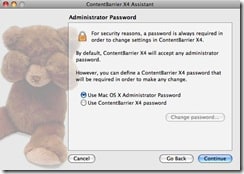
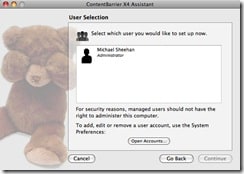
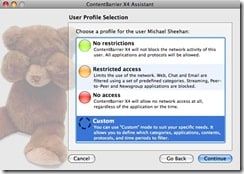
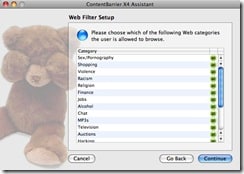



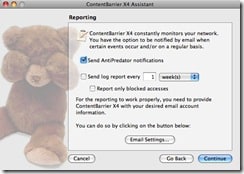









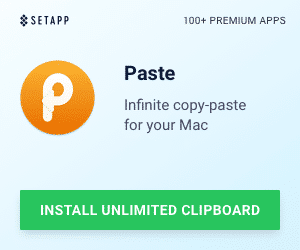


11 Responses
I have been using Content Barrier for several years now, and am extremely pleased with it. I use it to prevent myself from surfing inappropriate sites, and my wife has the password. I've found that it is very difficult to get into porn sites, as long as enough “key words” including body parts, and a few words like “amateur” are put into the application. Occasionally, a normal site will be blocked, but it hasn't interfered with my work in any way. I highly recommend it.
I have been using Content Barrier for several years now, and am extremely pleased with it. I use it to prevent myself from surfing inappropriate sites, and my wife has the password. I've found that it is very difficult to get into porn sites, as long as enough “key words” including body parts, and a few words like “amateur” are put into the application. Occasionally, a normal site will be blocked, but it hasn't interfered with my work in any way. I highly recommend it.
@Dale,Good to hear from a long time user. Even being a “tech dad”, I frequently overlook the importance of tightening down things within the family network. Sometimes one can go overboard so you need to carefully analyze the environment to see what works best. Also, things depend on the age and sex of the children and their technological abilities. It's nice too that Content Barrier regularly updates the protection. Nice plus.Thanks.
@Dale,
Good to hear from a long time user. Even being a “tech dad”, I frequently overlook the importance of tightening down things within the family network. Sometimes one can go overboard so you need to carefully analyze the environment to see what works best. Also, things depend on the age and sex of the children and their technological abilities.
It's nice too that Content Barrier regularly updates the protection. Nice plus.
Thanks.
ContentBarrier X4 keeps a complete log of all Web sites visited, whether blocked or not. This allows you to have a full record of exactly what your children are doing on the Internet. Version 10.4.2 may include unspecified updates, enhancements, or bug fixes.
ContentBarrier X4 keeps a complete log of all Web sites visited, whether blocked or not. This allows you to have a full record of exactly what your children are doing on the Internet. Version 10.4.2 may include unspecified updates, enhancements, or bug fixes.
In the custom area, how customizable is it? For example, can you put time limits on certain web sites — like Facebook, etc.?
In the custom area, how customizable is it? For example, can you put time limits on certain web sites — like Facebook, etc.?
I have been using Content Barrier for several years now, and am extremely pleased with it. I use it to prevent myself from surfing inappropriate sites, and my wife has the password. I've found that it is very difficult to get into porn sites, as long as enough "key words" including body parts, and a few words like "amateur" are put into the application. Occasionally, a normal site will be blocked, but it hasn't interfered with my work in any way. I highly recommend it.
I have been using Content Barrier for several years now, and am extremely pleased with it. I use it to prevent myself from surfing inappropriate sites, and my wife has the password. I've found that it is very difficult to get into porn sites, as long as enough "key words" including body parts, and a few words like "amateur" are put into the application. Occasionally, a normal site will be blocked, but it hasn't interfered with my work in any way. I highly recommend it.
We can't personally watch our kids everytime they go to the internet, that's why we need a software to watch over them. There is a software at TUKI (The Ultimate Kids' Internet) that is free to download and totally safe for kids.