It seems that I have started sort of an annual tradition every Spring Break. For the past two years, Ford Motors has graciously lent me a car to enjoy with my family during our vacation. Each year thus far, we have driven from San Francisco to Los Angeles and back again. And each year, the car that we used has impressed me and made me wish that I could get a new car every week to review.
This year, Ford lent us a Lincoln MKX, which is a crossover SUV. Crossovers are not quite as large as a full-sized SUV but also, they are not as small as a sedan or hatchback. We were supposed to get a Ford Edge, but there were none available so we were “upgraded” to the Lincoln which is essentially the “limousine” version of the Ford Edge, at least that is how I described it. The MKX has all of the bells and whistles, and really appealed to my technology addiction…er….needs.
Last year, my family and I had a lot of fun with the Ford Flex and you can see my reviews here and here. This year, the similarly equipped Lincoln, and by similar, I mean that it sported the Ford/Lincoln SYNC, kept my technology hunger pains away throughout the drive. While last year I went into the SYNC technology, this year, with the Lincoln, I hardly used SYNC.This wasn’t because it didn’t work or I didn’t like it (quite the contrary, I think that SYNC is a great feature to have and I wouldn’t get a Ford or Lincoln without it). It was because I wanted to instead really focus on the MyLincoln Touch aspect and all of the other technological features of the MKX.
So what I have compiled here are a list of the Lincoln’s features that I really liked and why, as well as a few items that I feel they still need to do some work on. But before I jump into my thoughts, here are a few quick specs about the Lincoln:
- Engine Type – Gas V6
- Displacement – 3.7L
- Horsepower@RPM – 305@6500
- Net Torque@RPM – 280@4000
- Seating Capacity – 5
- Fuel Economy (Hwy/City) – 26/19 MPG
- MSRP PRICE – $39,415 (FWD) / $41,265 (AWD)
The one that I test drove had a window sticker price of $51,135 and was the AWD version. The Fuel Economy was listed as 17 City and 23 Highway. It included the Rapid Spec 102A Optional Package ($7500) which has many of the features that I liked below. The Adaptive Cruise Control & Collision Warning System was an additional $1295.
My Top Features of the Lincoln MKX
Adaptive Cruise Control
If you are going on any type of road trip, this is probably one of the best features of the car. Essentially it is cruise control on steroids. In normal cruise control, you set the speed you want to drive at and then have to speed up or slow down based on the flow of the highway traffic, either using the buttons of your cruise control or using the gas and brake pedals. After trying the adaptive cruise control, when you use the old fashioned version, you feel like your are stuck in the dark ages.
With adaptive cruise control, you set two things, the speed you want to cruise at, and the amount of “padding” you want to have between the you and the car in front of you. With Lincoln’s version, you can set these paddings aggressively (close to the car in front of you) or much more relaxed (with a lot of space). The really neat thing is, using radar sensors built in to the front of the car, the Lincoln senses if the car in front is slowing down, and consequently slows down to maintain the “padding”. When the car ahead speeds up, the Lincoln cruises back up to the speed that you had set.
I found this feature to be a lot of fun to “play with” but was a bit cautious initially because I just wasn’t too sure at how well it would work. After a few hours on the road and letting the Lincoln slow down and speed up for me automatically, I relaxed a lot more and really enjoyed the ride.
MyLincoln Touch (e.g., MyFord Touch)
Like many Lincolns (and Fords), the MKX came equipped with the MyLincoln Touch which is a 8″ touchscreen LCD console on the dashboard. Trust me, for someone who really likes technology, I fell in love with the fact that I could fully control an amazing amount of aspects of the car, quickly and fairly easily. The touch screen is broken up into 4 quadrants when you are on the home page, and gives you a high level display of the four following items: GPS, Audio, Climate and Telephone. Clicking on one of the four corners brings up the full screen of the selected item. I won’t go into the details of each of these items since I cover some of them a bit later. But overall, having these controls cleanly and intelligently displayed make driving much easier.
Interior Ambient Lighting
My kids absolutely loved this and there were many night time driving arguments over what the lighting color should be. This fun feature allows you to select a color and the brightness of this color for key interior lighting areas of the car.
These spots include the cup holders in the middle console area, the lighting around the feet in the front and back areas and a few other places.
My favorite was the red but my kids thought that the blue was a bit “cooler”. I had a bit of trouble finding where I could customize this, but eventually I did.
Blind Spot indicator (BLIS) w/ backup
This was another favorite feature of mine. Again using radars strategically positioned on the outside of the car, the MKX alerts you via a visual light on your side rear view mirrors if there is a car detected in the blind spot areas of your car. I really came to rely on this feature to prevent me from blindsiding another car on the freeway. This was especially good since the car was new to me and a bit unfamiliar at first.
Similarly, the same set of sensors are used when you are backing out of a space as you are alerted to cross traffic coming from either side. This is definitely a safety feature that I think should be standard on all cars!
Rear View Camera
This feature, I believe, is becoming more and more commonplace in larger cars like SUVs and Crossovers. You can even buy these after-market to work with some in-dash stereos that support video. What the rear view cameras do is provide an extra set of eyes when you are backing up. The fish-eye lens provides a very good perspective to see if there is anything directly behind the Lincoln. You wouldn’t want to run over your kid’s bike laying in the driveway, would you? (And there are obviously other worse-case scenarios that having a rear view camera really helps prevent).
One thing that I particularly liked about the Lincoln camera (and again, this is common to many) is the beeping proximity sensor as you are backing up. As you approach and object like a car or wall or trashcan, the beeps get more frequent, the closer you get. Also, on the rear view screen there are some green, yellow and red lines that represent how close you are to an object (because it is a bit deceptive) as well as how parallel you are to the curb (it definitely helped my parallel parking!).
Dual Moon Roof & Vista Roof
This was one of the family favorites right from the start. And it wasn’t until I read the manual that I figured out how to get this complicated feature to work (kidding). So for starters, there are two sun roofs in the car. There is a huge one that is over the front seat portion of the roof and then there is a smaller one over the rear seats. In my opinion, just having moon roofs is a pleasure. There was a button that controlled two shades that covered the two roof openings. Unfortunately, you couldn’t keep one open and one closed, it was an all or nothing type of thing (as I seem to remember). Just having the shades open made the car feel even roomier than it already was.
But then I read the manual and it said that once the shades were open, you could push the open button again and the larger roof would open up. THAT was great! Because of its size, it almost felt like the MKX was transformed into a convertible. There was a little mesh wind dampener that would pop up as well as when you opened the Vista Roof. It was so nice driving along the beach in the sun with “the top down” – enjoying the comfort of a convertible but the safety and security of a regular car.
Collision Warning
This was one of the first features that I was (luckily) introduced to early on in my test driving experience. On the way home from work as I was (gulp) doing a bit of distracted driving by trying to figure out how the MyLincoln Touch work, I didn’t realize that the traffic ahead of me was stopped. Suddenly, the music volume was dramatically reduced, an alarm tone sounded and red lights flashed on the dashboard in front of me. Trust me, it got my attention and I saw that the traffic directly ahead was stopped. I was able to avoid rear-ending someone through all of those warning alerts.
This great safety feature uses the same forward-facing radar that the adaptive cruise control uses. I later read that if you don’t immediately start slowing down, the Lincoln MKX will pre-charge the brakes so that when you do need to brake, they will respond immediately. This is another feature that I wish was standard to all cars.
Keyless Entry
Many higher-end cars don’t have keys any more; they just have dongles that have some buttons on them and a unique identifier that provides a proximity fingerprint to the car. Normally, these remotes also have ways to open the door or the rear hatch and a panic alarm. This one had another feature called Remote Start (which I discuss a bit later).
With the keyless entry, you start the car by making sure that your keyfob/dongle is with you and by hitting a button. I love that! I wish I could retrofit my current crappy car (1998 Honda Accord) with that functionality. You can pretty much just leave your “keys” in your pocket and never take them out. As you approach the car, it “recognizes” you and when you grab the handle, the doors unlock. When you click a button on the handle, the doors lock (but not if your key is in the car).
Driver Dashboard HUDs
Sort of an extension to the MyLincoln Touch is something that I found very useful. The fact that the main “information screen” is actually in an area that is unsafe for regular viewing when one is driving, the designers made a smart choice. They put a Heads Up Display (HUD) to the right and left of the speedometer. These 2 displays are smaller versions of what appears on on the MyLincoln Touch. On the steering wheel are two directional keypads with an “OK” button. Also on the wheel are the cruise control settings (on the left) and the SYNC/Audio controls (on the right).
These control 2 HUDs. Each of the HUDs are devoted to different items, the one on the right handles much of the MyLincoln Touch items (GPS, Climate, Audio, Phone), but they are mini versions. For the GPS, for example, you can see the next turn that you need to make, which way you turn, how far away it is and the name of the street. For the Audio, you can select presets and do other types of controls. It’s definitely less distracting than trying to look on the main screen and something that you are more accustomed to. On the left-hand HUD, you have gas mileage items, cruise control, and more “car & driving” related controls.
MyKey
This is one feature that I didn’t test out but know about from previous research. I won’t got into much detail but did feel that it was important to mention, especially if you have kids that are of the driving age. Think of this as the digital backseat nanny who monitors and corrects your kids as they do what all teenagers do, drive distracted and crazily. Honestly, it’s not a time that I am really looking forward and hope that the MyKey technology has evolved to let me control every aspect of their driving. Basically, you can set the top speed of the car to 80 miles an hour and also make sure that they kids don’t blast the stereo. They get warned sooner when the gas is getting empty (75 miles till empty as opposed to 50). You get to use one keyfob and they get a different one. Just be sure that they don’t switch theirs out with yours or you will be pretty mad!
Remote Start
First of all, the best thing about this feature is showing it off. I never actually used it for what it was meant for, but it does have a good use case. Using just a button on the remote, you can remote start your car from up to 300 feet away. Now why would you want to do that, you ask? When it is really hot or really cold out. When you click the button to start the car (and don’t worry, nobody can jump into the car and drive away unless you are in it with the key), it roars to life. Then, depending on the temperature that it senses, the car will either warm the car interior up (including the seats) or cool it down (including the seats) so that when you get it, you are getting into a environment that is much more comfortable. The only time this didn’t work for me was when the MKX was on a slight hill. I believe this is a safety feature that prevents the auto from starting when it detects it is on a slant. It could be due to how the fuel flows.
HID (High Intensity Discharge) turning headlights
I felt that this feature was a bit of a throwback to some older, classic cars that had this type of thing. Light doesn’t bend, but actually when you are driving at night with your headlights on on the MKX, it sort of does. The High Intensity Discharge (HID) headlights are tied into the steering motion so that when you turn the car, the headlights actually pivot in the direction that you are turning. I view this as not only a pretty cool feature, but also a nice safety function as well.
The direction that you are turning is illuminated just a bit more and is especially handy when driving on a dark, curvy road. The HID headlights are super-bright as well (I felt a bit sorry for any cars that I was behind actually – having been there before). The headlights on normal (non-high beams) actually do have a visible darkness line where the illumination is cut (e.g., so that they don’t completely blind the driver ahead of you). When the high beams are on, that is another story altogether.
SYNC
I have written quite a bit about SYNC before including filmed a video of it in action on this previous blog post. So, believe it or not, I really didn’t use it much because I wanted to experience all of the other technology (“car tech”) that is packed into the MKX. However, I did show someone how the phone function worked. I uploaded my address book into the SYNC system and then did the “call John Doe” function where it then asked me if I wanted to call “home” or “cell”. Also, I did notice that the amount of items that I can say and control had dramatically increased from when I tested it on the Ford Flex. This could be due to the SYNC having been updated or because the Lincoln had many more things that it could control. Regardless, Lincoln (and Ford) are way ahead of their competitors with this technology (powered by Microsoft, by the way). It takes a bit of time to master the SYNC and learn each and every command that it has to offer. However, once you do, you can pretty much do everything but drive the car with it.
Rain Sensing Wipers
I wasn’t sure if I would have the ability to test the rain sensing wipers. I had read pretty much the entire user manual to know about all of the tech and I had seen a warning that said that you should be sure to turn off the automatic sensing option when you go to a car wash (which I found kind of funny actually). But as luck would have it, on the drive back from LA to San Francisco, we hit some rain. I turned on the wipers (I hadn’t read all of the instructions so I was sort of winging it). But, then it really started down-pouring and the wipers automatically kicked into overdrive. It was pretty crazy. Do note, there is a bit of a delay as to when then sense the change in rain density of a few seconds. But, I’m glad to say that it worked pretty well. And with that, I checked that feature off my list.
Heated/Cooled Front Seats & Heated Rear Seats
There was one bit of tech that my kids got to mess around with, that of the heated rear seats. In the particular trimline that I had of the MKX, there are heated rear seats and heated AND cooled front seats. My kids definitely had a bit of fun with this, warming up their butts and backs, despite it being warm in the car and outside. But both my wife and I found that the cooling option was particularly great for the long road trip. As our own butts and backs started cooling down, we both felt almost, well, refreshed and once we tried it out, we left it on for the rest of the drive. Another great option to have.
Heated steering wheel
I must admit, I didn’t try this out as it wasn’t icy cold out, but you can actually warm up the steering wheel for added comfort on those particularly cold days. And, with the remote start option, if the MKX is being heated up, I believe that the steering wheel is one thing that is warmed during that process. Very cool!
Comfortable & Roomy
So this isn’t really a tech item, but it does merit some mention. Having a comfortable automobile to drive for 6 hours is critical, especially if it is packed with 2 adults, 3 kids and a bunch of luggage.
The legroom was great, not that we are very tall people, but others who sat in it, whether they were in the front or back seats, had more than enough room. We used that additional space to pack in more junk…er…luggage, food, pillows, drinks…yeah, crap! The luggage area fit all of our suitcases without problem. I particularly recommend getting the cargo net so that when you open the automatic back hatch, your luggage doesn’t come tumbling out.
Quiet Ride & Good handling
This is another item that I will only touch on as I’m sure the “real” car critics and reviews have discussed this ad nauseum. The Lincoln MKX is a well insulated, high performance luxury car. When I described it to friends, I said that it was basically the Ford Edge, but made and upgraded by the company that makes limousines (Lincoln). With that description, they really got it. Road noise is barely perceptible and you know this when you slam the heavy doors, blocking out the outside sound. I didn’t take the MKX to a slalom or a skid track or anything like that (but THAT would have been fun), but the hard turning that I did do was pretty tight.
Good power
It’s important when you have a big, luxurious crossover like the MKX that you have adequate power. The MKX sports a 305 horsepower engine that delivered the power when you needed it (although sometimes I noticed a slight lag when I punched it – to the complaining of my wife who kept telling me to slow down). The engine is a 3.7L 305 horsepower animal capable of producing 280 lb torque at 4000 RPM. Coming from my fuel efficient by very under-powered Honda Accord that has only about 100 HP, it was a pleasure to just stomp on the gas and go, leaving everyone else in the dust. It’s a rush being able to push the passengers back in their seats when accelerating, and something that I miss already. The only way I get that now in my Honda is by driving up a hill!
Audio Amazement
The Lincoln MKX that we drove had pretty much every option available and what that meant was that we had a top of the line audio experience. That meant that with the radio, we had HD Radio, Satellite, CD, USB and Bluetooth Audio streaming at our disposal. We ended up mainly alternating between a road trip MP3 CD that I created prior to the trip, plugging in our iPhones and iPods and listening to Satellite. You can even watch video from your iPhone or iPod, but you have to be parked to do that (a safety thing). The stereo itself is consists of 14 speakers AND a subwoofer! When the cat was away, daddy and the kids played (the music loud)! There were 2 USB jacks so that you could connect multiple devices as well.
Rear Passenger Windows that roll all the way down
Lastly, my kids wanted me to be sure that I include this item in here. In all of our previous and current autos, the rear passenger windows don’t roll all the way down – call it some sort of a safety feature. Well, you can imagine their surprise when they were able to roll the Lincoln’s rear windows ALL the way down!
Complaints
This wouldn’t be an accurate review if I didn’t have some negatives to talk about as well. So while the list of things that I really enjoyed about the MKX is pretty long, the items that I had issues with isn’t. But still, I need to ensure that this is a balanced review. Below are a few items that could use some refinement or reworking.
Slow Interface
In the day and age of multi-core processors, even dual-cores in cell phones, I was rather surprised at how slow the interface of the MyLincoln Touch was. Sometimes it was peppy, while other times it took a while for the interface to respond to the touch. Unfortunately, this is something that is not uncommon to many touchscreen interfaces in cars, whether they be the built in ones or after-market stereos. They all seem to have slow interfaces for some reason. It could be the type of processors that run them are lower power.
Spontaneous reboot
Probably related to the point above (under-powered processor powering the touch-interface), there was one rather disturbing event that happened to us as we were navigating out way through unfamiliar territory. We were driving along and suddenly the GPS went black, in fact, all of the display related to the MyLincoln Touch stopped. On the screen there was a “maintenance” screen. I had my wife quickly take a picture of it. Eventually the maintenance screen went away and all systems returned to normal. Thinking back on this, I think that the system encountered a “Blue Screen of Death” (BSOD) and the system had to go through a system check after it rebooted. We never encountered this again, but remember that when you have lots of technology, there is a greater possibility for a technical failure.
Difficult input in GPS directions
While the rest of the interfaces were intuitive and easy to use, I found that the GPS interface was kludgey and a bit difficult to work with. I couldn’t figure out the proper process for entering in an address. If Lincoln could partner with someone like TomTom or Magellan, they would really have a solid interface.
Gas mileage of about 18 mpg on average
I’m not too surprised that the gas mileage on the MKX was not in the 20’s. It’s a larger car with a good amount of horsepower. Frequently, the trade-off for power is gas mileage. The MKX has that power, and all of the other things, but still manages to pull in about 18-19 MPG. One of the functions that is tracked on the dashboard is your running MPG so you can try to beat the system on different trips. Unfortunately, even though we spent a long time on the highway on our trip, we only averaged 18 MPG.
A Few More Photos
The Lincoln MKX is a very photogenic car. I have put all of the photos on this Flickr album as well.
Definitely smaller than full-sized SUV but larger than a hatchback.
You can see the rear sensors in the red reflector in the bumper.
I forgot to mention the capless gas tank. It’s very handy to just open the cover and NOT have to remove the cap.
Controls on the driver’s side. One nice thing was both the driver’s side and front passenger’s side windows were auto-UP and DOWN – very convenient!
A view from front to back. Love the dual moon-roofs!
Final Thoughts
I must say, it’s always fun driving a new car. Not only is it a learning experience, but you can also see how technology and style are evolving, and you can start to understand the different personalities that make up a manufacturer or even a particular car model. Lincoln is obviously a luxurious brand and pays very close attention to detail. I would probably be interesting now to drive the Ford Edge to see how it stacks up against the Lincoln MKX since they are related.
Since I last tested the SYNC, it too has evolved. There are more features and functionality and the car can simply respond to more commands. I had not experienced the MyLincoln Touch before but really found it to be a pleasure to use, simply because of all of the options that are now easily available and customizable. Just as people customize their cars by putting bumper stickers on or getting a personalized license plate, with the MyLincoln Touch, you can fully personalize many aspects of the electronically-controlled Lincoln.
I love what Lincoln (and Ford) have done to repositioning their cars. As I have written before, I had thought that American Cars were way behind the times with everything, style, technology, gas mileage, etc. I will restate that times have changed and I think American cars are back competing in the auto industry, if not now leading the race!
Disclosure Text: Apart from the 10-day loan of the Lincoln MKX, I have not received any compensation for writing this content and I have no material connection to the brands, topics and/or products that are mentioned herein. More information can be found in my About page as well as here.
HTD says: The Lincoln MKX is a luxurious crossover SUV that has enough tech to keep even a HighTechDad busy and happy!


































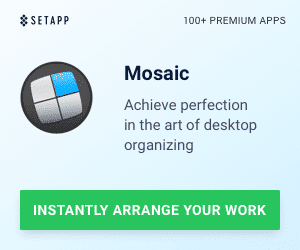


3 Responses
I commented a month or so before that my gps, phone and more were not working properly but since the update was installed everything is working great, been a couple weeks now and all ok jim
If it as great as the writer and you state, why has the MKZ recently been classified as one of the 10 ugliest cars on the road? I only hope they bring back my Lincoln Town Car.
hate hate lincoln but some of the features r pretty needed n todays car.. of course not evrything is perfect.. as long as u have the eyes to see it.. dont care for the sunroofs but being abel to chanfe the ambient so called ligting is the coolest thing ever.. simplcity is the best form of life. technology is good when it works but the proce tag is seriously lame.. good day