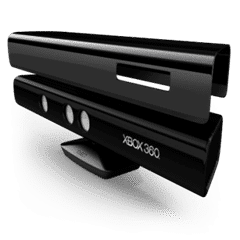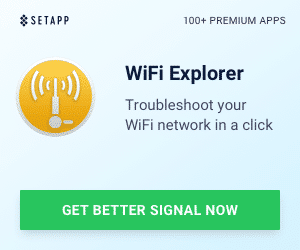Sometimes low-tech is the best way to go. I hadn’t really thought much about the Kinect for Xbox and Window in terms of privacy, until the folks at Catalyst Components reached out to me about their new product called the Pritect cover. It’s a privacy guard for the Xbox 360 Kinect. What is the Kinect? It’s a gesture, motion and sound interaction device that is used in conjunction with the Xbox 360. It can be used for navigation of the Xbox 360, or, more often, used with a variety of Xbox games. Instead of using a game controller, your gestures, voice and body movement are captured, recorded and analyzed, eventually translated into actions on the Xbox 360.
So why would you need to do anything about privacy? GASP! Are you living under a rock? Or perhaps you are hyper focused on all of those other privacy and security issues out there and simply forgot that if you have Kinect. Well, you potentially have a window into your life that could be exploited (I don’t believe this has happened) or recorded accidentally (have you looked at your Xbox configurations to see when and what is recorded?) or captured on purpose (for advertising purposes).
Sure, you could disconnect the Kinect from the Xbox when it is not in use, but that is a bit of a pain. So, Catalyst Components came up with a simple yet effective solution for security your Kinect camera privacy – the Pritect Cover. This $9.99 product is a hard shell cover that slips over the Kinect. It is padded and lined inside so it won’t damage or scratch the Kinect.
According to some of the press materials provide to me by Catalyst, it’s important to think about cameras that are connected to your gaming consoles. The Kinect camera “has the potential to record advertising data in any room where it’s placed,” says the press release from Catalyst. For example, according to the release, “if people are watching a sports event, the Kinect’s camera can identify what jersey they are wearing so it can determine the team they support. Such data is valuable to advertisers who can tailor their advertising to that household.” Part of me thinks that is kind of cool, but the other part worries about the fact that if Microsoft can access the camera in this way, so can other 3rd parties, malicious or not.
To fully prevent this from happening, the Pritect Cover is the solution, at least until the Kinect has the ability to see through hard plastic. The shell slides over the entire camera, only leaving the Xbox logo as a pass through item, everything else (e.g., the camera and LED/infrared lights)
But there are some other reasons that you might think about, namely the Pritect also keeps the optical lenses dust and debris free as well as prevents potentially conflicting UV and infrared lights from interfering with other entertainment system components.
It’s a pretty simple device that provides a pretty important end result – security, protection and privacy. There is no electrical powered magic running this device either. You just slide it on and voila, you are protected. You can currently pick it up on Amazon for $4.70 as well as at other retailers. It’s easy enough for even a young child to slide it on or off, and it doesn’t detract from the sleek look of the Kinect itself. Heck, you even keep the Xbox branding visible. Personally, I think the $10 is worth the extra privacy and security.
HTD says: the Pritect uses a simple, low-tech solution to make your Xbox 360 Kinect more private in a public home environment.
[amazonproduct=B0054NROWU]