I few weeks ago, I was introduced to the amazingly addictive drawing and word game called Draw Something. This game quickly rocketed to the #1 paid application position in the Apple App Store and has been holding steady ever since.
It’s a great app. You pair up with someone to play with and then you take turns trying to guess the word that the other person tries to draw. Words vary based on difficulty (easy words get 1 coin while harder words get 3 coins). You can redeem coins for more color pens to help with your drawing. It’s a brilliantly simplistic game that you can play in bursts at your leisure. The only problem is, it’s pretty hard to draw well on a small screen like an iPhone. The iPad app is a bit easier, but still, using your finger just doesn’t really work that great. You feel like you are basically finger painting.
This is where the stylus comes in to play. And I wouldn’t be surprised if the sales of styli had a dramatic bump shortly after the release of Draw Something. I got my hands on 3 uniquely styled styluses from Targus. Let’s take a quick look at each of these.
Before I do that though, it might make sense to explain what a stylus is. It is basically a type of pen (without ink) that allows you to interact with capacitive touchscreens like what you would find on an Apple or Android smartphone or tablet. Styli of these types feel a bit squishy and are not hard when they are used on a screen. You normally get more precision with your typing or drawing when you use a stylus on a touchscreen device. And let me tell you this, using a stylus with Draw Something makes a huge difference; you either can draw faster and with more accuracy, or you can get highly detailed and practically paint or sketch with the stylus.
First off, we will start with the Targus Stylus for Apple iPad.
This is a nice basic stylus that is reasonably priced at $14.99 ($11.25 on Amazon currently). This lightweight (1.12 oz) stylus is designed with the soft rubber nub tip that won’t scratch your touchscreen device. It has a pocket clip as well so you can carry it like a pen in a pocket. There is a little loop at the top to allow you to put a cord through so that you can potentially hang it from your neck.
Next up is the the Executive Stylus and Pen.
This stylus adds a pen to mix, making it a perfect item to carry with you at all times. The soft tip is identical to the other Targus styli, but the difference is, it is built into the cap of the pen. This stylus retails for $39.99 ($33.24 on Amazon). It’s balanced in the hand and feels solid to use as a pen. As a stylus, it works as expected.
Lastly is my favorite, the 3-in-1 Stylus for Capacitive Devices.
This stylus builds upon the previous ones, adding a red laser pointer into the mix, making it a perfect business tool: pen for writing, stylus for interacting with your tablet or smartphone and the laser pointer to literally make a point. This 3-in-1 tool retails for $39.99 (on Amazon for $31.54).
HighTechDad Ratings
All of these styluses are great in a business environment. But let’s face it, how many of you have actually snuck a game or two of Draw Something during those long meetings with coworkers across the table from you. Definitely give them a try and give your finger a bit of a rest. I’m grouping the ratings together for this, simply because I believe that all three are reasonably priced and do what they are expected to do. These styli are easy to use and are great in a family environment, especially with an iPad and a drawing app. The one exception, however, is the red laser pointer might not be appropriate for younger kids. While it is a low powered laser, you can still do damage to your eyes if used inappropriately. Overall, the Targus styli seem to do just fine when interacting with various touchscreen devices so it is hard to go wrong. And, to top it off, I think that my drawings on Draw Something (as well as my score on Angry Birds Space) have improved! Now THAT’S worth it!
Disclosure Text : I have a material connection because I received a gift or sample of a product for consideration in preparing to write this content. I was/am not expected to return this item or gift after my review period. All opinions within this article are my own. More information can be found in my About page as well as here.
HTD says: Pick up a stylish stylus from Targus to really make your touch-screen interactions more precise, and your Draw Something drawing even better!
[amazonproduct=B005L38VP2]
[amazonproduct=B005YQXMAK]
[amazonproduct=B0054JE60W]

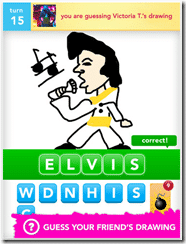








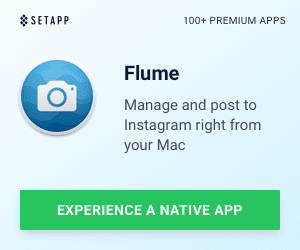


2 Responses
Here’s another cheap option…..http://www.stopfingerdrawing.com
Another great option would be the TruGlide stylus sold by LYNKtec! Unlike the Targus, the TruGlide has an awesome microfiber tip. I’ve found that it works much better than the rubber tips that stick to the screen and needs to be replaced after a while! I would recommend giving it a try!
https://www.lynktec.com/store.html?page=shop.browse&category_id=50