I have been test driving Fords for a few years now and I see an evolution happening. Not only are the autos becoming more stylish, the technology driving them is evolving. I remember first testing out the Ford Sync (when it was known more as Microsoft Sync) in the 2010 Ford Flex. Now, Ford has kept the innovation engine running full steam ahead and it is exemplified in the 2012 Ford Edge Limited Edition.
I won’t spend too much going through all of the details, but here are some of the highlights that I find to be important. The Ford Edge is a 5-seater with plenty of cargo space, so it is perfect for families. The seats in the back can be folded down (via electronic push-button) in a 60/40 split, giving you ample space to lug a huge amount of “family stuff.” The Edge is considered a crossover, so not quite big enough to be an SUV but not small like a sedan or hatchback. Personally, I find this size to be pretty optimal since you maintain pretty good gas efficiency by keeping the auto size lower but still sit high enough on the road to peer down at people. The estimated MPG, by the way, is 21 city and 30 highway. In my testing, we hit right around 22-23 as a mixture of city/highway.
The Edge is stylish but in a subdued way. While the front grill is pretty aggressive, the side profile isn’t. It’s funny, you can almost dress up or dress down the Edge to your pleasing – great to go on camping or road trips, or going out for a night on the town. Safety is a key concern for Ford and their technology is growing to meet the needs of increasingly distracting driving conditions. Two features that I have always stated should be standard on any vehicle are present in the Edge, namely, blind spot indicators (called BLIS) and a rear-facing camera for when you back up. These two items should be, in my opinion, required by law. I do believe that the rear-camera will be a standard feature in the coming years. Another feature becoming more common in vehicles these days is the push button starter and the keyless entry system. I find it so difficult now to physically pull the keys out of my pocket to start my old car…yeah, I’m whining but it’s so nice to be lazy. And, the Edge that I tested had the remote start option which allows you to start up your Ford remotely in order to heat up or cool down the interior prior to you getting in.
The model that I test drove included a Sony entertainment system, complete with 12 speakers to fill the cabin with sound. The controls for the Sony system I found to be intuitive and easy to use. Anchored by a center dial and surrounded by other climate controls, it’s easy enough to listen to “cool” music or “heat up” the environment with satellite radio.
Before I go on to the technology, specifically Ford Sync and MyFord Touch, watch the video below to get a walk through of the Edge that I test drove (the video is also available on YouTube):
[youtube http://youtu.be/OcwCxpmEnkQ]
The Edge Limited Edition is powered by a 2.0L GTDI EcoBoost engine that has 240 horses powering it. What’s an EcoBoost engine? It’s a gas-saver! It combines the technologies of a turbo and direct injection but while maintaining decent fuel efficiency. From my understanding, it provides the power of a V6 when you need it (e.g., accelerating or hauling) but then dials back on the power when you don’t (thus saving you gas in the process). For a crossover, having 30 mpg is pretty darn good, especially for those longer road trips!
But let’s talk tech now, after all, that is what really keeps me engaged when I drive. Ok, tech can actually be distracting and having to hunt around for a setting or a particular function is not a good idea. Taking your eyes off the road not being able to do want you want to do with the core functions of your vehicle can cause accidents and is simply not safe. For starters, Fords come equipped with voice commands that are easy to use. You can have the ability to search for music, ask for guidance, tune radio stations, make calls to people by name and a huge set of other options. One way to really see all the commands available-is by simply pushing the voice control button and saying “what can I say?”
While I have tested this technology before, imagine my surprise when I actually received a text message from one of my daughters and I got a prompt on the 8-inch touch screen. And then, I had the Ford just read me the text! Wow! That was cool. The technology was a bit persnickety at times (I tried to get a text when I was recording the video but we couldn’t get it to come up). But it’s there, and texting is one of those HUGE and dangerous driving distractions. We either need to eliminate the ability to text while you drive or have technology similar to what Ford is developing that reads your texts to you and lets you respond with 1 of 15 predefined messages. I can’t wait for a version that incorporates a speech-to-text type of response. Very cool!
Another thing is that the MyFord Touch has gone through a big redesign and optimization. It is now much more intuitive and quite a bit more responsive than previous versions that I have tested. There are 4 color-coded quadrants on the 8-inch touchscreen: Climate, Phone, Navigation & Entertainment.
And, in the driver’s console area (on either side of the tachometer and speedometer), there are 4-inch informational screens, one that shows information about driving (anything from gas mileage to RPMs) and the other is a mini version of each of the four quadrants on the main screen, the idea here being that the driver should not be distracted by looking and interacting with the large screen.
Each of these smaller screens is controlled via directional pads on the steering wheel.
Sync (with MyFord Touch) actually has a lot of great features built into it once you connect your Bluetooth phone. Obviously, you have hands-free calling which is critical now (depending on the state that you live in, you could get a pretty hefty ticket), you can stream audio from your connected phone, you can search for music on an indexed device like a MP3 player or even an SD card and there is the obvious advantage of voice guidance via the built-in GPS. Something that I didn’t test is Sync AppLink (because it wasn’t available on the Edge that I test drove) which lets you use your voice to control many mobile apps like Pandora, Slacker, Stitcher, MOG and NPR apps.
If you enjoyed some of the photos in this review, you can see the rest of them over on this Flickr set or by watching the following video (also available directly on YouTube here):
[youtube http://youtu.be/tiea9oneQyI]
The MSRP on the 2012 Ford Edge Limited that I tested is $38,910 which includes the following optional equipment:
- EcoBoost Engine & P245/60R18 tires ($995)
- Vision Package & BLIS ($485)
- Drivers Entry Package & Power Lift Gate ($895)
- Voice Activated Navigation System ($795)
The 2013 model is right around the corner and from what I can tell, it’s going to be a good year for the Edge. But the 2012 model has what it takes. It’s a fun to drive, stylish, versatile and technology-packed crossover that is designed to adapt to multiple driving occasions from just trips to and from school to that vacation up in the mountains. Take one for a test drive and you will quickly see what I’m talking about.
Disclosure Text: Apart from the 7-day loan of the 2012 Ford Edge, I have not received any compensation for writing this content and I have no material connection to the brands, topics and/or products that are mentioned herein. More information can be found in my About page as well as here.
HTD says: Ford continue to drive innovation and design with each model they produce – the Ford Edge is no exception!









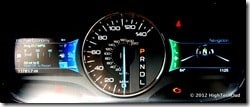






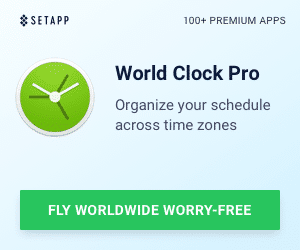


1 Response
Hi Michael Sheehan,
Thanks for sharing this post !
Sync features will really be helpful if connected with bluetooth phone.
Thanks again
Regards