I think that I had kids about 10 years too early. Well, actually, I’m glad about the age that I had my 3 beautiful daughters, I’m just not happy that I didn’t have today’s technology back then.
 The makers of Baby Brain, an iPhone application that is touted as “the Ultimate iPhone app for Parents”, invited me to try out their software. After using it for just a few minutes, I wish that I had had this when my kids were babies. It is easy to use and understand, and provides critical functionality in tracking core daily activities of your infant or baby.
The makers of Baby Brain, an iPhone application that is touted as “the Ultimate iPhone app for Parents”, invited me to try out their software. After using it for just a few minutes, I wish that I had had this when my kids were babies. It is easy to use and understand, and provides critical functionality in tracking core daily activities of your infant or baby.
Baby Brain is broken down into four separate sections: Boob, Bottle, Diaper and Sleep. Each section relates to the daily activities of a baby (or multiple babies). What Baby Brain provides is essentially a log book for these 4 core items of an infant or baby’s day.
The application itself has a nice set of hints for every screen. This is particularly nice since it further flattens the learning curve, not that it was high in the first place.
Creating your “babies”
In real life, this is the fun part, right? (Well the months of pregnancy that follow are a different matter completely, especially if you ask me or my wife!) Within Baby Brain, “birthing” a baby is extremely straight forward. From the main page, you simply click on the “+” (plus) icon in the upper right and then fill out the name, gender, birth date, and standard bottle size & units. The pictures below show how I “gave birth” to Junior.
Once you have created your baby, you can start tracking the daily tasks. As I mentioned, you have the option of seeing hints for each of the screens. The one below is for the main screen.
Tracking your Baby
Once you have created a baby or two, you can then start tracking their progress. Below is the main screen for my baby Junior.
The main activities are listed across the top, and a summary of the day’s activities shown below. You can easily see a summary of the activities by Day, Week or Month. In the bottom panel, you can see and scroll through all of the activities for that time period.
I did note (and I’m not sure if this is a bug or not), that some of the summaries didn’t show all of the activities. It could be that there is a certain threshold that needs to be passed (e.g., feeding for more than just a few minutes) in order for the totals to work. On one of my daily summaries, even though the “boob” feedings were listed in the bottom pane, they were not in the daily summary.
The Boob
If you or your spouse are breastfeeding, this is a fantastic way to keep track of daily feedings. While I’m not personally (and obviously not) an expert, I do know that it is important to track feeding and to know how much time each breast has been “used.” If the feedings are heavily slanted towards one breast or another, you do possibly run the risk of breast pain and potentially of developing mastitis (a painful infection of the breast that sometimes occurs when a mother is run-down after childbirth and breastfeeding). The Mayo Clinic suggests that one prevention is to fully drain the milk during breast feeding. If you use the “Boob” feature of Baby Brain, you can really track how much time you are devoting to each breast (among other things).
There are two ways to track “the boob” feedings. One is using the “timer mode” which is essentially a stopwatch for each breast.
Alternatively, you can add feeding times manually by selecting the Start Time and entering the duration for each breast.
The Bottle
If you are bottle-feeding your baby, you can track feedings that way as well. You simply click on the Bottle icon within the baby you want to track and enter in the Start Time of the feeding and how many ounces or ML the baby drank. You can also enter notes about the feeding (e.g., if the baby was distracted or didn’t drink the full bottle). You can add Notes to every item that is tracked.
The Diaper
Tracking what comes OUT of your baby is just as important as tracking what goes IN. Our youngest daughter had some issues with intolerance of certain food that my wife actually consumed and that was passing through the breast milk. The food intolerance manifested in our daughter’s “output” and we had to carefully track reactions. (Later it turns out that she developed peanut allergies.) The Diaper tracking is wonderful in that aspect. You can track if it is Pee or Poo, and when it happened, as well as add any notes to that event.
Sleeping
Hopefully your baby is a good sleeper. However, one way or another, it is important for you to take their sleep patterns and the duration of their downtime. Pediatricians will frequently ask how they are sleeping and for how long. Or, if your child is in daycare, they too typically keep a log of when naps take place. With Baby Brain, you can do this quickly and easily with the Sleep tracker.
Sharing the Data
One of the really nice features of Baby Brain is the way it allows you to quickly and easily share logs from the Day, Week or Month. Currently this is all done via email (however, in the section below, I presented another possible feature that would make this even better.)
To share the data, select the time range that you want (in the case below, I selected a particular day) and click the Share button at the top. You are then prompted that Baby Brain will shut down and launch your Email application.
Once you are in email, you can edit the table the is created and add additional information. While this is great, I can also see that the fact that data could potentially be changed by a day care provider (hopefully not). Ideally, this data would be locked down (perhaps done through an image creation as an option and then sent as an attachment).
Once you are finished composing your email that contains the log, off it goes in a nice pretty format (as seen below).
Some ideas for improvement/enhancements
There needs to be a way to “delete” a baby. While the baby information is fully editable, there is no way to completely remove it from the system. If a day care person or nanny is using this software, and they want to change parents or families, there is no way to remove any previously configured babies.
Another couple of things that are important to track are mood/temperament and playtime. As infants and babies develop, there are things that are critical their growing brains and evolving personalities. While I’m not a pediatrician nor a child psychologist, I do know that it is important to socialize a child and monitor how they react with other babies or children or with objects. I think it would be great if the Baby Brain developers could make a function that could allow for the quick and easy selection of “mood” (e.g., just clicking on a laughing, smiling, bored, angry, tired, sad, etc. face icon and selecting the time and adding a note would be enough). For playtime, you could track if it was individual or social time, with or without play objects and the time and duration.
Some camera integration would be very nice as well. You could take a picture of your baby (for the profile) and then at regular intervals, take other pictures to show their facial development.
Doctor visit logs would be a great thing to have in there as well, tracking weight, height, head circumference, etc.
Lastly, it would be great if the data could be synchronized between various devices, perhaps coupled with an online service that people could log into and view the details therein. That way, if there are multiple caretakers, all of the data would be current across multiple devices. This could be a “premium” service potentially. You could have varying “roles” of mother, father, care provider, etc. with different permissions therein (mom & dad would have full editing and configuration rights, but a day care provider would be limited to just entering data).
Summing it all up
I have been compiling a variety of Father’s Day reviews (which can be seen here). Baby Brain, in my opinion, should be at the top of the list for any parents who have newborns, infants or babies. At $4.99 (currently), it is almost a no-brainer and should be a tool used by all new parents. Baby Brain is available for download via iTunes. In the past, my wife kept a manual log of all of her activities that related to our children. With this app, she would have had all of the data with her at all times.
As of this writing, Baby Brain is at version 1.1. I see so much potential for this iPhone application that even though I am well beyond the time where I could use it, I just want to track its development. Perhaps I will add Baby Brain as a “baby” within the app itself!
I would definitely recommend any iPhone-wielding parents of newborns pick this application up. It makes tracking your baby’s activities fun and engaging, as well as extremely useful.
HTD Says: As I’m a high-tech father, I can definitely endorse what Baby Brain is doing. It’s a application well done!

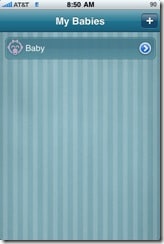


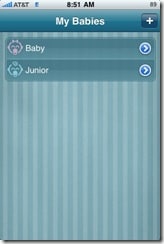
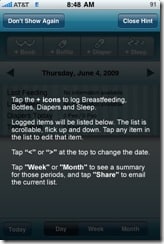



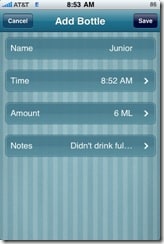
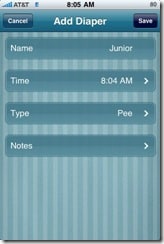
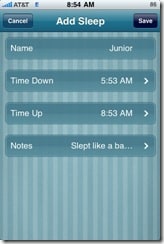








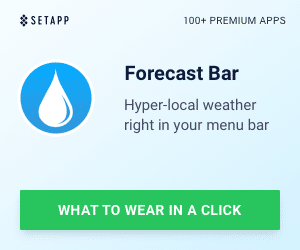


15 Responses
Thank you so much for the wonderful review. I especially appreciate your comments and suggestions for improvements and enhancements. My husband and I are parents of two little ones (7 months and 23 months!) and we are committed to making Baby Brain the best app for parents.
Many of the things that you suggested are already underway, and we will absolutely look into all of the suggestions that you made — we are listening very closely to our users and responding promptly.
I'd love to hear feedback and suggestions from anyone else! Please let me know if I can answer any questions or be helpful in any way.
You can contact me at: jackie@maternia.us
Thank you so much!
Best,
Jackie
Jackie Ashton
Founder, Baby Brain – the ultimate iPhone app for parents
Jackie,
Thanks for the comments and the (emailed) clarification on what I thought was a “bug”.
From my understanding now from you, currently, the daily summary only totals diapers and sleep. It shows you elapsed time from the last feeding time, but does not currently tally total # of feedings for that day.
That clears it up a lot for me. Thanks!
That's correct – but we are definitely working on (and excited about) future features in the reporting/analysis component of the app. The app currently tallies number of feedings per day in the daily and weekly stats (as well as total number hours of sleep, and number of pees and poos per day.)
Again, we are listening closely. We've heard some great ideas from users, and look forward to hearing more.
Thanks again!
Jackie
What a helpful review! You're so talented at explaining how to use technology!
Thanks Sarah! If you guys are thinking about using Baby Brain, let me
know.
Thank you… We will!
…
And PS, also really really helpful for some mothers would be a place to log how much milk is pumped and when.
Thanks Sarah! The need to log pumped milk (amount and time) is definitely something we are hearing from other customers as well. Appreciate the suggestion. We are currently looking into how to best include this (and other requests) while still keeping the app very simple and easy-to-use.
Thanks again!
Jackie
Hey, great post, very well written. You should blog more about this. I’ll definitely be subscribing.
Cheers
sain-web.com
Very helpful article.From where can i download this application.?
The application is available on the iTunes store for purchase and
download.
Привет.
Пользователь Isis приглаÑил Ð’Ð°Ñ Ð·Ð°Ñ€ÐµÐ³Ð¸ÑтрироватьÑÑ Ð½Ð° GYXE.com. Возможно на GYXE.com Ð’Ñ‹ найдёте друзей и откроете Ð´Ð»Ñ ÑÐµÐ±Ñ Ñ‡Ñ‚Ð¾-то интереÑное и полезное, как Ñто уже Ñделали многие из наших пользователей.
Чтобы принÑÑ‚ÑŒ Ñто приглашение и завеÑти дневник, нажмите на Ñту ÑÑылку:
http://gyxe.com/p/accept_invite.cgi?p=53616c746…
ПоÑле ÑÐ¾Ð·Ð´Ð°Ð½Ð¸Ñ Ð’Ð°ÑˆÐµÐ¹ учетной запиÑи пользователь Isis получит уведомление Ñо ÑÑылкой на Ваш дневник, чтобы Ð’Ñ‹ могли общатьÑÑ Ñ Ð¿Ð¾Ð¼Ð¾Ñ‰ÑŒÑŽ GYXE.com.
СпаÑибо,
ТворчеÑкий коллектив GYXE.com.
(ЕÑли ÑÑылки в Ñтом Ñообщении не работают, Ñкопируйте и вÑтавьте их в адреÑную Ñтроку браузера).
It is really great review of this software. I have never heard about The makers of Baby Brain but it looks so interesting. This iPhone application could be a good helper for all moms. Well, I am going to buy iPhone for my girldfriend and install this application in it. I think it would be a great present for our wedding anniversary. Thanks for the interesting post again and I will be waiting for other great ones from you!
Sincerely,
Tony Rampson from iphone application development
It is really great review of this software. I have never heard about The makers of Baby Brain but it looks so interesting. This iPhone application could be a good helper for all moms. Well, I am going to buy iPhone for my girldfriend and install this application in it. I think it would be a great present for our wedding anniversary. Thanks for the interesting post again and I will be waiting for other great ones from you!
Sincerely,
Tony Rampson from iphone application development
Well, the post is actually the freshest on this worthy topic. I fit in with your conclusions and will eagerly look forward to your incoming updates. Saying thanks will not just be sufficient, for the tremendous clarity in your writing. I will at once grab your rss feed to stay informed of any updates. Admirable work and much success in your business dealings!
very nice article and impressive advices, thanks for sharing.
OBDII scanner