I finally got my hands on a ClamCase. When it was first announced, long before there were all of the other hundreds of bluetooth keyboard cases for the iPad, the ClamCase design really intrigued me. Now I have spent a few hours testing it out and I finally have something to write about. Over the past year that I have had my iPad, I have tested out quite a variety keyboard cases. This one is quite unique in that it fully envelopes the iPad in essentially a netbook-sized keyboard layout.
So, why would anyone want a case/keyboard combo that weight 1.8 lbs (note, the original iPad weighs about 1.5 lbs)? I mean, that is a 3 lbs. device all total. That is the same weight as the MacBook Air. And I have gotten a lot of comments to the effect of – “why would I want that. Wouldn’t a netbook or a laptop simply be better?” Well, for starters, you get the fun and flexibility of a tablet device but with the keyboard and its associated functionality of a netbook or MacBook Air. The MacBook Air will set you back about $1000 and a netbook is probably $300+. The original iPad (if you can find one) and ClamCase combo is about $300, plus the $119 for the iPad 1 version of the ClamCase. Version 2 of the ClamCase for the iPad 2 should be coming out soon.
Below you can see the innovative hinge in action. This one one of the nicer ways to view iPad content (e.g., a movie). Other cases I have found to be a bit clumsy at this, but it is quite easy to do with the ClamCase. At the bottom of the review, you can see another photo that shows the ClamCase in the “tablet” mode. Do note how thick it is.
But the ClamCase is not just a keyboard with a case and a hinge – the hinge is really what adds value to this case. Before I talk about the hinge, let’s talk about the case itself. You very securely snap your iPad into the enclosure. It is definitely firmly held in place so be prepared to exert a bit of effort should you need to remove the iPad from it. And, it’s definitely protected when closed. One thing that I wished that it had was a way to ensure that the case remained tightly closed like a magnetic clasp (like a MacBook or the new iPad 2 cover). You sort of have to rely on the hinge holding the case closed.
The keyboard is a full QWERTY keyboard with some dedicated keys that are actually quite helpful:
- Home – brings you to your home screen
- Lock – close and lock your iPad
- Search – bring up the search window
- Slideshow – start an on-screen slideshow
- Volume (Up, Down, Mute) – control the volume
- Cut – dedicated to cutting text
- Copy – used for copying text
- Paste – pasting text that you have cut or copied
- Photo Slideshow – automatically launch a slideshow of your photos
- Keyboard – bring up the onscreen keyboard
- Back – go backwards in media
- Forward – forward through media
- Play/Pause – play or pause media
- Pair – pair your keyboard with your iPad
- Power – turn the keyboard on and off
There is also a power and bluetooth light to give you a status update. Lastly if you hold the control and shift keys down, you can quickly check your battery level (which is nice!)
Below is a quick video to see the ClamCase in action (direct YouTube link):
[iframe_loader width=”560″ height=”349″ src=”http://www.youtube.com/embed/5NeAL3FSUZI?rel=0″ frameborder=”0″ allowfullscreen]
I think the hinge is where the power of the ClamCase really comes into play. You can open up the ClamCase in a traditional laptop way, which is probably how most people will use it. The nice thing is, you don’t have to worry about a “set” position for the screen like other bluetooth keyboard cases. With the ClamCase, you can tilt it to just about any angle. Continue tilting and you can then use the keyboard as a table-top stand for viewing movies or TV shows or videos or even presentations. Rest it vertically when it is open and you can view everything in portrait-mode. And then if you continue opening it up all the way, you get “tablet mode”. Just a quick note, when in tablet mode, you might want to turn off the keyboard or you may do some accidental phantom typing as you hold the case. Overall, I really enjoyed the flexibility (literally) of the ClamCase’s hinge and the various viewing positions and angles that it provided.
A couple of negative items. One thing that I did note was that you really need to hit the Space key right on the center for it to register properly. I often found my words merged together without spaces. I also wish that the chicklet-style keys were spaced a bit wider as sometimes it was difficult to differentiate between them. I did have a bit of trouble initially getting the ClamCase to power up but then realized that I hadn’t charged it enough. There is no on-off toggle switch for the power. You do have to press down on a button and make sure that the light indicates that it has started as it doesn’t stay on. Once you figure that out, I actually kind of liked having to press and hold the power button, as opposed to using a toggle switch, and found myself turning on and off the ClamCase a bit more frequently because it was so easy to do.
The price is $119 (on sale at ClamCase) and is currently available on Amazon for $99.
HighTechDad Ratings
Overall, I liked the concept of the ClamCase. From a practical standpoint, after only a week of testing, the jury is still out. I do like how it protects the iPad and I especially like the pivoting hinge that allows for many different viewing positions. I do feel that, combined with the iPad, it is a bit weighty. But, it does make your iPad almost like netbook which definitely has its advantages. The style confused my brain at times to the point where I was looking for a trackpad to move a cursor on the screen of my iPad. But obviously that wasn’t there (although this new case by CruxCase looks interesting). The ClamCase might actually be a good keyboard case for a family environment because it protects the iPad, can position the screen easily for movie viewing or other positions, and can help teach kids how to type. However, considering the price point combined with the iPad, you might be a bit better off just getting an inexpensive netbook. But, a netbook is NOT an iPad.
The ClamCase is a decent case that mimics the form factor of a netbook but yet also protects your iPad in the process. The multiple options of viewing angles is really nice, but I’m just hoping that the keyboard gets refined a bit more in the iPad 2 version as it feels a bit cheap.
Disclosure Text : I have a material connection because I received a gift or sample of a product for consideration in preparing to write this content. I was/am not expected to return this item or gift after my review period. More information can be found in my About page as well as here.
HTD says: The ClamCase provides unlimited view positions for your iPad via its innovative hinge and also transforms your iPad into a “NetPad” or “PadBook”.
[amazonproduct=B004RVMW7W]










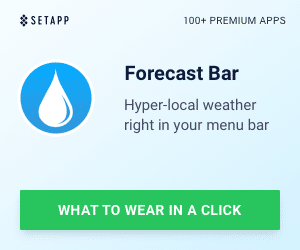


2 Responses
If you can tell me, when this case is in tablet mode, where its completely flat, do you find that it stays flat— or does it pop-up slightly?
I haven’t used it in a while. It worked pretty well though.