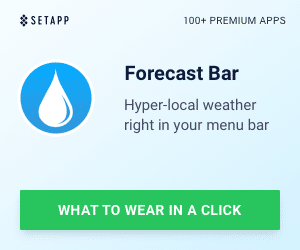I’m usually an early adopter of these types of changes. This time I’m taking a different approach of “wait and see.” I have read through the instructions (ranging from the early release of NateTrue’s fix to the more “official” version from the iPhone Dev team) and have visualized the process. There are lots of sites that discuss the changes. From my understanding, NateTrue released his version as a splinter from the iPhone Dev team, to the displeasure of many. There are possibilities that his process violated various copyright laws by including some proprietary code of Apple’s. I, personally, can’t condone this method so if you follow his process, you may be in violation of your ULA (User Licensing Agreement) with Apple, among other things. It does potentially verge on Software Piracy if you follow unsanctioned methods.
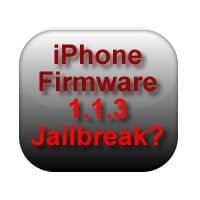
That all being said, I waited to see the more “official” version that supposedly did NOT violate the ULA or copyright. Again, I’m not a lawyer, so I have no clue if ANY of this is actually ok to do so. I simply try to report on what I have seen or what I personally decide to do. You assume all the risk if you try to do this. This time, however, since Apple is close to releasing the SDK for application development and official 3rd party application “should be around the corner,” I decided that I’m just going to hold off for a bit. The process, even the official one, is pretty lengthy and seems a bit complicated. I know that it is doable but I just don’t have 1-2 hours to go through it. If any of you reading this do think that I should attempt to undertake it, send me a test iPhone (grin)!
Anyway, there is a really good write-up by iPhoneAtlas on how to do the 1.1.3 jailbreak process that I think could help many of you looking to do the upgrade. If you do attempt it, I would love to hear the feedback and I can share it with iPhoneAtlas. The main page where iPhoneAtlas has compiled ALL of the instructions based on the state your iPhone is in is here. Some shortcuts that to different iPhone states is here:
- If you’re on a standard (non-jailbroken) 1.1.3 iPhone, start with step 2.
- If you’re on a standard (non-jailbroken) 1.1.2 iPhone, start with step 1.
- If you’re on a standard (non-jailbroken) 1.1.1 iPhone, start with step 1.
- If you’re on a jailbroken iPhone running software 1.1.1, start with step 7.
- If you’re on a jailbroken iPhone running software 1.1.2, start with step 8.
There are already several comments on this page some with successes, some with failures and other general questions. I encourage you to step through the process slowly and follow the craftsman’s mantra of “measure twice and cut once.” Here is how I typically undertake things like this:
- Read the instructions
- Read them AGAIN.
- Before you undertake anything, download ALL of the tools or software that you need.
- Set up your environment and ensure that you have at least an hour (just an estimate) of uninterrupted time.
- DOCUMENT your process (I do this for blogging my results). Screen shots are great, especially if you are trouble-shooting things later. You can see where others failed or had issues and then you can compare your results with theirs.
- Go slowly and carefully. Luckily (and I say this from experience), you can usually get back to an okay state of a “factory default” through iTunes
- MOST IMPORTANTLY –> Don’t Panic! Most likely, and again this is from experience, you WILL have issues and you will suddenly find yourself off of the instructions. You CAN survive this, but it isn’t fun. Just hang in there.
I would really like to know how things go with people’s attempts on this. Based on the results and on the timing of the SDK, I may attempt this, just not right now.
HTD says: Good luck with the Jailbreak process on 1.1.3! I admire you for trying and Kudos to the iPhone Dev team for making this happen so quickly!