UGREEN NASync Series funds on Kickstarter in 5 Minutes! Network Attached Storage (NAS) Solutions

Within 5 minutes, this Kickstarter was fully funded! Introducing the UGREEN NASync Network Attached Storage (NAS) – what it is & why you might want it!
Small, Mighty, and Fast – OWC Envoy Pro Elektron Portable SSD Review
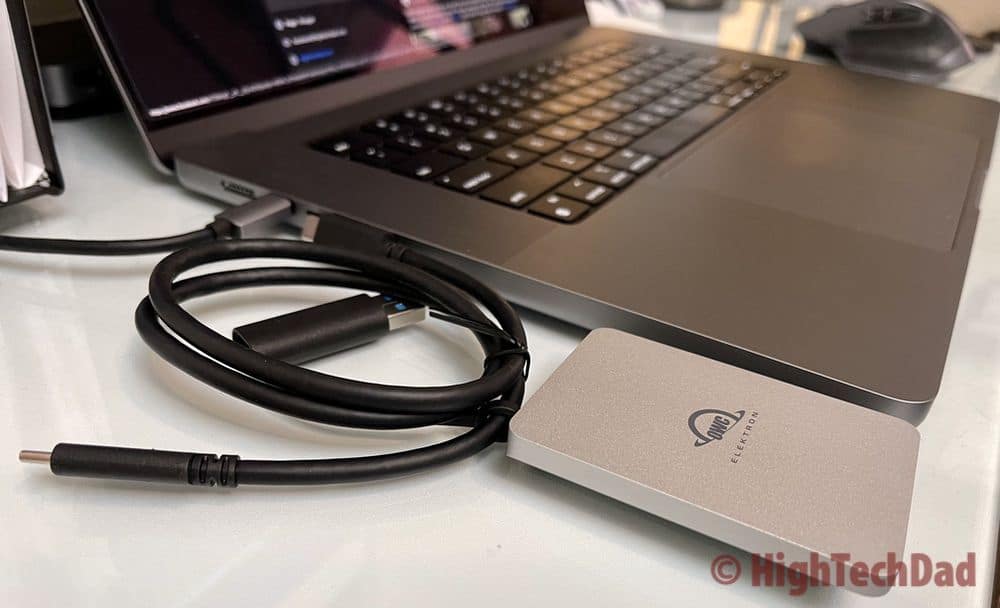
Review of the OWC Envoy Pro Elektron portable SSD hard drive – a tiny, sturdy, and speedy external hard drive great for video editing, backups & storage.
2 New Year’s Resolutions Solved with 1 Device – Western Digital My Passport External Hard Drive

Western Digital has a nice little (but high-capacity) portable hard drive called the WD My Passport. Using the My Passport actually helped me on my path to accomplishing two New Year’s Resolutions: back up my computer & learn Final Cut Pro. And I learned multiple tips along the way which I shared.
How to Upgrade a MacBook Pro/Air SSD the EASY Way – TarDisk Pear Review
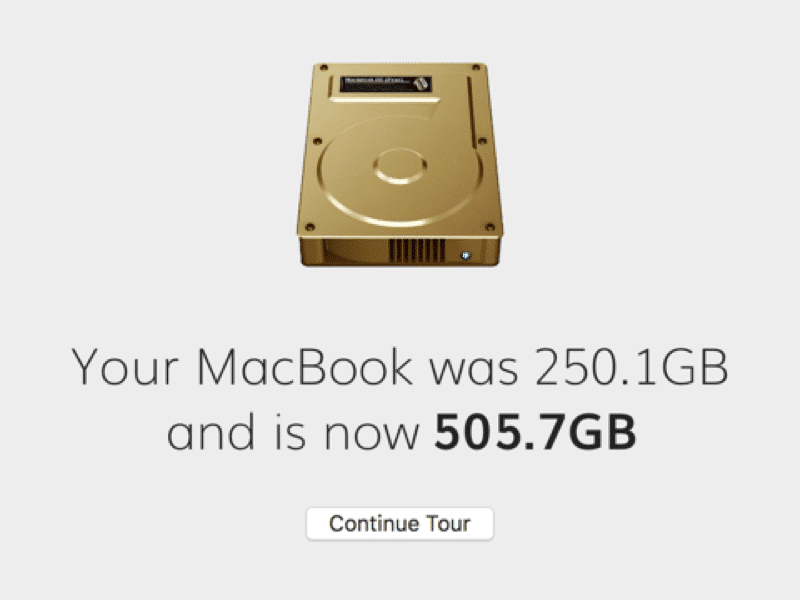
How to easily upgrade a MacBook Pro/Air SSD hard drive using flash storage solutions called TarDisk Pear 2.0. Review of TarDisk Pear 2.0 & how to install.
13 Tips to Optimize Your Mac After Yosemite Installation [UPDATED]
![13 Tips to Optimize Your Mac After Yosemite Installation [UPDATED] 5 HTD-Yosemite-optimization-sm](https://www.hightechdad.com/wp-content/uploads/2014/10/HTD-Yosemite-optimization-sm.png)
As most of us know, Apple’s latest operating system Yosemite (10.10), a free upgrade from Apple, is now available. And with it come a lot of nice new features, visuals and enhancements. But, as with any upgrade, there is always the possibility of having issues. While I had been running the Developer Preview on my […]
NETGEAR ReadyNAS Review – Enterprise Network Attached Storage for the Home

I was dreading writing this review actually. And it wasn’t because the product is bad, quite the opposite actually. The product is actually quite good. It’s the number of features and configuration options that were making me drag my feet in doing my review. I was a bit overwhelmed as I had a couple of […]
How To Install a New Hard Drive & Battery into a 2010 MacBook Pro

There comes a day in the life of every laptop when it simply isn’t running as efficiently as it could be. This day came to my 2010 MacBook Pro recently when I looked to see that it only had about 18 GB of hard drive space left and the battery was only able to hold […]
The Back-To-School Hard Drive Questions: Use for Backups or Media? Size vs. Size?
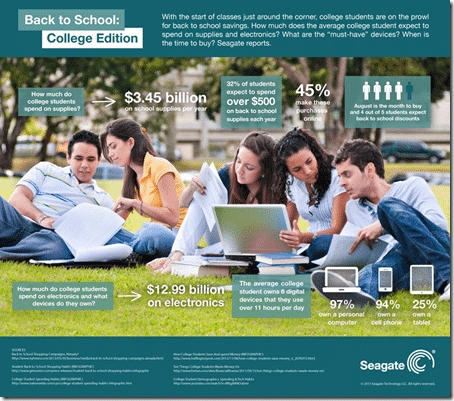
Schools are booting up in the coming weeks and students are also Ctrl-Alt-Deleting their brains to get ready to upload GBs of essential data into their minds to help them maintain their upgradability down the line. As part of the back-to-school process, parents often need to think about the tech that they will provide their […]
CrashPlan Online Backups Keep Your Digital Life #WorryFree!

Are you backing up your computer? How often do you do it? Do you do it manually or automatically? Have you ever thought about the possibility of hitting the power button on your computer and suddenly it not starting up? What would you do if that happened? What if you couldn’t access all of your […]
How to Stop CHKDSK from Running on Every Boot Up
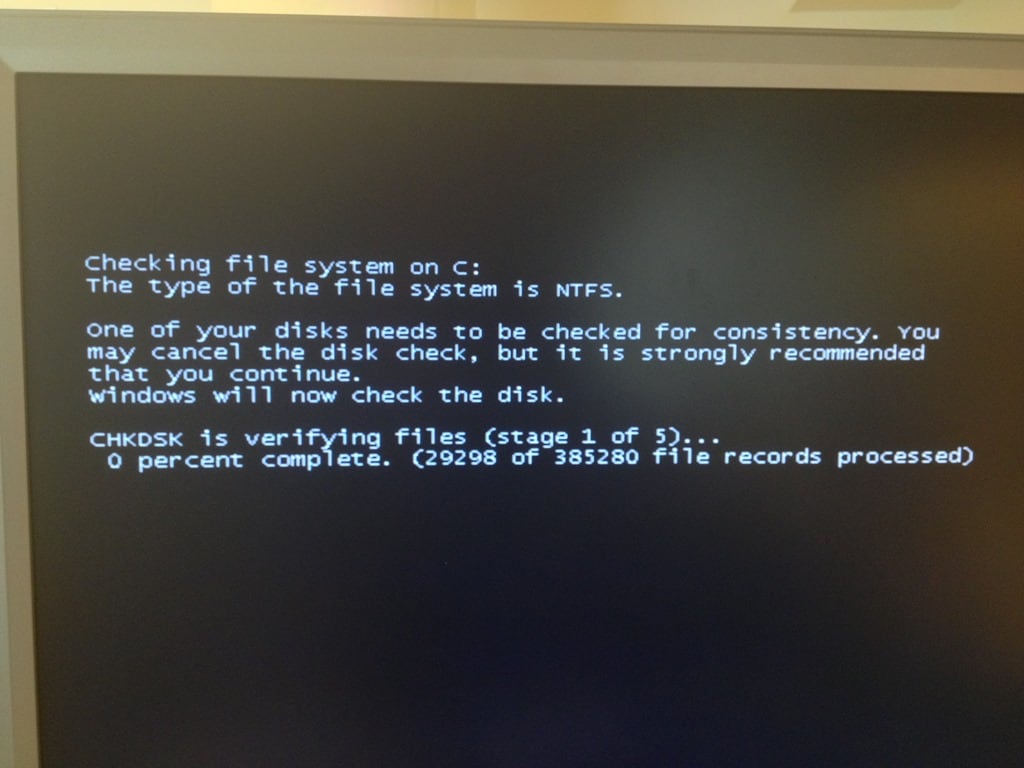
Recently, my Windows 7 computer started running a CHKDSK each and every time that it booted up. For those that don’t know, the CHKDSK utility is a way that Windows validates the system file structure and integrity of your computer’s hard drive. You can scan your hard drive with it or run it with a […]
iOS Apps & Backups are Hogging Up Your Hard Drive – How To Easily Free Up Disk Space
I don’t know about you but I am always looking for ways to clear up my laptop’s precious free hard drive space. I have tools that clean caches, temporary files, language files, logs and files in my trash. But I never seem to get ahead of the game. I probably never will but a periodic […]
Seagate Storage Review Roundup: Thunderbolt Adapters for the GoFlex Line & the Satellite Wifi Portable Storage Solution

I have been evaluating 3 different storage solutions from Seagate for the past few months, two of these involve the new super high-speed Thunderbolt connection and one is designed to provide a huge amount of portable hard drive space for mobile devices via a Wifi connection. As we, as consumers, are creating more and more […]
