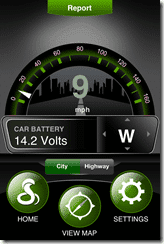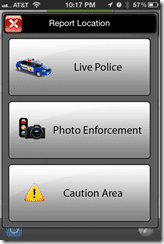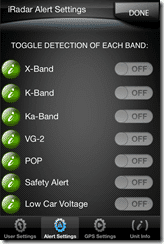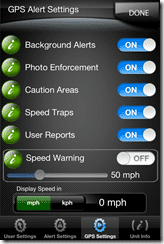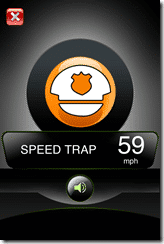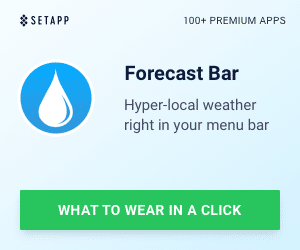Many years ago, I had a few radar detectors. That was back when I had a fast little Honda CRX-Si – BWAK (Before Wife and Kids) and I tended to race around, watching for speed traps, and keeping my eyes and ears glued to my radar detector as I sped around. Now, I’m a bit more conservative on how I drive, but still seem to push the sound barrier periodically, but I have had one thing lacking, a radar detector.
Technology has advanced since when I had my first radar detector and the Police use the latest and greatest. There are new types of radar bands that have different use cases…they even use laser detection and photo radar. While my first radar detector probably only got X and K bands, the new ones have many other types of detection to keep up with what the police are using.
So what do you get with you pair a current radar detector with a smart phone? An “intelligent” radar detector – an iRadar. Cobra, long time maker of radar detectors has come up with an innovative new style of radar detector, one that couples the traditional sounds and lights, with the interface and configuration of an iPhone or Android smart phone.
The iRadar is pretty nice actually, because you get a standard radar detector that sniffs out all of the current radar bands out there as well as lasers, without the need for the smart phone. It’s fully functional as a standalone unit and will alert you with audible tones as well as voice to indicate the radar type or if it is laser that is tagging you and your vehicle.
But when you connect the iRadar unit via bluetooth to your Android smartphone or iPhone and use the Cobra application, you take the radar detection up a level.
With the smartphone app, you can do the following:
Share Radar Alerts – you can be part of the crowdsourcing of user-submitted Live Police, Speed Cameras, Red Light Cameras and Caution Areas. All the submissions are done anonymously and in the background.
Toggle Band Detection Types – without being directly connected to the iRadar via the app, you have no fine-tuning ability over your detector, but when it is connected, you can toggle on or off the following bands: X-Band, K-Band, Ka-Band (most recent & hardest to detect), VG-2 (a radar detector detector), POP (instant-on radar), Safety Alerts (alerts for Emergency Vehicles, Road Hazards and Trains) and lastly & interestingly Low Car Voltage (since the iRadar is plugged into your vehicle’s electrical system, it can monitor and alert you if your car’s voltage gets too low).
Configure GPS Alerts – Background Alerts (allow you to get alerts when the app isn’t running in the foreground), Photo Enforcement (get updated from Cobra’s AURA Camera & Driving Hazard DB), Caution Areas (dangerous intersection & caution areas), Speed Traps (GPS plus AURA notify you of speed traps), User Reports (alerts of user-reported items) and Speed Warnings (you can manually set a threshold for speed – if you go over that speed, you are warned).
There are a few other features that aren’t exactly obvious that I wanted to mention, some good and some less so:
- Dashboard Color Change – as you approach a Caution Area, the color of the Dashboard (which has your speed, direction, car battery and a few other item) will fade from being green to yellow or even red. When yellow it means that you are approaching an area of caution. This is a nice safety prompt to have.
- USB pass-through – in the car power adapter (e.g., cigarette lighter), there is a USB port so that you can still charge your iPhone or smart phone while using the iRadar.
- No Highway/City toggle on device – the only way to switch between city and highway is to do it via the connected smart phone & the app. It would be nice to have a button to be able to smart toggle (you couldn’t have a physical switch if you also have a software-controlled switch as well).
- GPS w/o Direction up, only North up – it was a bit annoying to only have north up on the GPS as the natural way, in my mind, is to have the direction you are traveling to be facing up. The way the GPS is currently configured, if you are going east or west, you are going right or left on the GPS. I have been told that this will be corrected in an upcoming version release.
- No Clock Display – when you are in the dashboard view (with the speedometer), there is no way to easily see the time. I wish that you could optionally configure to have time display on the screen.
Here are a few screens that I captured one day while driving a freeway in a heavily congested area. This is a User Reported alert, which you can validate or not:
I was notified of a speed trap (which is part of the AURA database):
Similarly I entered into a photo-enforced section (another AURA item):
There are two versions of iRadar, one for the iPhone and one for Android. For the most part, the functionality is the same, as is the price. Currently, the Android version is going for $87.84 on Amazon and the iPhone version for $89.63.
HighTechDad Ratings
For the price and the functionality, I think that getting a Cobra iRadar is a no-brainer. It’s less than $100 which is quite reasonable and can work stand-alone or enhanced with a smartphone. It does drain your smartphone battery when it’s on so you might want to take advantage of that extra USB pass-through on the power adapter to keep your smartphone charged. As I have not compared the iRadar against other radar detectors, I don’t know how strong or sensitive it is compared to competing one. I would leave those head-to-head comparisons to those who scientifically test these detectors all at once. From my “drive around the city and highway” tests, the iRadar had a couple of false positives (from store alarm systems) but also correctly identified police that were hidden away. When you have the Cobra app running, sometimes the map displays areas where false positives happen.
The software setup is extremely easy. You simply need to pair your detector with your smartphone and that’s it. I do think that the software needs a bit of a refresh – it has the feeling of being a version 1.0 release and could use some fine-tuning (like fixing the GPS maps direction and adding more to the GPS function). I think it would be smart for Cobra to partner up with someone like Waze or Trapster to build out that functionality with their data and functionality.
If you are looking for an entry-level detector, be sure to have the iRadar on your list. It’s pretty unique to the market. The one thing to think about is that when it’s running, it takes over your smartphone. You can run it in the background so that you can have a GPS or other guidance/traffic app running, but then you lose some of the display capabilities that are helpful. And, you can also use it as a stand alone device without connecting to your smart phone. If you do use the detector with your smartphone, I would recommend getting a windshield mount for your phone so that it is near your line of sight of the road.
Disclosure Text : I have a material connection because I received a gift or sample of a product for consideration in preparing to write this content. I was/am not expected to return this item or gift after my review period. All opinions within this article are my own. More information can be found in my About page as well as here.
HTD says: The smartphone to radar detector integration is an “intelligent” move by Cobra and why I believe this detector is called the iRadar.
[amazonproduct=B0043D2ICS]
[amazonproduct=B004RQD604]