I have been evaluating 3 different storage solutions from Seagate for the past few months, two of these involve the new super high-speed Thunderbolt connection and one is designed to provide a huge amount of portable hard drive space for mobile devices via a Wifi connection. As we, as consumers, are creating more and more large sets of digital data in the form of multimedia files like high-resolution photos or high-definition videos, having places to store these types of files is critical. And if you are like me, you don’t simply need to store these files, you want to create more media with them. You want to edit video and stream music. And you need to be sure you have that storage available and it needs to be fast.
In this review, I’m actually going to talk about three storage solutions from Seagate, specifically:
- GoFlex Satellite
- GoFlex Desk Thunderbolt Adapter
- GoFlex Portable Thunderbolt Adapter
I’m first going to talk about the Thunderbolt solutions. Thunderbolt is a technology that many multimedia (and Mac designers) have been clamoring for for a long time. Not only does it allow for super fast data transmission & throughput speeds of up to 10 GB per second, it can actually do a whole lot more. You can also daisy-chain up to 7 devices, power some of them and not lose any throughput in the process. So, think about hooking up your Mac, to a Thunderbolt display and then to a hard drive or even a few Thunderbolt hard drives, and you probably can tuck away a few power cords in the process since for some devices, the power is provided through the (expensive) Thunderbolt cables. This is a new standard that Apple is adopting to replace FireWire 400/800 and to compete against USB 3.0.
So as Apple proclaimed that they would stop using FireWire on their machines and start using Thunderbolt, people wondered whether the accessory vendors would follow. The answer is yes…but it was slow at first. And many of the solutions were expensive and you had to basically buy completely new devices that supported this new connection type.
This is where Seagate innovated in a way that I truly appreciate. What they did with their GoFlex Desk and GoFlex Portable solutions was to ADAPT those devices to be compatible with Thunderbolt and provide them as more cost-effective add-ons to their existing devices. Also, by doing this, your older hardware is supported and the Seagate storage solutions could be re-used in any environment.
For starters, there is the GoFlex Portable solution (which I reviewed here in conjunction with their GoFlex Net solution which acts on the same “attachment” principle). So, with the GoFlex Portable, you have a small, high-capacity hard drive that you can take with you, and it comes with a variety of clip-on adapters for different connection types like FireWire, USB 2.0/3.0 and eSATA. Now, with the new Thunderbolt adapter, you can just snap it on and instantly connect to your Thunderbolt compatible devices.
The price for the GoFlex Portable Thunderbolt Adapter is $99.99 (note that the cable is not included and cables can be expensive – Apple sells it for about $50). While I do expect the price of the cables to come down, I don’t view the Adapter to be that expensive and a great way to extend the value of your existing GoFlex Portable.
Moving on up the chain, we come to the GoFlex Desk Thunderbolt Adapter. Similar to the Portable but geared as a solution for your desktop, the GoFlex Desk is a hard drive that performs and adapts as well. From sizes ranging 2 to 4 TB (which is a great amount of space this day and age for all of that digital media and backups), the GoFlex Desk is another one of those adaptable solutions that evolves as the technology evolves. The GoFlex Desk has snap-on solutions as well for different types of connections: USB 2.0 (default), USB 3.0, FireWire 800 and now the Thunderbolt version.
The Thunderbolt adapter simply snaps onto the GoFlex Desk at the bottom (much the same way that the adapter for the GoFlex Portable slides into the Thunderbolt adapter). Slightly more expensive than GoFlex Portable, the GoFlex Desk Thunderbolt Adapter retails for $189. But, it DOES have 2 Thunderbolt ports which means that it can be in the middle or end of a daisy-chain of Thunderbolt devices.
As a quick test, I decided that I would make a backup of my MacBook Air which has a 60 GB SSD drive (probably with 30 GBs used on it). Using Carbon Copy Cloner and doing a full backup onto a new 125 GB partition that I made on the GoFlex Portable, I was able to fully clone the hard drive in about 13 minutes via the Thunderbolt connection. THAT is fast. Then I tried booting from the GoFlex Portable with the Thunderbolt connection and it booted just slightly slower than if I were to do it with the internal SSD. Impressive.
The last hard drive device recently coming from Seagate is one that is focused on mobility and portability. It’s the GoFlex Satellite which is a Wifi-enabled, USB powered hard drive. Think of it as your ideal mobile companion. Not only can you connect this USB-powered hard drive to your Mac or PC, you can also connect it via Wifi to your smartphone, extending its storage capabilities.
The capacity of the Satellite is 500GBs which means that it can be used for a variety of solutions. You can use it for backups or for transporting your documents and media back and forth to and from the office or school. But the true power lies in the ability to stream media to up to 8 devices wirelessly and simultaneously The Satellite is a pretty nice self contained unit in that it has a built in battery, wireless transmitter and obviously, hard drive.
There is an iPhone application that you can download and use to connect and manage your Satellite (or you can manage the device via a web interface as well). The wireless is 802.11n which means that you can stream media fairly well using N-compatible devices. Due to limitations that Apple has placed on how data is accessed on 3rd party devices, you can only GET data or media from the device using iOS. In order to put movies or music or photos onto the device, you need to connect the Satellite via USB to a computer and then transfer those files that way.
So while the Satellite is not exactly a mobile 2-way device, it is a great companion for the mobile traveler who wants to bring a few movies and all of their music and still use the hard drive to store documents or presentations. And, I believe it to be a great device to have on those lengthy road trips with the family. Just be sure that you load up a bunch of movies and music first on the Satellite and then all of your kids who are using iPhones or iPads during the trip, can wirelessly stream their movies. Hopefully, this will eliminate arguments over what to watch as well as minimize the “are we there yet?” questions. Oh, and it does come with a power adapter for the car so that you don’t have to worry about running out of battery on the road. Do note though, strangely, the USB connection does NOT recharge the battery. You need to use the included power adapter to do that.
The Satellite has over 7 hours of battery life which obviously can vary depending on the number of devices connected as well as the type of media being streamed. It does have the ability to stream without using the iOS application via a web browser instead. It retails for $199, which, on its own is a pretty good price for just a 500 GB hard drive. But when you throw in the Wifi and streaming capabilities, I believe that this is an important tool for any parent to have in their tool chest. It currently is selling on Amazon for $159.99 which I feel is a pretty decent price.
But how well does the streaming work? I have seen mixed reviews, but things that could probably be easily overcome through some firmware updates. I personally tested streaming 2 movie videos to 2 devices simultaneously and my results were just fine. I was able to watch 2 movies at the same time on an iPhone and an iPad without any stuttering or issues.
To connect to the Satellite, you first create a Wifi connection (you only need to configure it one time and then later just connect to that SSID) on the Satellite and then attach your devices to that Wifi connection. If you are on an iOS device, you then connect using the Seagate app. If you are on a laptop or other type of smartphone, you can simply use your browser to connect to the IP address of the Satellite and browse your media that way. And, you don’t have to worry about Internet connections because you can configure your Satellite to pass through an existing Wifi connection, meaning that you attach the Satellite to your regular Wifi and then attach your device to the Satellite and voila, you can connect to the Internet without issues.
The Satellite offers you the ability to expand your mobile storage. Why pay more for an iOS device with extra storage when you can have this to stream your music and videos via this portable device and also use it for your computers as well!
HighTechDad Ratings
For the two Thunderbolt adapters, I give pretty high reviews simply because they are cost-effective alternatives to simply purchasing dedicated Thunderbolt drives. The fact that they come as adapters that can work with current Seagate storage solutions make them much more attractive. And the fact that they are “backwards compatible” with other hardware that you might have make them a winner in my book.
The Satellite Wifi-connected storage solution is the second type of product that I have seen and tested in the marketplace. I like the fact that it has a storage capacity of 500 GBs. This means that you can put your entire music library as well as plenty of large videos on there and still have room to spare for other data and documents. While the physical footprint is a bit larger than other similar Wifi devices, it is still no larger than a portable hard drive. It is fairly easy to use in terms of moving your media to the device and then when you want to view your multimedia files, the iOS interface does the job. I do hope that the iOS app is updated to make it a bit more useful (e.g., displaying ID3 music tags) but this is probably an easy fix. The price point is quite reasonable, especially if you are looking for a storage solution for both your laptop and smartphone or iOS device like an iPad. The ratings below are for the Satellite only.
Disclosure Text : I have a material connection because I received a gift or sample of a product for consideration in preparing to write this content. I was/am not expected to return this item or gift after my review period. All opinions within this article are my own. More information can be found in my About page as well as here.
HTD says: Seagate continues to provide innovative, useful and cost-effective storage solutions to help you get a handle on your multimedia and other data.
[amazonproduct=B006P1QWOQ]
[amazonproduct=B007IJ7UKE]
[amazonproduct=B004Z0S7K6]


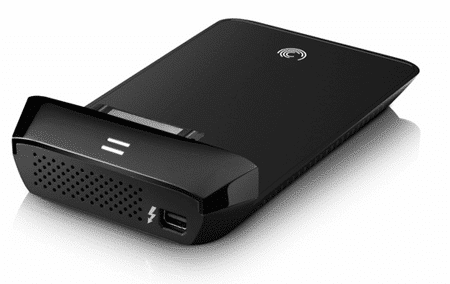



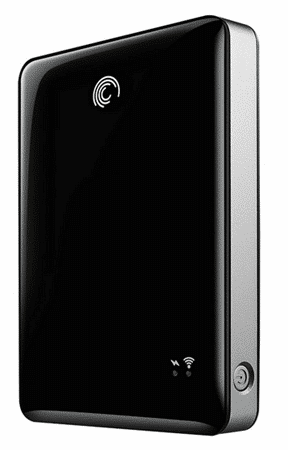

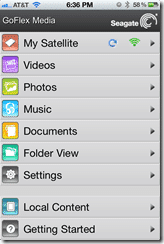
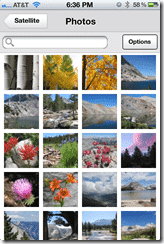
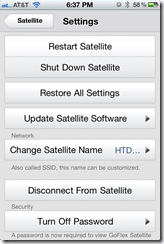





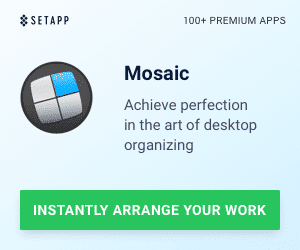


1 Response
Here’s some good news for everyone! GotoCamera http://www.gotocamera.com the world’s leading surveillance, monitoring, and security service with over 100,000 customers from over 180 countries, has come out with GotoCamera compatible wireless IP cameras. These cameras are now available for sale, for only $99, including shipping and 1 year of GotoCamera Premium Service FREE! The cameras are small and compact and can be placed anywhere. They also have pan-tilt capabilities.