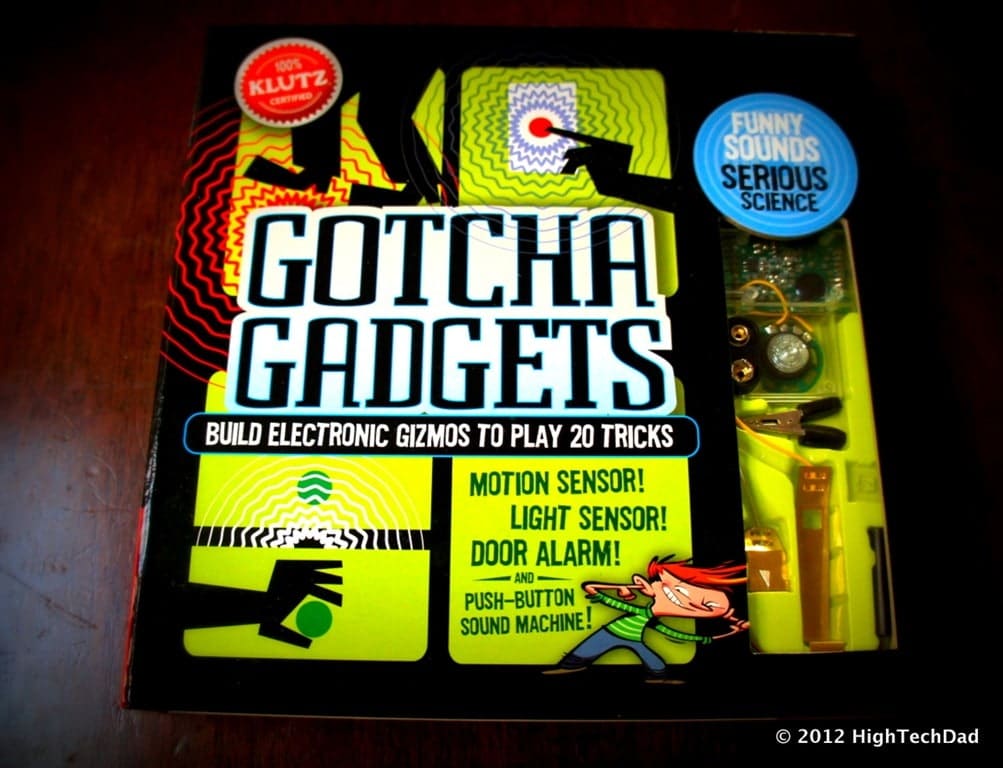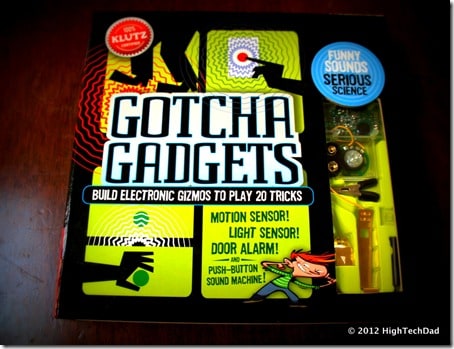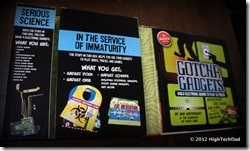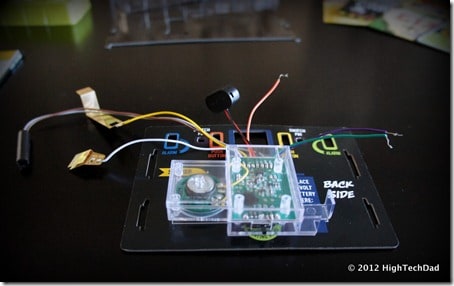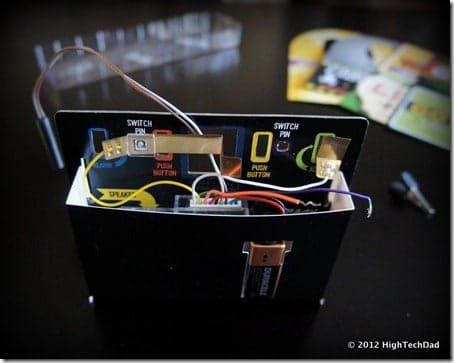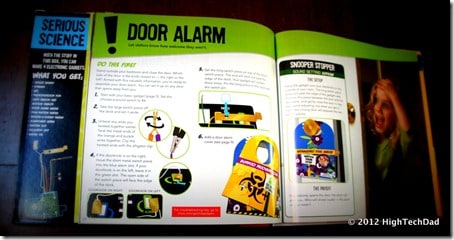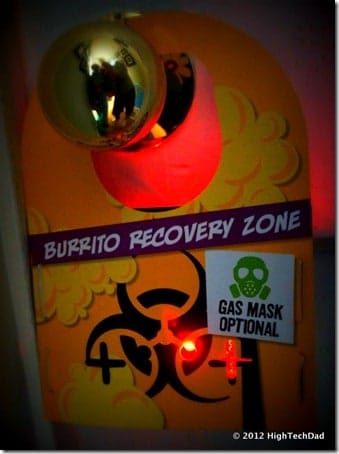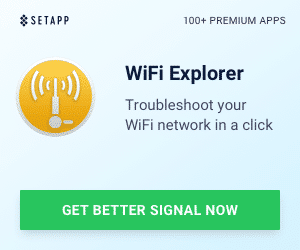As part of my ongoing effort to remain as much like a child as possible, I was intrigued to set up some “Gotcha Gadgets” that would allow me to play 20 tricks on my kids. I wanted to set up trip alarms and motion sensors that would fart when someone opened a door, or set up a push-button applause machine to give myself an ego boost when my kids didn’t laugh at my jokes. The Klutz book “Gotcha Gadgets – Build Electronic Gizmos to Play 20 Tricks” actually turned out to be a fun little morning project for me and my kids.
Using a simple (included) circuit board, this Klutz book walks you through a variety of different tricks based on motion sensors, light sensors and push buttons.
You have all of the requirements included with the book. Included are:
- circuit board
- speaker
- LED
- photodetector for light/motion sensor
- door alarm switch
- push-button switch
- choose-a-sound switch
- component wires
- battery clip
- alligator clip
- switch pin
The book also comes with a bunch of different templates to be used with each project:
Part of the process is actually “assembling” the circuit which I was able to do with my daughter’s assistance (the book does recommend that kids be 8 or older).
Fully assembled (it’s pretty basic):
To protect the innards of the circuit board, you put the entire thing into a protective case (which also attaches to the door hangers or other covers):
Once you put together the circuit board, you can then start creating a variety of the “tricks” that are included in the book. The one that we worked on was a door alarm. The book outlines the trick and how to assemble it. It also tells you how to pull it off:
By simply moving around the circuits and connecting different wires, you can enable or disable the photosensor, the push button or the LED light. While this is a pretty basic circuit board, it is a good, simple and fun introduction to electronics. There is also a switch that lets you select 1 of 4 different alert sounds:
- Applause
- Fart
- Sad Trombone
- Scream
The end result of the Door Alarm is a slowly flashing LED. When the circuit is broken, the “alarm” goes off and the LED flashes quickly.
Here are the various “gotcha” tricks that you can set up:
- Pardon You!

- Total Remote Control
- Protect the Cookies
- Snare-a-Snoop
- Foil Late-Night Fridge Raids
- Box of What?
- Fright Bright
- Gaslighting
- Phony Lie Detector
- Jewel Thief Training
- The Dinner Wrecker
- How Low Can You Go?
- First One There’s a Rotten Egg
- Ego Booster
- Comedy Heckler
- The Bad Habit Breaker
- Game Show Buzzer
- Doorbell
- No Big Deal
- Extreme Obstacle Challenge
- Snooper Stopper
For the past few months, I have been working as a Klutz Ambassador to (hopefully) show you how Klutz is providing creative, fun projects that you can do with your kids. It’s important this day and age to actually spend some floor time with your children instead of screen time. Be sure to take a look at my other posts about Klutz (Paper Airplanes and how to be immature again). Klutz has a variety of creative and engaging books for crafts and working with your hands. I tend to lean towards some of the boy-oriented projects (despite having 3 daughters). I think my favorite one was the Paper Airplane projects actually.
Regardless, using a Klutz but is really about learning something new. When you start with one of these projects, you may be a bit “klutzy” but after going through these projects you actually become more of an expert. And, you have something to show for your efforts at the end.
Disclosure Text : I have a material connection because I received compensation as well as a gift or sample of a Klutz product for consideration in preparing to write this content. I was/am not expected to return this item or gift after my review period. All opinions within this article are my own and not subject to editorial review by Klutz. More information can be found in my About page as well as here.
HTD says: With some Klutz help, you and your kids can actually become creative experts!