Uh, this review is a bit overdue. Originally, I was going to write about DISH’s “new” Hopper and Joey hardware I actually started this review back in September 2012. But for one reason or another, I kept holding off. Part of me wanted to really use this new hardware for a while in order to fully understand it. Another part of me had a feeling that more was to come. I was actually smart in holding off. And actually, the changes kept coming from Dish. So I figured that I would draw a line in the sand and write about all of the things that my DISH environment has (as of November 2014).
Another part of the inspiration for writing this was a little anecdote on setting up a Story about running cords to garage.
Recently, my wife and I cleared out our garage in order to have a place where the kids could hang out and play video games or watch movies or TV (also, I kind of needed a “man cave” where I could go and watch sports). Before I got the Wireless Joey (see below for details), I ran a super long coax cable that was split from an adapter I had on my wired Joey in our bedroom. I had tested out the RF Remote (again, see below) and I was able to change channels from the garage (controlling the bedroom Joey) so I figured that I could just take the remote out to the garage and whatever I was watching there would also be playing in the bedroom. To make a long story short, I successfully ran coax to the garage and I had DISH TV running there.
Then I got an upgrade to my DISH environment. And now the garage has its own dedicated Wireless Joey (complete with its own remote) in the garage. And, there were no cable that needed to be run. You simply connect the Wireless Joey with the DISH WiFi Access Point and magically, your media is streaming. You can even take the Wireless Joey anywhere you want to connect another TV, provided it is in range with the Access Point. You even get full HD and surround sound.
Top 20 Things I like about DISH
Here are my top twenty things that I like about DISH. I’m curious to know what are your favorite items.
#1 Hopper
Brains of the setup. Huge hard drive. Multiple tuners (3) which allow for 6 recordings. I have yet to run out of space and always like having options. You can spend a lot of time exploring all of the options (and more features keep getting added).
#2 DishAnywhere
Extend your viewing beyond your home and within your home. You can watch your recorded shows, on-demand shows or live TV remotely using the app or website. The Hopper has Sling technology actually build into the device. Previous DVRs from Dish required a second Sling device. No more. This app/web service has so much power actually, I prefer it over the on-screen menu at times, especially when it comes to recording shows or setting up series recordings. You can easily filter the show guide as well.
#3 Regular Joey
Run a cable and with a small form factor, you have HD everywhere – the Joey connects to your Hopper giving you a full DISH experience. It pulls all of your recorded content directly to your Joey.
#4 Super Joey
While I don’t have this, requires running 3 lines from your physical dish, it adds another tuner. What does this mean? Basically, you can record even more shows simultaneously than what you normally have with just the Hopper.
#5 Wireless Joey
Forget the cables, with the WiFi Access point ($50 purchase), the Wireless Joey can be put anywhere the signal is strong and stream everything, even with a relatively weak signal. Using a private 802.11ac connection, the latest and fastest wireless standard, the Access Point can stream to multiple Wireless Joeys. You could even conceivably hook up an outdoor TV viewing experience! Best thing is, no more coax cables stringing through walls, under floors or dropped from ceilings.
#6 RF Remotes
No more need for line of sight with an IR (InfraRed) remote, you can change channels from another room or under the covers. Sometimes it is hard to break the habit of actually pointing the remote at the TV.
#7 Join Viewing
Want everyone to be able to see and control a show currently being viewed? Just join the stream. Anyone can play, pause and control what is being viewed. So if one person is cooking in the kitchen while others are watching in another room, you can share the viewing experience.
#8 PiP/Multi-View
Can’t decide what to watch? Use Picture-in-Picture or the multi-view (6 screen) view. PIP only works on the Hopper and not on the smaller Joeys because the regular Joey has only one tuner. Just tune to Channel 100.
#9 On-Demand
Lots of on-demand options with optional BlockBuster and premium channels. If you want to catch up on a premium channel series, more often than not, you can do that with the on-demand feature. Do remember though, this uses your broadband connection at home so be careful of overages.
#10 SiriusXM
Want music or any SiriusXM channel playing, all of the non-premium satellite radio channels are available for your listening pleasure.
#11 Mobile
Set up a recording, enable the “prepare for mobile” and when you are on your network, you can transfer to your authenticated device for offline viewing. Then take your mobile device on the go and catch up with your shows or watch a pre-recorded movie. Great for airplane trips!
#12 AutoHop
If your PrimeTime show is over a day old, you can automatically skip over all of the ad breaks. Do note, this only works with PrimeTime channels and CBS currently has an agreement where this feature only happens with shows over 3-days old.
#13 On-Screen Apps
While I’m not a big sports fanatic, one of the best apps on there is the Sports Finder. You can program in your favorite teams for just about any sport. Then, you can click on your favorite team’s game to see scores, record the game or simply join the game if it is live. No more searching or hunting to find what channel the game is on, you can quickly tune to it. Other Apps include Pandora, Facebook, and others.
#14 Gobs of Recording Space
The Hopper comes with a 2 TB hard drive to record your shows. That’s up to 2,000 hours of shows. I really found it hard to fill it up. That’s a lot of shows!
#15 PrimeTime AnyTime
The Hopper can be configured to record the 4 major networks (Fox, ABC, NBC and CBS). You have up to 8 days to watch a particular show before it disappears.
#16 Record Multiple Channels at once
If you use a Super Joey, you can record up to 8 shows at once. With a standard Hopper, you can record 6 shows at once (including the 4 PrimeTime AnyTime shows)
#17 Remote Control Finder
Normally I have my remote close at hand. But just the other day, it got lost in the sheets. On both the Hopper and the Joey, there is a physical button on the device that, when pressed, will attempt to communicate with the missing remote. Once it “finds” it, the remote flashes and plays various tones to help you locate it. Wish I had that for my car keys!
#18 Internet Connectivity
The Hopper has built in WiFi or you can connect an Ethernet cable (which I recommend for faster speeds). You need Internet access for a variety of things including downloading on-demand shows or movies as well as accessing your Hopper shows and content remotely using the DishAnywhere service.
#19 Bluetooth
If you have a pair of Bluetooth headphones, you can connect to the Hopper and use those headphones. Unfortunately, the Joeys don’t have this capability. Since many people have Joeys in their bedrooms, this would be a really nice thing to add to the Joey capabilities so that you could watch shows while your bed mate slumbers peacefully.
#20 Multiple Packages available
Yes, I have only been talking about the technology, but there is also the content side of the equation. There are many different options to choose from and if you are a new DISH subscriber, some pretty good packages.
Your Content When and Where You Want It
It all comes down to convenience, I guess. If you want to watch live TV on the go, fire up the mobile app or even the remote viewing website. If you are heading on a plane, you can convert your recording to mobile and automatically transfer your recordings to your mobile device when you are on your home network.
Similarly, you have the convenience of having a bunch of on-demand shows, even more if you subscribe to some of the premium channels.
Having the ability to place Joeys wherever you want without having to run cables and drill holes definitely makes life easier (especially for the installer). Also, DISH seems to push out new features regularly with software updates. Just this past week I notices when I started viewing a show or movie mid-program, I got a prompt asking if I wanted to see if from the beginning and by pressing “select,” I was able to see all of the upcoming session so that I could record full length.
Also, the same software update provided suggestions to the show that I had watched, immediately after watching it (e.g., if I was watching a series and had more episodes to watch, I was provided a list of episodes that I could continue viewing).
Over the past few years, I have been quite impressed with how DISH pushes the entertainment and technology envelopes, adding new hardware and software features. I will be interested in seeing what they announce at CES 2015!
Disclosure Text : I have a material connection because I received a gift or sample of a product for consideration in preparing to write this content. All opinions within this article are my own. More information can be found in my About page.
HTD says: DISH sure makes it easy to become a TV couch potato, but I can take all of my entertainment to go as well (and be less potato-like)!





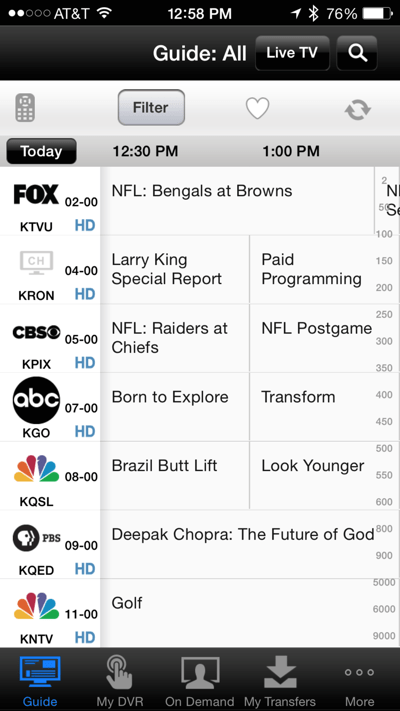

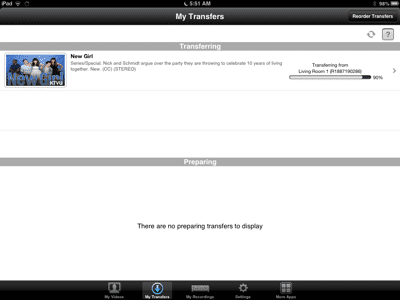


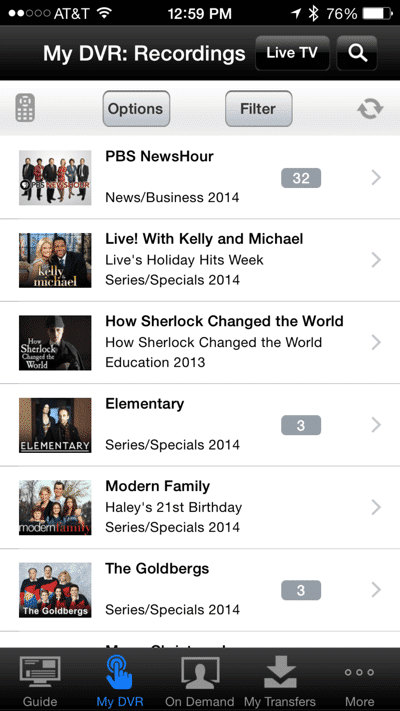




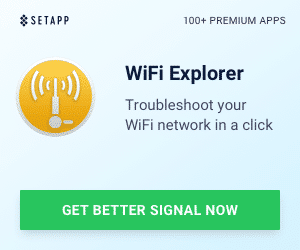


5 Responses
Just a heads up. They now sell a Bluetooth adaptor for the Joeys that will let you use Bluetooth headphones with a Joey instead of just the Hopper. Mine was like $10 and they just added it to my next bill.
Good to know. Thx!
The new Hopper3 sports 16 (Yes, SIXTEEN) tuners… you could, in theory, record 16 shows at the same time. Don’t know how the hard drive would handle that kind of bandwidth though.
Yes! I am currently reviewing the Hopper 3 (which I have) and will be writing a review on it. It’s pretty great thus far.
Why do they give you a Super Joey when you can not watch Netflix on it. I’m already paying for the app.