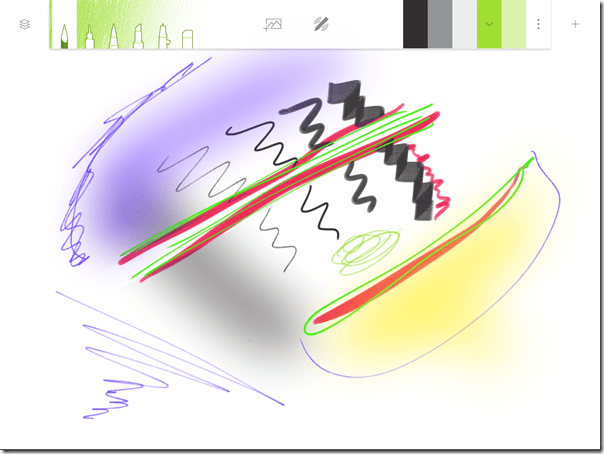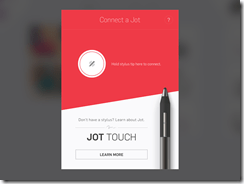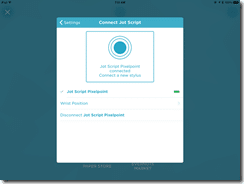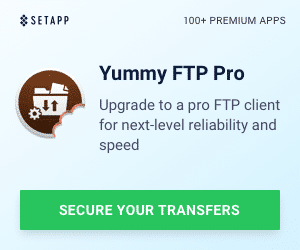If your Mom or mother figure in your life is a bit tech savvy, is an artist, likes the tradition of using a pencil or pen, or even has an iPad, you may want to consider getting her an Adonit stylus for Mother’s Day. (Heck, you may even want to pick up one for yourself, if you match any of the previous criteria). While it’s true that the iPad launched and still is stylus-free, and even Steve Jobs reportedly was against having a stylus with the iPad, there are enough use cases and a good number of artists, designers and ordinary people like us to warrant the re-birth of the stylus.
Personally, I’m more of a finger-paint-on-my-iPad kind of guy. My drawing talent is worthy of being pinned up on the refrigerator next to pre-school work, and even then, it would blend right in. My wife, on the other hand, likes the feel of using a pen, even if just for clicking items on the iPad screen. And my oldest, 16 year old, daughter actually has quite the knack for digital artistry. Everybody has their own comfort level and usage style, and Adonit has a stylus to accommodate that.
I recently received three different styli from Adonit to test out: the Jot Pro, the Jot Mini and the new Jot Script 2. For all intents and purposes, the Jot Pro and the Jot Mini are the same stylus. The only different being that the Mini is a bit more compact. The Mini and the Pro are styli that can be used on iOS devices, Android device, Windows devices and basically anything that has a touch screen. It does not have a battery or have power of any kind. Also, it doesn’t need to be paired with the device you want to use it on. Essentially, it mimics the way your finger touches the screen, just with more precision.
Speaking of precision, both the Adonit Jot Mini and the Adonit Jot Pro have something called a “precision disc” which is a little plastic circle with the nib of the stylus in the center. This disc allows you to me more precise when you write or draw on the screen of your touch-screen device. The body of both styli are made of aluminum and steel and there is a metal cap that screws on to cover and protect the nib when it is not in use. They are fairly light weight but heavy enough to provide good balance when you draw or write or interact with your device. Both types come in Silver, Black or Gold coloring.
The Jot Script 2 is a completely different type of stylus. For starters, you need to pair the Jot Script 2 with your newer iPad or iPhone. It uses Bluetooth to connect. This also means that the stylus is powered. The battery is not replaceable but is, instead, recharged via a USB dongle. You plug the USB dongle, which has a magnetic platform, into your computer and then attach the Jot Script 2 to it in an upright fashion (see below).
To fully charge the Jot Script 2, it takes about an hour. A full charge can provide anywhere from 20 to 50 hours of use, depending on the iPad you are using. Also, you probably will want to use this with larger screen iOS device like an iPad Air. While I tested on an iPad Mini, I could definitely see much better functionality having a larger “canvas” to work with. It’s also important to note that the Jot Script 2 is designed to work only with iOS devices and not Android or Windows.
So what does a “powered” stylus give you over a traditional stylus? Quite a bit actually. According to Adonit, it gives you “ballpoint precision” by using a 1.9mm tip which is quite similar to a pen. But a key feature is that with the appropriate iOS apps, you are able to get better “palm rejection” meaning that if you rest your hand on the iPad screen, it doesn’t conflict with what you are doing with the stylus.
Also, a powered stylus working with a compatible app can also provide pressure sensitivity, meaning that the harder or softer you press, the digital ink result may be thicker or thinner. Adonit has a page of 3rd-party apps (free and paid) which work with the Jot Script 2. I tested out a few of these. My favorites were Forge and Adobe Illustrator Line. Both of these are quite different, Forge is much more for drawing and sketching while Line is more architectural or mechanical drawing oriented. You can see my pre-school scribble tests below:
With compatible apps, you do need to pair or connect your Jot Script 2 with the app to get the stylus/pen functionality.
The process is quite quick and simple. You simply press and hold the Jot Script 2 to the area indicated within the app (make sure your Jot Script 2 is charged!).
The Adonit Jot Script 2 is quite light as well. There is a button on the side which you can use to pair and power the stylus on or off. Some apps may have other functionality tied to the button. There is an LED that indicated if the Jot Script 2 is low on power, charged or connected (showing red, green and blue lighting).
One last nice thing about the Jot Script 2, it currently comes with 6-months of Evernote Premium, a synchronized writing app and service that I use daily and absolutely love. New users to Evernote can get 6 months of free Premium service and existing Evernote users can simply add 6-months to their subscription. (Evernote has other tiers including a free one.) The Jot Script 2 is officially called the “Evernote Edition” and you can use it with another Evernote product called Penultimate.
Pricing for these 3 styli is reasonable. The Adonit Jot Script 2 retails for $74.99 (not yet available on Amazon because it’s new), the Adonit Jot Pro for $29.99 ($29.99 on Amazon), and the Adonit Jot Mini for $19.99 (on Amazon for $19.98).
Disclosure Text : I have a material connection because I received a gift or sample of a product for consideration in preparing to write this content. I was/am not expected to return this item or gift after my review period. All opinions within this article are my own. Also, some of the links in the post above are “affiliate links.” This means if you click on the link and purchase the item, I will receive a small affiliate commission. More information can be found in my About page.
HTD says: Whether it’s for a special person in your life, or you, a stylus can transform how you interact with your tablet and even bring out the artist in you.