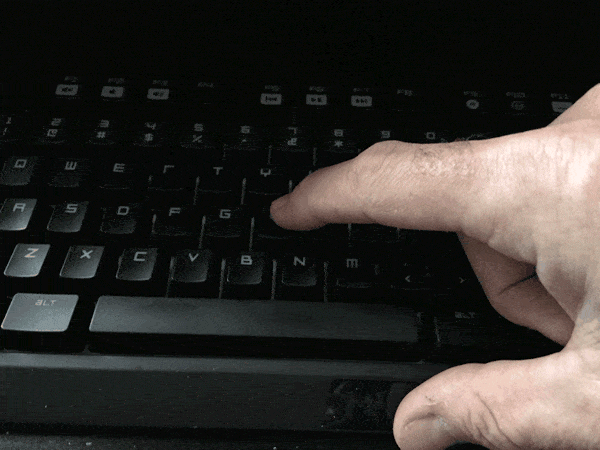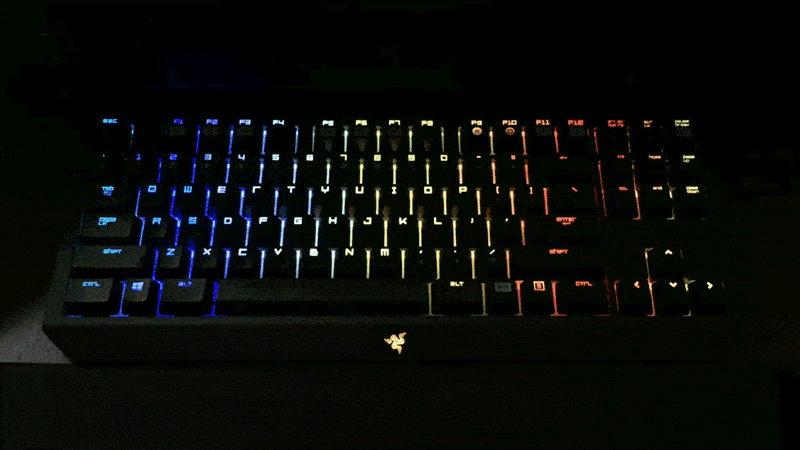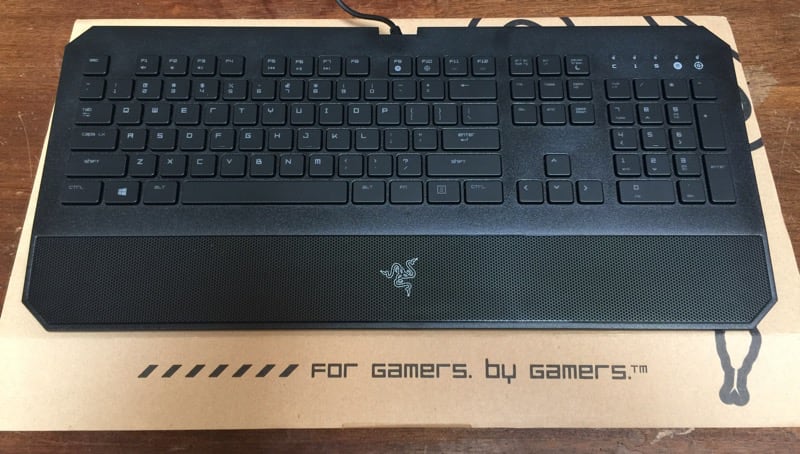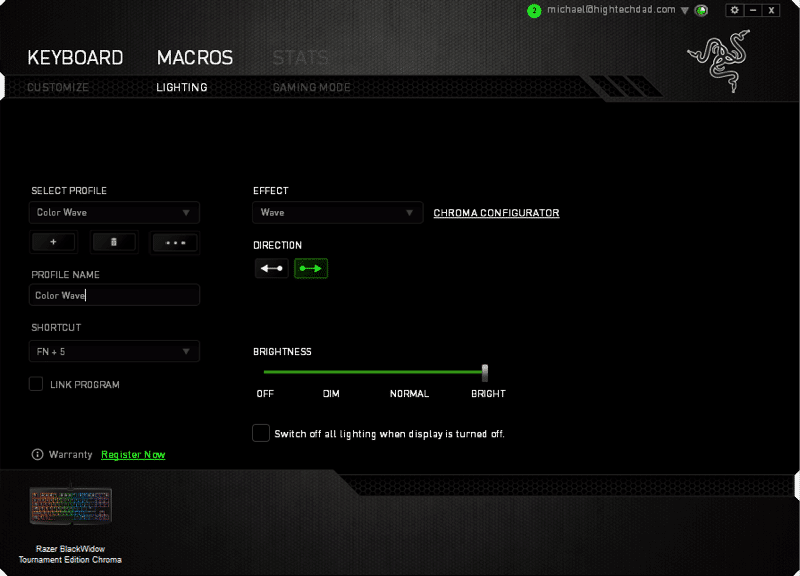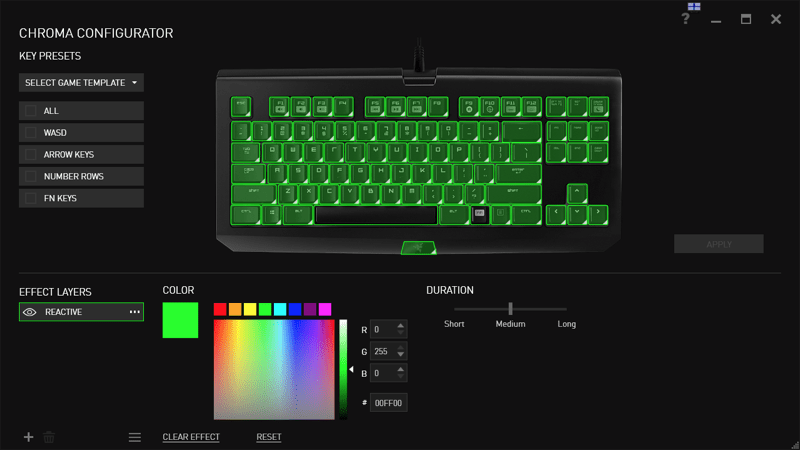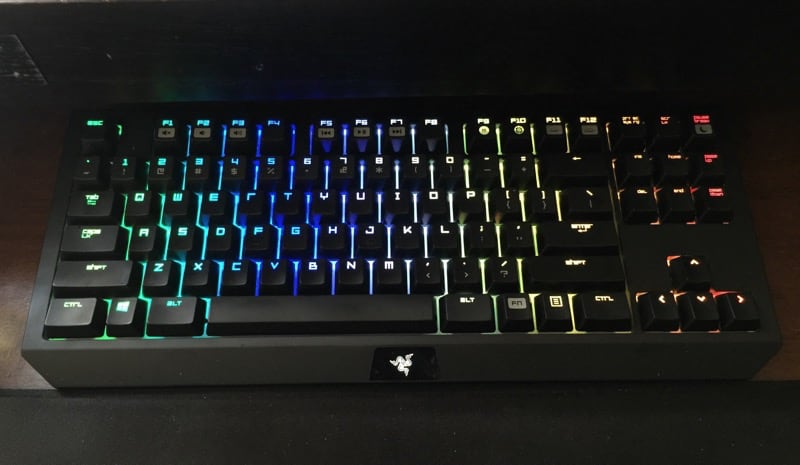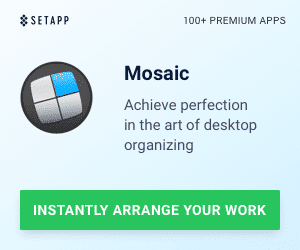I’m not a gamer other than occasionally playing a few racing games on my Xbox or PlayStation or a card game on my iPhone. And the closest my wife gets to gaming is playing some classic Atari games like Missile Command or Millipede on her iPhone. So when I was asked if I wanted to review a couple of high-end gaming keyboards by Razer, I scratched my head a bit as to how to approach the review. But then I realized something. My wife had been searching for a new keyboard for a while, one with some “classic” characteristics. And something that many gamers swear by. The click.
My wife has a traditional desktop PC, one that you may find in just about any household. It came with a traditional corded keyboard. It wasn’t anything fancy. But one thing that bothered her was something that is common in many consumer-grade/average household computer keyboards. It had a soft-touch. What that means is that when you pressed a key, it was quiet and it didn’t have too much travel (what I call the distance been the key being in a state of rest versus being fully pressed). Personally, I like the soft-touch keyboards and am a big fan of the chiclet style keyboards that don’t have much travel.
For a few months, my wife has been searching for a keyboard that is more tactile. She went to many electronics stores to test out the various keyboards there and had to settle on one that sort of had the “clickiness” she was looking for. But it wasn’t perfect. Then my review samples of the Razer BlackWidow Chroma Tournament Edition and the Razer Deathstalker Chroma keyboards appeared on my doorstep. One of these Razer keyboards was made for her…the other wasn’t (but I liked it actually).
Personally, I don’t really like clicky keyboards. I like being able to type quietly. My wife is on the other side of the fence. In fact, all of her iOS devices have the “keyboard clicks” enabled (which actually drives me crazy at night but such is life). She was totally sold on the feel and sound of the Razer BlackWidow Chroma Tournament Edition keyboard. The keys responded to her presses audibly. The way she explains it is that she truly wants to feel the connection between her fingers, the keyboard and her writing, much like a traditional typewriter does. The BlackWidow did this. The Deathstalker, on the other hand, was more of the soft-touch, chiclet-style keyboard that I like.
Both of these Razer keyboards have another really cool feature – the Chroma portion. Many modern laptops have back-lit keyboards. This is extremely helpful when writing in darker environments (e.g., in class, in a meeting, at night, in bed, etc.). Yes, there are some keyboards that allow you to have backlighting for traditional desktops, but you don’t hear of them that frequently. The big and obvious exception is with gaming keyboards. There is a huge advantage to have both tactile and visual queues on the keyboard as you game. And both of these Razer Chroma keyboards provide you with a tremendous ability to customize the backlighting of keys, even individually. And, it looks pretty darn cool as well!
There are 16.8 million customizable color options and a variety of ways to implement the color effects using the Synapse control panel (which works on both Macs and PCs). The customizable color schemes are particularly helpful when you are gaming as you can set lighting just for the keys that are active in the game, keeping the others completely dark. You can also set up the keys to light up when they are pressed so that even in darkness, you know which key is being pressed. And you can get a bit crazy by setting up “wave” colors which simply light up the keyboards (see the animation above). The “breathing” configuration is a bit crazy where the keyboard seems to pulse or breathe on a particular color.
Here are a few quick highlights of each Razer keyboard that I felt important to mention. Again, I’m not a gamer but these are relevant I believe.
Razer BlackWidow Chroma Tournament Edition:
- Has mechanical switches – that’s what makes the clicky noise
- Can withstand 60 million keypresses – critical in gaming!
- Has fully programmable keys so you can customize to your liking
- Has 5 gaming keys that can be tied to macros
- Has 10-key rollover for anti-ghosting (think 1 key per finger here)
- The Tournament Edition has this nifty keyboard carrying case that protects your keyboard investment
- Supports the 16.8 million customizable colors
Razer Deathstalker Chroma:
- Has the slim chiclet keycaps which means less time is needed to activate the keys (faster!)
- Has more of a quiet sound (soft-touch)
- Has a full size keyboard with number keys as well (the BlackWidow does not, btw)
- Has the 5 gaming keys that can be tied to macros
- Has the 10-key rollover for anti-ghosting
- Supports the 16.8 million customizable colors
There are other, more geeky/gamer-specifics that you can see on the Razer website specific to each keyboard. If you are a gamer, check that out. But, again, this review is not from a gamer’s perspective…it’s from an everyday writer. Essentially, if you want to boil it down to the difference between the two, the BlackWidow is for those people looking for a tactile and audible experience when using a keyboard while the Deathstalker is quieter and requires less of a touch to activate a key (and is a full-sized keyboard). Both of these keyboard do have the color backlighting capabilities. My wife has actually set up some hot keys to activate low-brightness, single-color backlighting for better viewing of the keys at night.
The Synapse app which can be freely downloaded allows you to fully customize the chroma experience.
The Razer BlackWidow Chroma Tournament Edition keyboard retails for $169 (which you can get on Amazon currently for about $167). The Razer Deathstalker Chroma is a little less expensive, retailing for $99 (and on Amazon for about $92).
If you have the opportunity to test these out in a store, I recommend that you do so as they do provide very different feels. Keyboards are incredibly personal so don’t just settle for the one that comes with your computer. And, even a gaming keyboard can be great for a non-gamer.
Disclosure Text : I have a material connection because I received a gift or sample of a product for consideration in preparing to write this content. I was/am not expected to return this item or gift after my review period. All opinions within this article are my own. Also, some of the links in the post above are “affiliate links.” This means if you click on the link and purchase the item, I will receive a small affiliate commission. More information can be found in my About page.
HTD says: Get your game on, even if you aren’t a gamer with these two exciting, fun and well-engineered keyboards from Razer.