It takes a lot for my daughters to be impressed by technology. There is a lot of tech that flows in (and out) of our home. Much of it they seem to just not care about. But the Xiaomi PHILIPS ZhiRui Smart Bedside Lamp seems to be one of the exceptions. So much so, that they actually requested that it be in their room so that they could use it. This kind of testimonial coming from two teenaged girls is one to pay attention to because it truly doesn’t happen very often. (*Disclosure below.)
Having the proper lighting in your room can transform the area from a place where you just are physically there to a place that you are connected to and feel comfortable in. There is nothing worse than a poorly or over-lit room. It’s important to find that perfect lighting balance. And you have to remember that lighting scenes can change depending on a variety of factors, your mood, the time of day, and if you have people with your or not. This is why the Xiaomi bedside lamp is a great choice. You have the ability to not only manage the brightness, but also the color.
But the nice thing about the Xiaomi PHILIPS bedside lamp is that it can also be dynamic and react to the environment like ambient lighting or even sound. I think this is what appealed to my kids – the fact that they could customize how their room was being lit based on the environment as well as the desired scene they were trying to achieve.
The Xiaomi PHILIPS ZhiRui Smart Bedside Lamp’s Physical Characteristics
The Xiaomi PHILIPS ZhiRui Smart Bedside Lamp has a lot of configurations you can do right after plugging it in. But before I go into the functionality, let’s talk about the physical characteristics of the lamp. It is cylindrical (but not a perfect cylinder – the bottom is slightly wider). It has a diameter of 4.25 inches (the based), and the height is 8.86 inches, allowing it to sit nicely on a night table or desk. It truly is designed to be next to or near your bed as some of the functionality is geared toward that.
In terms of the physical features of the Xiaomi PHILIPS bedside lamp, there are four important items. For starters, there is a USB Type C power plug and supply on the back. Next, on the front, there is a microphone. Initially, I wasn’t quite sure what the mic was to be used for. But it became much more apparent once I actually enabled the smart features of the bedside lamp by connecting it to Bluetooth and then later to WiFi. More on that in a bit.
On the top of the Xiaomi is a large button. This has lots a lot of different functions apart from the obvious one of turning it on and off. I will also go into that shortly. And lastly, the cylinder itself twists around, endlessly. There is no starting or stopping to the twisting. Also, more on that shortly.
The lighting itself is LED, and it is a multi-colored LED with varying levels of brightness. It has 300 lumens which is perfect for a bedroom, not too bright. And you can configure the brightness. It does do a bright white at 6500k but also has a warm white range between 3000-3500k.
Using the Xiaomi Bedside Lamp
When I first started using the Xiaomi, the functions seemed pretty intuitive. You just plug it in and then press the power button on the top. That will light the bedside lamp up. Then, you just twist the cylinder to adjust the brightness. As I mentioned previously, it is an “endless” rotation, so you don’t hit a physical starting or stopping point. But, as you twist right or left, you do hit the bright and low points of the lamp.
The top button also acts as a toggle between the white light and color light. To switch between the two light possibilities, you just double-click the top button. When you are in the color light mode, twisting the cylinder right or left will increase or decrease the brightness of that particular color. If you are in the white light mode, twisting will go from a bright, daylight light (more blue in color) to a warm white on the other end, and if you keep twisting, it will dim out that warm white light to something very pleasant for bedtime, almost like a candle.
If you press and hold the top button AND twist the cylinder, you can then cycle through all of the colors available. And, since these are LEDs, you can truly fine-tune the color that matches either your environment or the mood you are trying to achieve.
Lastly, if you long-press the top button, you go into night light mode. This is perfect for a kid’s room where you want to have just a little bit of light to help them navigate in their room should they need to get up for a potty run or something.
So those are the features and functions you can control physically by pressing the main button and twisting or rotating the lamp itself. But, if you connect the Xiaomi bedside lamp to the Mi Home app, you suddenly unlock a lot more potential.
Enabling the Smart Functions of the Xiaomi PHILIPS Smart Bedside Lamp
Here’s a little secret. You are definitely going to want to install and use the Mi Home app to enable more features of the Xiaomi smart bedside lamp. And, for US users, I have some tips on how to truly get the most out of this smart app connection.
What does using app get you? Well, for starters, it allows your Xiaomi smart lamp to connect to your WiFi network, which, in turn, allows you to access other features as well as control it remotely via your smartphone.
When you first set up the app, you will need to create an account. And if you are going to be using the smart bedside lamp, you will need to follow this tip! Unfortunately, as of the writing of this review, the Xiaomi PHILIPS ZhiRui Smart Bedside lamp does not appear under the devices available in the United States. So, once you register, while you can set the language as English (which does enable English on most of the various app menus but not all of them), you need to set the Region as Mainland China and not the recommended The U.S. Once you do that, you can choose the bedside lamp as one of the devices you want to manage.
If you ever need to enter into the pairing mode for the Bluetooth connectivity, here are the steps:
- (Be sure you have the Region set to Mainland China within the app which you can change under Profile > Settings)
- Plug the lamp into power
- Put a paperclip into the hole in the bottom and hold it for 5 seconds until the lamp turns white
- Then add the Lighting device by choosing “Philips ZhiRui Bedside Lamp”
- Set up the WiFi
- Ensure the lamp connects (otherwise go through the process again)
Assuming the pairing process goes smoothly, you can now control the Xiaomi PHILIPS bedside lamp via the connected app. From there, the fun (that my kids really like) begins.
So what can you do? For starters, you can turn the lamp on and off remotely (instead of pressing the button on the top). More importantly, using the Palette button gives you a color wheel where you can choose the color you want the lamp to display. Just slide the blue dot around over the colors and watch the lamp react accordingly.
The next button in the app is labeled “BRI” which stands for brightness. You can quickly change the brightness of the lamp (and whatever color is displaying) with this curved slider.
The next control in the app that you can configure is labeled “CCT” which stands for Correlated Color Temperatures. This allows you to configure how warm or cool you want the white setting to be. During the day, for example, you may want to dial it up to a cooler blue temperature to stimulate your brain into thinking it’s daytime. And at night, you will want a more yellow and warm temperature to make the scene a bit more relaxing.
All of those settings appear under the “Dimming” tab within the app. The next tab is called “Scene.” Within this screen are six, pre-configured settings: Screen Reading, Midnight, Forest Bathing, Pink Romance, Sunset Glow, and Ocean and Sky.
The first two (Screen Reading and Midnight) are designed for nighttime. Screen reading is a warm, yellow glow to calm down the environment (although I highly recommend, if you have kids, not letting them be on their smart devices right before bedtime). The Midnight setting is a very low-brightness, warm light. It’s really much like a night light.
The other four settings actually cycle through various pre-defined colors. I particularly like the Sunset Glow at night time as it simulates, to some extent, the sun setting.
The tabs on the right within the app say “Sleep” and “Wake-up.” With the Sleep setting, you can configure a duration (like 15 minutes) where the Xiaomi will simulate the sun setting and gradually dim and turn off the light.
With the “Wake-up” setting, you can pre-define a clock time you want to wake up. As you approach that alarm clock time, the Xiaomi will simulate the sun rising, thus getting your brain to think it is time to get up.
I saved the best feature, according to my kids, for last. Remember that microphone I mentioned at the beginning of this review? Well, it does have a function. In the middle of the app screen is a colorful button with no label. It basically looks like a sound wave. When you click on that, it activates the microphone built into the smart bedside lamp. From there, the fun begins.
People around the lamp can make noise, clap, or talk, and the lamp will react to that noise. It will change colors to the beat. And it is very entertaining if you are playing some music in the room where the lamp is as it will react to the beat. It turns a dull room suddenly into a disco by just pressing a button in the app and interacting with the lamp.
Here’s a video demonstrating what you can do!
If you are going to get a Xiaomi smart bedside lamp for one thing only, your kids will say that THIS is the feature. (And, of course, you get all of the other great features too!)
You can pick up the Xiaomi PHILIPS ZhiRui Smart Bedside Lamp on GearBest for about $66. GearBest does have sales occasionally as well so be sure to check the price. Also, I have 10 coupons for HighTechDad readers that will get you $3 off the listed price. Just enter: GBhightechdad at checkout.
Shop on HighTechDad
The product shown below (and related products that have been reviewed on HighTechDad) is available within the HighTechDad Shop. This review has all of the details about this particular product and you can order it directly by clicking on the Buy button or clicking on the image/title to view more. Be sure to review other products available in the HighTechDad Shop.
If you are looking for a fun, smart bedside lamp that will make your kids have a lot of fun, as well as provide some easily configurable lighting scenes, you should definitely check out the Xiaomi bedside lamp. It’s a great nightlight, provides good strong lighting with temperature and color settings, and has the fun microphone-enabled lighting that makes it a great addition to a kid’s room.
Disclosure: I have a material connection because I received a sample of a product for consideration in preparing to review the product and write this content. I was/am not expected to return this item after my review period. All opinions within this article are my own and are typically not subject to editorial review from any 3rd party. Also, some of the links in the post above may be “affiliate” or “advertising” links. These may be automatically created or placed by me manually. This means if you click on the link and purchase the item (sometimes but not necessarily the product or service being reviewed), I will receive a small affiliate or advertising commission. More information can be found on my About page.
HTD says: The Xiaomi PHILIPS ZhiRui Smart Bedside Lamp has many lighting configurations and using the smartphone app, enables lighting scenes to truly transform your bedroom environment. And the mic-enabled color cycling and pulsing beat colors make it a lot of fun in a kid’s room.
HighTechDad Ratings
-
Ease-of-Use
-
Family-Friendly
-
Price Point
-
Features
Summary
The Xiaomi PHILIPS ZhiRui Smart Bedside Lamp has many lighting configurations and using the smartphone app, enables lighting scenes to truly transform your bedroom environment. And the mic-enabled color cycling and pulsing beat colors make it a lot of fun in a kid’s room. Out of the box, the Xiaomi is pretty easy to use, just plug it in and use the top button to change colors and spin the cylinder to make it brighter or dimmer. But once you connect the bedside lamp to the app, the lamp becomes much smarter. If you don’t know the trick that I mentioned in the article, you will never be able to connect the lamp to the app (at least until it become available in the US store). But once you have the app connected to the lamp, there are a bunch of great features that are “unlocked.” My kids especially liked the microphone-enabled color changer.




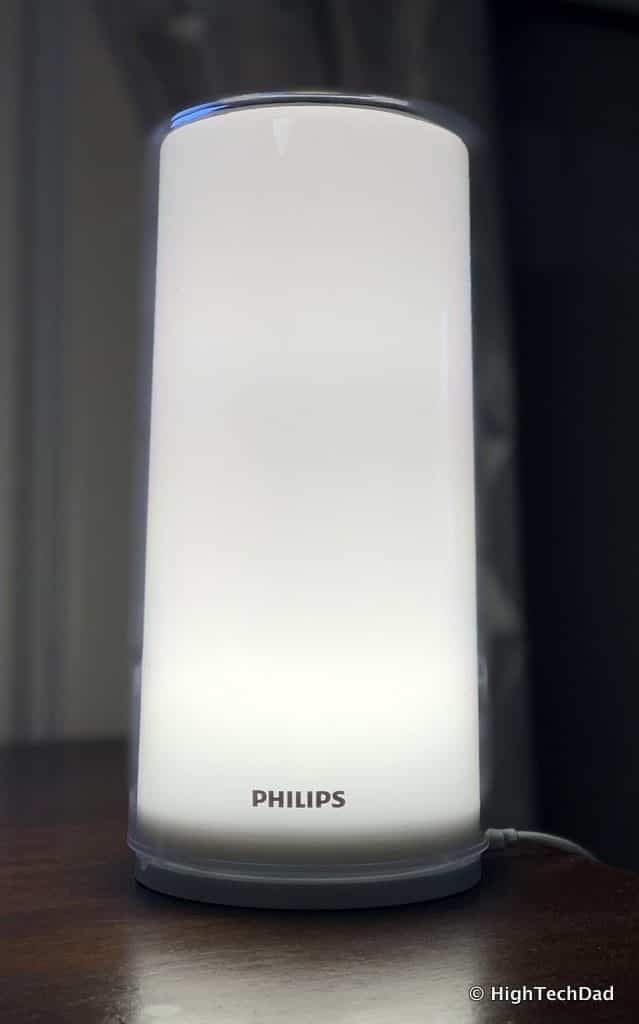

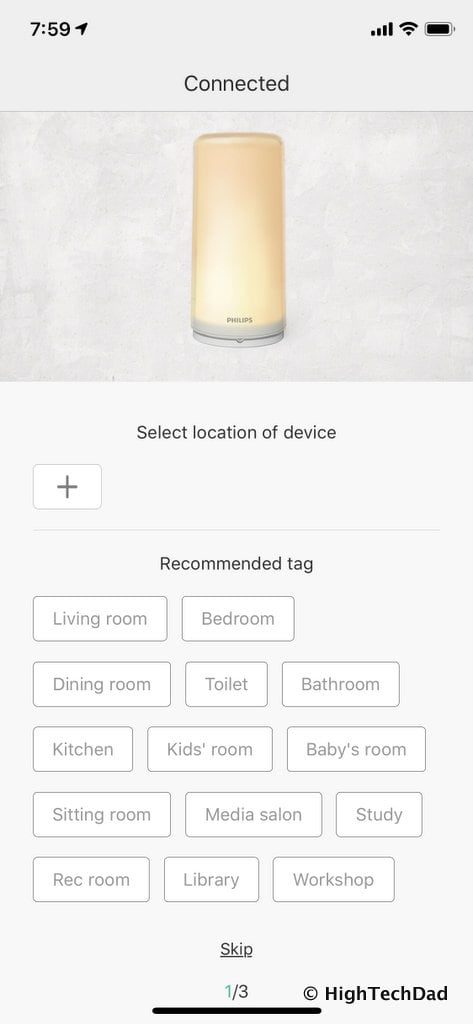
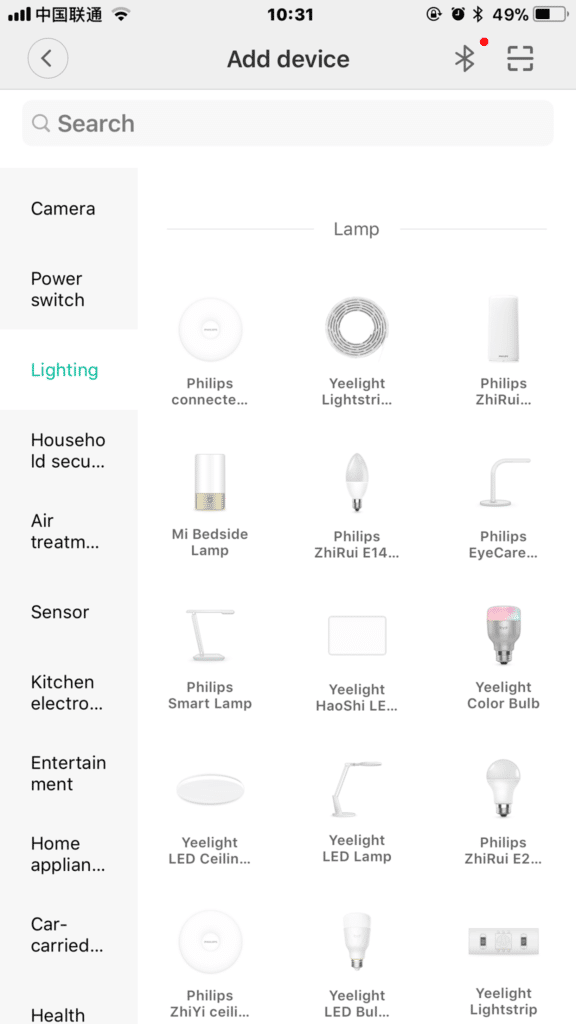
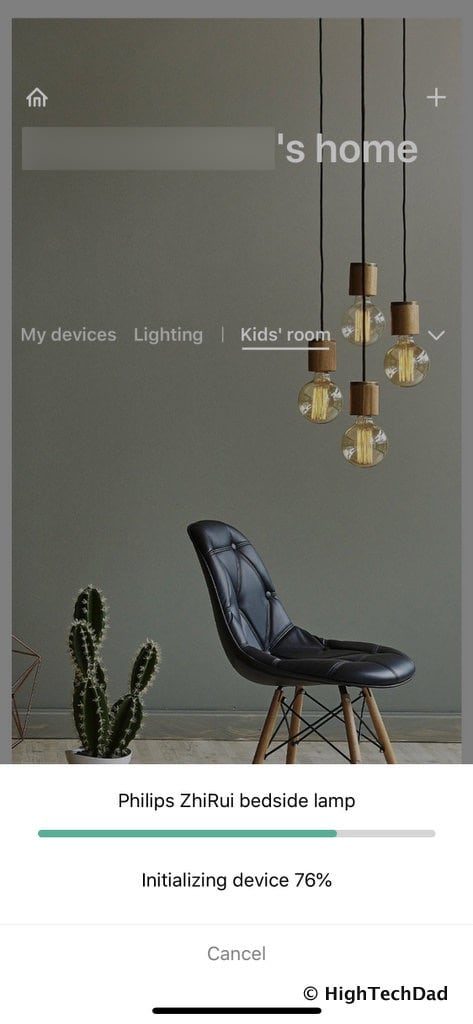
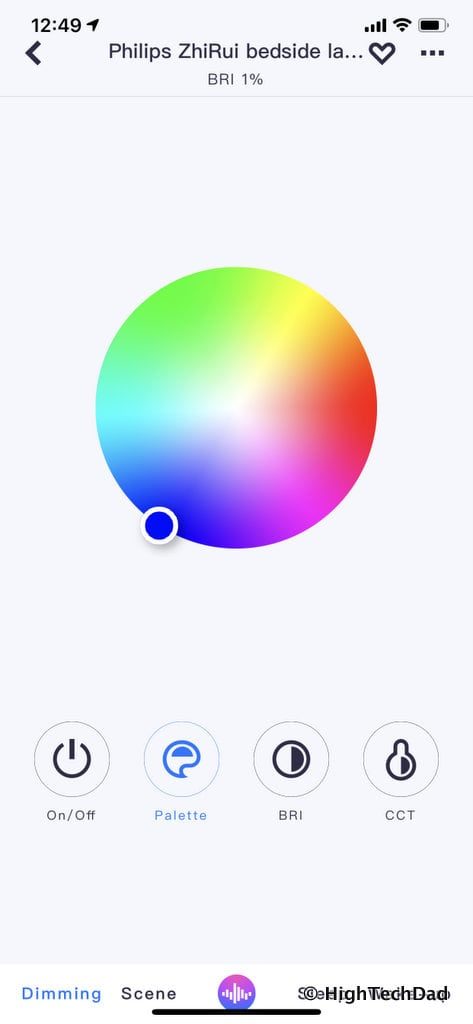
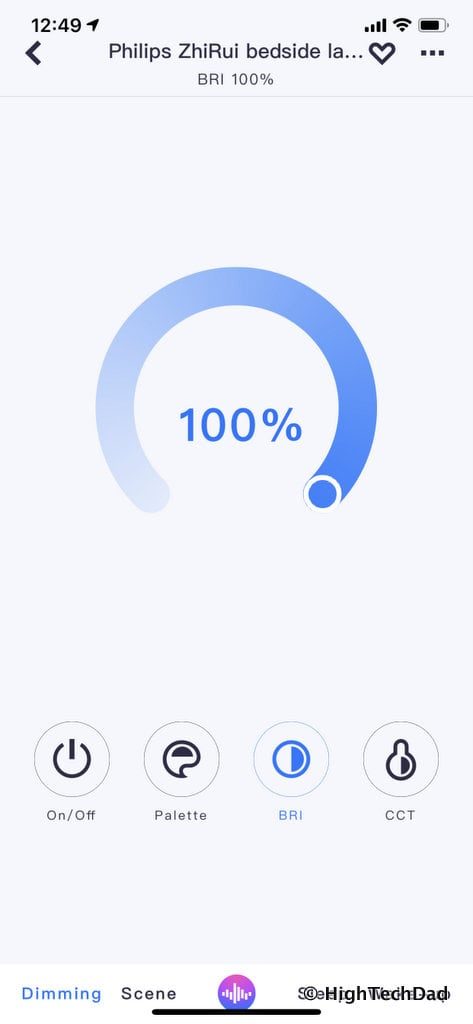
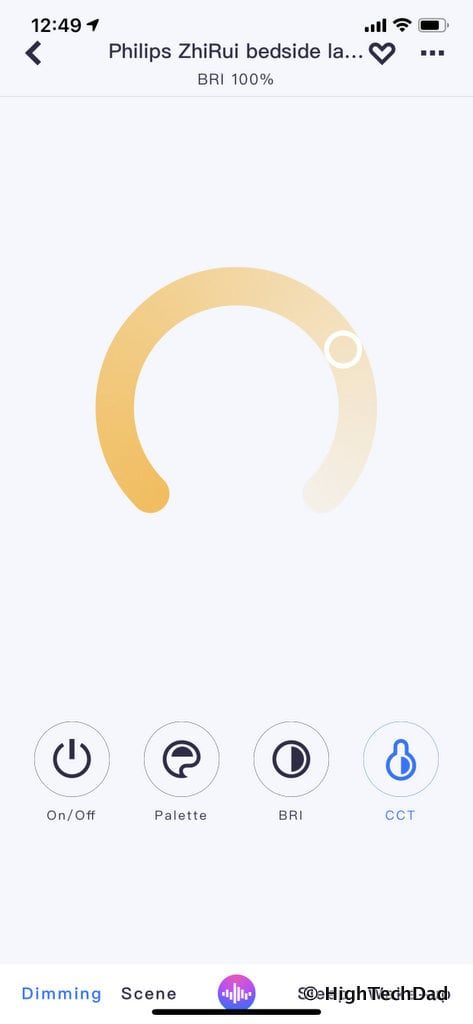
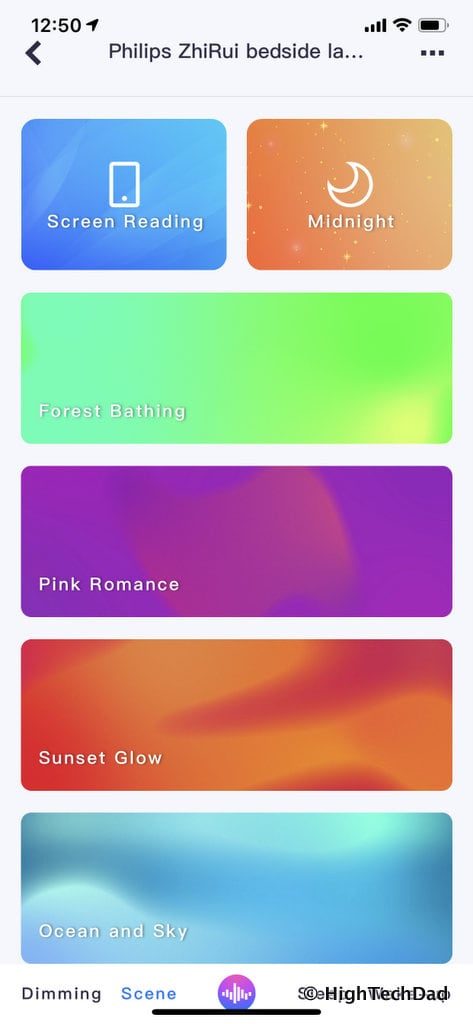
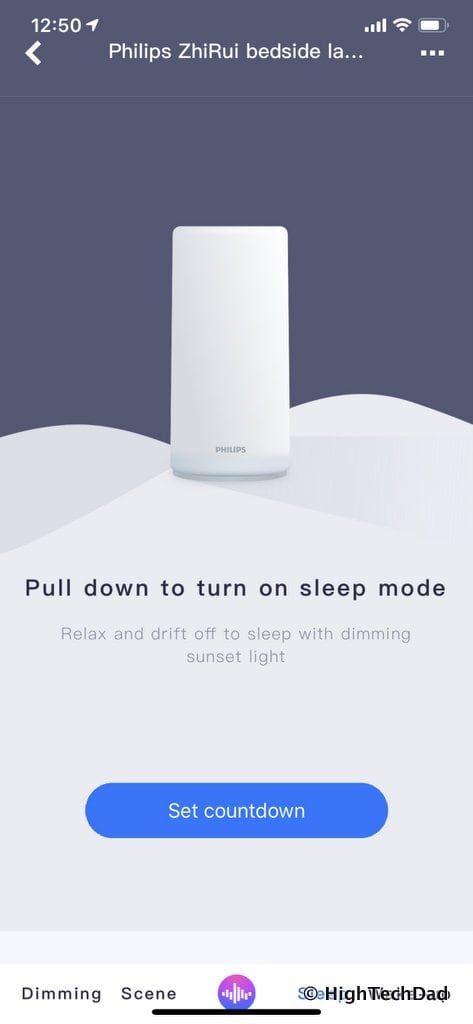
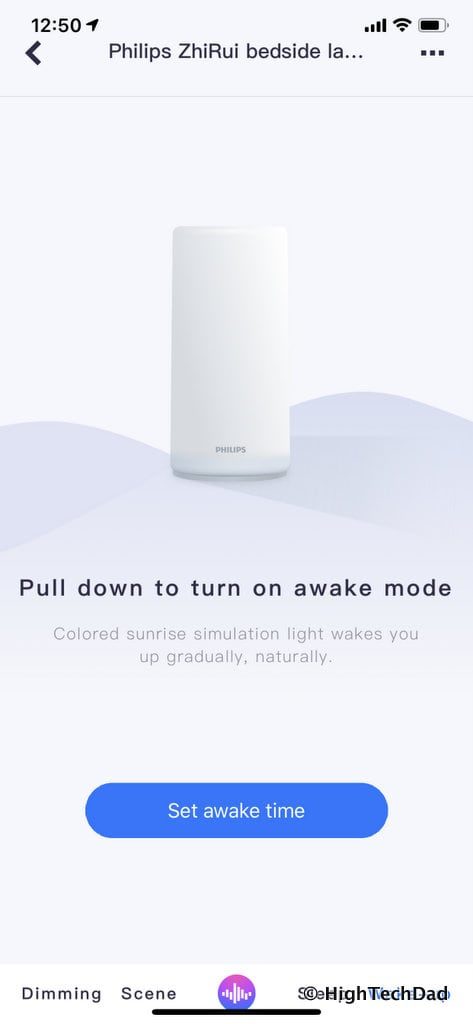
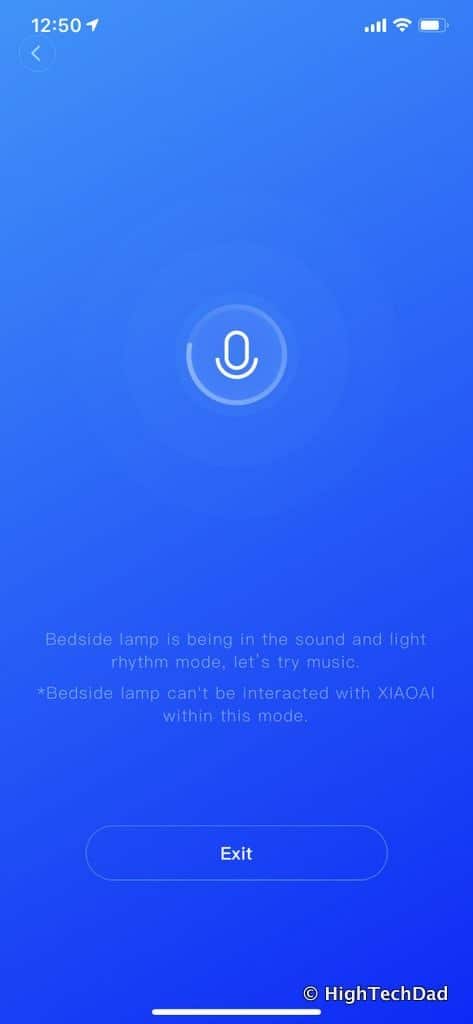





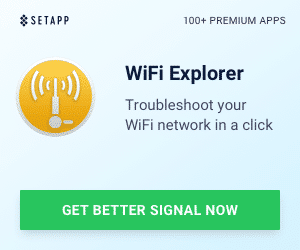


1 Response
Hello, I bought two Xiaomi PHILIPS ZhiRui Smart bedside lamps. They work perfectly in standalone mode. They are beautiful and efficient. The problem arose when I wanted to connect them to the Mi Home or Xiaomi Home app. The lamps arrived yesterday morning and until late in the evening I was only able to make them work with a Chinese app: Zhiui. The problem is that this app doesn’t have all the functionality of the Mi or Xiaomi app. You are the only one who has advertised the solution worldwide. The Region actually changes from the settings (I have changed Italy with China) and I was able to charge the lamps. Thanks on behalf of everyone who is looking for this solution. Thanks again. Michele