The subject of this post pretty much sums it up in a nutshell. So here are the details. First a little background. I come from a very varied cell-phone history. I was a big Sidekick users but got a bit tired of it because of the closed architecture and the fact that I couldn’t make things “the way I wanted them.” So after a few generations of Sidekicks, I made the leap to Windows Mobile 5 (and then a cooked version of WM6) using the Tmobile MDA. It was a good device. I was pretty quick to “unlock” it, allowing me to put on any type of ROM that I wanted (e.g., from other carriers). I could overclock the thing, tweak the registry, add/remove programs, and pretty much work on it like one would on a PC. Eventually (and, as my wife said, “extremely coincidentally”) my MDA took a nose dive and the antenna stopped receiving signals…it just so happened that this occurred right around the launch of the iPhone.
So, after much begging and pleading (I learn well from my kids), I got a 4 gig iPhone. It was great that it just worked and worked well…much the way the Sidekick just sort of worked (but not quite a well as a 1st Generation as the iPhone does). Anyway, after a few weeks of watching the evolution of the application install process (SSHing applications in through the terminal and performing a huge amount of tasks to a now clean, self-contained installer), I decided to take the plunge. It’s funny how history repeats itself and I just really wanted to get in there and change my iPhone beyond what it was. It isn’t really “hacking” the iPhone, it is more like “enhancing” or “upgrading” it.
I used the aforementioned installer and it worked like a charm. I fired it up and followed the prompts on my mac. The rom downloaded, the phone was “jailbroken” (meaning unlocked) and the installer was put on my iPhone. It was very easy (a bit scary, reminding me of when I was flashing my Windows Mobile device with a “cooked” ROM, hoping that I wouldn’t “brick” my phone).
Then I started installing applications. As this article describes, there are lots of different types of apps that you can install (e.g., Dev tools, Games, Utilities, etc.). I kept installing, trying and removing applications. The interface of the installer application itself is really great. You have a list of all the available to install files (Install), the files that need to be updated (Update), the files that you have installed that you can remove (Uninstall) and the various repositories of applications that exist (Sources). Every time you launch the Installer application, it checks the repositories for updates/changes (I was notified that the installer app itself needed to be updated). There are very brief descriptions of each application (you can usually click a “more info” button that takes to your the website of the app). Also, after you return to the main iPhone dash, you will be “logged out” so that the dash can be refreshed. Sometimes it is also helpful to do a Soft Reset (holding Home button and Power button until the iPhone shuts down and restarts by itself).
There are some really great applications (like “Lights Off”) and some others that don’t really do much yet or that need other source files (e.g., like “Doom” or the “NES” emulator which needs game ROMs). I installed a bunch. I really liked “VNotes” (turns iPhone into a recording device) and “Launcher” (since you can’t scroll the dashboard, you need an app where you can list all of your installed apps).
…and that is where my problems began…
I am not quite sure where things started to turn south. It was either trying to copy a “Chocolate Rain” mp3 to my Ringtones using “SendSong” (that app needs a bit of UI work and probably some QA – grin – oh, and if you don’t know about Chocolate Rain…watch it here…it is over 7 million views now), or it was when I started really digging through all of the various directories on the iPhone using “Squid”. But suddenly, my entire iTunes music library was gone…yes, that it right, GONE. It was very weird. I think after that point, the phone got very unstable.
So, I plugged it into iTunes and it wanted me to copy back an older “session” (not a full restore). But again, my iTunes was empty after that process. I was starting to worry a bit then because I had read that “everything” would be copied back if you ran into issues. Well that didn’t quite happen with me. I’m not sure if I had synched at a wrong time in the process so it basically was rolling me back from “bad” to “not quite as bad but still bad”…whatever the case…my “hacked” version (with the installer) was still there (since it was in the iPhone ROM) and my iTunes music was NOT.
I clicked “RESTORE” in iTunes at that point.
Wasn’t Restore supposed to return your device to the previous state (e.g., with all preferences, settings, etc.)? I guess not. Restore basically sets you back to a “new” iPhone…the factory settings (but with the latest version of the ROM/firmware). It’s as if you just took it out of the box. So after I did that, I thought that iTunes would magically restore all of my previous settings (like email)…it did NOT. I had to do that all by myself. Email settings – LOST, bookmarks – LOST, snapped photos – LOST, cookies – LOST, wireless settings – LOST…you get the picture.
Oh well, it wasn’t that big of a deal for me since I was used to doing this type of thing every time I put a new ROM on my Windows Mobile device. It was actually EASIER than that because I just can sync everything (including emails settings, bookmarks, music, etc.) through iTunes. I actually took this time as an opportunity to do it all the right way and cleaned up my bookmarks (synching with Safari) and setting my email configs to sync as well.
What is the bottom line here? I had fun “hacking around” in my iPhone. I got scared a bit but in the end, I think my iPhone is in a better state that before. Some people say that a Restore now and then helps the phone. What about the Installer app? It has really come a long way…but you need to be careful about what you install and how you use what you install. In some ways, anyone who has a light heart or who has never flashed their phone before, should not be allowed to do it…the problem is, it’s really easy to do now and I have a feeling that a lot of people are going to get into trouble.
HTD Says: Come on Apple! Give us some new apps as well as a way for people to actually develop for the iPhone safely. Use iTunes as a distribution and monetizing point.
Also, use this installer and the programs it installs at your own risk! But it is nice to know that the Restore process works.
Note: the pictures originally appear on iPhoneAtlas.com…I can’t get screenshots (yet) from my iPhone.

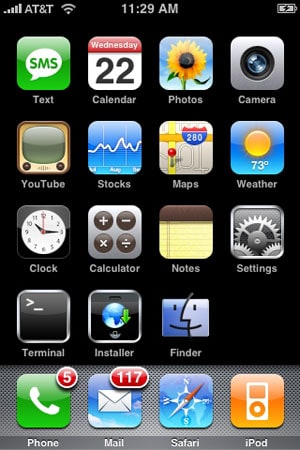








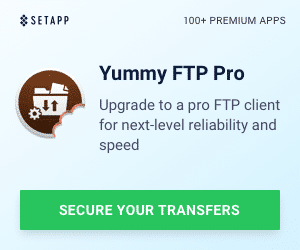


1 Response
That's a long long story:P