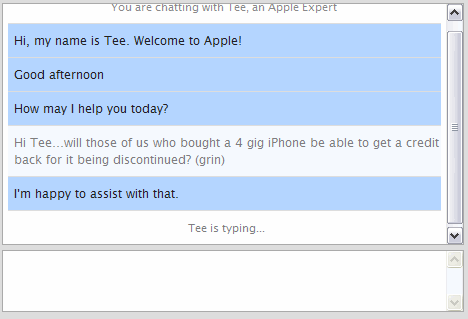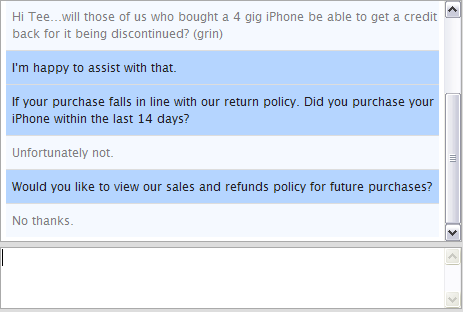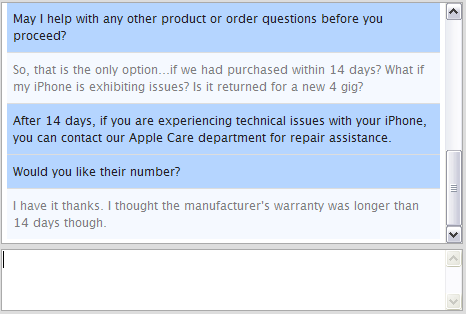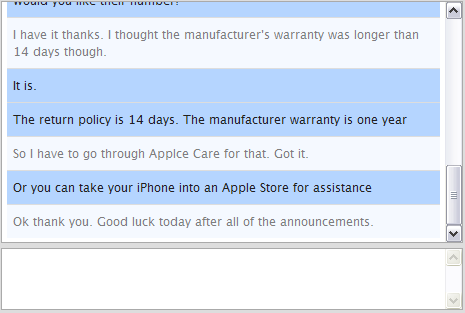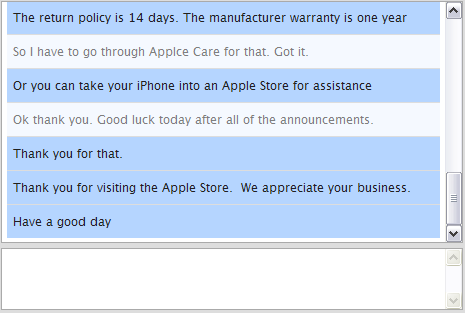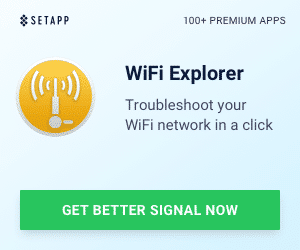As many other 4gig iPhone owners are feeling right now, I’m a bit upset at “paying the price” of being an early adopter. I know, I know, I wanted the latest and greatest and wanted it right away. Well, now Apple no longer sells the 4 gig version AND has reduced the price of the 8 gig to $399…geez! So, what can you do about that? Well, here are 2 options that I have confirmed with Apple that you can try (emphasis on the word “try”).
Option 1 – If you purchased with 14 days of the announcement
You are probably in luck here. You have a 14 day return policy that lets you return your iPhone to AT&T or Apple. What I don’t know is if you have to pay a restocking fee.
See, isn’t that option easy? Unfortunately, I don’t fall under that category…being a -grumble- early adopter an everything. So, on to the trickier option.
Option 2 – Find something “wrong” with your iPhone
Ok, this is a tougher one. What can be “wrong” with an iPhone? Well, the first thing that comes to mind is the “green tint” issue that appears on some photos taken from the camera. This was written up on iPhoneAtlas.com (in fact they are a good source of info for how to do/fix things with your iPhone). I suggest you look through their site for some things or try the Apple Support Discussion Forums. I have another weird, hard to reproduce, issue where when I rotate the phone, apps open mysteriously (as if they were touched). I’m trying to figure out how to reproduce but it makes me think that something is loose inside.
So, assuming you found a proven issue, the rest is simple (yeah right). You need to either try your AT&T store and explain to them the issue and see what they do (they will probably tell you to go to the Apple Store or call Apple Support) or go and set up an appointment with an Apple Genius to show them the issue. Once you get your appointment with an Apple Genius, you have to plead your case and see where it goes from there. There is probably a pretty large stock of 4 gig iPods still around so you may have to tell them you want an 8 gig. Or you can get a 4 gig and don’t open the box. Then wait a while and then try to “exchange” it for an 8 gig. After all, it has the same price now, right?
There are no guarantees that EITHER of these methods will work. I have not tried either of them myself (yet).
Where did I get my information from? Well part of it is common sense. But also, I figured that I would give someone at Apple a hard time about this…so I hit an operator at the Apple Store online right when it came back online. My transcript is below (screenshots). I must admit, this Support person was very good…I didn’t have any wiggle room to try other options.
If anyone is successful with either of these two options, please let me know. Or if there is another option (aside from selling on eBay and buying a new one), I’m all ears.
Other user-submitted options below.
Option #3 – You might also want to check to see if your credit card has any kind of price protection. I’m going to look into this as well.
Option #4 – Call Apple Sales and bitch and moan (or play nice) and try to get a credit. Supposedly some people are having success with this method.
Here is my transcript: