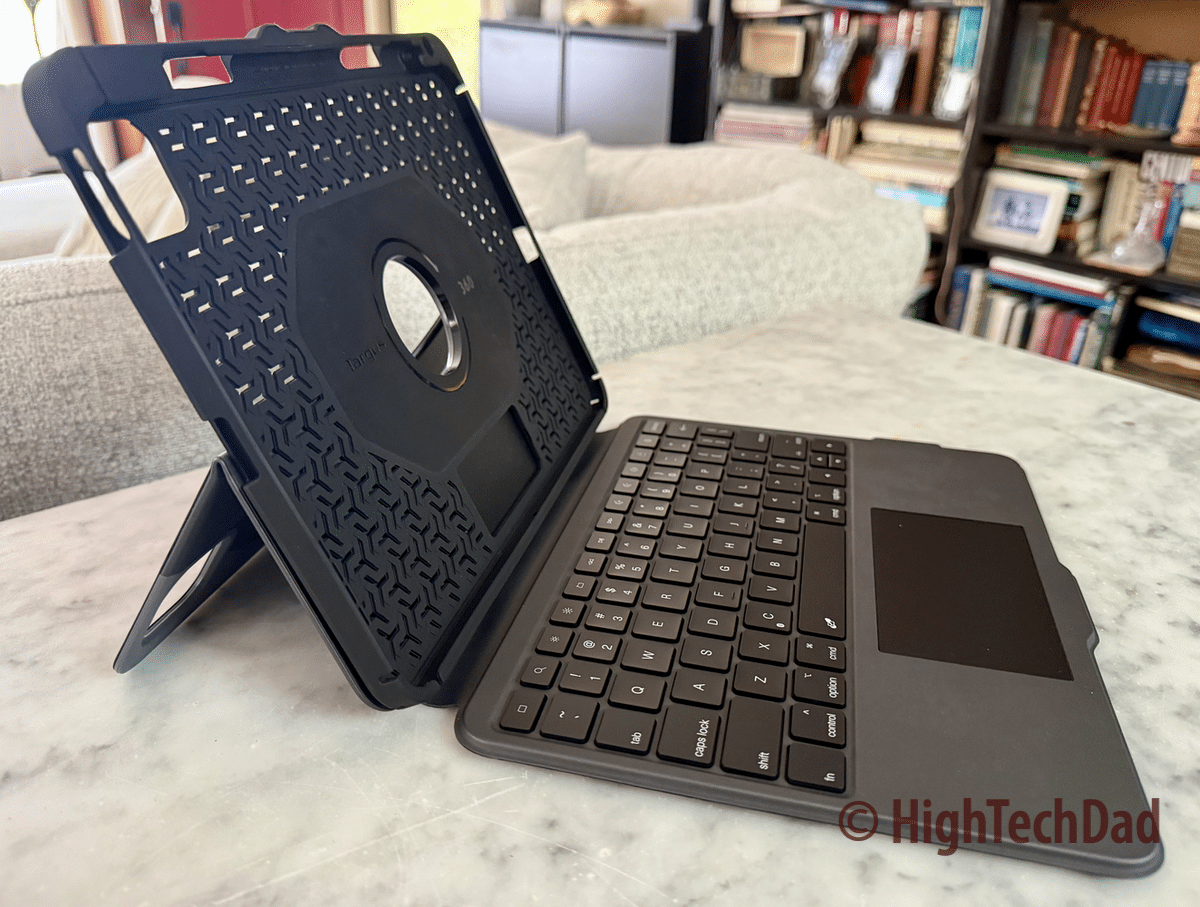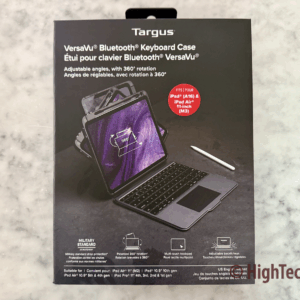You know that moment when you’re trying to be productive on your iPad, but you keep thinking, “This would be so much easier with a real keyboard”? I’ve been there more times than I care to admit. Apple keeps pushing the iPad closer to laptop territory with each software update, and with iPadOS 26’s new windowed interface (I’m running the developer beta), the experience feels more computer-like than ever. While Apple does make its own keyboard cases, the software changes make keyboard cases with trackpads even more compelling since you’re now managing windows much like you would on a traditional laptop. The hardware experience is finally catching up to the capabilities of the software. When I started testing the TARGUS VersaVu Bluetooth Keyboard Case, I wondered if this might be the bridge between tablet convenience and laptop functionality. (*Disclosure below)
In this review:
- The VersaVu is a protective keyboard case designed for iPad Air with a unique 360° rotation
- Key features include military-grade drop protection, backlit keys, and Apple Pencil charging
- Ideal for professionals and students who need laptop-like functionality with maximum protection
- Priced around $100-120 with solid build quality and practical design
- Best suited for users who prioritize protection without sacrificing productivity features
When Targus reached out to see if I’d be interested in reviewing this case, I was curious about their claims of 360-degree rotation and laptop-like functionality. Too many iPad cases force you to choose between protection and usability, but the VersaVu promises military-grade drop protection alongside features like 360-degree rotation and a full-size keyboard with trackpad. That’s a pretty bold claim for any accessory.

In this review, I’ll share my honest thoughts on what makes this case special and where it falls short. You’ll discover whether the unique rotating mechanism is genuinely helpful or just a gimmick, how the laptop-like experience actually feels in daily use, and what surprised me most during my testing. I’ll also dig into the practical details about battery life, setup quirks, and whether this case delivers enough value to justify its price.
Table of Contents
About the Video Review
I’ve put together a comprehensive video walkthrough that shows the VersaVu in action, including the unboxing experience and real-world demonstrations of that interesting 360-degree rotation feature. You’ll see how the case handles daily use scenarios and get a close look at the keyboard quality and trackpad responsiveness.
The video also demonstrates some of the trickier aspects of using this case, like the proper technique for rotating the screen and accessing the Apple Pencil when the kickstand is deployed. Sometimes seeing these mechanisms in motion makes all the difference when you’re trying to decide if a product will work for your specific needs.
What Makes the TARGUS VersaVu Stand Out
The first thing that caught my attention about this case wasn’t the keyboard or even the protection level – it was that rotation mechanism. I’ve tested plenty of iPad keyboard cases over the years, and most of them lock you into landscape orientation. The VersaVu’s ability to rotate your iPad into portrait mode while maintaining keyboard functionality opens up some interesting possibilities for different types of work.
The military-standard drop protection is another standout feature that you can actually feel when handling the case. It’s noticeably thicker than typical iPad cases – roughly doubling the overall thickness – but that bulk translates into serious protection for all sides of your device. Every port, button, and camera remains accessible through precise cutouts, and the case even includes a dedicated space for Apple Pencil charging.
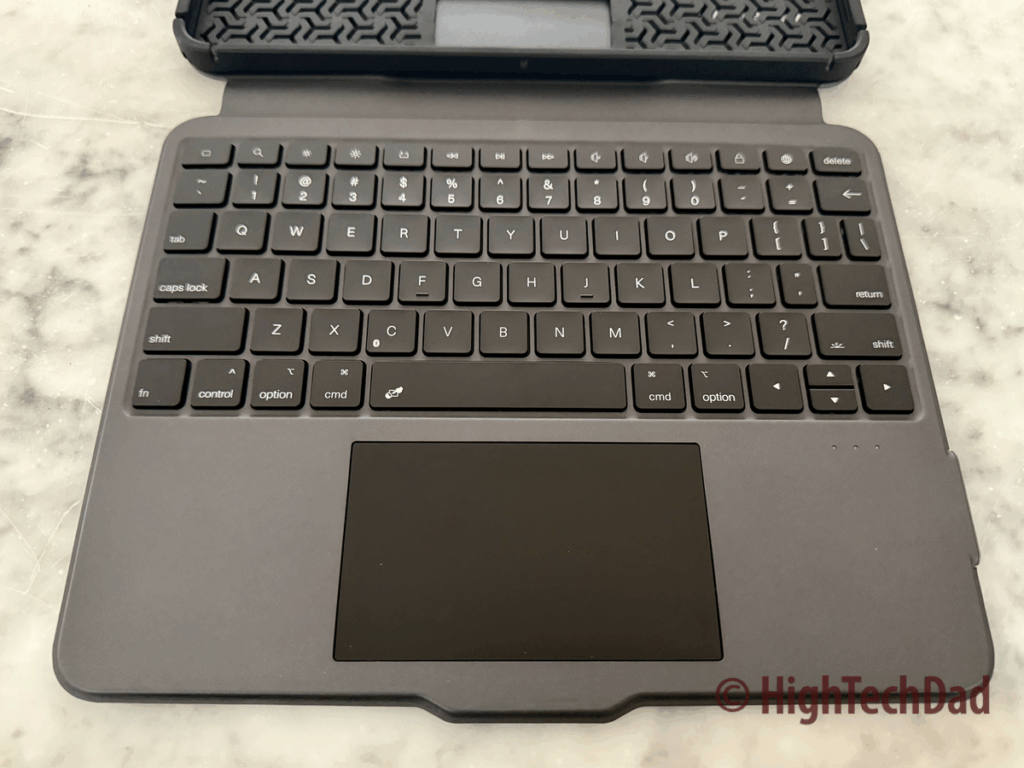
What really impressed me during testing was the attention to practical details. The keyboard includes dedicated media keys, a screenshot button, and adjustable backlighting with three brightness levels. The trackpad supports multi-touch gestures and feels responsive enough for extended use. These aren’t revolutionary features individually, but together they create a more complete laptop-like experience.
Getting Started with the VersaVu
In this review, I’ll share my honest thoughts on what makes this case special and where it falls short. You’ll discover whether the unique rotating mechanism is genuinely useful or just a gimmick, how the laptop-like experience actually feels in daily use, and what surprised me most during my testing. I’ll also dig into the practical details about battery life, setup quirks, and whether this case delivers enough value to justify its price.
The initial setup process requires connecting the keyboard via Bluetooth, which involves holding the function and C to enter pairing mode. There’s a helpful Bluetooth icon on the C key to remind you of this combination. Once connected, the pairing happens quickly and reconnects automatically when you open the case. I appreciated that the connection felt stable throughout my testing period.

One slight learning curve involves figuring out the various positions and adjustments available. The kickstand mechanism takes some getting used to since it’s pretty firm initially, and the rotation feature requires a specific technique that isn’t immediately obvious. But after a few attempts, both features become second nature and feel much more intuitive.
Real-World Performance and Daily Use
After spending several weeks with the VersaVu, I can say it genuinely changes how you use an iPad for productivity tasks. The keyboard feels substantial enough for extended typing sessions, with good key travel and responsive feedback. The touch-typing indicators on the F and J keys are a nice detail that makes a real difference during longer writing sessions.
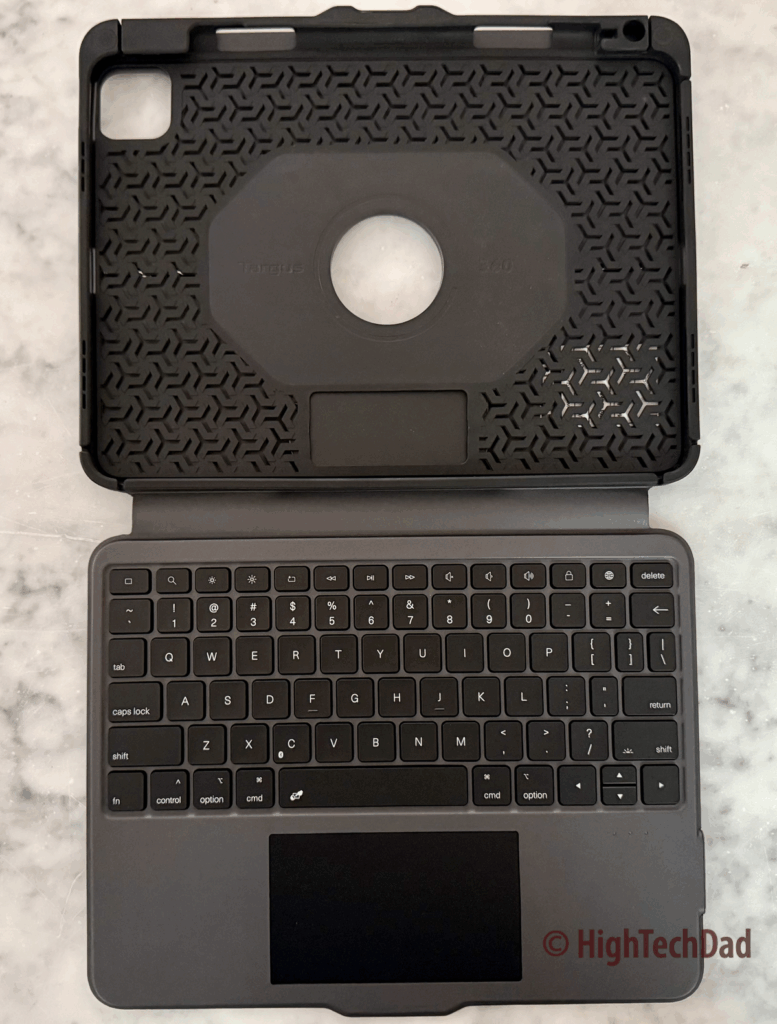
The trackpad performance surprised me in a good way. It handles basic navigation smoothly and supports multi-touch gestures that feel natural once you adjust the settings. I’d recommend enabling tap-to-click in the iPad settings right away, as the physical click requires more pressure than most people expect. This minor adjustment makes the whole experience feel much more laptop-like.
Battery life proved to be quite reasonable during my testing. The keyboard maintains its own power supply separate from the iPad, which prevents the rapid battery drain you sometimes see with cases that draw power directly from the tablet. The backlit keys are bright enough to be useful in low-light situations, and the three brightness levels give you good control over power consumption.
Perfect Scenarios for the TARGUS VersaVu
The VersaVu really shines in specific use cases where both protection and productivity matter. Students carrying their iPad between classes will appreciate the military-grade drop protection, especially if they’re prone to occasional accidents. The ability to rotate into portrait mode makes reading and note-taking more comfortable, while the keyboard ensures they can handle longer writing assignments.

Business travelers represent another ideal audience for this case. The protection level gives peace of mind when tossing the iPad into luggage or backpacks, while the full keyboard setup means you can actually get work done during flights or in hotel rooms. The compact nature compared to carrying a separate laptop makes this setup appealing for shorter trips.
Here are some specific scenarios where the VersaVu excels:
- Field work environments: Military-grade protection handles rougher conditions while maintaining full functionality
- Student note-taking: Portrait rotation is perfect for reading textbooks and research, landscape for typing papers
- Presentation setups: Multiple viewing angles and a stable kickstand work well for client meetings
- Creative workflows: Apple Pencil integration supports drawing while keyboard handles text input seamlessly
Under the Hood: TARGUS VersaVu Keyboard Case Technical Specifications
Understanding the technical aspects helps explain why this case performs the way it does and whether it’ll be compatible with your specific setup. The construction uses a durable polymer that meets military drop test standards while keeping the weight reasonable for daily carry.
| Specification | Details |
|---|---|
| Compatibility | iPad Air (M2, 11-inch), iPad 10th Gen (10.9-inch) |
| Protection Level | Military Standard Drop Protection (4 feet) |
| Keyboard Type | Full-size Bluetooth with backlit keys |
| Battery Life | Up to several weeks typical use |
| Charging | USB-C port (cable included) |
| Trackpad | Multi-touch with gesture support |
| Apple Pencil | Integrated charging and storage |
| Rotation | 360-degree with secure locking positions |
| Weight | Approximately doubles iPad weight |
| Warranty | Standard Targus warranty coverage |
The 360-degree rotation mechanism uses a sliding and pivoting system that feels solid in practice. You slide a portion of the back panel up, then rotate the iPad into your desired position. It locks securely in both landscape and portrait orientations, with enough resistance to prevent accidental movement while remaining easy to adjust when needed.
The Good and the Not-So-Good
After thorough testing, I can offer a balanced perspective on what works well and where the VersaVu could be improved. Like any product that tries to do multiple things, there are trade-offs involved in the design decisions.
Pros:
- Genuine protection: Military-grade certification isn’t just marketing – this case feels like it could handle serious drops
- Rotation functionality: Portrait and landscape modes both work smoothly with stable positioning
- Quality keyboard experience: Typing feels comfortable with good key spacing and travel, though slightly more compact than full laptop keyboards
- Apple Pencil integration: Charging and storage work seamlessly without interfering with case functions
- Battery independence: Keyboard power doesn’t drain your iPad battery during use
- Good value: Around $100-120 offers good value compared to other premium keyboard cases that can cost $200+
Cons:
- Size and weight: Roughly doubles the iPad’s thickness and adds noticeable bulk for daily carry
- Learning curve: The Rotation mechanism and some features require practice to use smoothly
- Kickstand stiffness: Initial resistance may be concerning, though it loosens with use
The protection level genuinely justifies the added bulk if you’re someone who needs that security. However, if you’re mainly using your iPad at home or in controlled environments, the size trade-off might not make sense for your situation.
Common Questions About the VersaVu
-
Does the rotation mechanism feel secure when in use?
Yes, the rotation system locks firmly in both orientations. During testing, I never experienced accidental movement or wobbling, even when typing vigorously or using the touchscreen. The mechanism feels engineered for frequent use rather than just occasional adjustments.
-
How does the keyboard compare to Apple’s official options?
The typing experience is quite good – better than some of Apple’s thinner keyboard cases in terms of key travel and feedback. The trackpad is smaller than Apple’s Magic Keyboard trackpad, but it handles most tasks well. The main advantage here is the protection level, which Apple’s cases don’t match.
-
Is the military-grade protection claim legitimate?
Based on the build quality and materials, this appears to be genuine military-standard protection. The case feels substantial and well-engineered for impact resistance. However, I didn’t conduct destructive testing, so I can only evaluate based on construction quality and manufacturer specifications.
-
How long does the keyboard battery actually last?
During my several weeks of testing with regular use, I only needed to charge the keyboard once. Battery life will vary based on backlight usage and how often you use the keyboard, but it’s easily measured in weeks rather than days for typical use patterns.
-
How well does the Apple Pencil integration work?
The Apple Pencil storage and charging work seamlessly. The pencil sits in a dedicated slot at the top of the case, where it magnetically charges just like it would on a naked iPad. When the kickstand is deployed, there’s actually a convenient technique where you can flex the top portion of the case to make pencil removal even easier, though it’s accessible either way.
Where to Buy and What It Costs
The TARGUS VersaVu typically retails for around $100-120, positioning it in the mid-to-premium range for iPad keyboard cases. You can find it directly from Targus, major electronics retailers, and online marketplaces. Make sure you’re getting the correct model for your specific iPad – this review covers the iPad Air version, but Targus makes variants for different iPad sizes. In fact, the iPad Air version that I reviewed is currently not available on Amazon (but I have been told it will be back in stock soon). However, the 13-inch iPad Pro version is available, and it retails for $122.33.
Pricing can fluctuate based on promotions and retailer sales, so it’s worth checking multiple sources if you’re price-conscious. The included charging cable and comprehensive user guide add value to the package, and Targus typically offers standard warranty coverage for its accessories. Given the protection level and feature set, the pricing feels reasonable compared to other premium iPad cases.
Shop on HighTechDad.com
The product shown below (and related products that have been reviewed on HighTechDad) is available within the HighTechDad Shop. This review has all of the details about this particular product and you can order it directly by clicking on the Buy button or clicking on the image/title to view more. Be sure to review other products available in the HighTechDad Shop.
Why the TARGUS VersaVu iPad Case Hits the Sweet Spot
After several weeks of testing, I was ready to wrap up this review when my wife decided to “borrow” the VersaVu – and she hasn’t given it back since. That tells you something right there. She loves how it bridges the gap between tablet portability and laptop functionality without making too many compromises in either direction. The protection level gives her confidence when moving between rooms or taking it to the office, while the keyboard and rotation features have genuinely enhanced her iPad productivity.
The case works particularly well for anyone who finds themselves switching between different types of iPad work throughout the day. Reading and research benefit from portrait orientation, while writing and email work better in landscape with the full keyboard. Having both options available in a single, well-protected package eliminates the need to choose between different accessories for different tasks.
If you’re someone who uses your iPad seriously for work or school, and you need protection that can handle real-world use, the VersaVu deserves strong consideration. It’s not the lightest option available, but it’s one of the most complete solutions I’ve tested for combining protection with productivity features.
Disclosure: I have a material connection because I received a sample of a product for consideration in preparing to review the product and write this content. I was/am not expected to return this item after my review period. All opinions within this article are my own and are typically not subject to editorial review from any 3rd party. Also, some of the links in the post above may be “affiliate” or “advertising” links. These may be automatically created or placed by me manually. This means if you click on the link and purchase the item (sometimes but not necessarily the product or service being reviewed), I will receive a small affiliate or advertising commission. More information can be found on my About page.
HTD says: The VersaVu finally nails the iPad-to-laptop transformation with a keyboard that types well and a screen that flips from landscape to portrait – my wife commandeered it permanently, which is the best review I can give.
HighTechDad Rating
-
Ease-of-Use
-
Family-Friendly
-
Price Point
-
Features
Summary
The TARGUS VersaVu finally nails the iPad-to-laptop transformation with a keyboard that types well and a screen that flips from landscape to portrait – my wife commandeered it permanently, which is the best review I can give. As Apple moves to a more window-like experience within iPadOS 26, cases with keyboards and trackpads will become more relevant. Setup is super easy once you know the keyboard key combination for pairing. Typing is fast and easy, and the trackpad is responsive (although I do recommend enabling the tap-to-click in the iPadOS settings). Overall, this is a good value-to-feature iPad keyboard case.
Pros
- Rotating orientation from landscape to portrait
- Strong all around protection
- Good-sized & quality keyboard
- Apple Pencil holder
- Good price value
Cons
- A bit bulky (helps with protection)
- Need to learn the trick to rotate the screen