 Unboxing is always the most fun when you get a new gadget. Since I just love getting new devices, I frequently find myself in the position of either being torn between ripping open the packaging and quickly setting up what ever the new technology (much like a kid), or that of being a more rational adult, one that realizes that I have to take box shots and product shots as I go so that I can carefully document the process. For me, a sign of a product that interests me is one where I just can’t wait to be the kid. In this case, I couldn’t wait to get my Slingbox going!
Unboxing is always the most fun when you get a new gadget. Since I just love getting new devices, I frequently find myself in the position of either being torn between ripping open the packaging and quickly setting up what ever the new technology (much like a kid), or that of being a more rational adult, one that realizes that I have to take box shots and product shots as I go so that I can carefully document the process. For me, a sign of a product that interests me is one where I just can’t wait to be the kid. In this case, I couldn’t wait to get my Slingbox going!
Packaging has become more and more important to manufacturers, it seems. The clear winner, in my opinion, of beauty in packaging is Apple. They have a simplicity and elegance that is often copied but usually these attempts are not equal to and definitely not better than what Apple has mastered. To me, product packages should have the following requirements:
- Easy to open
- Quickly see the product in a “good way”
- Be able to access all of the “extra parts” quickly
- Have a Quick Start Guide or the Instructions readily accessible
- Not produce a lot of garbage
- Use Recycled and post-consumer waste packaging
- Have good product shots on the box along with key features and compatibility information
So this post will cover two unboxings and discussion of the items therein: the SlingLink and Slingbox PRO-HD.
My general opinion of the packaging is good. Elegant product shots. Black is great for technology products. Product placement is good.
The SlingLink product box shows how the product works on the back; for me, a definitely requirement in good product presentation. Technology can be daunting so it is important for potential buyers to be able to quickly understand what they are buying.
While not Apple in presentation, the box layout of the Slingbox PRO-HD once open was pretty well laid out. The user is presented with 3 compartments, 1 for the main Slingbox, 1 for the cables/connectors and 1 for the power and other items.
The SlingLink has a similarly compartmentalized approach. The focus there is on the the product itself. The SlingLink comes in a set of two devices.
The contents of the Slingbox PRO-HD are as follows:
- Slingbox PRO-HD
- User Guide
- FCC Digital Transmission Notice
- 1 Power Supply
- 1 S-Video Cable
- 1 Coaxial Cable
- 1 RCA/Composite Cable (Yellow/White/Red)
- 1 Component Cable (Red/Blue/Green)
- 1 InfraRed blaster
- 1 Stereo Audio/Phono Cable (Red/White)
- 1 Ethernet Cable
Slingmedia does provide you with a good set of connectors to get you going right away. No need to rush out to the store to get extra cables. Remember, you are simply inserting the Slingbox between your Component and your TV. It takes the signal, processes it for transmission via the internet/broadband connection/local network, and continues the signal to your TV.
The SlingLink box revealed the following:
- 2 SlingLink units
- 2 Power Cords
- 1 Ethernet Cable
Obviously, the boxes contain all that you need to physically hook up your various devices. Just remember, in order to make your Slingbox work, you must have the following 3 critical items:
- A Windows or Macintosh Computer
- A High-Speed internet connection (like Cable or DSL)
- A Home Network Router
After that, you just need to set up your internet connection to your Slingbox. See my previous post for different ways to do that.
HTD Says: Now that the unboxing is complete, you are almost ready to go getting your Slingbox up and running!


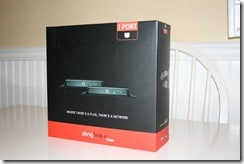







3 comments
ADSL Viettel
Thanks man, just what I was looking for. Worked like a charm Thanks so much…
ADSL Viettel
Thanks man, just what I was looking for. Worked like a charm Thanks so much…
ad placement
This site is an amazing advertising tool.