If you are a parent of a tween (a pre-teenager), you have probably hit the stage of your child wanting a cell phone. My wife and I broke down (or were gradually worn down) about a year ago with our oldest and she got hers when she was about 10. She wasn’t (and still isn’t) allowed to take it to school and only carries it with her when she goes to her after school activities (although she looks for any excuse possible to carry it!). It’s one of those “coming of age” things.
My view of cell phones and children is a bit disjointed, verging on schizophrenic. For starters, if it isn’t obvious already, I’m a big of a gadget nut. So there is one side of me that wants my kids to get the latest and greatest cell phone. But on the flip side is the responsible parent in me that wants to protect my child from distractions, aggressive texting and handheld gaming (they already do that enough with their Nintendo DS’s). But somewhere in the middle is where I ended up, where my wife and I view my daughter’s cell phone as a utilitarian device, there for emergencies only. But how long with that truly last?
We ended up blocking a lot of the “fun” stuff on the cell phone we decided upon. And this post isn’t really about a product in particular but more so about some things that you can do to protect your child when using a cell phone as well as how to safely extend your care-giving leash a bit further than just within eyesight. After this quick product write up, I have some thoughts on being overly restrictive on texting, internet browsing, application purchases and so on. And also provide some information about other family safety services that you can purchase from your wireless provider so be sure to read on.
The Samsung Propel
My wife and I settled on getting the Samsung Propel for our oldest “tween-ager” for a few reasons. It’s a simple, useful cell phone with a solid design and essential functionality. It has all of the requisite features of a cell phone, especially for those younger callers. Below is a video review that my daughter did of her new Propel. The main reason I did this “product review” with her was to really get her to talk about how she uses it and to see if I could capture how she felt about having everything (texting, internet and application purchases) blocked on her phone:
Some highlights of the Samsung Propel:
- 3G data & voice/quadband
- 1.3 megapixel camera with 4x zoom (video capable)
- Web Browser & other video sources (news, sports, weather, etc.)
- MP3 player
- Text & Instant messenger
- Mobile Email
- Fully QWERTY keyboard with backlit keys
- Bluetooth 2.0 stereo & hands-free speaker phone
- MicroSD slot for additional memory storage
- Voice-guided GPS (paid-for service)
It’s a great, reasonable “starter phone” that has features and functionality that can “grow” with your child. New AT&T customers can get this $229.99 phone for $29.99 (terms/restrictions apply) on the AT&T site, or you can currently get it for $0.01 on Amazon (w/ plan for new customers) or for $176.25 (without a plan).
Child Safety Though Cell Phones
Most cellular companies have ways to protect your children from the dangers of texting, online access when you aren’t present, running up charges and being distracted while using their phone. These useful, safety services that can make you feel a bit more at ease when your kids have cell phones.
But before even going into these service, you might consider the cheapest and best option available. Simply contact your cellular provider and tell them you want to block all texting, internet activities and purchases/downloads of applications and games. They should be able to provide that service to you for free. This is the option that we chose for my oldest daughter.
AT&T
The thing is, this approach will only buy you a year or two max, then your child will want to have much more access. It’s at this point where you might want to consider the various limiting products offered by the major carriers. For AT&T, it’s called the “Smart Limits for Wireless Parental Controls” which has a few features that can allow you to extend your parenting reach a bit further. With the Smart Limits (which costs $4.99/mo/line), you can limit:
- the time of day a phone can be used
- the purchases of ringtones, applications and games
- the number of text or IMs sent
- the usage of web browsing
- the content that your kids can see
- who can or cannot be texted or called (both incoming and outgoing)
Another plan you might want to consider is the AT&T FamilyMap which can be used to keep tabs on up to 5 people – tracking is most accurate on phones with A-GPS (Assisted GPS) while the device is in clear line of sight of a satellite, but works with any device by using cell tower triangulation. The service costs $15/month ($9.99 for up to 2 members).
Verizon
For Verizon,the “family controls” are packaged in the Verizon Parental Controls Center which include some services like:
- Wireless Content Filters – you can filter content accessed by age range (C7+, T13 and YA17 – truly targeted at specific age ranges – children, teens & young adults) – FREE
- Wireless Usage Controls – manage budgets & prevent kids from going “crazy” with online purchases
- Verizon Family Locator – the Verizon Family locator allows you to keep track of the members of your family – $9.99/mo
Sprint
Sprint also allows parent to impose some restrictions on what children can or cannot do on their cell phones including:
- Limit Wireless access – you can restrict access to just the websites you view as being appropriate (managed online)
- Blocking incoming or all text messages – sometimes it makes sense to allow texts to come in to your child (e.g., telling them you are running later or where to go)
- Blocking Content Purchases – like the other carriers, Sprint allows blocking of purchasing and downloading for games, ringtones, and other things.
- Restrict Voice Calls – you can essentially allow only calls to a pre-approved list
- Restrict Camera Use – this is a unique one where you can basically enable/disable camera usage on a phone (selected devices only)
- Sprint Family Locator – similar to the other service providers, with the Sprint Family Locator you can get maps, see travel history and locate children – $5/mo per family (up to 4 locatable phones)
TMobile
TMobile has a variety of options as well to allow for the tighter control of what your children can or cannot do with their cell phones including:
- Family Allowances – set limits for minutes, messages and downloads
- Web Guard – blocks access to pre-defined websites
- Message blocking – prevent texting (SMS), picture messaging (MMS), IM and email
What I found interesting is that TMobile was the only major US carrier that did NOT have some sort of a Family Locator service. There may be an app that you can use to do this but TMobile does not promote this within their Family Wireless section, which I think that they should.
Summary
Remember that not ALL of these features are available for every type of cell phone. You really need to talk to a Support person at your carrier to see what you can or cannot do with your plan, if there are additional costs or if the feature will work with the phone that your child has.
However, just signing up for a service does NOT replace you talking with your child face-to-face (not over a cell phone) about how a phone should or should not be used, as well as monitoring to the best of your ability how they use it, the sites they visit and who they text and talk to. Social Bullying, “Sexting” (sending text or pictures via a cell phone that have questionable sexual content) and over-usage are just a few things that parents need to worry about when giving their child a cell phone. For many kids, possessing a cell phone represents a “maturing” of sorts and they frequently want to test their limits as well as explore what this type of technology can do for them. Many times, they simply don’t know what the proper safety protocols are, nor the type of content they should send or receive. Also, as many cell phones have applications that enable various Social Media sites like Facebook or MySpace, you need to remember that there are restrictions on the age of who can join those sites (all pretty much state that you must be 13 years old or older otherwise you are breaking their Terms of Service). See the Facebook Terms of Service Section 4 (Registration & Account Security) item #3. For MySpace, see Section 1 (Eligibility) for their requirement about being 13 or older in their Terms of Service.
Regardless, I’m a big proponent of providing your child with as much security as you can without being overly restrictive. Remember that if you ARE too strict or restrictive, you run the risk of having your child do things behind your back. You should be strict enough but not overbearing and oppressive to the point of rebellion. Just be sure that you are balanced AND that you talk with your children regularly about the dangers and responsibility involved in owning and carrying a cell phone.
Disclosure Text : I have a material connection because I received a gift or sample of a product for consideration in preparing to write this content. I was/am not expected to return this item or gift after my review period. More information can be found in my About page as well as here.
HTD says: I think that cell phones are ok for kids, but only with fairly firm limits in place so as to minimize the risk that they pose on the young mind. And be sure to fully educate your children about how cell phones should or should not be used!
[amazonproduct=B001JJV0K0]


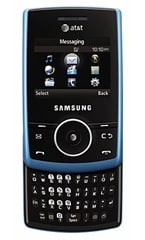


2 comments
Cheryl Holmes
Thanks for posting about the AT&T “Smart Limits”. I have a lot of friends with teenagers who could use this info and for only $5 extra a month, it’s really worth getting. All parents should put these controls on their teen’s cell phone.
Cell phone tracker
Yeah, they have the terrific service for cheap price, right?