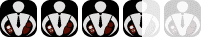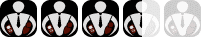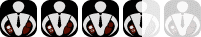I burn through batteries on my iPhones faster kids go through their Halloween candy. (Well, maybe not that fast but you get the point.) Just about every iPhone that I have owned, I have had to replace the battery in it (seem my iPhone 3GS & iPhone 4 posts on how to do this). But if you don’t want to have to crack open your iPhone to do battery replacement surgery, you can do a much easier thing – get a case that has a battery built in.
This is not a new concept at all, in fact, I have written reviews of other manufacturers in the past (see here and here). But I think that over time, the battery case solution are getting better and more aesthetically pleasing. I have been using a Mophie JuicePack Air Plus for quite a while and couldn’t leave home without it, especially now since my iPhone 4S seems to be plagued with the “battery drain issue”. I drop 1% a minute it seems currently on my iPhone 4S. Yes, I’m a heavy power consumer, with Location services on, Push notifications enabled, and multiple email addresses running, but my iPhone 4 handled the power consumption much better than the iPhone 4S. But I digress.
When I went to MacWorld 2012, one booth that I stopped by was that of Vicotec which recently announced a couple of iPhone/iPod Touch battery cases. I, obviously, gravitated toward the one that had the highest capacity, which happened to be the CasePower A4 which boasts of 1700mAh (it has a Li-polymer battery cell) – this is just slightly less than the Mophie’s JuicePack Air Plus which comes in at 2000mAh. But the additional 300mAh comes at a bit of a price in terms of weight and size.
The CasePower A4 (on the right in the picture above) is noticeably thinner and a bit lighter weight. Design-wise, it is less “bubbly” than the Mophie (on the left above). It uses a micro-USB connector for charging and data syncing.
The USB connector is on the bottom of the CasePower, as are the speaker openings. (The Mophie has it on the USB connector on the right side and the speakers are on the front of the case.)
The iPhone buttons are accessible via cutaways in the case. Some manufacturers actually have buttons on their cases that pass through the button action. The problem is, sometimes Apple will make tiny changes to their iPhone design (e.g., between the iPhone 4 and the 4S) that slightly shift some of the buttons – this can mess up the backwards compatibility of these cases. This isn’t so with the CasePower since buttons are accessed on the iPhone and not the case.
The one thing that I didn’t like to much was the on/off button. This is more of a logic controlled button. I actually prefer the Mophie’s toggle of on and off, with the battery “button” simply being reserved to show the battery level via LED lights. The CasePower incorporates both the on/off function (e.g., you have to press and hold to turn it on) and the battery level indicators (e.g., quickly press the power button to see the levels).
Another issue with this combined button is that when you are charging your iPhone and the CasePower at the same time and disconnect from charging, the CasePower battery automatically turns on. Ideally, if you have been charging and disconnect from the power supply, you want the case to NOT be sending charge to your already charged phone. That’s why I like having the ability to manually (via a physical switch) to turn on and off the power on the case.
I actually couldn’t test how many charges the CasePower provides because of my iPhone 4S battery issues (I’m plagued with a bug in iOS 5 where my battery unnaturally drains faster than normal). The iPhone has a battery capacity of 1400mAh. However, I did some comparisons in charge time between the CasePower and the Mophie and the CasePower performs as expected based on its capacity.
Theoretically that would mean you could fully charge the iPhone 4S at least 1 time. With any of these battery cases, the best way to use these is to fully let your iPhone battery run down to 10 or 20% and then turn on the battery to fully charge it. You don’t want to just leave the battery case on when your iPhone is at full capacity as the trickle charge/drain doesn’t really help your battery cycles.
The CasePower is currently being sold overseas and not yet (as of this writing) available in the US. It currently is going for €54,90. I have seen other similarly designed cases on Amazon (see this uNu Power DX which pretty much has the same specs/appearance as the CasePower and retails for a reasonable $49.95 on Amazon).
HighTechDad Ratings
These types of battery cases are pretty straight forward. Personally, because of my high consumption rate of power on my iPhone, I couldn’t live without them. The CasePower is nice because it is a higher capacity which means that you can fully charge an empty iPhone – doubling your iPhone battery life essentially with the only negative being more weight and bulk. The CasePower is easy to use, does provide some protection should you drop your iPhone. It’s pretty easy to use, but, as I mentioned before, I prefer a physical toggle for on/off instead of a logic push button on/off.
Disclosure Text : I have a material connection because I received a gift or sample of a product for consideration in preparing to write this content. I was/am not expected to return this item or gift after my review period. All opinions within this article are my own. More information can be found in my About page as well as here.
HTD says: You pretty much can’t go wrong with the CasePower iPhone battery case – but you have to be able to find it in the US first.