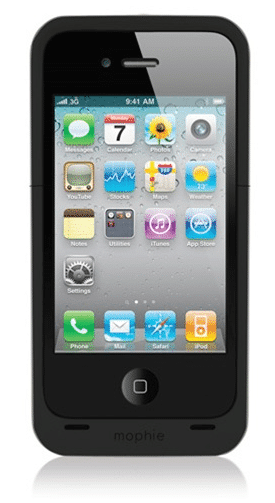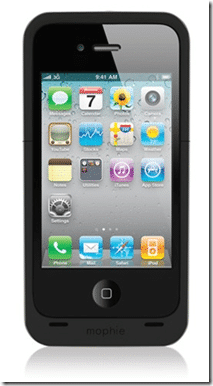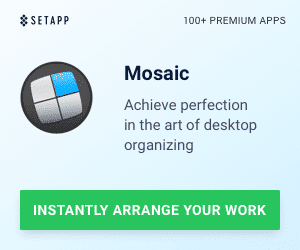I am writing this review on day three of an expo. One of the biggest issues with going to any type of a trade show or traveling or simply being active on your iPhone is that of not having access to a power supply. As I write this, I’m sitting in the back of a darkened room, with my chair against the wall next to a wall plug (with a bunch of other people doing the same things). My blogger bag is also filled with power cables and external batteries for that “power emergency.” I have written about a variety of battery solutions and trust me, there are many!
Today I’m looking at the new Mophie Juice Pack Air for the iPhone 4. A while ago, I reviewed the Mophie battery case for the iPhone 3/3GS I couldn’t live without it. The Mophie for the iPhone 4 has the same premise – provide a protective case that also has a full battery built into it. And it does live up to this premise. When your iPhone’s battery is about to die, just flip the switch to “juice it up” and get your iPhone fully charged. This new version of the Juice Pack Air has been redesigned and I think it is for the better (with a couple of exceptions). Also, I just recently reviewed a competitor, the Exolife Battery Case, so I now can now do a pretty good comparison between the two leaders in the space.
So let’s look at some of the feature highlights of the Mophie:
- Protective Case – this is a two part case, a top section that holds the iPhone in the case, and the bottom that includes the battery and other functionality. The back is a matte black color plastic which is almost soft to the touch (but it is actually a hard plastic) and the sides are silver plastic. There are openings that allow access to the volume, vibration switch, headphone jack, power button and camera (some are those are a bit too recessed for me, but I’m getting used to it). At the bottom is a micro-USB slot which you use the (included) cable to connect to your computer. There was an interesting design choice here by placing the slot on the bottom right side while most other connections are on the bottom typically. That means that the cable juts out to the side. For me, the jury is still out on this placement here, but it is growing on me. The very bottom has a button and 4 led lights that are dedicated to telling you how much power is left in your Mophie. On the left side is a toggle switch that lets you turn on and off the Mophie battery.
- Battery – the battery is a 1500 mAh one which will basically double your time away from a power plug or your computer. It’s important to get a robust battery when searching for a battery case solution. The entire case (including the battery) only weighs 2.5 oz (slightly more than the Exolife but the weight is not perceptible). The battery also has built-in overcharge, short circuit and temperature protection. This is critical when looking for a battery case.
- Antennagate prevention – yes, because the case covers that pesky area on the iPhone 4 that “causes dropped calls”, you don’t have to worry about that “death grip” (just the network provider).
Those are the core features of the Mophie Juice Pack Air. But how does it work, especially in comparison to the Exolife that I reviewed earlier? The short answer? Pretty darn well!
Personally, I like the soft-touch feel of the Mophie, especially in comparison to the Exolife. After holding the Mophie for a while, the Exolife actually feels a bit cheap and fragile. The hard plastic of the Exolife is what causes this, especially the way that the plastic ring that holds the bottom part of the Exolife to the iPhone. The Mophie has a top and bottom approach to the design and you don’t really have to worry about those scratches that people have been complaining about that slide-in cases are suffering from. But this is where one of my complaints comes. The top section doesn’t really secure in as well as I thought that it would. Yes, it’s tight but it doesn’t “click” or feel completely locked into place. Perhaps it is the specific unit that I received. I do appreciate, though, how the Mophie case almost emulates the look and feel of the iPhone, complete with the “gap” in the silver band, much like that of the external antennas on the iPhone. One last nice thing about the design is that the iPhone is actually slightly recessed when in the case. In comparison, the Exolife actually has the iPhone slightly raised which means that if you slide it face down, you might actually get some scratches on your iPhone (boo!).
The battery level indicator of the Mophie is great. I really appreciate that it is very easy to use, especially in comparison to the Exolife. With the Exolife, you need to press and hold the power button for a certain amount of time to turn it on or a different amount of time to get the battery level. It’s pretty darn confusing. The Mophie is straight forward, push the button and look at the battery level lights on the bottom.
The power button is pretty straight forward as well, in one position it is in standby mode and in the other, it is recharging your iPhone. The recommended approach for charging and ensuring the best life out of not only your Mophie case but also your iPhone battery is to let your iPhone drain down until about 20% (when you get that warning) and then turn on the Mophie to let it fully charge. Note that when you plug in the micro-USB cable, you can charge both the iPhone and the Mophie. Just for comparison, the Exolife has a button to turn on the charge. The one good thing about the Exolife is that when it senses that your iPhone is fully charged, it shuts off the charging. But, my complaint here is, when you plug in a USB cable to the Exolife, the battery automatically powers on by itself. I like how on the Mophie, I can actively control when it is on or off. Also, as the Exolife charges, it does heat up quite a bit. The Mophie seems to be less hot when charging.
Over all, I think that the Mophie is one of the best battery cases out there for the iPhone 4. They have several years of design with previous iPhone versions that they have leveraged with this latest design. It is easy to use, looks techie yet elegant and simply works quite well while providing you the extra power when you need it but also protecting your iPhone 4 in the process. The current retail price is $79.95 and as of this writing, is also $79.95 on Amazon (but I’m sure that price will drop as we approach the holidays). If you have an iPhone, you really should have a case. If you don’t mind a bit more weight and a slightly larger footprint (dimensions are: 5.07 in x 2.51 in x 0.68 in), it is really a smart investment, especially since you can’t swap out batteries on the iPhone 4.
Disclosure Text : I have a material connection because I received a gift or sample of a product for consideration in preparing to write this content. I was/am not expected to return this item or gift after my review period. More information can be found in my About page as well as here.
HTD says: The Mophie Juice Pack Air is a must-have for road warriors, trade show attendees, heavy iPhone users or anyone that is on the go and away from power supplies.
[amazonproduct=B0046EBTQ0]