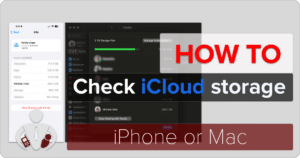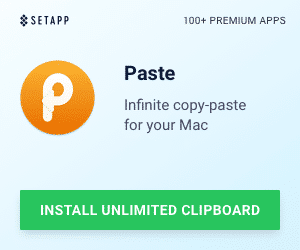Storing your photos and videos in the cloud as a backup is great…until it isn’t accessible, or the cloud storage solution provider you have goes away, or you have gone over your tier allotment, or you forgot to pay. Local storage, like on a backup drive, is great because, apart from the initial cost, it’s free. But, hard drives do fail, and when they do, it’s really difficult to recover data from them. UGREEN, a brand that I have reviewed a lot on HighTechDad, has just launched a new product on Kickstarter, a NAS Storage solution called NASync, which is that perfect balance between the redundancy and accessibility of a cloud backup and the convenience of a local backup. And it was funded in only 5 minutes! And it has over $5 million in funding as of the writing of this article. So, it seems to me that this is something that people really want.
For those in the know, NAS, or Network Attached Storage, is sort of the best of both worlds. It combines the convenience of local storage with network access, meaning you have a physical hard drive (or, in the case of a NAS, multiple hard drives) with a network connection that you can access anywhere you have connectivity. But it goes beyond that because you have backup redundancy on your hard drives depending on how you configure your NAS (and there are many different ways, based on your use case). So, if one hard drive in your setup were to fail, you wouldn’t lose your files (again, depending on how you set it up).

So, why would you want a NAS? It’s pretty simple, actually. We create digital media in the form of videos and photos all the time, and while smartphones, tablets, and computers continue to increase storage (actually, this isn’t entirely true), the size of the media files being generated also continues to expand. A single photo from five years ago, if captured today, would be much, much larger. You now have a continuing battle between capturing multimedia and then offloading it “somewhere” to be able to view or use it in the future. A NAS can help alleviate that pain.
Table of Contents
What is NAS?
I already explained NAS briefly, but here is a primer for those who want more details. Network Attached Storage (NAS) is a dedicated storage device connected to a network that allows multiple users and devices to access and share files simultaneously. NAS devices typically operate independently of individual devices, providing centralized storage and backup solutions.
Use Cases and Advantages of NAS
- Centralized Storage: NAS enables users to consolidate data from multiple devices onto a single platform, simplifying data management and access.
- Data Backup: NAS devices offer automated backup solutions, protecting valuable data against hardware failures and accidental deletions.
- Media Streaming: With NAS, users can store and stream media files to various devices within their network, creating a seamless entertainment experience.
- Collaborative Workflows: NAS facilitates collaboration by allowing multiple users to access and work on shared files and projects simultaneously.
- Data Security: NAS devices offer robust security features such as encryption, access controls, and remote management, ensuring data integrity and privacy.
NAS vs. Traditional Storage and Cloud Backup
- Scalability: NAS systems can easily scale storage capacity by adding drives or expanding existing configurations, offering flexibility as storage needs grow.
- Performance: NAS devices often provide faster access speeds compared to traditional external drives, especially in network environments.
- Privacy and Control: Unlike cloud storage, NAS keeps data within the user’s local network, reducing reliance on third-party providers and enhancing data control and privacy.
- Cost Efficiency: While initial setup costs may be higher, NAS solutions offer long-term cost savings compared to cloud storage subscriptions, especially for large data volumes.
Ok, you are now an expert!
Why is the UGREEN NASync Series launch important?
This is a big jump in the UGREEN product lineup, which traditionally provided charging and power solutions as well as a variety of connectivity hubs for USB, HDMI, Thunderbolt, and other protocols. The NASync series is a serious jump into professional storage solutions that can be used in business and family environments alike.
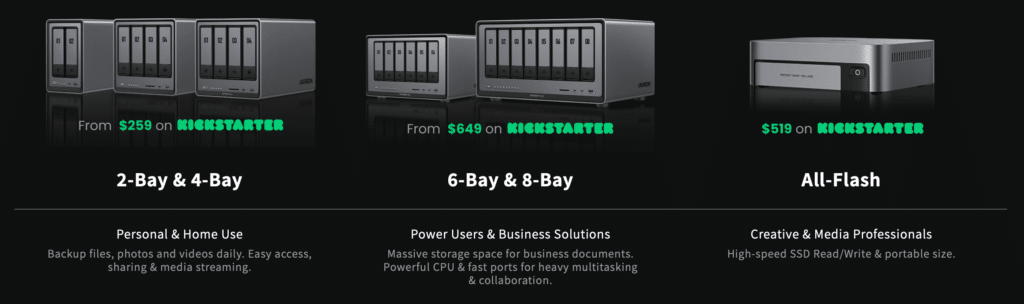
In reading through all of the press announcements, the documentation, reviewing the Kickstarter site, and the comments on the KS site, it’s pretty clear to me that UGREEN is coming in strong into this market. The features, the functionality, and the design appear to be exceptionally well thought out. And while I have yet to test the NASync, UGREEN will definitely impact the NAS market, which has traditionally only had a few players.
One thing that is important to remember if you are considering getting a NAS device, UGREEN or a different vendor. You typically need to bring your own storage. So, when you look at various NAS solutions, you may need to ALSO factor in the price of the storage itself, either a set of SATA or SSD hard drives. What you typically purchase (UGREEN or others) is the storage bays for the complete NAS solution. So, NASsync PLUS storage (SATA or SSD drives) = complete NAS solution.
Once you have made that initial investment, your storage is essentially free—no monthly fees (like with traditional cloud storage).
What are the NASync model options?
UGREEN has thought through the various use cases pretty well. They offer less expensive (and smaller storage capable) devices that have two SATA drive bays for the home user with the DXP2800. These are good for backups of photos and videos, sharing files, and media streaming.
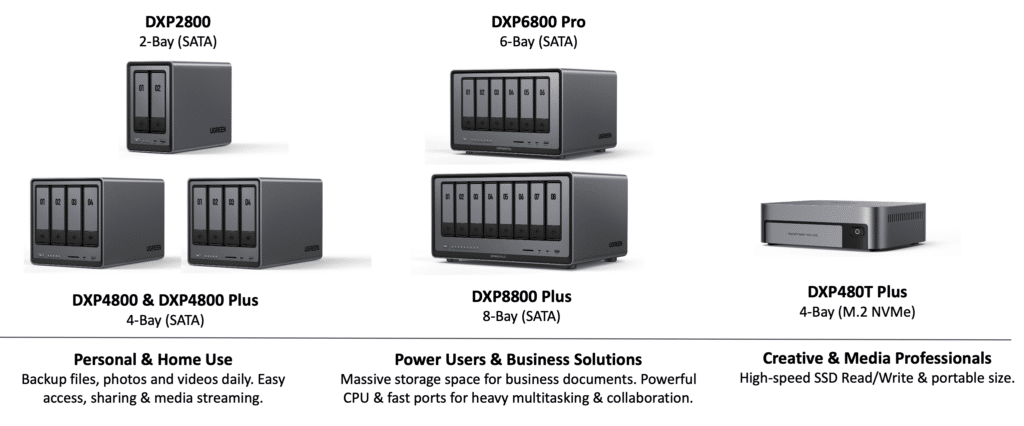
The DXP4800 and DXP4800 Plus expand the number of bays to four. Having four bays for SATA drives allows you to have a larger storage capacity and/or set up more robust and resilient storage solutions to prevent data loss. The 4800 has a 4-core Intel Processor architecture (like the 2800), and the 4800 Plus bumps up to 5-core architecture. The 4800 also adds a 10GbE Network port in addition to the 2.5GbE port.
The next jump in configurations and features are the DXP6800 Pro and the DXP8800 Plus. The DXP6800 Pro has a total of six SATA drive bays, and the DXP8800 Plus has eight SATA bays! These NAS solutions are targeted toward small businesses or professionals who may need larger-capacity drives for storage or require access to files within multitasking environments. The number of Intel cores jumps to 10 with these models. Both of these models have dual 10GbE Network ports as well as dual Thunderbolt 4 ports.
Lastly, there is a NASync drive, the DXP480T Plus, that is truly targeted toward creative professionals who work with multimedia and who require high-speed SSD read/write access while maintaining a compact design. It has 5-core Intel CPUs and slots for four SSD drives. It also has two Thunderbolt 4 ports, critical for media and creative professionals, and a single 10GbE Network port. According to the specs, this is the only NASync drive with built-in WiFi.
Common NASync options
On most or all of the NASync drive options are a few features that I think are critical and very nice to have.
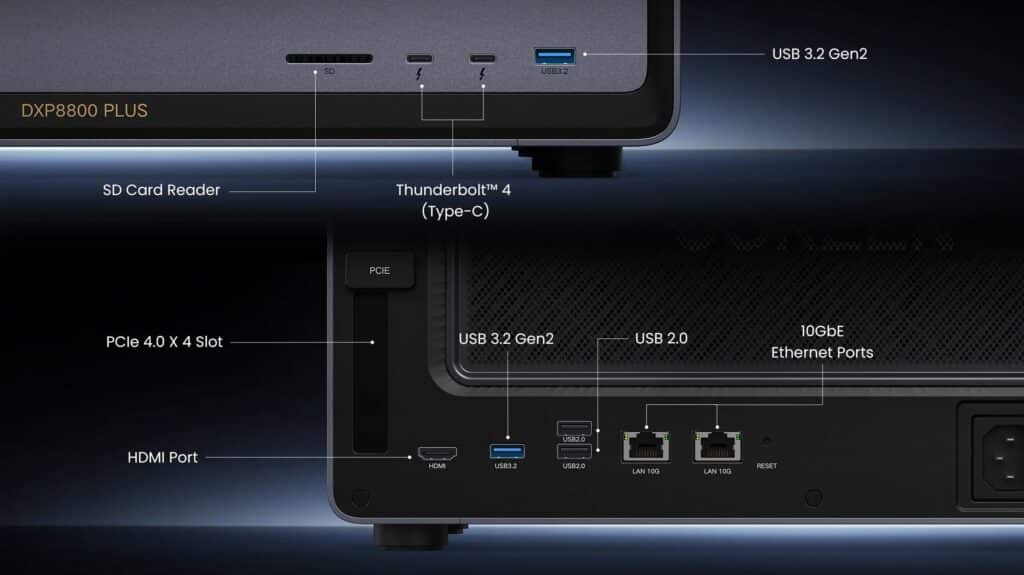
For starters, there are the network ports that I outlined in the previous section. While the lower-end models “only” have 2.5GbE network ports (and that is plenty fast for home storage needs), once you move up into the higher-end models, you get two 10GbE network ports. Note: the SSD-only model has just one 10GbE port (but does have WiFi).
All models have the 12th Gen Intel Core Processor with multi-core options. I did list those in the previous section as well. The 12th Gen Intel Cores provide quick data processing, fast response times, good multi-tasking, and better media playback capabilities.
The higher-end models have dual Thunderbolt 4 ports, which is fantastic for connecting external hard drives in a pinch. These ports can achieve rates of 40Gbps.
If you need additional processing power to improve your speeds, you have the on-board RAM at 8GB (DDR5 4800MHz). The lower-end models are expandable to 16GB, and the higher-end ones go up to 64GB.
Local storage means improved security compared to cloud storage. Not only is the NAS a local device (meaning you physically have your data), but if you need to transmit it to remote locations (offsite working or using a smartphone, laptop, or tablet), the transmission is encrypted (as is your account).
All NASync devices have a mobile app that allows you to add, remove, stream, or manage your media locally or remotely.
Lastly, depending on the model, there are a variety of other ports available. The lower-end models have 4K HDMI ports, and the higher-end ones have 8K HDMI. Except for the entry-level model, all models have an SD 3.0 SD Card Reader slot. All models except the SSD version have rear USB 2 ports. All models have USB 3 Gen2 ports, some in the front and some in the back (high-end models have Thunderbolt ports). It’s nice having some front-facing ports in conjunction with rear-facing ones; sometimes, you need immediate access to USB 3/Thunderbolt in the front, while other times, hiding those cables away is great.
NASync Hard drive configurations – Basic to various RAID levels
I won’t geek out on this particular feature that is common to NAS solutions, especially since it depends on your use case. However, any time you use a NAS, you need to choose the initial configuration of RAID. Factors governing this choice are speed, reliability, number of drives in the bay, data recoverability, and more.

Take a look at the chart below to see the options available to the NASync series.
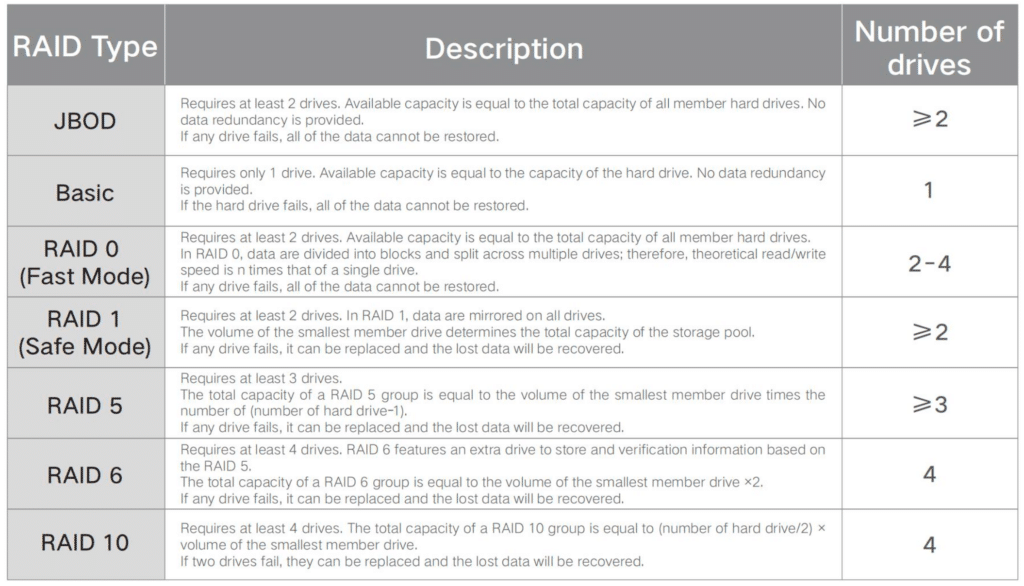
So, the choice is yours here based on the configuration and use case you need.
Final thoughts on the NASync NAS series
Honestly, I didn’t want to write a long article about the UGREEN NASync without actually having tested it out. Still, as I continued to read through the specs and the Kickstarter page, the more excited I got about sharing information about this NAS solution.

If you have been on the fence about getting some sort of a robust backup and storage solution, I would recommend taking a look at the NASync. There are many “Early Bird” options at a good (35%) discount currently on the UGREEN Kickstarter page. I believe these prices are available until the limited Early Bird options are gone. The 40% discounted options have already sold out. The campaign officially ends on May 9, 2024.
Again, remember that you will only be purchasing the NAS solution WITHOUT the SATA or SSD drives so be sure to calculate the cost of the ACTUAL storage in your total cost.
While I am a big user and fan of UGREEN and have not been compensated to write this article, and there is always a risk to participating in any type of crowd-funded project, I have reviewed many UGREEN solutions (where I did receive the product in exchange for an honest review), so I can say that I have good trust in UGREEN.
HTD says: Having reliable storage solutions for home or work is critical, but relying only on the cloud can be costly. The UGREEN NASync NAS solution potentially provides reliable, local, and networked storage for all types of media needs!