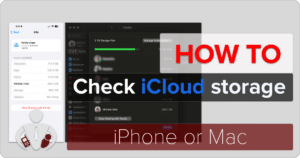Are you tired of the disconnect between looking at your screen and maintaining eye contact during video calls or presentations? It’s a common issue many face, whether working from home, homeschooling, or in a professional office setting. In this review, I discuss a solution that promises to seamlessly bridge this gap between digital interactions and genuine “human” connections. Say hello to the iContact Camera for laptops and the iContact Camera Pro for monitors, designed to ensure that your gaze stays locked on the camera while you engage with content behind it on your screen. (*Disclosure below.)
07/24/24 Update: If you want $10 off your order, scroll to the end of this article for the details.
I spend many, many hours staring at my various monitors, and more often than not, it is for video conferencing. One thing that I always see is that practically nobody is looking at the camera. This could be due to their webcam being in a different location than the video output on the screen. So, people often appear not to be paying attention, looking elsewhere, or disengaged.
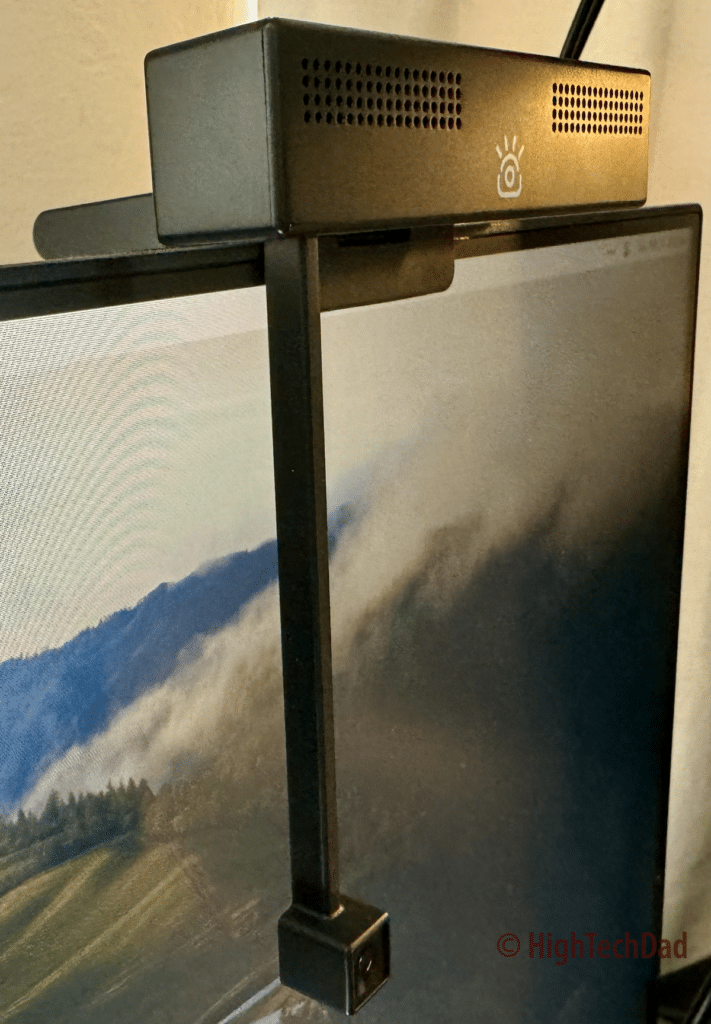
When I connected with the folks at iContact, I knew I had to test their webcam solutions. From the fact that I’m frequently on video calls but also do recordings where I need to look at a presentation, script, or spec sheet, I realized the importance of the iContact solution – and that solution is, duh, right in the name of the company – “eye-contact!”
So, what’s the problem that iContact tries to solve?
Imagine yourself as a remote worker navigating the labyrinth of virtual meetings and presentations. The struggle to maintain eye contact while simultaneously engaging with on-screen content is all too real. You might be watching a presentation on one screen, but your webcam is on another. So, how does the presenter know you are actually paying attention? You don’t.
You could, alternatively, just stare at the webcam in an attempt to maintain that digital “eye contact” (or at least appear that way). But then you are probably not looking at the presentation (or the other faces on the screen).
In the “real world,” that of physically talking to somebody face-to-face, you CAN actually look at them, and they can see if you are engaged or not.
Part of me wonders if the Zoom generation, those who were schooled on video learning or video conferencing, will actually be able to make and maintain eye contact in the real world. But that is an entirely different topic for discussion.

In the interim, iContact’s webcams make that first step towards becoming a bit more “human” when it comes to doing video calls or even recording videos on your own by simply putting the camera physically in front of the items you are focusing on (e.g., people on the screen, content, a script, etc.).
Video deep dive into the iContact Cameras
Get out your popcorn because, once again, I have recorded a lengthy (18-minute) video review, unboxing, and walkthrough. And, reviewing the iContact Camera and iContact Camera Pro webcams was perfect for doing a video.
This video review also tested some of my skills with Final Cut Pro, that of doing some multi-cam editing. But the primary hurdle I faced before getting multiple, simultaneous webcam recordings into FCP was that of doing the actual recordings.
Luckily, I figured it out and even wrote a How-To article that shows how to easily launch multiple instances of QuickTime Player to record simultaneous video and audio inputs. Give it a read if you are interested!
But back to the video review (below). In the video, I talk about the use cases, the problems with current webcams, the unboxing, and my thoughts. I also show the video quality of each iContact Camera and try to capture the built-in microphone outputs.
If you made it through the video review, you get a gold star (do note that there are timestamps on the YouTube page that let you jump directly to what you want to see).
Positives and negatives
While I mention some of the strengths and weaknesses of the iContact Camera and the iContact Camera Pro in the video, I would like to outline some more thoughts.
The standout feature of the iContact Camera series lies in its ability to maintain eye contact during virtual interactions, a feat previously reserved for face-to-face encounters. By having the camera directly in front of the screen instead of on a bezel or attached to the top of a monitor, users can engage with their audience while still focusing on on-screen content, resulting in a more authentic experience. Additionally, both webcams boast impressive video quality, with the iContact Camera offering 1080p resolution and the iContact Camera Pro delivering 4K Ultra HD clarity.
Positive Features:
- Eye Contact Technology: The standout feature of both the iContact Camera and iContact Camera Pro is their innovative eye contact technology. By bringing the camera directly in line with your screen, these webcams ensure that you maintain eye contact with your audience, enhancing engagement and connection during video calls.
- Sleek Design: Both cameras boast a sleek and minimalist design. The compact form factor of the iContact Camera and the swing-down mechanism of the iContact Camera Pro ensure easy integration with laptops and monitors alike without being obtrusive.
- Impressive Video Quality: The iContact Camera series delivers impressive video quality, with the iContact Camera Pro offering 4K HD resolution for crystal-clear visuals. Whether you’re attending virtual meetings or recording content, these webcams provide sharp and detailed video output.
- Built-in Microphones: Both cameras have built-in microphones to capture audio during calls and recordings. While the audio quality is decent for most purposes, the iContact Camera Pro features stereo noise-canceling microphones, offering improved audio clarity.
However, every product has a negative or two. While adequate for casual use, the built-in microphones may fall short of the expectations of audiophiles or professional users. Furthermore, the higher price point of the iContact Camera Pro may deter budget-conscious consumers despite its enhanced features. But the pricing is still quite reasonable.
Negative Features:
- Audio Quality: While the built-in microphones of both cameras provide adequate audio quality for most purposes, they may not match the performance of dedicated external microphones (which is honestly the route I would take). Users who require professional-grade audio recording may need to invest in additional audio equipment.
- Mounting Options: While the iContact Camera and iContact Camera Pro offer versatile mounting options for laptops and monitors, some users may find the attachment mechanisms less secure or adjustable than desired.
- Price: The iContact Camera Pro, with its advanced features and higher resolution, may come with a higher price tag compared to the standard iContact Camera. Users should consider their budget and specific needs when choosing between the two models.
Quick specifications
Let me quickly outline the key specifications and features of both cameras:
iContact Camera:
- Compact 1080p webcam with a high-definition sensor.
- Compatible with both Macs and PCs, suitable for laptops and desktop screens.
- Slim profile for unobtrusive mounting directly on the screen.
- Dimensions: Height – 3.96 inches, Width – 0.58 inches, Depth – 1.6 inches.
- USB-C connector for modern connectivity.
iContact Camera Pro:
- 4K HD webcam for superior resolution and clarity.
- Stereo noise-canceling microphone for clear audio capture.
- Designed for professional work-from-home and office desktop setups.
- Autofocus and auto white balance.
- Dimensions: Body Height – 1 inch, Camera Arm – 4.25 inches, suitable for screens 24 inches and up, Width – 5 inches, Depth – 3.25 inches.
- Versatile mounting options with a sturdy clip for secure attachment.
- USB-C connector with USB-A adapter for compatibility.
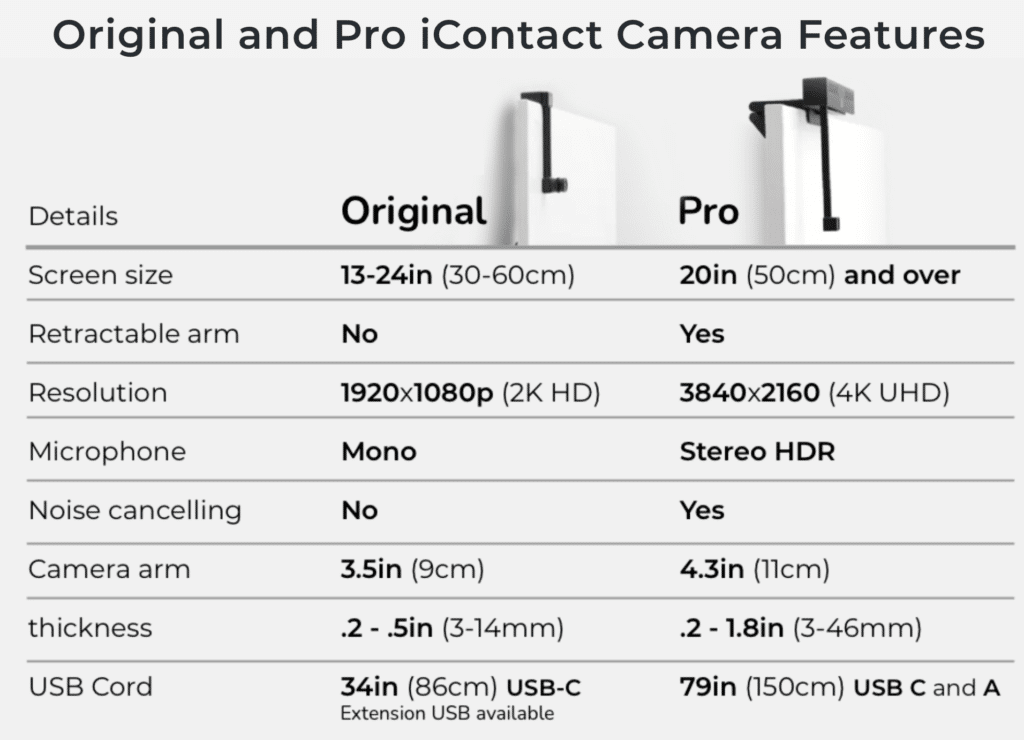
Pricing and final thoughts
When comparing the two cameras, the iContact Camera Pro stands out with its superior resolution and adjustable pivot arm, making it the preferred choice for users seeking a more versatile solution for larger monitors. On the other hand, the iContact Camera offers a more budget-friendly option for those primarily using laptops or smaller screens. Ultimately, the choice between the two will depend on individual needs and preferences.

The iContact Camera Pro’s pivot arm is pretty nice in that you can move it out of the way and back to its base when you aren’t using it. Pivoting it up does not deactivate the camera, though. If you launch your video software, the image will be rotated 90 degrees. You may still be able to use the video input if your video software supports manual rotation of the camera’s image.
Mounting the cameras is fairly easy. The iContact Camera probably takes a bit more work trying to adjust the soft clamp to attach to the laptop screen. It is manually adjusted (you need to move the cord to make it fit your screen width).
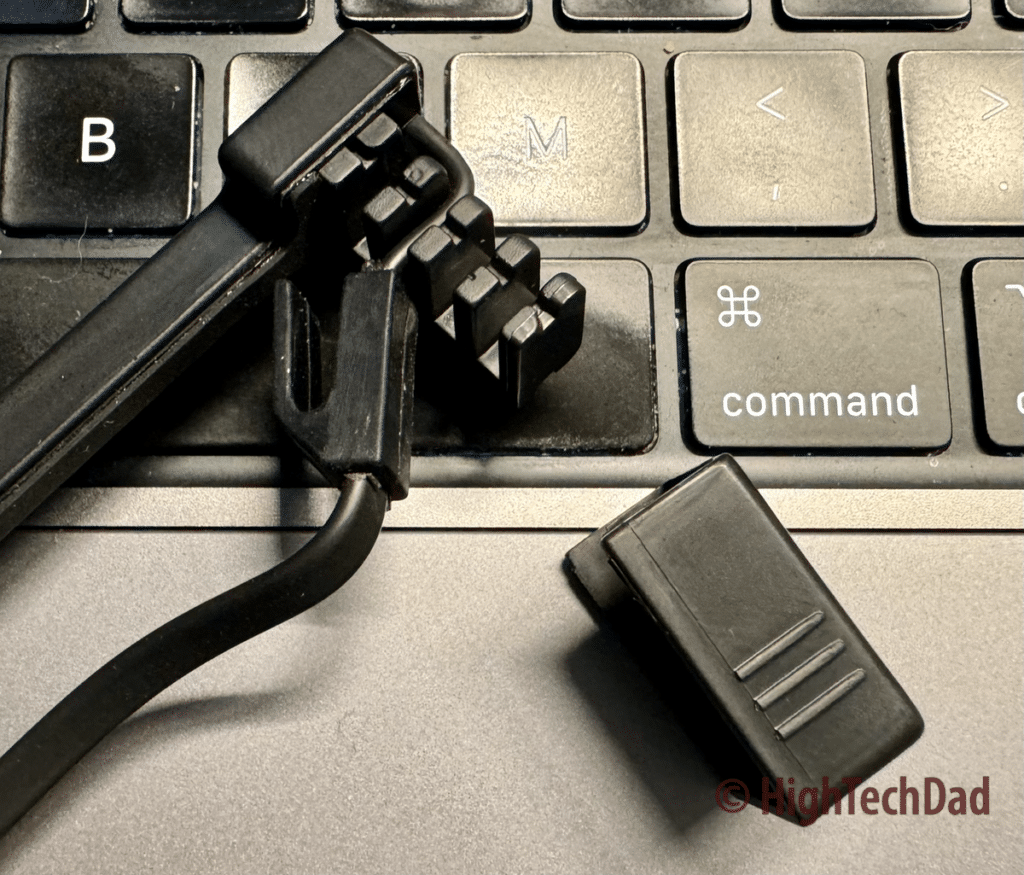
The iContact Camera Pro has a flexible arm that anchors itself onto a monitor. Its design allows it to attach to think or thin monitors quite easily. I found it easier to attach and position than the iContact Camera.
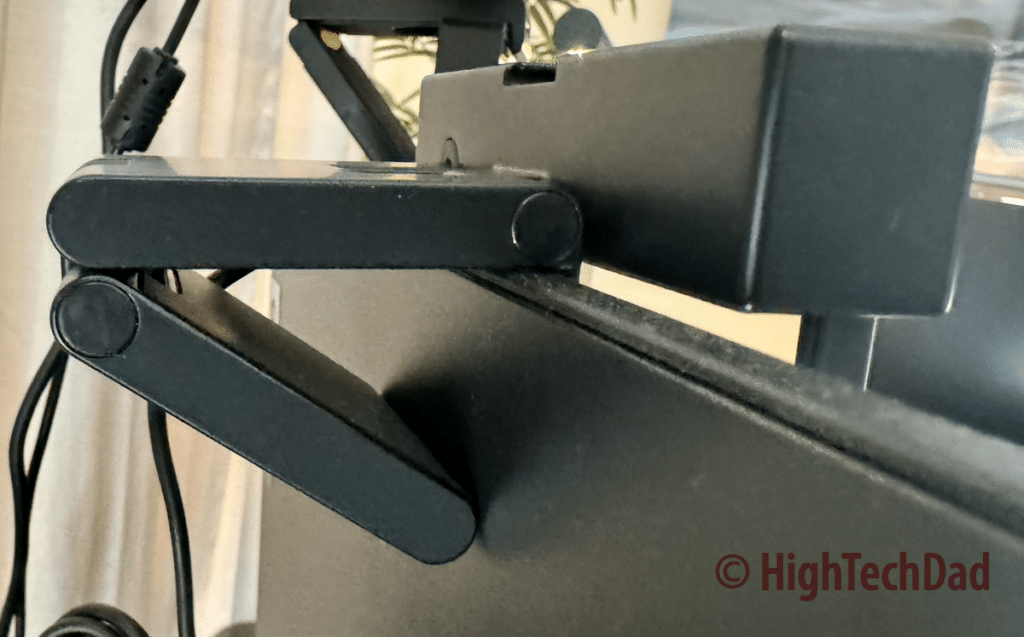
As I mentioned, both iContact Cameras have built-in microphones. These are adequate enough, with the Pro Camera having a much better sound than the earlier non-Pro laptop version. However, I recommend using an external microphone if you want better audio.
One thing that I did NOT test is the iContact Control macOS application. This app lets you change and fine-tune the color balance, clarity, brightness, or motion blur. All of the recordings in my video review are “natural” outputs directly from the two cameras with no image manipulation.
So, let’s talk about pricing. The (original) laptop version, the iContact Camera, retails for $129.00. And the (newer) monitor version, the iContact Camera Pro, retails for $199.00 (but as of this writing, it is $20 off, making it $179.00). These prices are in line with some other high-end webcams but may be considered a bit high for some people. But you need to think about the design and the use cases they solve!
7/24/24 Update: For $10 off your order, please use Webcam10 in checkout on the iContact Camera website.
Shop on HighTechDad.com
The product shown below (and related products that have been reviewed on HighTechDad) is available within the HighTechDad Shop. This review has all of the details about this particular product, and you can order it directly by clicking on the Buy button or clicking on the image/title to view more. Be sure to review other products available in the HighTechDad Shop.
-
 iContact Camera webcam$129.00
iContact Camera webcam$129.00 -
Sale Product on sale
 iContact Camera Pro webcam
iContact Camera Pro webcam$199.00Original price was: $199.00.$179.00Current price is: $179.00.
The iContact Camera series brings a new meaning to “face time.” While being able to do video conferencing is an amazing leap for online communication, the art of maintaining eye contact with those you are talking to has become lost.
iContact offers a solution to this dilemma of maintaining eye contact during online interactions. Whether you’re a remote worker, a student, or a family member connecting with loved ones, these webcams provide a means to more engaging and authentic video experiences.
Disclosure: I have a material connection because I received a sample of a product for consideration in preparing to review the product and write this content. I was/am not expected to return this item after my review period. All opinions within this article are my own and are typically not subject to editorial review from any 3rd party. Also, some of the links in the post above may be “affiliate” or “advertising” links. These may be automatically created or placed by me manually. This means if you click on the link and purchase the item (sometimes but not necessarily the product or service being reviewed), I will receive a small affiliate or advertising commission. More information can be found on my About page.
HTD says: It’s time to pay attention to those you are connecting with when interacting via video. The iContact Camera and iContact Camera Pro both offer innovative solutions for eye-to-eye contact when video conferencing or simply recording videos.
HighTechDad Ratings
-
Ease-of-Use
-
Family-Friendly
-
Price Point
-
Features
Summary
It’s time to pay attention to those you are connecting with when interacting via video. The iContact Camera and iContact Camera Pro both offer innovative solutions for eye-to-eye contact when video conferencing or simply recording videos. Both iContact Cameras were easy to set up and use right out of the box. Simply plug them into a free USB-C port, and you should be good to go (note: I did not test on a Windows machine). Mounting the iContact Camera is slightly more tricky than with the iContact Camera Pro. But both are quite easy to do. The innovative pivoting arm of the iContact Camera Pro makes it a great, permanent device on your monitor, while the iContact Camera is great to carry (it’s lightweight) and just attach when needed.
The resolution on both cameras is quite good. Both show great detail (either in 2K or 4K, depending on the model). The noise-cancelling mic of the Pro is quite good, much better than the mono mic of the original model. But both models provide the eye-contact solution needed!
Pros
- Solve a unique challenge – maintaining eye contact while on video
- Small footprint – does not block much on the screen
- Plug-and-play – shows up as a camera
- iContact Camera Pro is easy to mount on a monitor
- iContact Camera Pro’s camera arm pivots out of the way when not in use
- 4k video (iContact Camera Pro) & 2k video (iContact Camera)
- Noise-reduction mics for the iContact Camera Pro
Cons
- A bit pricy
- The iContact Camera (laptop version)’s mic is just ok
- A bit difficult to position the iContact Camera (laptop version) securely