I’m going to start this review by throwing my wife under the bus here a little bit. She’s a bit of a snorer. So much so, that not only does she wake herself up through her own snoring (which means that she isn’t getting as restful of a sleep as we would like), she also manages to wake me up and keep me awake for a bit. We have tried various solutions, but none seem to have worked. I have resorted to doing my own anti-snore tactics, but they really aren’t very nice, as I will explain. But for the past week, we have been testing out the 10Minds Motion Pillow (the 1st generation version – another one is going to be on Indiegogo fairly soon). And, the results of this smart pillow have been quite encouraging! (*Disclosure below.)
When your spouse or partner has a snoring problem, it’s something that you need to try to figure out a solution for, but this process can be complicated. I do recommend talking to your doctor to better understand what is causing the snoring, and if you need medical intervention. While self-diagnosis is okay, you shouldn’t do anything dramatic without consulting a medical professional.
My wife went through some sleep monitoring, where she slept in a room with a bunch of electronic monitoring devices to understand her sleep habits a bit better. I won’t go into the results of those details, but I will say that as a result, she tested out a variety of pillow solutions (e.g., a foam wedge, sleeping without pillows altogether, sleeping on her back, using other types of roll pillows to prop her head, etc.) For the most part, these “solutions” didn’t help.
She also tried a mouth guard that was molded to her teeth, and this guard is supposedly designed to keep her mouth open in a certain way. Unfortunately, this guard was quite uncomfortable and didn’t seem to be producing the results we were looking for. And she complained about the pain it caused. So the solution didn’t last too long.
And there was the “not so nice” method that I ended up having to use—shaking the bed whenever she started snoring. This meant that I was awake and couldn’t sleep, and I would cause a mini-earthquake to wake her up slightly. I found out though, it was a bit too jarring, and it was waking her up and then she was having trouble falling back asleep, so I stopped that tactic.
Finally, we were offered a chance to test out the 10Minds Motion Pillow. This innovative device not only monitors the loudness of the snoring but then also reacts to the snoring to change the actual shape of the pillow. Long story short, over the past week, her snoring has been significantly less loud from a decibel level, but also, I haven’t really been woken up as frequently by her snoring.
Updated 2/23/20 – I have added a video review which walks through the functionality of the Motion Pillow.
How the Motion Pillow works
There are two primary components to the Motion Pillow. There is the pillow itself, and then there is the snoring monitor which houses the brains and the engineering that controls the Motion Pillow.
The pillow is made out of memory foam that is certified by CertiPUR-US. Memory foam on its own is an amazing material. It compresses to form to your head or neck, and then as you move, it slowly restores back to the original shape.
The pillow is contoured to have a ridge by the neck towards the front of the pillow, then in the middle, it is indented slightly for your head, and then towards the back of the pillow, it is raised a bit (but less than the front). This alone is quite comfortable (as I did test it myself). Its form is ideal for back sleepers (you should always try to sleep on your back if you can) but also works well for side sleepers.
But inside of the pillow are two crucial other “devices.” For starters, 4 sensors go across the pillow—think far left, middle left, middle right, and far right. These sensors detect if there is pressure on that particular part of the pillow caused by the head and neck.
The other important device built into the pillow is four air bags or bladders. Based on the position of the head as detected by the sensors and if snoring has been detected by the snoring monitor, the air bags will inflate or deflate, one by one. The bags only inflate one at a time, and the process of inflating and deflating is slow and gentle and can take a minute or two.
The idea behind this inflation and deflation of the air bags is to gently move the head slightly to the side when snoring is detected. The process is designed to do it in a way where it doesn’t fully wake up the sleeper, but rather it softly nudges them to the side.
One last important thing to note is that there is no electricity built into the pillow (other than the sensors). All of the smart detection and inflation is actually done in the Smart Box. The pillow and the Smart Box are connected by a cord that has four distinct air tubes that are used to inflate and deflate the air bags.
Also, the sensor data is passed along this cord.
The Smart Box contains all of the brains of the Motion Pillow. It is powered by plugging into the wall with the included USB-C charger. And it has Bluetooth built in to connect your smartphone to the app. There is a power button that you use to turn the pillow on or off at night, and the power button indicates if you are connected via Bluetooth.
The motors that inflate the pillows individually are extremely quiet we found. You can barely hear it at work. This is very important to ensure that the sleeper remains asleep.
The pillowcase is cotton and can be removed and washed with your laundry.
The Motion Pillow app has stats and settings
While you actually can use the Motion Pillow without having the smartphone app connected and active, if you want to get your snoring statistics, you will want to have the app on and your smartphone connected via Bluetooth to the Smart Box. That way, the next morning, you can see how loud your snoring actually was and how many times the Motion Pillow was activated to take snoring prevention actions.
Also in the statistics are graphs that show when snoring was detected and how loud the snoring was (severe, moderate, or mild). It’s fascinating to look back at the stats to see if things are getting better or worse or not changing at all.
Also, within the app is the ability to test the Motion Pillow out without having to be asleep. You can test the sensor detection, inflate or deflate specific air bags, and see how well the Smart Box is detecting your snoring (you have to fake the snoring to test it out which is kind of fun).
You can also change how inflated you want the pillows to get as well as set the level of audio detection for the snoring.
And any firmware updates to the Smart Box are performed via the smartphone app.
From looking at my wife’s snoring stats over the past week, we can see a bit of a trend. For starters, the Severe level seems to have reduced a bit. And the preventative actions have decreased slightly as well. It may be a bit too early to make trend assumptions, so we will continue to monitor.
But my wife’s snoring hasn’t really woken me up over the past week. This could be because I have been more sleepy or been sleeping more deeply. But I would like to assume that the Motion Pillow was actually helping.
Current version and the next version of the Motion Pillow
There is currently a new campaign on Indiegogo for version two of the Motion Pillow. While many of the main components are the same, there are some improvements to the Smart Box itself.
For starters, you will have wireless charging capabilities for your smartphone built right into the base. So, you can just put your smartphone on the base at night, connect to the Smart Box via Bluetooth, and your smartphone will be fully charged in the morning.
Also, there is no power button on the second generation version. The Smart Box is automatically activated when the pillow detects head pressure.
As of this writing, the campaign still has over 20 days and has met 700+% of its goal, raising well over $35,000.
But, if you don’t want to wait until the campaign is completed, you can get the first generation of the Motion Pillow now. This version (the one talked about in this review) is currently available on Amazon for $378.
Shop on HighTechDad
The product shown below (and related products that have been reviewed on HighTechDad) is available within the HighTechDad Shop. This review has all of the details about this particular product and you can order it directly by clicking on the Buy button or clicking on the image/title to view more. Be sure to review other products available in the HighTechDad Shop.
There are many choices out there for anti-snoring solutions. And while this is the only one I have actually had hands-on testing, it does seem to work, at least after a week of testing. We have the graphs from the app that show how active the anti-snoring measures were, but from my own personal experience also—I haven’t been woken up (as much) by my wife’s snoring. Hopefully, she is getting a better sleep as well.
Disclosure: I have a material connection because I received a sample of a product for consideration in preparing to review the product and write this content. I was/am not expected to return this item after my review period. All opinions within this article are my own and are typically not subject to editorial review from any 3rd party. Also, some of the links in the post above may be “affiliate” or “advertising” links. These may be automatically created or placed by me manually. This means if you click on the link and purchase the item (sometimes but not necessarily the product or service being reviewed), I will receive a small affiliate or advertising commission. More information can be found on my About page.
HTD says: Waking your partner up either BECAUSE they are snoring or BY their snoring is not fun. It’s actually something to lose sleep over, literally. The 10Minds Motion Pillow has smart monitoring, which will automatically inflate a portion of its pillow to gently reposition the snoring sleeper’s head.
HighTechDad's Ratings
-
Ease-of-Use
-
Family-Friendly
-
Price Point
-
Features
Summary
Waking your partner up either BECAUSE they are snoring or BY their snoring is not fun. It’s actually something to lose sleep over, literally. The 10Minds Motion Pillow has smart monitoring, which will automatically inflate a portion of its pillow to gently reposition the snoring sleeper’s head. From testing with my wife for about a week, I can say her snoring was not only reduced in volume but also in frequently. This innovative device detects snoring and then magically inflates air bags inside the memory foam pillow to gently raise the snorer’s head slightly to prevent or reduce snoring. While is it a bit pricy, being able to get a better sleep, either as the snorer or the person next to them is worth the price.
Pros
- Comfortable memory foam pillow
- Very quiet operation
- Smart app lets you track progress
Cons
- A bit expensive







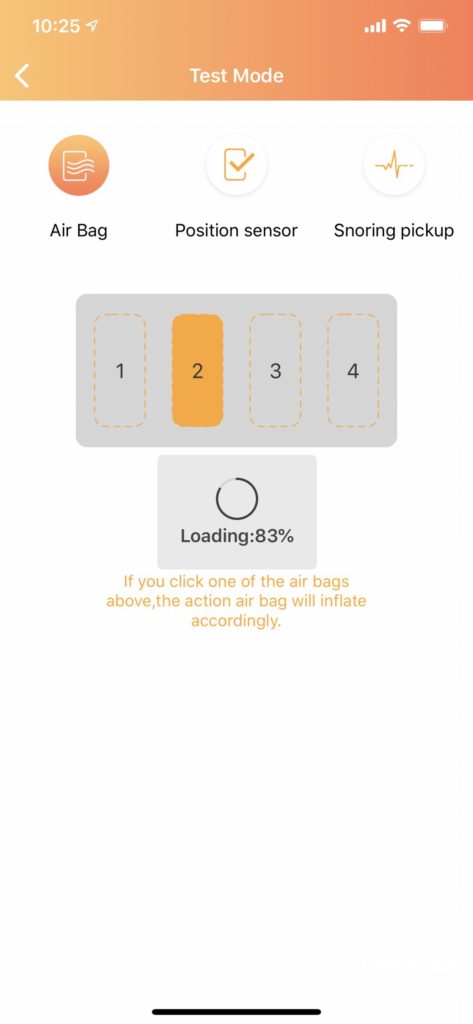













2 comments
Laurel W Becker
Thanks for the insightful review. We sleep with a white noise machine. Do you think that would interfere with the operation of the pillow?
Michael Sheehan
Thanks for the question Laurel. We have either a sound machine or a loud fan running (for the same purpose) and the pillow seems to work ok. My recommendation would be to not have the sound machine too close to the microphone base.