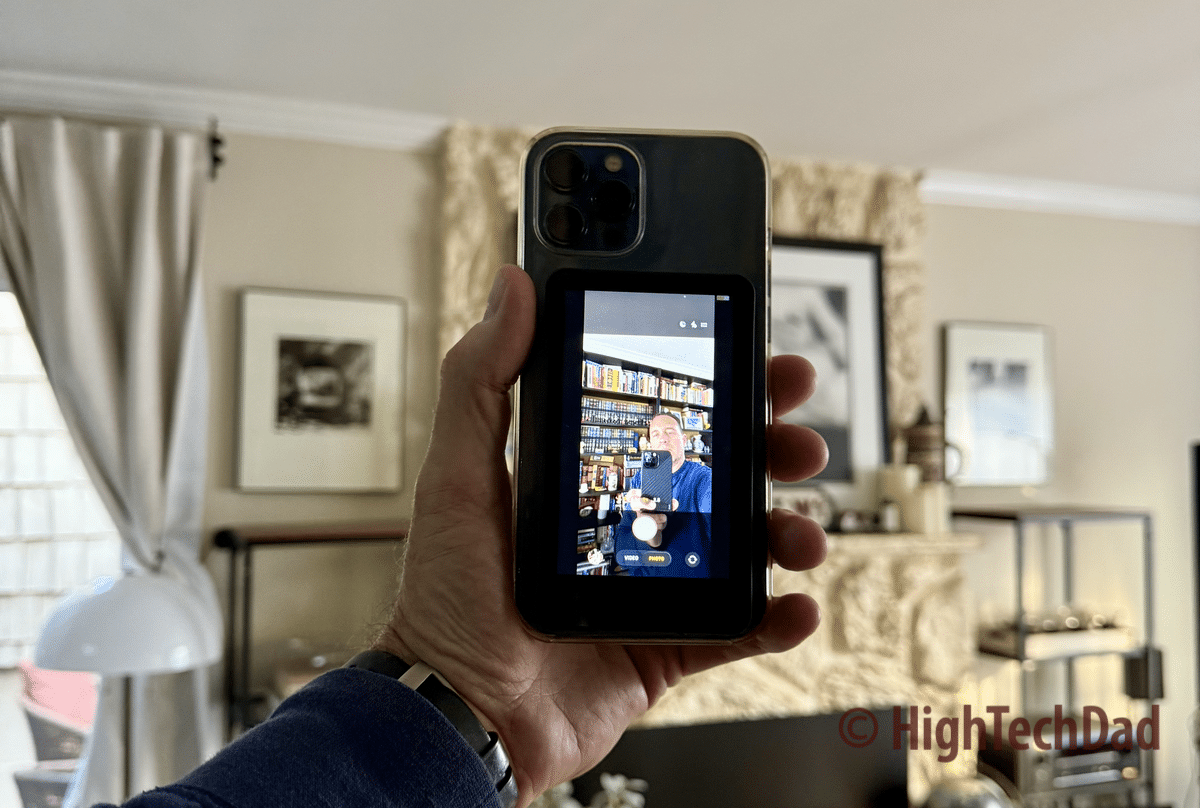Framing the perfect shot using your phone’s rear camera can be surprisingly frustrating, especially if you’re filming by yourself. I’ve had plenty of moments where I’m second-guessing angles, relying on a smartwatch screen that’s barely visible, or simply hoping I’m in frame. These small challenges are all too common for solo creators. That’s where the SYNCO XView M4 phone monitor comes in, offering a solution that promises to take the guesswork out of self-filming. (*Disclosure below.)
When SYNCO offered to send me the XView M4 for review, I was genuinely curious to see whether it could make my filming setup more efficient. This compact monitor attaches magnetically to your phone and gives you a live feed from your rear camera. It connects wirelessly without using your WiFi, and includes handy features like a Bluetooth shutter remote and a built-in speaker. For content creators who want professional framing without the extra gear, it looked like a smart addition.

In this article, I’ll walk through my testing experience with the XView M4, highlighting its design, everyday usability, and real-world performance. Whether you’re vlogging, livestreaming, or simply want to step up your mobile photography game, this little screen might be exactly what your toolkit is missing.
Table of Contents
My Video Review Shows It All!
If you prefer to see the SYNCO XView M4 phone monitor in action, be sure to check out my YouTube video review. In the video, I walk through the unboxing experience, demonstrate how the monitor magnetically attaches to an iPhone, and show how quickly it connects using AirPlay. You’ll get a visual tour of the interface, including a look at the buttons, screen mirroring responsiveness, and the included Bluetooth shutter remote in action. While I tested it using an iPhone, the M4 is also compatible with Android devices through an included magnetic ring adapter.
The video gives you a front-row seat to how the monitor performs in real-world conditions. You’ll see just how responsive the screen is when framing shots or navigating menus, along with how the device handles brightness and reflections. I also showcase how to flip and mirror the display for different angles and explain how the built-in speaker plays back audio during screen mirroring. For creators looking for visual clarity before making a decision, the video helps fill in the gaps that words alone can’t quite cover.
XView M4 Key Features
The SYNCO XView M4 is designed with one goal in mind: helping you capture better content using your phone’s best camera. Instead of relying on the front-facing lens with its lower resolution, this portable monitor gives you a clear view of what your rear camera sees. It attaches magnetically to the back of your phone and mirrors your screen in real time. For anyone who records solo videos, shoots vlogs, or livestreams without a second pair of eyes behind the camera, this tool can change the workflow in a very practical way.

A few core features stand out. The XView M4 uses P2P (peer-to-peer) wireless technology to mirror your phone’s screen without tapping into WiFi, which means your internet connection stays free for uploading, livestreaming, or other tasks. Latency is impressively low—around 40 milliseconds—making it easy to see what’s happening in near real time. The monitor includes physical buttons that let you flip or mirror the screen depending on your camera angle, adjust brightness, or scale the screen display. You can also use the included Bluetooth remote to start or stop recording without touching your phone, ideal for wide shots or when your phone is on a tripod.
During testing, these features made a noticeable difference. Connection was fast and stable, and the magnetic attachment felt secure even when moving around. The display was responsive, showing screen changes with almost no perceptible delay. Mirroring worked smoothly using AirPlay on the iPhone, and having a speaker built into the monitor meant I could hear playback without unplugging my setup. The ability to toggle between mirrored and true views, scale the screen, and adjust brightness added flexibility whether filming indoors or out. Overall, the M4’s features aren’t just gimmicks—they’re the kind of tools that make self-recording feel less like guesswork and more like precision work.
Setup & First Impressions of the SYNCO XView M4
Although the full unboxing is shown in the video review, it’s worth mentioning that the SYNCO XView M4 arrives neatly packaged with just the essentials. Inside the box, you’ll find the monitor itself, a USB-A to USB-C charging cable, a magnetic ring for non-MagSafe phones, and a user manual. The unit is compact, lightweight, and ready to go right out of the box. The build feels solid for such a portable device, and the design is clean and minimal, with rounded corners and a matte finish.
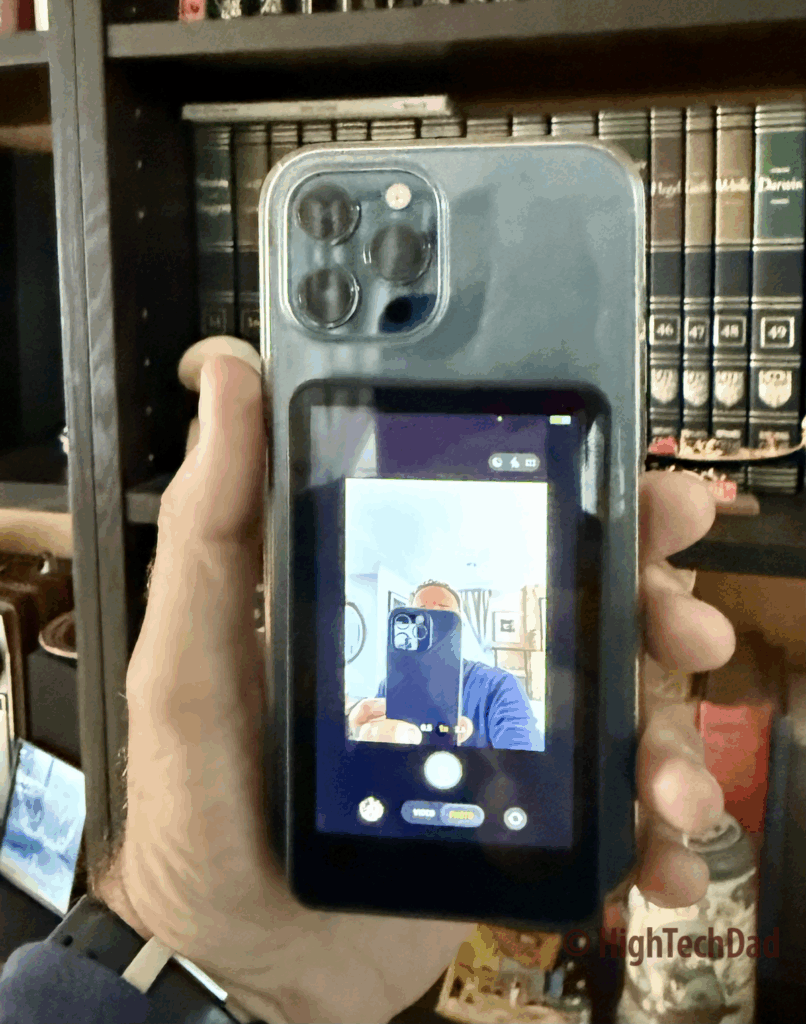
Getting the M4 up and running is surprisingly straightforward. For iPhone users, setup involves turning on the monitor, navigating to the screen mirroring options via AirPlay, and selecting the SYNCO device from the list. The passcode for pairing is displayed on the screen, and within seconds, the iPhone screen is mirrored to the monitor. It’s a completely wireless process and doesn’t require any app installation or WiFi configuration. Android users can connect similarly using the included magnetic ring, although this review focuses specifically on iPhone functionality. The Bluetooth shutter remote was already paired in my setup and worked immediately to trigger the camera shutter for both photos and video. While pairing steps aren’t shown in the video, the process appears to be straightforward based on the monitor’s user-friendly design.
First impressions after setup were very positive. The connection was fast and stable, and the screen responded quickly to movements and inputs. There was virtually no learning curve, thanks to the intuitive button layout and simple pairing process. The magnet was strong enough to keep the monitor firmly attached to the phone, and the ability to adjust the screen orientation and display settings added a layer of flexibility right away. Within a few minutes, I was able to go from unboxing to recording with confidence.
Everyday Performance & Usability
Once the SYNCO XView M4 was set up, it quickly became an essential part of my solo filming workflow. Whether magnetically attached to the back of my phone or used as a handheld screen off to the side, it gave me a reliable live view of exactly what my rear camera was capturing. This made it easy to frame shots accurately without needing to stop, check footage, or rely on trial and error. Its wireless connection remained stable within the advertised 50-meter range, offering the freedom to move around during wider or more dynamic scenes.

The controls are simple and intuitive. Physical buttons on the side of the monitor let you flip or mirror the screen, adjust brightness, tweak volume, and resize the display as needed. The response time was excellent—screen movements and inputs registered almost immediately, which made a noticeable difference when lining up a shot or reacting to something in real time. The built-in speaker added extra value during playback, letting me preview recordings without switching back to my phone or removing the monitor.
The monitor performed well across different lighting conditions, and the display remained clear with bright, accurate color. Battery life was also solid, easily lasting through extended filming sessions without the need to recharge mid-use. Whether used while standing in front of the camera or for real-time framing checks between takes, the XView M4 consistently made the shooting process more efficient and stress-free.
Where Can You Use This Smartphone Monitor?
The SYNCO XView M4 isn’t just a tool for vloggers. Its flexible design, wireless connectivity, and compact form factor make it well-suited for a variety of creative and practical scenarios. Whether you’re filming solo, capturing family moments, or going live from your kitchen, the M4 brings confidence and clarity to your setup by letting you see exactly what your rear camera sees in real time.
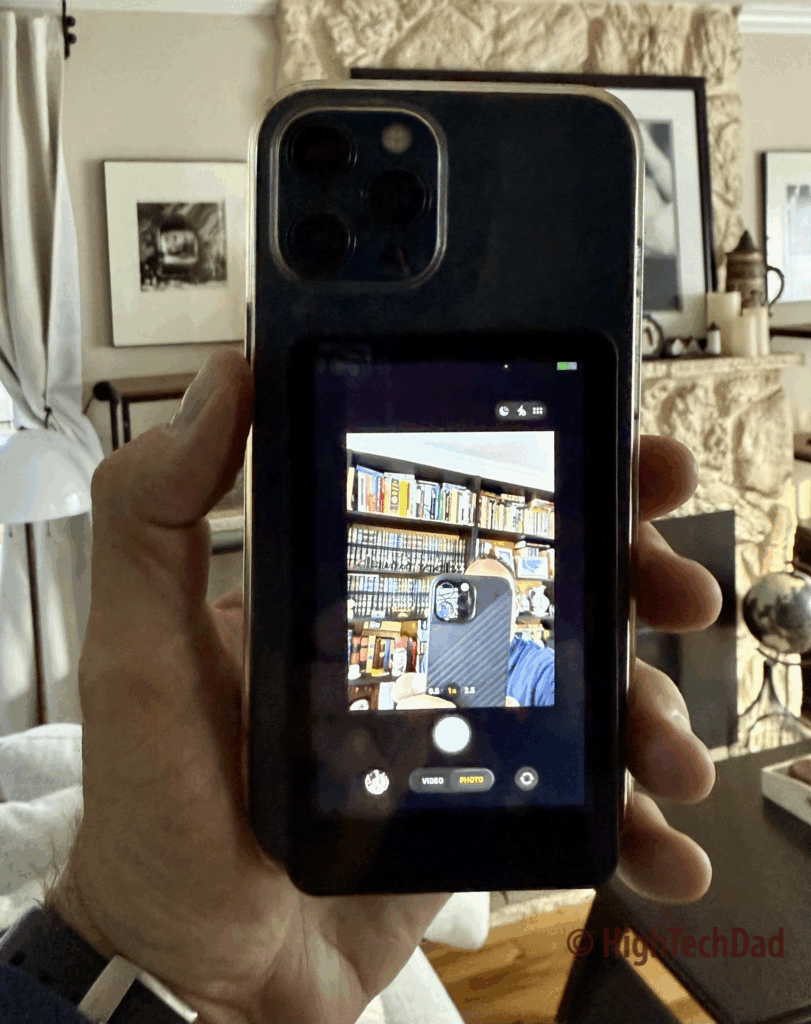
- Solo Content Creators For vloggers, YouTubers, or TikTokers who film without help, the XView M4 solves the age-old problem of framing shots blindly. You can now shoot with your phone’s best camera and still monitor the scene, without needing a second person.
- Livestreaming at a Distance Thanks to its 50-meter wireless range and Bluetooth remote shutter, the M4 is ideal for livestream setups where the phone might be across the room. Creators can move freely, maintain eye contact with the camera, and still monitor their framing without interruption.
- Family and Group Photography Trying to take a group photo or family video? The M4 lets you preview the shot while standing in it. Combined with the shutter remote, it becomes much easier to line up everyone and trigger the camera without running back and forth.
These are just a few examples of how the XView M4 can slot into different workflows. Its portability and compatibility with both iOS and Android (via the included magnetic adapter) make it a flexible companion for a wide range of users.
SYNCO XView M4 Technical Details & Specifications
Understanding the technical specs of a device like the SYNCO XView M4 helps highlight just how purpose-built it is for modern content creators. From display clarity to wireless performance, every component is tuned to support real-time monitoring without the hassle of cables, apps, or unstable connections. These details aren’t just numbers—they translate directly into smoother setups, better visuals, and more reliable filming.
| Feature | Details |
|---|---|
| Display Size | 3.97 inches TFT full-angle |
| Brightness | 400 cd/m² |
| Latency | Approx. 40 milliseconds |
| Wireless Range | Up to 50 meters (line of sight) |
| Battery Capacity | 3.7V, 1300mAh |
| Operation Time | Up to 3 hours |
| Connectivity | P2P wireless (no WiFi needed) |
| Charging Port | USB Type-C |
| Speaker | Integrated for audio playback |
| Mounting | N56 neodymium magnetic system |
| Compatibility | iOS (AirPlay), Android (with adapter) |
| Colors Available | Black, White, Pink, Blue |
| Materials | Plastic, with metal ring for Android |
One standout feature is the M4’s P2P wireless connection, which mirrors your screen without occupying your phone’s WiFi. This is crucial for livestreaming or uploading content in real time, where connection speed and bandwidth matter. Compatibility with both iOS and Android devices adds versatility, and the inclusion of a Bluetooth shutter remote expands how and where you can shoot. With a 3-hour battery life, it’s built to last through most recording sessions without a recharge. These specs make it clear: this is a focused, creator-friendly monitor that adds real value without extra complexity.
The Good and the Bad
After spending time with the SYNCO XView M4, several strengths stood out, along with a few areas that may matter depending on your shooting style. This kind of product is designed for a specific use case, and when used in the right context, it delivers on its promises. Here’s a balanced look at what works well and what could use some improvement.
Pros:
- Ultra-low latency screen mirroring The display reacts almost instantly, making real-time framing feel smooth and accurate.
- No WiFi needed Uses P2P connectivity, so you can stay online while using the monitor without sacrificing your network.
- Strong magnetic mounting Attaches securely to MagSafe phones or to the included ring for Android devices, with no slipping during use.
- Compact and portable Lightweight enough to throw in a pocket, yet durable and well-built for regular use.
- Built-in speaker and Bluetooth remote Helpful additions for reviewing footage and triggering shots from a distance without touching the phone.
Cons:
- Not compatible with polarized sunglasses in all orientations Certain viewing angles, especially in landscape mode, may be difficult to see when wearing polarized lenses outdoors.
- 3-hour battery life may be limiting for long events It covers typical livestream or filming sessions, but extended shoots may require mid-session charging.
- No companion app for advanced settings All adjustments are made using physical buttons, which keeps things simple but limits customization options like screen calibration or firmware updates.
Overall, the pros heavily outweigh the cons, especially for creators who need to monitor rear camera footage without constant reshoots or setup adjustments. The SYNCO XView M4 is built for a specific kind of user, and for that audience, it hits the mark.
FAQs on the SYNCO XView M4
-
Does the SYNCO XView M4 work with both iPhones and Android phones?
Yes, the M4 is compatible with iPhones via native AirPlay and works with Android phones using the included magnetic ring adapter. No apps or WiFi are needed, making it simple to set up across multiple devices.
-
How does the screen mirroring perform in real-time shooting situations?
Performance is smooth and impressively responsive. With approximately 40 milliseconds of latency, the M4 delivers a nearly real-time view that’s ideal for adjusting framing, lighting, and camera angles during solo shoots.
-
Can I use the XView M4 phone monitor while livestreaming?
Yes, you can. The M4 uses peer-to-peer (P2P) screen mirroring, which does not interfere with your phone’s internet connection. This makes it suitable for livestreaming on platforms like TikTok, Instagram, or YouTube. According to the official product page, it’s designed with livestreaming in mind and supports stable performance without connection drops.
-
Is the magnetic connection strong enough for outdoor or mobile filming?
Definitely. The built-in N56 neodymium magnet attaches securely to MagSafe-compatible iPhones. Android users can apply the included magnetic ring to get the same reliable attachment. During testing, the monitor stayed firmly in place, even when the phone was moved or repositioned.
-
How long does the battery last, and can I charge it while using it?
The XView M4 offers up to 3 hours of continuous use on a full charge. It charges via USB-C, and while charging during use wasn’t tested, the use of standard USB-C makes it likely that powering it from a portable charger would be possible during longer shoots.
SYNCO XView M4 Pricing & Availability
The SYNCO XView M4 phone monitor is generally priced around $99 USD, making it a cost-effective tool for solo creators who want to improve their video quality without adding bulk to their setup. It’s available directly from the official SYNCO product page, where buyers can choose from multiple color options including Classic Black, Baby Blue, Rosy Pink, and Milky White.
The standard package includes the monitor itself, a magnetic adapter ring for non-MagSafe phones, a USB-A to USB-C charging cable, and a user manual. Pricing may vary slightly depending on retailer and promotions, so it’s worth checking for seasonal discounts or limited-time deals. Regardless of where it’s purchased, buyers get a ready-to-use device with no hidden add-ons required.
Purchase on HighTechDad.com
The product shown below (and related products that have been reviewed on HighTechDad) is available within the HighTechDad Shop. This review has all of the details about this particular product, and you can order it directly by clicking on the Buy button or clicking on the image/title to view more. Be sure to review other products available in the HighTechDad Shop.
-
SYNCO XView M4 Phone Monitor
$44.00
Final Thoughts on the SYNCO XView M4
After using the SYNCO XView M4 phone monitor during several solo shoots, I’m honestly wondering how I managed without it. It takes one of the most annoying parts of filming—guessing whether you’re actually in the frame—and just removes it. There’s no setup drama, no app to install, and no need to wrestle with WiFi settings. It just works.

Throughout my testing, the monitor felt reliable and responsive. Connecting it to my iPhone was quick, and once it was running, I could clearly see what the camera saw. The magnetic attachment stayed put, the screen was easy to read, and having playback audio come through the built-in speaker was an unexpected bonus. I didn’t find myself needing to tweak much—it’s a product that does its job without asking for attention.
If you film alone, whether for social media, work, or just fun, the XView M4 is worth a serious look. It’s not flashy or overcomplicated. It’s practical, compact, and helps you get your shot with less hassle. For creators, that kind of consistency is exactly what you want in your gear.
Disclosure: I have a material connection because I received a sample of a product for consideration in preparing to review the product and write this content. I was/am not expected to return this item after my review period. All opinions within this article are my own and are typically not subject to editorial review from any 3rd party. Also, some of the links in the post above may be “affiliate” or “advertising” links. These may be automatically created or placed by me manually. This means if you click on the link and purchase the item (sometimes but not necessarily the product or service being reviewed), I will receive a small affiliate or advertising commission. More information can be found on my About page.
HTD says: The SYNCO XView M4 is the kind of tool you don’t realize you needed until you’ve used it—and then you won’t want to shoot without it. It’s compact, reliable, and makes solo content creation feel a whole lot easier.
HighTechDad Ratings
-
Ease-of-Use
-
Family-Friendly
-
Price Point
-
Features
Summary
The SYNCO XView M4 is the kind of tool you don’t realize you needed until you’ve used it, and then you won’t want to shoot without it. It’s compact, reliable, and makes solo content creation feel a whole lot easier. The setup is straightforward. Assuming the SYNCO XView M4 is charged, on the iPhone, you go into AirPlay (screen mirroring) and choose the SYNCO device. You must enter a password once (the default is 1234, as shown on the XView screen); then, you will be mirroring your iPhone’s display. (Note: I did not test on an Android device.) Adjustments to the screen and other options are done via the on-device physical buttons. Latency is minimal. Once you start using this smartphone portable monitor, you’ll wonder how you survived without it.
Pros
- Super easy setup
- Low latency between the smartphone and the monitor
- Uses P2P, not WiFi
- Good magnetic mount for iPhones
- Small size
- Reasonable price point
Cons
- 3-hr battery life may be limiting in some scenarios
- In landscape view, if you use polarized glasses, you cannot see the screen (minor issue)