Picture this (haha – get it?): you walk into a room and admire what appears to be a beautifully framed photograph hanging on the wall. No cords snaking down to an outlet, no glowing backlight disturbing your evening ambiance, just what looks like a professional piece of art. Except this “photograph” can change to display multiple different images throughout the year, all controlled from your smartphone. That’s the promise of the Aluratek ePaper WiFi Digital Photo Frame, and it’s unlike any digital frame I’ve tested before. Also, a new discount code is later in this review. (*Disclosure below.)
In this review:
- The Aluratek ePaper frame uses breakthrough e-paper technology for cord-free operation
- Key features include year-long battery life, smartphone app control, and interchangeable matte frames
- Ideal for families wanting elegant photo displays without visible cables or backlighting issues
- Priced at approximately $350, with unique business applications beyond home use
- A genuine alternative to traditional digital frames with some trade-offs to consider
Aluratek reached out to me asking if I wanted to review this new type of digital picture frame. I have reviewed a lot of digital frames, so I was intrigued to see what was actually “new” about it. When the 13.3-inch frame arrived at my home office, I was curious to see whether e-paper technology could finally address the biggest problems with traditional digital picture frames. You know the issues – ugly power cords, bright backlighting that glares at night, and the constant need to keep them plugged in. After spending time setting it up, loading photos, and hanging it alongside our family photos and traditional artwork, I can say this technology represents a genuine shift in how we think about digital displays.
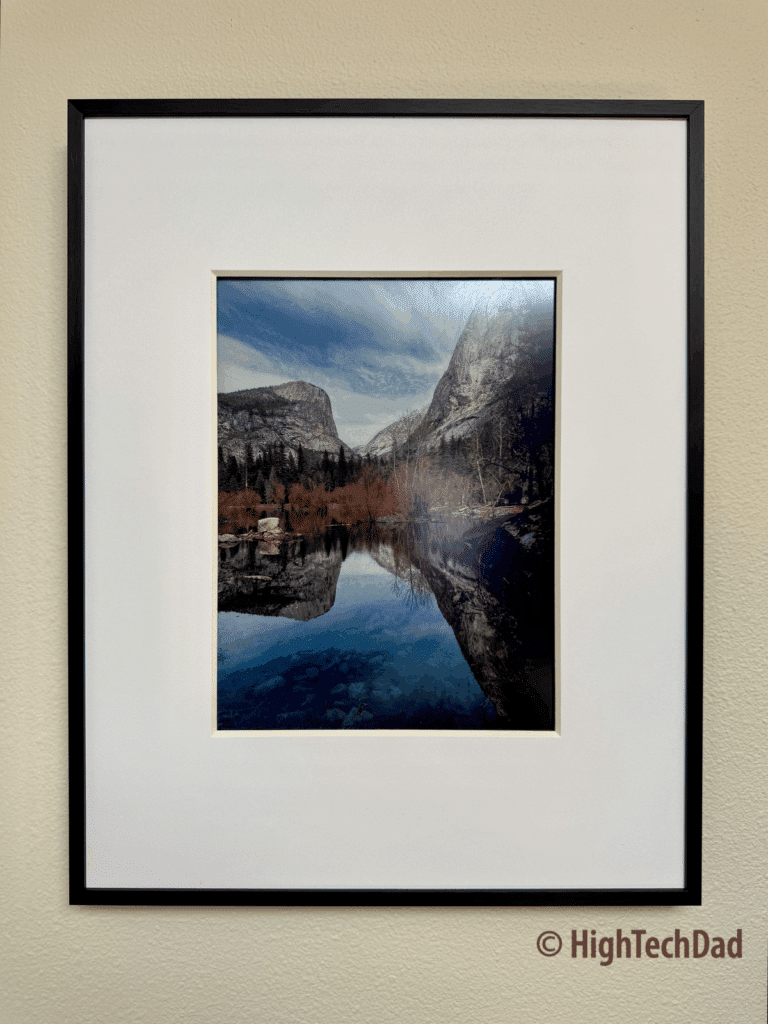
Table of Contents
Watch my Detailed Review for Hands-on Experience
I’ve created a detailed video review that shows you exactly how this frame looks and functions in a real home environment. In the video, you’ll see the complete unboxing experience, watch me set up the smartphone app connection, and observe the fascinating e-paper rendering process as new photos appear on the display. I highly recommend watching the review, as pictures and artwork are truly visual experiences; the video really helps illustrate how this frame blends seamlessly with traditional artwork.
The video also includes close-up shots of the frame’s design details, mounting hardware, and an innovative desktop stand feature for business use. Since the e-paper technology creates such a unique visual effect that’s hard to capture in words alone, watching the actual photo transitions and seeing how the colors develop gives you a much better sense of what to expect from this technology.
What Makes the Aluratek ePaper Frame Revolutionary
The technology powering this frame represents a genuine breakthrough in digital display design. Unlike traditional LCD digital frames that require constant power and emit their own light, the Aluratek ePaper frame uses e-paper technology similar to what you’d find in advanced e-readers. This creates a display that reflects ambient light just like a real photograph, eliminating the artificial glow that makes most digital frames look obviously electronic. You can even use traditional lighting (like you would see in galleries) to showcase your art or photos.
The most impressive aspect is the power management system. After charging via USB-C, the frame can operate for up to a year (or longer) without needing another charge. The e-paper display only consumes power when actually changing images or connecting to the server to download images, not while displaying static content. During my testing period, the battery indicator remained remarkably constant even after multiple photo changes and app connections.
What really sets this apart is how it integrates into your living space. When I mounted it alongside traditional framed photos and artwork, my family and friends genuinely couldn’t identify which piece was digital until I demonstrated changing the image. The matte finish and lack of visible electronics create an authentic “art gallery” appearance that traditional digital frames simply can’t match.
Getting Started with the Aluratek Frame
As you can see in the video review, the unboxing experience immediately shows that this is a premium product. Everything arrives in high-quality packaging, complete with both black and white professional matte borders. The attention to detail extends to beveled mat edges that match what you’d expect from custom framing shops. The frame itself feels substantial and well-built, with a slightly matte surface that minimizes reflections and glare.
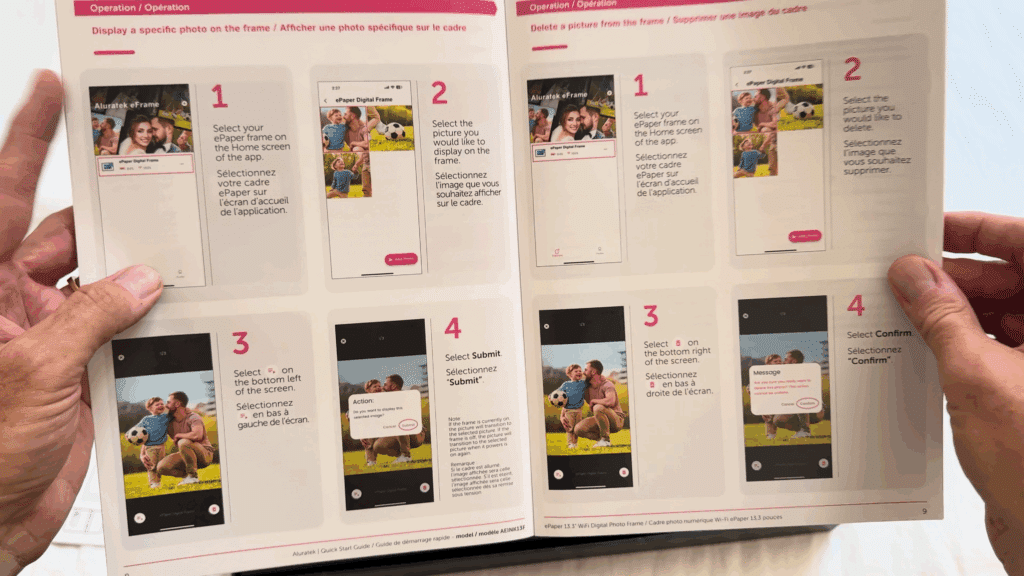
Setting up the frame proved straightforward once I downloaded the Aluratek app and created an account. The initial pairing process requires pressing the power button on the frame’s side to activate pairing mode, which is indicated by the LED status lights. After entering my WiFi password in the app, the connection was established automatically, followed by an impressive color-cycling display as the frame initialized.
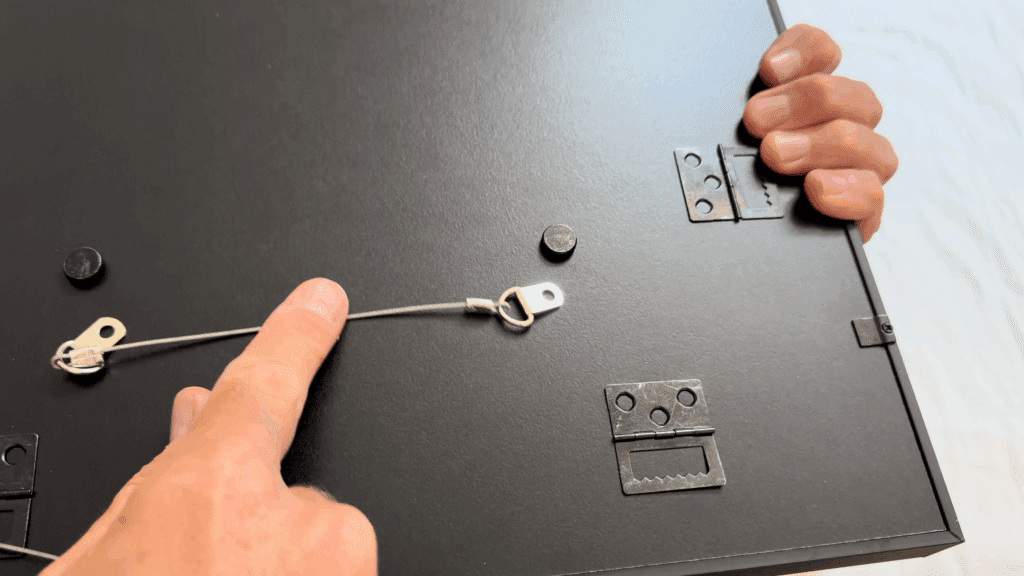
The included mounting hardware deserves special mention. Beyond traditional wall-hanging brackets, Aluratek provides wire mounting systems for both portrait and landscape orientations, plus a drilling template that eliminates guesswork when positioning wall anchors. They even include a screwdriver for the mounting hardware, showing thoughtful attention to the complete installation experience.
Real-World Performance and Photo Quality
During my testing with vacation photos from Maui, the e-paper display revealed both its strengths and limitations. Colors appear rich and natural, though slightly darker than the original images, similar to how photos look in print versus on a bright phone screen. This actually enhances the authentic artwork aesthetic, making displayed images feel more like professional photography than digital content.

The photo upload and rendering process fascinated me every time. When sending a new image from the smartphone app, you can watch the e-paper display gradually “develop” the picture, reminiscent of the old darkroom photo processing method. This takes several seconds per image as the image is rendered. While it initially seems slow, it actually adds to the premium, deliberate feel of the experience.
Navigation between stored photos happens through physical buttons on the frame’s side. While this requires manually changing images, it encourages thoughtful curation of your photo collection rather than rapid slideshow cycling. The frame can store multiple images (up to 10) and cycle through them automatically based on schedules you configure in the app.
Perfect Scenarios for the Aluratek ePaper Frame
Home Gallery Walls: This frame excels when integrated into existing art collections or displays where power cords would be impossible or unsightly. I tested it alongside traditional framed photos and artwork, where its authentic appearance helps it blend seamlessly.
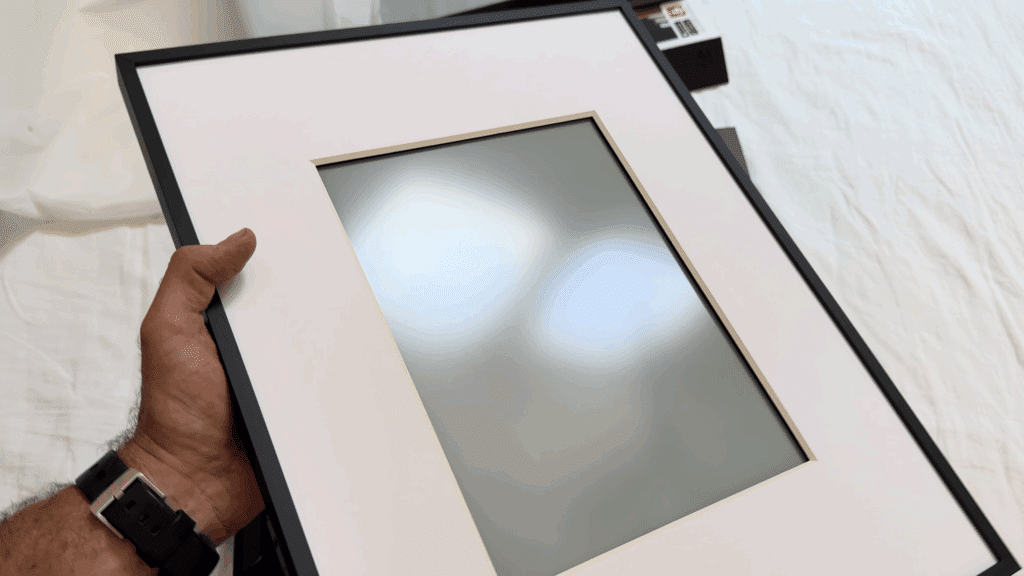
Business and Restaurant Use: One of the most clever features I discovered during testing involves completely removing the digital display module from its decorative frame. The package includes a clear desktop stand that transforms the bare e-paper display into a professional point-of-sale solution. Picture this setup at your local coffee shop – instead of printed daily specials that need reprinting every morning, the cafe owner could have their graphic designer create beautiful menu displays that upload wirelessly to this desktop unit sitting right by the register.
The year-long battery life means no power cords cluttering the counter space, and updating the daily specials or promotional messages happens instantly through the smartphone app. For restaurants, retail stores, or any business wanting to display rotating information professionally, this creates an elegant digital signage solution that looks far more upscale than typical electronic displays. The setup process does require removing some screws from the back of the frame using the included screwdriver, but once configured, you have a completely wireless business display that operates for months without any maintenance.
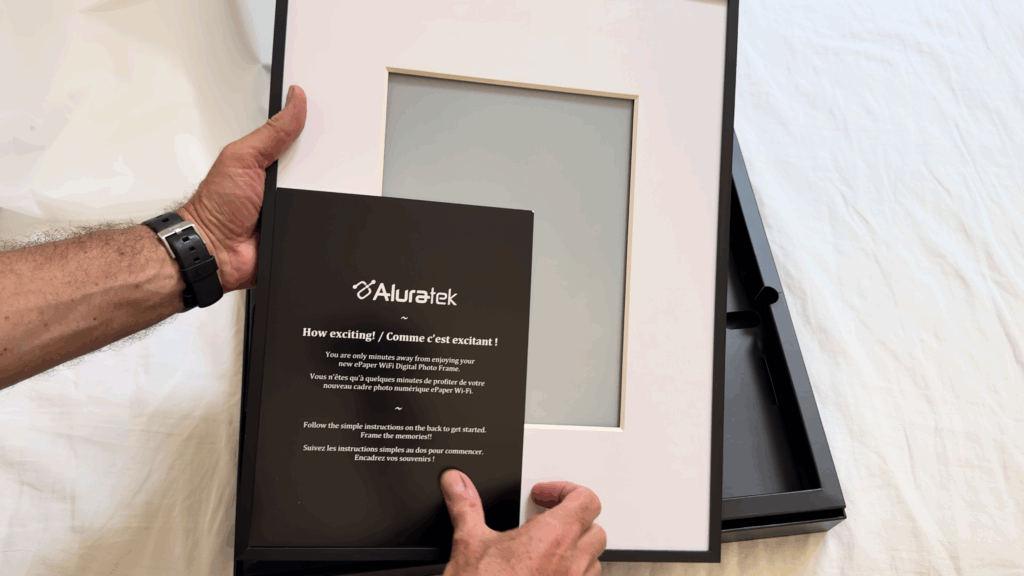
Bedroom Environments: Unlike traditional digital frames that require nightly shutdown due to bright backlighting, the ePaper frame looks natural in any lighting condition without disturbing sleep.
Gift for Less Tech-Savvy Family: The smartphone app makes it easy for family members to send photos directly to grandparents’ frames, eliminating the need for technical expertise from the recipients.
Under the Hood: Technical Specifications
Understanding the technical foundation helps explain why this frame performs so differently from traditional alternatives. The e-paper technology operates on completely different principles than LCD displays, reflecting rather than emitting light for natural viewing in any environment.
| Specification | Details |
|---|---|
| Display Size | 13.3 inches diagonal |
| Frame Dimensions | 14.65″ x 18.5″ overall |
| Display Technology | Color e-paper |
| Connectivity | WiFi enabled |
| Battery Life | Up to 1 year per charge |
| Charging | USB-C port |
| Orientation | Portrait or landscape mounting |
| App Support | iOS and Android |
| Included Accessories | Black and white matte borders, mounting hardware, desktop stand |
The WiFi connectivity operates on a power-saving schedule rather than a constant connection. You can configure the frame to check for new photos at intervals ranging from 30 minutes to weekly, or set specific times for automatic updates. This approach maximizes battery life while maintaining convenient wireless photo management.
The Good and the Not-So-Good
After extensive testing in my home environment, several clear advantages and limitations became apparent in real-world use.
Strengths:
- Truly cord-free operation: The year-long battery life claim appears legitimate based on my testing period
- Authentic art appearance: Visitors consistently failed to identify this as a digital device when mounted with traditional artwork
- Premium build quality: Professional matte borders and solid construction justify the higher price point
- Versatile mounting options: Multiple hanging systems accommodate different wall types and orientations
- Business applications: The removable display and desktop stand create unique commercial opportunities
Limitations:
- Slower image transitions: The e-paper rendering process takes several seconds, unlike instant LCD changes
- Darker color reproduction: Images appear more muted than on bright phone or computer screens
- Higher initial cost: At $350, this costs significantly more than basic digital frames
- WiFi dependency: Photo uploads require internet connectivity and app interaction
The key is setting appropriate expectations. This isn’t designed for rapid slideshow presentations, but rather for thoughtful, curated photo displays that enhance your living space, much like traditional artwork.
Common Questions About the Aluratek ePaper Frame
-
How long does the battery really last with regular use?
Based on my testing period, which included multiple photo changes and app connections, the battery indicator did not drop much (if at all). The frame only consumes power during image changes and scheduled WiFi connections, not while displaying static images. With moderate use (a few photo changes per week), the one-year claim appears realistic.
-
Can you see the display clearly in bright sunlight or dim lighting?
The e-paper technology works exceptionally well in varied lighting conditions since it reflects ambient light rather than relying on backlighting. In bright conditions, it remains clearly visible without glare issues that plague LCD frames. In dim lighting, it appears natural like any printed photograph.
-
How difficult is it for older family members to send photos to the frame?
The smartphone app interface is reasonably intuitive, though it does require some initial setup and account creation. Once configured, sending photos involves selecting images and tapping “Send,” similar to sending photos via text. The learning curve is manageable for most smartphone users.
-
What happens if the WiFi connection is lost or changes?
The frame continues to display the current image indefinitely without WiFi, as e-paper retains images even without power. To reconnect to new WiFi networks, you’ll need to go through the initial pairing process again using the app and the frame’s physical buttons.
-
Can multiple people send photos to the same frame?
The app supports sharing frame access with family members. However, the exact process requires each person to have the app installed and proper account permissions configured through the primary account holder.
Where to Buy and What It Costs
The Aluratek ePaper WiFi Digital Photo Frame retails for approximately $350 directly from Aluratek’s website. (Click the link and use HIGHTECHDAD15 on the Aluratek website for 15% off.) This positions it in the premium category compared to traditional digital frames that typically range from $50-150, but the price reflects the breakthrough e-paper technology and year-long battery capability. The Aluratek ePaper digital frame is not currently available on Amazon, but I expect it to be there in the future. You can also check the Aluratek store for additional products.
Given the relatively new technology and specialized manufacturing requirements, I anticipate that pricing will remain stable in the near term. The included professional matte borders, comprehensive mounting hardware, and desktop stand help justify the investment compared to buying these components separately for traditional frames.
Buy on HighTechDad.com
The product shown below (and related products that have been reviewed on HighTechDad) is available within the HighTechDad Shop. This review has all of the details about this particular product, and you can order it directly by clicking on the Buy button or clicking on the image/title to view more. Be sure to review other products available in the HighTechDad Shop.
-
Aluratek ePaper Digital Frame
$349.99
A New Standard for Digital Photo Display
After testing the Aluratek ePaper frame in my home alongside traditional digital and static frames, I’m convinced this represents a genuine shift in photo display technology. The cord-free operation and authentic artwork appearance address the two biggest problems that have prevented digital frames from gaining mainstream adoption in tastefully decorated homes.
For families frustrated with the limitations of traditional digital frames like the ugly cords, the bright backlighting, and the constant power requirements, the Aluratek ePaper digital frame offers a compelling alternative. The higher price point makes sense when considering the technological breakthrough and premium construction quality.
Disclosure: I have a material connection because I received a sample of a product for consideration in preparing to review the product and write this content. I was/am not expected to return this item after my review period. All opinions within this article are my own and are typically not subject to editorial review from any 3rd party. Also, some of the links in the post above may be “affiliate” or “advertising” links. These may be automatically created or placed by me manually. This means if you click on the link and purchase the item (sometimes but not necessarily the product or service being reviewed), I will receive a small affiliate or advertising commission. More information can be found on my About page.
HTD says: The Aluratek ePaper frame proves that sometimes the best technology is the kind that disappears completely, leaving only the magic of wireless photo sharing that looks like real art on your wall.
HighTechDad Ratings
-
Ease-of-Use
-
Family-Friendly
-
Price Point
-
Features
Summary
The Aluratek ePaper frame proves that sometimes the best technology is the kind that disappears completely, leaving only the magic of wireless photo sharing that looks like real art on your wall. From out of the box to setup to hanging on the wall, the process literally takes no time at all. Connecting to WiFi is the only step you need to do (which you do on your smartphone), and the frame magically connects to the app and to your WiFi after that. Then you simply upload images to the Aluratek ePaper digital frame, the image is rendered and converted, and then it displays on the frame. The “hardest” configuration is deciding on the schedule that controls when images are changed, as well as when the stored images are refreshed. The more frequent the schedule, the more it impacts the battery life. But the battery, even on the most “aggressive” refresh schedule, is hardly impacted.
Pros
- No electrical cord when hanging on the wall
- Really looks like an actual photo or piece of art
- Built-in hanging options makes it easy
- Great use case for cafes or businesses requiring a POS display
Cons
- Limited on-board storage (only ~10 images)
- Slow image transition compared to older digital frames
- Darker colors
- A bit pricey
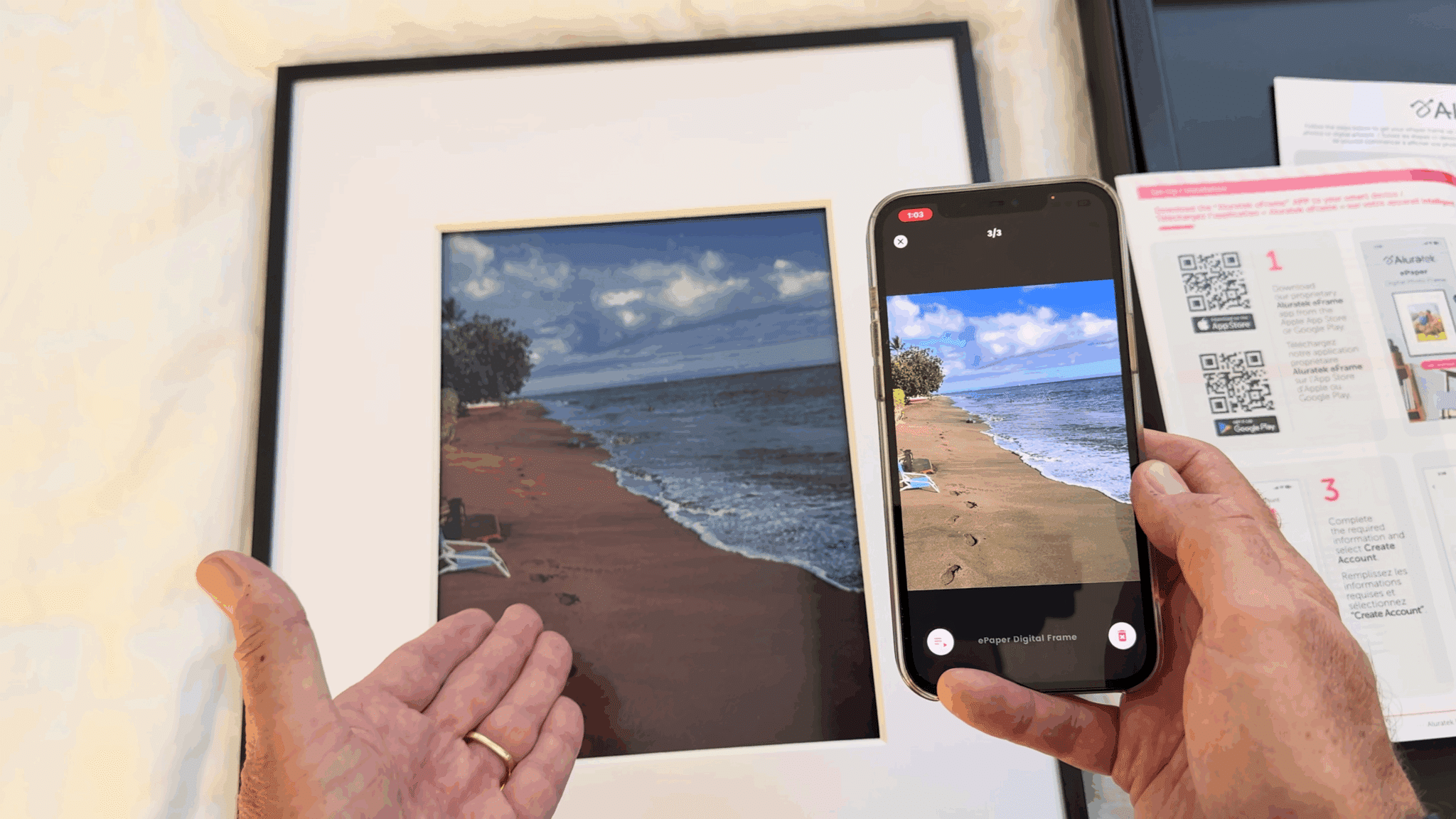

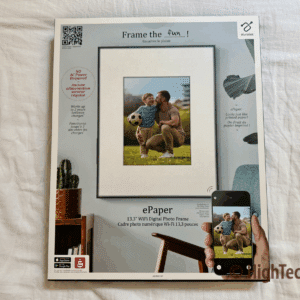


2 comments
Mike Dissing Andersen.
When will the ePaper 13.3” WiFi Digital Photo Frame be able to ship to Denmark?🫶
Sincerely,
Mike Dissing Andersen
Michael Sheehan
Hi Mike – I would contact them directly to figure out shipping availability overseas. Sorry, but I do not know.