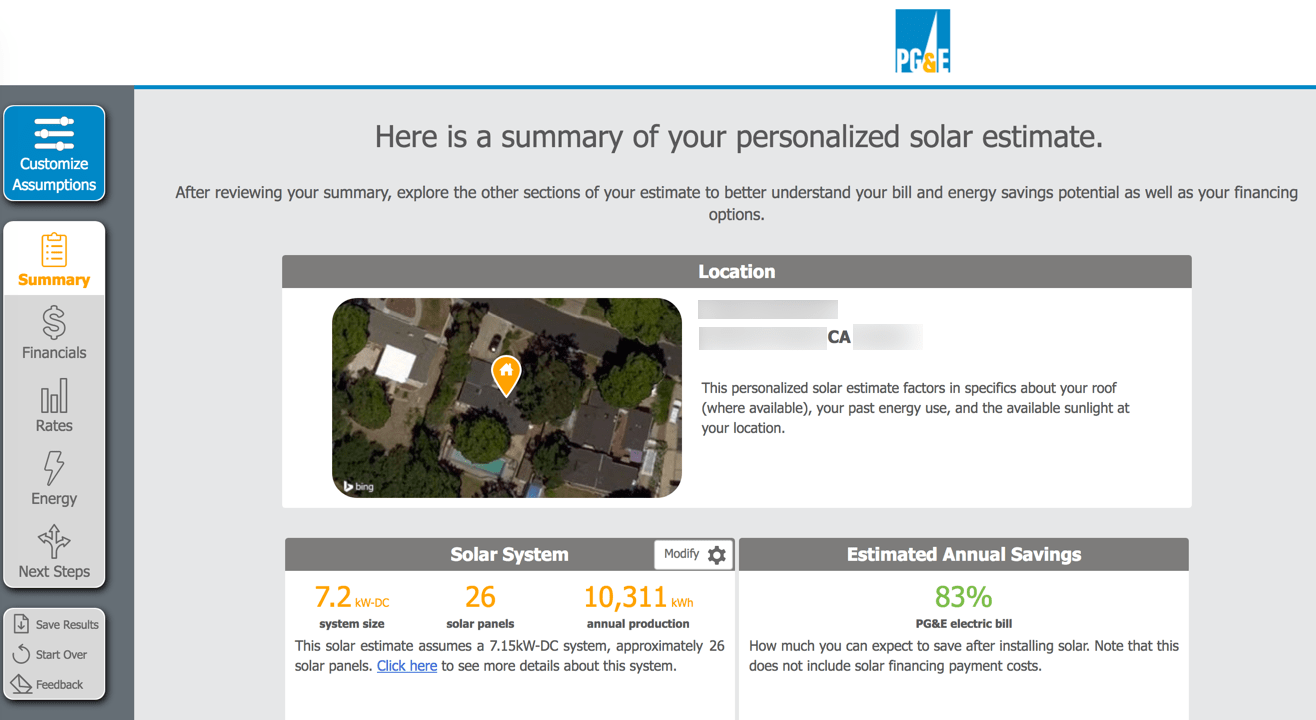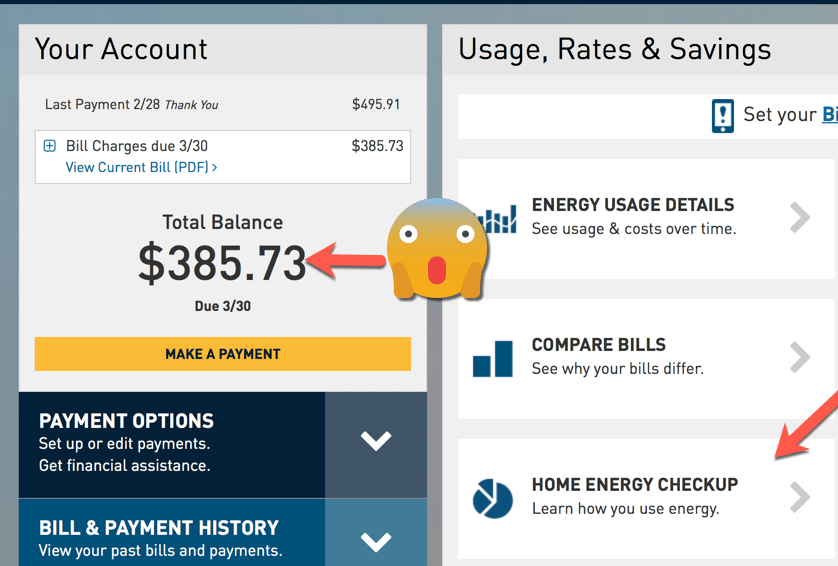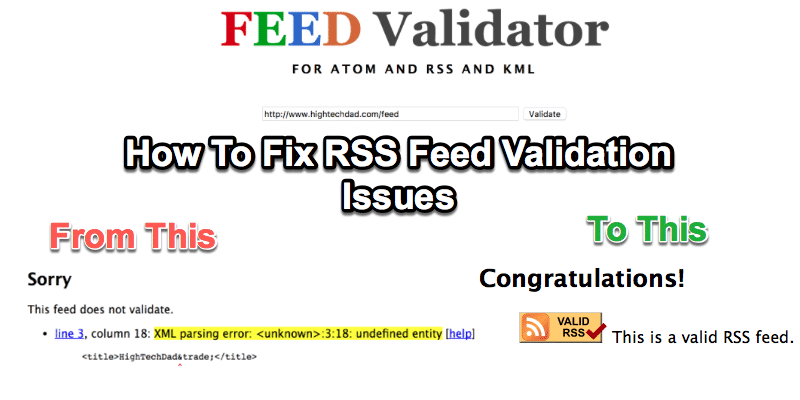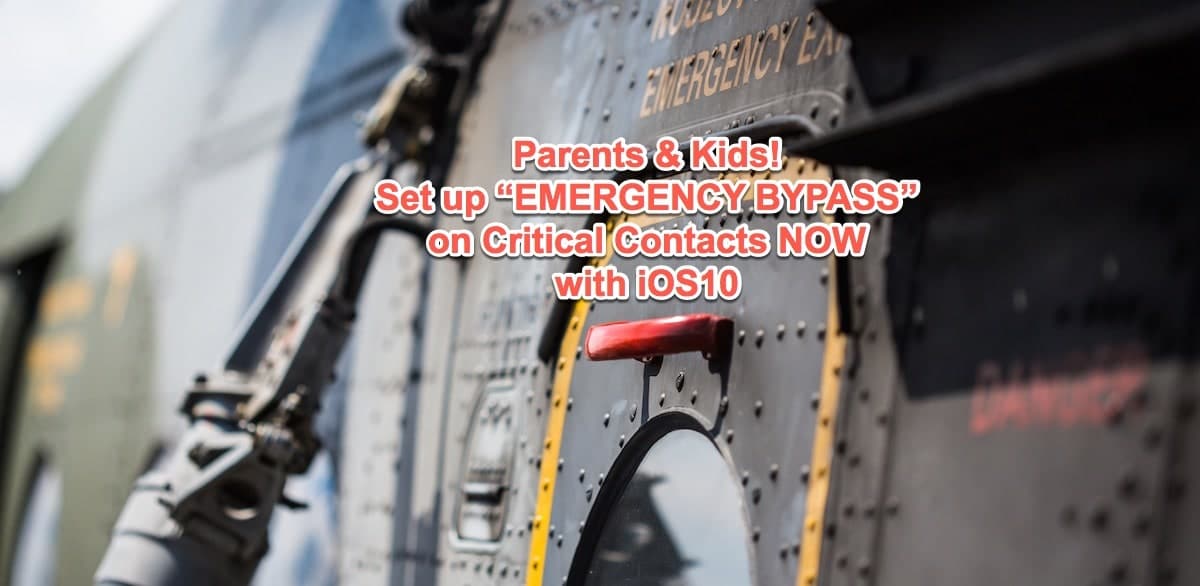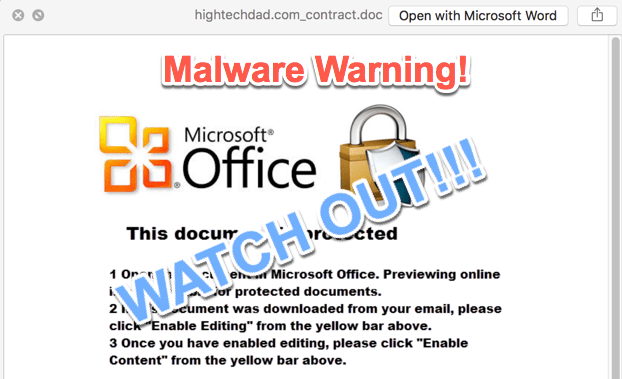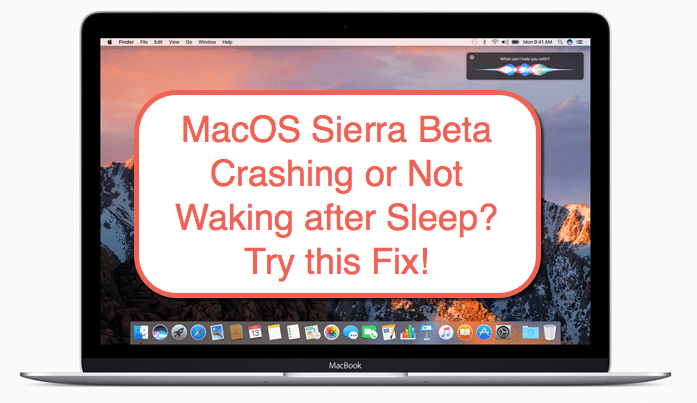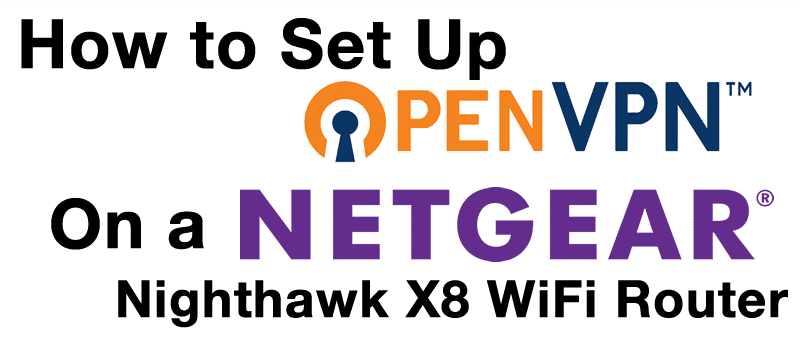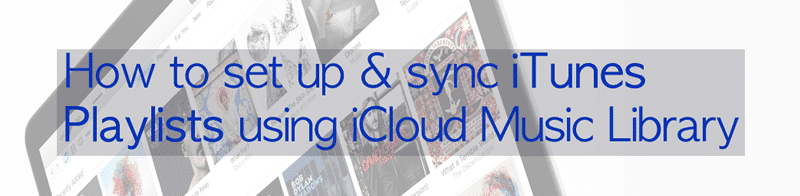“HTD Tech Tip” collection
Solve common technical frustrations with quick, actionable “Tech Tips” and expert software workarounds. This series provides fast solutions for optimizing your devices and resolving minor technical glitches in seconds.
How to Assess Your Home for a Solar Panel Upgrade
When installing a solar panel system on your home, you must do a lot of research prior. PG&E has a variety of custom tools & tips to help with this…
6 Tips to a More Enjoyable & Energy-Efficient Swimming Pool
If you want a more energy-efficient and enjoyable residential swimming pool, here are six tips you can do to achieve that.
These Personalized Tools from PG&E Will Help You Save Money
2 tools from Pacific Gas & Electric (PG&E), the Home Energy Checkup & Rate Comparison Tools allow consumers to save money and energy. Here's how they work.
How To Build a Brilliant Website (Hint: Hosting Helps!)
There are a lot of things to think about when creating a brilliant website. It's like designing, building & decorating a home. Some "construction" tips.
How To Fix RSS Feed Validation Error for WordPress Site
How to fix RSS Feed validation errors when your WordPress site name has a special symbol like a trademark as part of the name.
Parents & Kids – Set Up Emergency Bypass on your
For parents & kids, it's critical to be able to connect via calls or texting. Setting up Emergency Bypass on iOS10 lets you get around "do not disturb."
MALWARE WARNING: EMAILDOMAIN plus “_contract.doc” has a Malicious Word Macro
Warning about a malicious Word macro that comes as an email attachment with "_contract.doc" as part of the file name. Also contains analysis about threat.
How To Fix MacOS Sierra Beta Blank Screen & Crash
How to fix a MacBook Pro 15" Retina running MacOS Sierra (10.12) beta that has issues waking from sleeping - crashes or kernel panics or blanks screens.
How to Set Up OpenVPN with NETGEAR R8500 WiFi Router
How to set up OpenVPN with the NETGEAR WiFi router on a smartphone for secure connectivity on your own private network. Discusses iOS configuration.
How to Set Up & Sync your iTunes Playlist using
How to set up and sync your iTunes playlist to automatically copy between connected devices using the iCloud Music Library