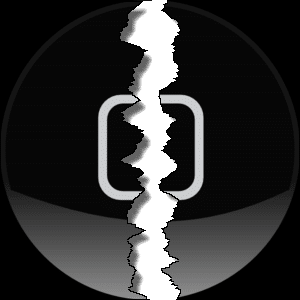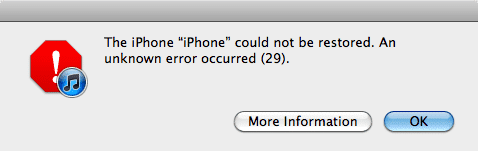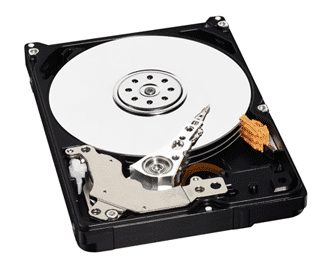You are viewing the “iFixIt” category
I hope you can find the content you want.
If you want something reviewed or written about, please get in touch with me!
How To Install a New Hard Drive & Battery into
There comes a day in the life of every laptop when it simply isn't running as efficiently as it could be. This day came to my 2010 MacBook Pro recently…
How To Easily Remove, Install & Replace an Apple iPhone
I'm such a heavy user of my Apple iPhones that it really seems like about a year after I get one, I'm doing a how-to article on replacing the iPhone's…
How To Fix a Broken iPhone Home Button – A
Yesterday I received a panicked call from one of my daughters - "Daddy, my iPhone's home button is broken!" Tears and wailing ensued. But, as with any broken gadget, I…
WARNING: Do NOT Upgrade Your iPhone 3GS to a Newer
With all of the hype that the iPhone 4, iPad 2 and iOS 4.3 currently going on, you might have missed this news. I (and others) have encountered a rather…
How To Install a Replacement Battery into an Apple iPhone
My iPhone 3GS has been showing signs of a dying battery for a month or so now. The symptoms included the battery depleting faster than normal, charging very quickly (because…
13+ Ways to Extend your iPad’s Battery Life
I have now been the lucky owner of an iPad for a little over an week now, and each day I'm becoming yet more attached to it. But this article…
Video & How-To Install a Hard Drive on a MacBook
For all of those people who are interested in breathing a little bit of life into an older MacBook Pro, this post is for you. My non-unibody 15" beaten and…
How To Upgrade an iMac G5’s Hard Drive – iFixit.com
A few weeks ago, my daughter's (hand-me-down) 20" iMac G5 started acting up. It was showing the infamous "spinning beachball", was locking up, the fan was running a lot and…
Tip: Snapping a MacBook Pro or PowerBook Upper Case Back
I have, over the years, cracked open a few PowerBooks and MacBook Pros, either to change a DVD drive or to upgrade the Hard Drive. My latest upgrade I did…