Almost two years ago, I reviewed a new wireless webcam that I felt was a clear winner, especially for families – the Dropcam. It was by far the easiest to set up and use, wireless web-connected video streaming camera that I had used. Over the past 2 years, I used it pretty much every day. It allowed me to have eyes at home while I was at work, or to keep and eye and ear on my kids when I was out in the yard or down the street. It was one of those devices that you set up and forget about (in terms of the setup process) but you definitely don’t forget about in your day-to-day activities. Being able to stream live (or recorded) video via the Dropcam web portal or a mobile app was (and still is) pure convenience. So how could they improve on something that I already love and use daily?
Easy! Come out with a new version with even more (and better) features. And that is what they have done with the new Dropcam HD. And it isn’t just an upgraded version, it is completely redesigned and re-architected from the ground up. And they are smart upgrades as well. Perhaps the best thing is to list out its capabilities and how they compare to the previous version I reviewed, the Dropcam Echo (the audio-enabled version):
- Easy set up – definitely even easier to set up than the older version
- Audio – not only can you hear the audio, you can also speak back through the camera
- Video – you now have a wider range of view, and it’s HD (720p)
- Night-vision – didn’t exist in the previous version
- Zooming – anther feature that didn’t exist in the Echo
All of these features and functions are built on top of the existing Dropcam platform which is mobile and web-enabled, as I mentioned, and extremely easy to use and configure.
The setup was a big improvement over the previous version (which you had to connect to an Ethernet line in order to configure). This time, the power cord is also a standard USB cable (with a micro-USB connector). You simply use the standard cable and connect either your Windows or Mac computer directly to the Dropcam HD – no need to find an empty Ethernet port. There is no software to install either, simply plugging in to your computer will fire up the install process (you do need to launch a “web installer” for lack of a better word which is done in your browser). Below are the setup screens:
First you are presented with the steps – yes, there are really only 3!
For this setup, I used my existing account, otherwise you will set up a new account.
The screen above shows all of my Wi-Fi networks that the Dropcam HD found. You simply choose one and enter in your Wi-Fi password (you do have a password-enabled Wi-Fi network, right?)
Lastly the Dropcam HD will connect to your Wi-Fi network. And that’s it! Now you can simply find the optimal place for the camera (remember though, it is an indoor camera – but you could temporarily put outside in good weather if you need to, provided you have a power supply). And speaking of power supplies, you then need to remove the USB cord from your computer and plug in the wall power adapter and plug in your camera.
Once you have placed the Dropcam HD, you can use it immediately. There are some configuration options that you can set up as well and I will go into that in a minute. But first a bit more about the redesigned camera.
The camera now has a base that can actually be mounted to a wall or ceiling. It still can pivot up and down and the power/USB cord is extra long to accommodate better placement. It has sort of an upside down, tear-drop design. The picture below shows the original Dropcam Echo and the new Dropcam HD side-by-side.
Similar to the setup process, the settings are easy to understand and configure. While you can do a couple of items via the mobile app, the real configuration power is via the web-interface (shown below).
You customize each and every camera you have connected so if you want one to have a microphone on and another off, you can set it up that way. In the General settings tab, you can turn the individual Dropcam on or off, control the status light that appears on the front of the Dropcam (I leave it off), enable night vision, turn on or off the built-in microphone and adjust its sensitivity, enable the DVR functionality and identify if you want to record motion and/or audio events, and then view/edit the Wi-Fi network the Dropcam is connected to.
In the Zoom tab, which is specific to the Dropcam HD, you can specify a region of the available viewable space that you want to set as the “zoomed” area. Instead of being able to manually draw an area to zoom into, you have to select from 5 pre-defined areas. This is one thing that I hope that Dropcam may change but it isn’t a huge issue. Do note the disclaimer above. Once you set the zoom area, it’s for live views and any DVR recordings moving forward.
You can configure the Alerts section to email, text or message you via a mobile app for a variety of events.
Here is the iPhone settings screen:
As you can see, many of the main setting items are there.
There are two new functions that I want to go into a bit more detail, specifically: the new HD video with night vision and the ability to send voice TO the Dropcam. Both of these warrant the higher price of the Dropcam HD of $149 (the older Dropcam Echo was less than $100). As of this writing, the Dropcam HD is out of stock on Amazon (high demand) but is currently listed at $149.99 (and that price will drop!).
So the new HD version streams video at 720p and the view is almost like a fish-eye view. You definitely can capture a wider area (although I found the quality to be a little more blurry than the previous versions). For comparison, I set the old Dropcam Echo and the new Dropcam HD side-by-side and captured the following screenshots:
Here are the two cameras side-by-side with not much ambient lighting (dusk) in the web interface:
As you can see, the HD version captures the entire room which is ideal. Let’s talk a bit about the night vision. Around the lens is a ring of infrared lights which you can see dimly glowing at night time. This allows for filming in complete darkness (and remember, there is a configuration option for that). How well does it work? Below are two captures (via the web portal) of the two cameras in action again:
The difference is pretty obvious. The Dropcam HD is the one in the middle. You can see all of the room, even in complete darkness, and in a widescreen format. The older Dropcam purely seems to pick up the front door outside light and you really can’t see any details in the room. And, of course, the area of view is smaller. The HD version is definitely a winner here.
Another great upgrade with the HD version is the fact that you now have 2-way audio…almost. As with the previous version, you can stream both audio and video which is great to be able to see and hear what is going on. A lot of times, my wife and I would have to call on the phone to tell our kids to wave or say hi or something like that. Now with the audio-enabled Dropcam HD, you can talk directly through the camera. On the mobile app or via the web interface, you click on a button to launch the audio:
So, you can tell your pets to get off the furniture or yell at your kids to stop messing around or whatever. It doesn’t really work in a duplex type of mode, meaning, you really can’t have a conversation. It’s more like a walkie-talkie in that you push to say what you need to and then you have to stop “talking” and go back to the streaming mode to hear what they are saying. Perhaps future versions will allow for better real-time conversations. Still, what a cool feature!
Lastly, there is the DVR capabilities. This a monthly charge that you sign up for PER CAMERA so that you can keep video captures for a certain amount of time. You don’t need to sign up for one of these plans though but you won’t be able to look back at your videos. Be sure to look at the features included with each plan on this page. Plans are “Free” (live viewing but no recordings), “Plus” ($9.95/mo. for 7 days worth of recordings & live viewing) and “Pro” ($29.95/mo. for 30 days of recordings & live viewing). When motion or audio are detected, the Dropcam will record the clip and indicate it on the camera’s timeline (on the web) or show as a clip on your mobile device. The recorded clips include audio as well (if you have that enabled on your camera).
HighTechDad Ratings
What’s not to like here with this upgrade? Honestly, I think it is a pretty good deal. Yes, the camera itself is a bit more expensive, but the added features, particularly the HD aspect ratio, the night vision and the 2-way audio definitely make it worth it. And there are a ton of use cases from having it be a nanny or pet cam or monitoring your kids in a different room while you are elsewhere in the house or across the globe. And when you go on vacation, you can set it up to monitor inside your house with alerts. That’s peace of mind!
I have recommended Dropcam time and time again to friends and coworkers. Now, having had hands-on with the new Dropcam HD, I feel confident in those continued recommendations. From the extremely easy setup to the useful features, it’s really hard to go wrong with this gadget.
Disclosure Text : I have a material connection because I received a gift or sample of a product for consideration in preparing to write this content. I was/am not expected to return this item or gift after my review period. All opinions within this article are my own. More information can be found in my About page as well as here.
HTD says: If you are looking for an easy to set up streaming webcam for your home or business that is packed with features, the Dropcam HD should be at the top of your list!
[amazonproduct=B006P88VSE]



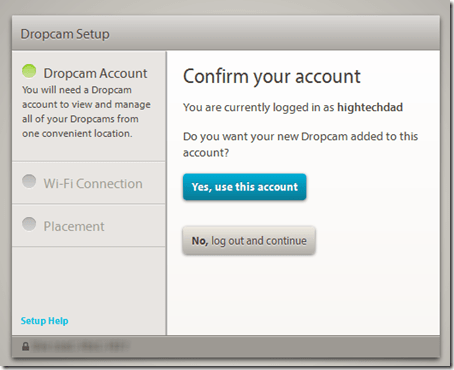
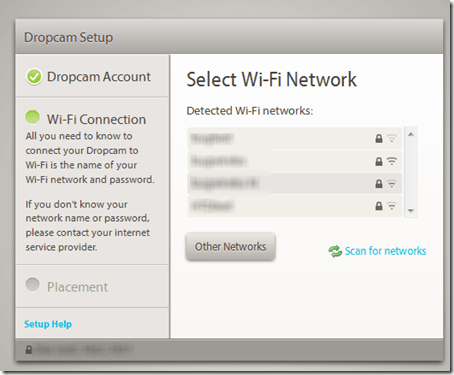
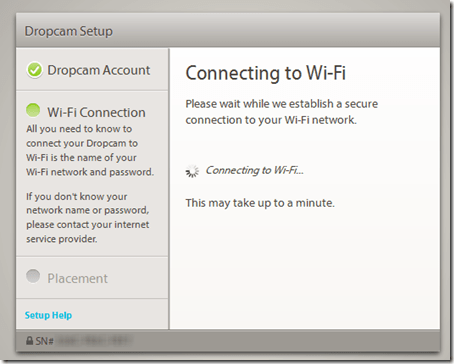


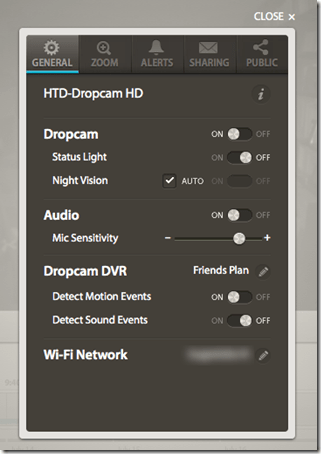
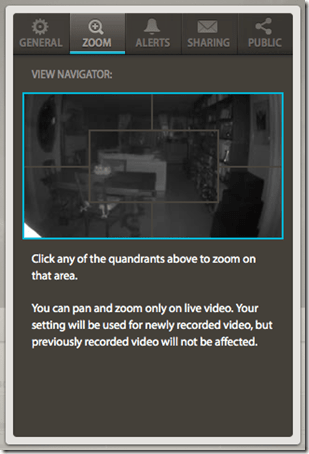
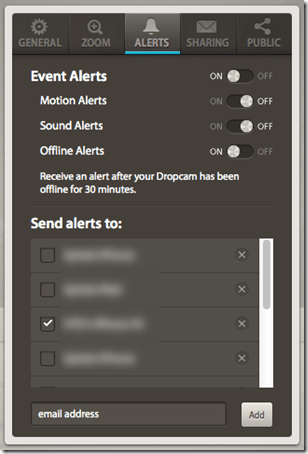
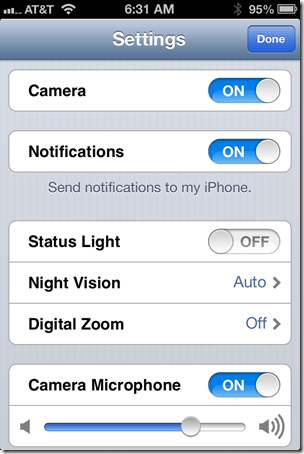
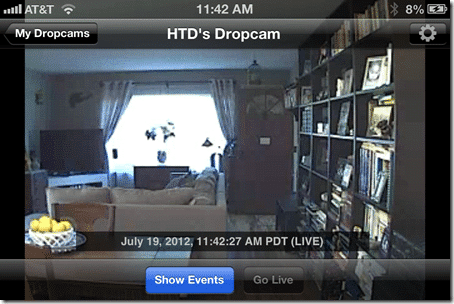
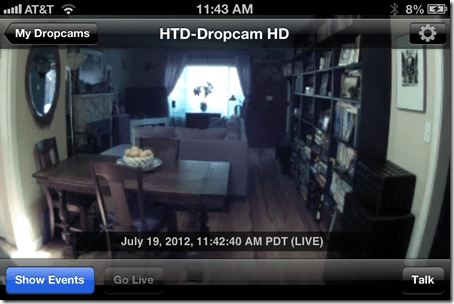
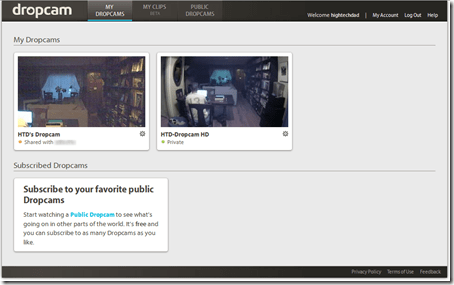
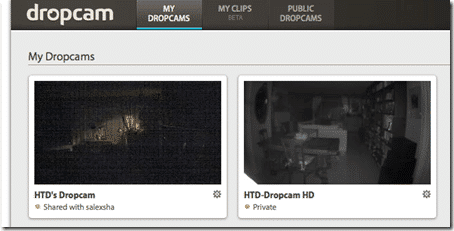
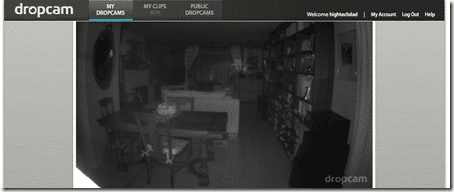
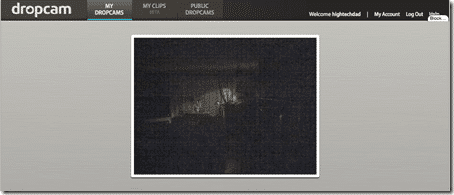






4 comments
Listyo Prabowo
This dropcam make me interest to own it one,
could I share this article on my site to let my friends know about this simple and useful dropcam?
http://www.advantoday.com/
Josh Kulp
Thanks for the review.
On the drop cam HD is the alert good enufgh to use as a full time baby monitor?
hightechdad
Well, the alerts do seem to work pretty well. There could be a lag though on the delivery, particularly depending on which alert you choose. Dropcam did make a change to their mobile app that allows you to keep the application running without having your phone go to sleep. Be sure that you have it connected to a power source though.
Adam Brown
Hi Michael Sheehan
Thanks for this informative post !
Dropcam HD is really useful.Hopefully the “walkie talkie” version will definitely be upgraded.
Thanks again
Regards