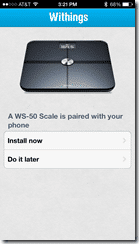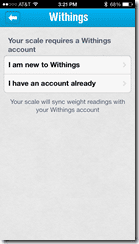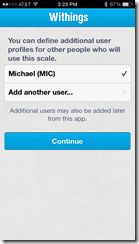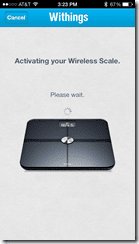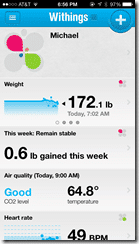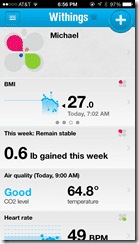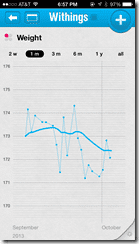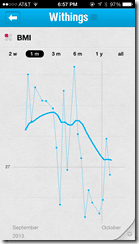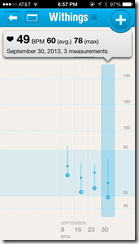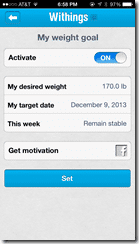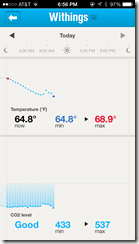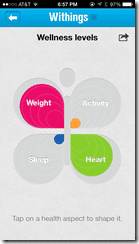Recent advances in personal technology are allowing individuals and families to get better analysis of their health progress or lack there of. From wearable devices that track your movement to applications that help you set exercise goals, our society now has consumer tools that remove some of the mystery surrounding personal health. Withings is a company that has been leading the way providing consumer products that previously were only found in the doctor’s office and in the process is empowering individuals to simply get healthier. The new Withings Smart Body Analyzer (WS-50) is a fine example of one of these products.
Touted as the “one-stop health tracking scale,” the Withings Smart Body Analyzer gives you insight, measurement and tracking of several core health metrics…all through doing the simple process of stepping on their “smart scale.” Gone are the days of watching a dial spin to an estimated weight or even watching a digital display push out a single weight number. The Smart Body Analyzer does much more. It tracks:
- Weight – of course, it’s a scale
- Body Fat – this is critical as having just generic weight doesn’t imply healthy or unhealthy weight
- Pulse – while a bit arbitrary because it depends on when you check your measurements, it does help you know if your pulse is on track or not
- Air Quality – having too much CO2 or temperature that are too high can affect your health
Apart from the air quality measurement which occurs at regular intervals, the other items are measured by simply standing on the scale for a few seconds. But the Smart Body Analyzer is more than a scale, as I said. It is a connected device. In fact, all of Withings products are connected – “Wi” (like WiFi) and “Things” – things connected to WiFi. This is the important function behind the Smart Body Analyzer – it is Internet-connected which means that your measurements are automatically recorded and made available on mobile devices so that you can see trends and summaries as well as set goals.
I have been using the Smart Body Analyzer now for several weeks. I wanted to see how the trend lines work and how progress or lack thereof affected my day-to-day activities. In fact, the entire “weighing” process become a bit more addictive compared to a standard scale. With a standard scale, you almost dread stepping on it. With the Smart Body Analyzer, you WANT to get your readings. There is a thought that you should only weigh yourself one time a week because your weight varies dramatically from day to day. While this is true, with the Smart Body Analyzer, you can track your daily progress but also see what direction you are trending with all of the measurements.
I do recommend that if you do weigh yourself every day, that you do it at the same time every day. Try to keep your environment consistent. While I don’t want to get too “personal” here, I weigh myself every morning, right when I get up and after relieving myself (and, of course, without any clothes on). That is about as consistent as you can make it. If you weigh yourself at the end of the day, there are too many other factors involved that could affect your weight or your pulse.
Set Up
The Withings Smart Body Analyzer has two types of connectivity: Bluetooth and WiFi. For set up, you do need to connect to your device via Bluetooth and using the free Android or iOS application. The directions are very straight forward. First, you need to pair your phone with the Smart Body Analyzer.
When you connect via Bluetooth, you are sending the important WiFi settings so that your Smart Body Analyzer can “phone home” on a regular basis, uploading your measurements and CO2 levels. Once you set it up with Bluetooth, you don’t need to keep using that as the scale will simply connect to your WiFi network. However, you can configure the scale to not use WiFi and only use local Bluetooth to synchronize with your mobile app. I prefer using the WiFi.
There is a pairing button on the back of the Withings that allows you to easily pair with your phone for this setup process. If you are going to connect other users and they want to track on their own as well, you will have to do that setup as well, except you don’t need to re-set up the WiFi.
In terms of having multiple users on the scale, this is very doable. You simply need to decide if everyone is going to share their measurements (then you only need one account) or if people want their measurements private, they will have to have individual accounts to track their progress. Either way, the setup is quite easy to do. Even in Bluetooth-only mode, you can have individual or group accounts. In my house (as I’m surrounded by females), we elected to all have individual accounts (I won’t discuss this any more – grin).
Regardless, once you have the account(s) set up, you are ready to start your regular measurements.
Usage
As I said earlier, using the Withings Smart Body Analyzer is incredibly easy. You simply step on the scale and wait a few seconds. Because as part of the setup, you have to configure some of your settings like initial weight and height as well as associate a name with your measurements, the Smart Body Analyzer is able to identify you. One the screen of the scale, the first three letters of your name appear next to your measurements. This is obviously a lot easier if everyone using the scale has different weights and body mass. If there are people who are very similar, you may have to manually select who you are in order for it to accurately record your measurements.
Since everyone in my family is different, the scale doesn’t have a problem figuring out who is who. And for those people who haven’t set up a profile, the scale still records that information. People can later be set up.
Once everyone is set up, just stick to regular measurement sessions. And, as I said, try to do it at the same time every day with pretty much the same variables.
All of your activities after that are done in the Android or iOS app.
The screen above shows a quick readout of your latest stats, including some quite small graphs to track your progress.
Some of the measurements can be scrolled through right on the screen. Instead of weight, BMI is shown.
Clicking on a particular measure shows detailed stats as well as a darker trendline. I’m (luckily) trending downward on weight!
Similarly, my BMI (Body Mass Index) is trending (nicely) downward.
You can set goals that you want to achieve as well as the date that you want to hit for those goals.
Also, the temperature and CO2 levels are tracked. Ideally, you would place the scale in your bedroom to get a better read of an environment where you spend much of your day. We have ours, however, in the bathroom.
Lastly, the “butterfly” shows other items that you can track with different Withings products (like the Pulse monitor). You can sync your device with third party apps (like RunKeeper) to track your activity as well.
HTD Ratings
When it comes to product that can potentially improve your health, you need to be sure that you get a quality device – something that is well thought out and designed. The Withings Smart Body Analyzer is exactly this. From the easy setup (you can get going in about 1 minute) to the incredibly easy usage to the very helpful tracking of your results, I haven’t found much to actually complain about. The Analyzer is something that can be used by the entire family, young or old. The MSRP is reasonable for the quality and accuracy – retailing at $149 (you can pick it up on Amazon for $149 but I wouldn’t be surprised if it drops in price soon).
I have not had any issues in the month or so that I have been using it. I have heard that earlier there were some problems, but perhaps new hardware and updated firmware has corrected these. For me, the unit that I received for review has been just fine and I have no complaints earning it solid ratings across the board.
Disclosure Text : I have a material connection because I received a gift or sample of a product for consideration in preparing to write this content. I was/am not expected to return this item or gift after my review period. All opinions within this article are my own. More information can be found in my About page as well as here.
HTD says: The Withings Smart Body Analyzer helps you get a clearer perspective on your health measurements and progress, hopefully making you healthier in the process.