I recently had a reader ask me about how to get old cars upgraded to be able to use smart car technology like Apple’s CarPlay. It turns out, this was something that I had always wondered about given that I spend a lot of time commuting and honestly love being surrounded by tech. I have seen that more and more new autos are being outfitted with CarPlay capabilities. Apple’s website touts over 100 models to choose from, but, alas, buying a vehicle just to get CarPlay seems a bit crazy to me. But, as I learned, there are alternative ways to retrofit and upgrade your vehicle to use CarPlay, its costs a fraction of what a new car would set you back, and it has other great general “lower tech” car stereo features. I discovered the Pioneer AVH-4100NEX dual-DIN, in-dash receiver.
A quick word of warning, this is a pretty lengthy review (which is pretty typical for any article you find on this site). But there is a lot to talk about with the Pioneer AVH-4100NEX. Also, throughout this article, you will find some videos which walk through some of the technology and features being discussed. Instead of producing one long video, I decided to do things a bit differently. But I digress.
This review of the Pioneer AVH-4100NEX is broken up into the following sections. (And a quick apology to Android enthusiasts out there – I will not be reviewing the Android Auto side of this receiver. I don’t have a compatible Android device as my home is more iOS-centric.) Here’s what will be discussed though:
- High-level Features & Physical Hardware
- Settings & Configuration
- “Standard” Functions
- Apple CarPlay
And, also important to note, I will not be talking about the installation of this Pioneer. In full disclosure, Pioneer Auto provided me with both the deck as well as professional installation in order for me to write this review.
Logistics aside, let’s dive a bit deeper into the Pioneer AVH-4100NEX.
Features & Hardware of the Pioneer AVH-4100NEX
First and foremost, this is NOT the latest release of this particular model. In fact, at CES 2016, Pioneer unveiled the next generation in this line, the AVH-4200NEX. Both the 4100NEX and the 4200NEX have an MSRP of $700 and the features are extremely similar if not identical. You can compare any of the Pioneer NEX models via this page to see for yourself. For all intents and purposes, and since I’m doing hands-on testing with the AVH-4100NEX, all of my commentary is on the 4100NEX.
Here are some of the highlights of the technical specs of the AVH-4100NEX:
- Screen size – 7” with a 16:9 aspect ratio
- Resolution – WVGA (800×480)
- Navigation – NONE (but who needs it with iOS Maps!)
- Bluetooth – Built-in, Hands-Free Profile – HFP 1.6, Audio/Video Remote Control Profile – AVRCP 1.4, A2DP
- Tuner – SiriusXM-ready (but no tuner), built-in HD Radio, iTunes Tagging, 18 FM presets / 6 AM, Local Seek Tuning, RDS and Supertuner IIID
- Smartphone Integration – voice control, Apple CarPlay, Android Auto, Siri Eyes Free, Pandora, AppRadio, MirrorLink
- Digital Media – CD/CDR/CDRW playback, MP3, WMA, AAC, WAV, FLAC, DVD/DVDR/DVDRW playback, MPEG-1/2/4, AVI/DivX, WMV
- RCA Preouts – 3 (4V)
- Built-in Amp – MOSFET 50Wx4
- D/A Converter – 24-bit
- Subwoofer control – supported
- Ports – 1 HDMI, 2 USB (Dual, Rear – 1 Amp), SD/SDHC memory card slot, AUX input, Backup camera input, composite video input/output
- Detachable Face Plate
- Remote control
I cherry picked some of the tech specs above. I’ll go into more of the specifics a bit further on. Here are a few of the notable features of the AVH-4100NEX:
- Ready for smartphones – compatible with both Apple CarPlay and Android Auto (as well as AppRadio mode for iPhone and Android).
- Intuitive touchscreen interface – the 7” screen is easy to ready and interact with and it can be highly customized with various themes, color schemes and even personal photos.
- Truly Hands-free – using Siri and Apple CarPlay, not only are phone calls hands free, Siri listens and reacts to basic commands including creating and responding to texts purely via voice recognition.
- Highly-customized sound experience – the AVH-4100NEX has both AutoEQ and 13-band graphic equalizers to get the optimal sound within your vehicle’s cabin.
- Bluetooth power – for not only hands-free calling but also for audio streaming, the Bluetooth connection is essential.
- HD Radio – the AVH-4100NEX has a built-in HD Radio turner which means when reception is good, you not only get digital audio but also alternate stations.
- Satellite-ready – if the HD Radio doesn’t cut it for you, you can optionally hook in a SiriusXM tuner.
- Pandora built in – if you like Pandora, you will love that the service is built into the unit’s interface assuming you have the app on iOS or Android.
Quite a lot of features if you ask me. Of course, I only chose the ones that I felt were relevant to this review. There are other capabilities (listed on the product site) that may be beneficial to your environment.
Below is a quick video overview of the unit (also available directly on YouTube). While I don’t dive into everything, the video should provide an overview of the AVH-4100NEX, much the way you may play with it at a car audio dealer or electronics store.
In the sections below, I will go into some of the features and functions in a bit more detail.
Settings & Configuration of the Pioneer AVH-4100NEX
There are a huge number of ways that you can configure as well as customize this Pioneer unit. From changing the boot-up logo (which I did) to having different color schemes or even background images, the Pioneer AVH-4100NEX is loaded with customization options.
Here is a video (available on YouTube as well) which shows many of the items I list below.
Here are a few things I believe worth customizing:
- Adjusting the Audio
- Changing the Theme
- Setting up Favorites
- Setting the Time
This Pioneer deck offers a tremendous amount of customizations for your sound. You can obviously adjust the fader (front and back speakers) and balance (left and right). You can even do Source Level Adjustments (SLA) to control the volume level of each source. If you want your FM tuner to be louder than the CD playback, there is a setting for that. You can tweak Front and Rear speaker output as well as if you have an optionally installed subwoofer, change that setting. There are presets for the listening position as well. If only the driver is in the car, you can set it to Front-L and then when there are passengers, change it to All. And you can change the timing between the front and rear speaker which gives more of a “surround sound” type of listening environment. Lastly, the equalizer provides many preset as well as custom setting for audio playback. I set mine to “Powerful” which boosts the low and high frequencies (since my speakers are stock and not after-market – perhaps I will change this later.)
For those users who really want to transform how this Pioneer deck looks, there are theme settings. One of the first things that the installer did when he was showing me the unit was to adjust the illumination color of the theme to match the lighting of my Nissan Rogue. The backlit controls in the Rogue are orange so he adjusted the Pioneer deck’s theme to be almost an exact match to the Nissan. For the backgrounds, you can choose a preset or built-in picture or graphic, or if you have a proper USB thumb drive, you can upload a picture of your own. You can, as I mentioned, also change the boot-up logo (the “splash screen”) which I changed to my logo. You can import and export themes as well.
Another important setting to know how to control is that of the Favorites and presets. Everyone has a favorite station or two they enjoy listening to. To set a particular radio station (there are 18 FM and 6 AM preset slots), you simply tune to the station and then press and hold the number of the preset you want to set. You will get a tone indicated it has been saved. It’s important to note, the screen only displays 6 presets at a time. Since there are 18 for FM, you can cycle through 3 different preset decks should you need to. But Favorites can also refer to particular menu item you want to save as a shortcut. If you want to jump to a deeply buried setting within the Pioneer, you can set it as a Favorite.
While there are ton of other configuration options (note, the manual has almost 100 pages of micro text which walks through just about everything you need), there is one item that you will want to set right away, that of the Time. To change the date and time, just press the time that is currently displayed on the screen and then you can tweak the time.
“Standard” Functions of the Pioneer AVH-4100NEX
It’s hard to discuss exactly what is a “standard” feature of the Pioneer AVH-4100NEX. But if I would have to, it would include the following:
- Ability to listen to the radio
- Connectivity with a Bluetooth device
- Connection with USB devices
- Playing of CDs
If you would like to see a video of these options, watch the one below (or watch directly on YouTube):
So, yes, the Pioneer does all of that. But radio playback, as I mentioned, does more with the inclusion of HD Radio. You do need to be in a relatively interference-free environment with strong FM signals in order to hook into the free, digital transmission of FM stations. Yes, HD Radio is free and sounds fantastic. If you are in a fringe area, you might not be able to pick up any HD Radio stations. The AVH-4100NEX will show if you have tuned into an HD Radio station by showing a “digital” icon (instead of “analog”) on the screen. I have tested a few vehicles that had HD Radio built in and noticed that when the radio tunes to the digital version or is in between digital and analog, there can sort of be an echo effect as the station tuning flip flops between the two. For the most part, I had barely any echo-effect when the Pioneer tuned the digital station. At times, it was almost imperceptible. Having the HD Radio means not only better sound quality but some stations actually broadcast multiple channels on the same “frequency”. The only issue is, if you are listening to one of these alternate stations and you move out of the digital tuning, you completely lose all access to that station.
Another nice thing about HD Radio is that album art is displayed on the screen, and with this Pioneer, you can “tag” a particular song within iTunes should you want to later purchase it.
Most new cars these days (and audio decks) have Bluetooth built in to allow you to not only connect one or more Bluetooth enabled phones (or other devices) but also stream audio from those connected devices. The AVH-4100NEX obviously has this capability. You can make hands-free calls via your paired device using the speakers of your vehicle and the included Pioneer microphone. You can pair up to three devices with this unit. You should only pair the device when parked (in fact, you can’t pair if the vehicle is moving). Once paired, your device’s phonebook may download so that it is easy to call a particular person. You can choose to have your device automatically connect when it is present, sort of a set it and forget it type of thing. Hands-free calling is quite easy using the built-in functionality of the Pioneer. But, go to the section below to see how Apple CarPlay makes things even easier. With the Pioneer interface, you can direct dial a number, choose a number in the phone book, scroll to find someone in your address book or dial from the history of your phone. You can receive incoming calls and answer (or reject) those calls right from the Pioneer touch screen. The Caller ID, if available, will be displayed.
Being able to connect your smartphone via USB is a very important feature as well, in my opinion. You can play music from your device as well as keep your device charged as you drive. This is one of the more trickier configurations though when setting up the Pioneer. For starters (and there is an entire page devoted to this topic in the manual), you need to first choose what type of device you are connecting: iOS or Android. As I don’t have an Android device, I unfortunately cannot talk to the setup or functionality…sorry. But for iOS, you choose what type of connector you are using: 30-pin (for older iOS devices) or Lightning. The AVH-4100NEX has two USB inputs (as well as an HDMI input). This is important when you are having the deck installed or installing it yourself. Be sure to use all of these ports. For the primary USB port, I use this for my iPhone and Apple CarPlay. But I also have the second USB port connected with the HDMI out. Those two cables are then terminated with an Apple Lightning Digital AV Adapter. IF you want to use the AppRadio Mode (which allows for some screen and app sharing on the Pioneer), you will use this “dual” connector. In fact, you can even stream video from Netflix or Amazon using this setup (just DON’T DRIVE DISTRACTED). Personally, while I like the screen mirroring this second USB/HDMI combo provides, I find it to be a bit distracting (and you can’t interface with your device by touching the Pioneer unit’s screen). But it’s a great option for a passenger to play with so we had that combo cable connectivity available via the center console.
Lastly, let me talk about the CD function. Actually, there isn’t that much to say about the CD side of things. You can play a variety of CD formats. No surprise here. But what is really nice is that the AVH-4100NEX does let you play DVDs and with the included remote control, you have a rolling entertainment center. (You can even optionally hook in some rear TV screens to allow rear passengers to watch movies while you drive – and the front passengers can listen to audio from other sources while this happens). I don’t have the rear audio/video setup, however. But, you can play DVDs, as I mentioned, but only while you are parked (in park or have the parking brake set). Otherwise, the DVD video is disabled. (Hint: take a look at this discussion for a possible workaround – but I cannot condone or endorse this, nor do I know if it works.)
Now on to the fun stuff, what I really wanted to test out – Apple CarPlay!
Apple CarPlay and the Pioneer AVH-4100NEX
As I mentioned, my family pretty much lives and breathes on iOS devices. When I set up the Pioneer AVH-4100NEX, I plunged headlong into the iOS side of things. The main reason was to fully understand and experience what Apple CarPlay could do, especially in terms of retrofitting to “older” vehicles. At the beginning of this article there were some links about newer vehicles which have CarPlay built in. But this is for the rest of us, those who can’t afford a new car but can potentially upgrade their existing audio (and more) experience.
To me, CarPlay still feels like the ecosystem still needs to catch up. While there are plenty of core functions, primarily provided by Apple, available for use, I desperately want more. Pioneer has, on its own, tried to do this with AppRadio. But since I like using just one “interface,” I wanted to stick with CarPlay. But enough about this.
What is CarPlay? In my own words, it is a way to interact with your iPhone without having to touch it (or even look at it). It’s a way to make/receive calls, find and play music, use navigation (without having a GPS head unit) and even, GASP, text and drive (safely)!
You interact with the Apple platform by talking with someone familiar – Siri. Or, you can use the Pioneer AVH-4100NEX’s touchscreen display to work with specific items. But there are only a few apps that are CarPlay-enabled, but these are essential ones, specially:
- Maps – you use your iPhone’s GPS to present Apple Maps on the Pioneer. Complete with turn-by-turn directions, it’s becoming harder and harder to get lost.
- Phone – you have access to your address lists, or have Siri search for one of your contacts and call them if you would like. The large interface makes it easy to answer and add callers to a call.
- Messaging – this is probably one of the biggest potential life-savers out there. Texting and driving is extremely dangerous. Some would say, even more than driving while intoxicated. With the CarPlay Message app, you don’t read or write texts, you hear them and dictate replies.
- Music – a vehicle without music is not feasible. So, if you have music on your iOS device, or you want to stream it, the Music app lets you do it. You can even access an Apple Music subscription. And instead of searching for a song or artist, just ask Siri to do it for you.
These are the core apps, but you can use a few others (just a handful currently) that seamlessly integrate into the CarPlay experience. Most of the apps available have to do with music or spoken words. Thinks like Podcast, Audible, MLB.com, NPR One, Spotify and others.
So how does it all work together? Pretty well actually. My favorite thing is being able to use Siri for just about everything, especially texting. The integration is conversational. While, for example, you do get notifications on the Pioneer, when you click on a text, Siri will read it to you and ask you if you want to reply. You can then dictate a reply and Siri will read back the dictation and then ask if you want to send it. You can do this pretty much without your eyes leaving the road.
Take a look at the video below (available on YouTube) to see some of the interactions you can do using Siri and the interface.
The GPS is pretty similar to what you get running Apple Maps on your iPhone. In fact, the map is also displayed on your iPhone as well as on the Pioneer’s screen. And when you interact with some of the other maps listed above, your iPhone will reflect your interactions. So, if you are like me and you have your iPhone mounted to your windshield (more in your diving line-of-sight), you actually have a dual screen experience.
I do expect Apple to continue to add functionality to the CarPlay experience. And hopefully, more app developers will start integrating CarPlay into their code.
Summing it all up
I had wanted to experience Apple CarPlay in my older vehicle. Now, with the Pioneer AVH-4100NEX I can do just that…and more. And while the AVH-4100NEX isn’t “inexpensive” – it retails for $850 (but you can get on Amazon for $540 which is a good deal), you do get one heck of an audio-visual experience with the latest tech of Apple CarPlay and/or Android Auto. (Remember, you do have to make some sort of a choice when you set up the Pioneer.) You could, of course, get the latest and greatest version of this Pioneer deck, the AVH-4200NEX, but honestly, I would just get “last year’s model.” You get the same features and functionality and you may save a few dollars (currently $545 on Amazon).
Remember, professional installation is extra so build that into your budget!
In full transparency, Pioneer graciously provided me with installation as well as the Pioneer AVH-4100NEX for the purpose of this review. I am not expected to return it.
Disclosure: I have a material connection because I received a sample of a product for consideration in preparing to review the product and write this content. I was/am not expected to return this item after my review period. All opinions within this article are my own and are typically not subject to editorial review from any 3rd party. Also, some of the links in the post above may be “affiliate” or “advertising” links. These may be automatically created or placed by me manually. This means if you click on the link and purchase the item (sometimes but not necessarily the product or service being reviewed), I will receive a small affiliate or advertising commission. More information can be found on my About page.
HTD says: Pioneer has brought new technology to older vehicles with its Apple CarPlay and Android Auto-enabled dual-DIN deck, the AVH-4100NEX.
HighTechDad's Ratings
-
Ease-of-Use
-
Family-Friendly
-
Price Point
-
Features
Summary
Pioneer has brought new technology to older vehicles with its Apple CarPlay and Android Auto-enabled dual-DIN deck, the AVH-4100NEX. I have now used this Pioneer deck for many months (this rating has been added later). From a features standpoint, the AVH-4100NEX has a ton of them. Having the ability to support Apple and Google car OSes is a plus, allowing you to bring whatever device you desire. You can play just about every type of audio/video, play DVDs, fully interact with your smartphone, make calls, etc. I haven’t really found anything missing (other than the new wireless CarPlay feature). But with all of these features, there are a lot of configurations to set. It’s quite easy to get confused by one setting or another. With time, going through each setting allows you to customize a lot. The price is high (but expected for this type of a dual-DIN deck). You also might need to factor in installation charges (if you aren’t doing it yourself). My wife is able to navigate things pretty easily and I’m happy to say she is only “texting” using voice commands and Siri.




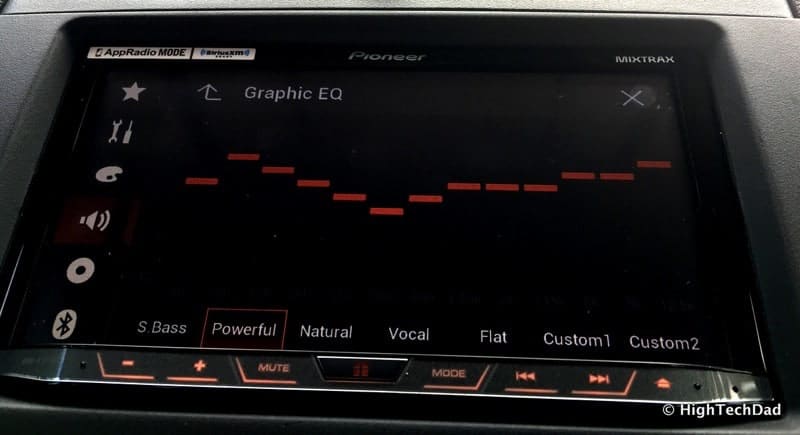

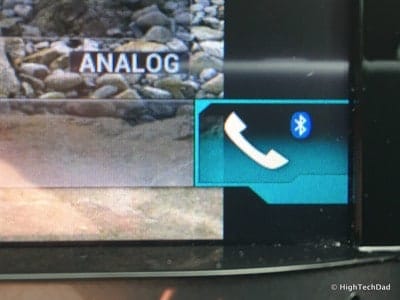






2 comments
Gary Elzey
Is there a website that I can update my AVH-4000NEX?
Michael Sheehan
I would check the Pioneer site. That is where I have found firmware updates (even recently)