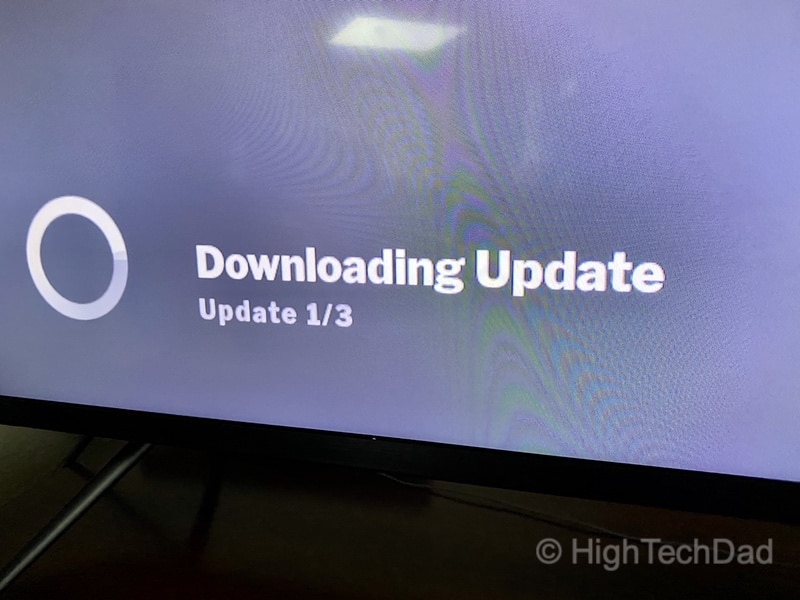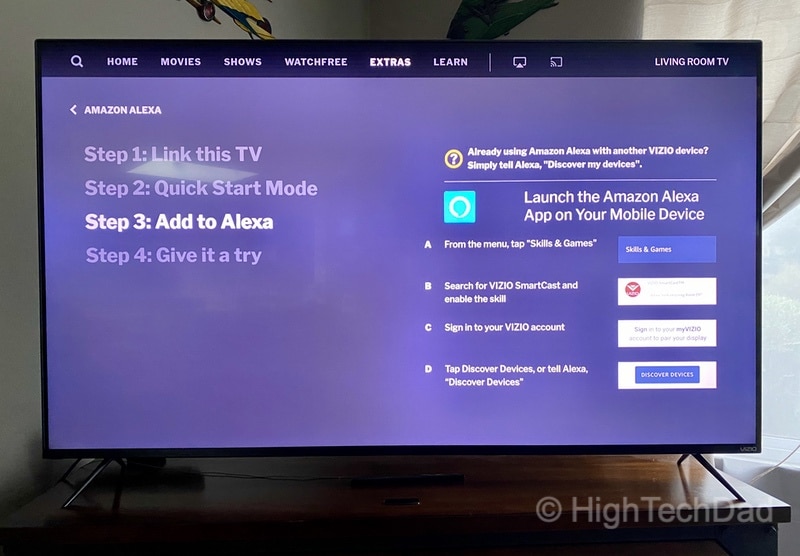For the past few years, I really haven’t been experiencing the true glory of an HTDV. The 55” HDTV I was using was, indeed, a 1080p TV, producing a reasonably crisp display of high definition video. But that was it. Both my wife and I had ogled 4K and UHD TV’s, glorious in size and color definition, at our local big-box retailer. And we thought, well, someday we can really give our eyes the picture quality they deserve. Well, this day finally arrived. As I unpacked and set up the 65” VIZIO M-Series (Model M657), I couldn’t contain my excitement to test out this high-quality HTDV with lots of integrated services and functions, but at a budget-conscious price. (*Disclosure below.)
With so many streaming services offering 4K/UHD/HDR streams, if you aren’t taking advantage of this improved quality of video stream, you are truly missing out. Remember though, if you do use a streaming service and you are opting for an HD or 4K stream, you will be gobbling up a ton of data. So, be sure you have an “unlimited” data cap (by the way, most aren’t truly unlimited) and watch out for overages (check your data status regularly). I checked my last month’s home data usage and granted, we have lots of things connected to our internet broadband, but we consumed almost 1 TB of data!
You WILL want to be sure you have 4K content available to you either through a streaming service or your cable or satellite provider to truly enjoy the VIZIO M-Series (or any of the VISIO models for that matter). But let’s put data aside for now. This review is about the VIZIO M-Series, specifically the M657-G0 model. While I’m not a videophile by any means, I do know what features I like and what I believe you should look for when integrating an HDTV into your smart home.
What to Look for in a Smart TV – Ports, Sound, and Control
A significant shift has happened over the past few years. HDTVs moved from being simply “dumb” displays of video content to becoming “smart” entertainment hubs, rich with functions and services to expand your viewing experiences. While many people may have streaming devices, smart HDTVs now have many of the popular streaming services built directly into the TV, with more being added regularly via software updates. So, if you don’t have any less-popular streaming services, all you really need is a smart TV and a good set up speakers, either in the form of a soundbar or via a connected surround sound receiver.
Another important change that overcomes a significant pain point that many consumers experience is connecting multiple devices. Things like gaming systems or BluRay players (or streaming devices), it’s essential to make sure that whichever smart HDTV you get, you have several HDMI ports. The VIZIO M657 that I have been testing has four. Honestly, four ports aren’t enough for all of my devices, simply because I do test a lot of connected media devices. I must then connect many of those through my receiver (for the surround sound) and simply outputting the video to the primary HDMI port on the VIZIO.
The nice thing about this VIZIO is, you can use it as your primary hub for everything. Because of advancements in HDMI standards (if you want more geeky details, take a look at ARC – Audio Return Channel – and CEC – Consumer Electronics Control), adding and controlling devices plugged into your TV has become much more manageable, often eliminating the needs for HDMI hubs and universal remotes.
With ARC, the audio becomes two-way instead of one-directional. But, you have to look for the HDMI port that is ARC-enabled. It usually is the primary port. In the past, before ARC was available, if you wanted to get better surround sound, you had to use an audio cable (best choice is an optical connection) out from your TV to a receiver or soundbar. This added cable was a bit annoying as it added to the clutter of an HDTV setup. With ARC, you can drop the optical cable requirement and simply use HDMI from your device, through your receiver, and to the TV; HDMI is used for all audio.
Do note, the VIZIO M657 does have an optical audio out port. So, if you plug in a device into the non-ARC HDMI ports (the three remaining HDMI ports), you can use use the optical audio out. But remember, if you have your ARC port going through a soundbar or surround sound receiver, you can still route the audio back through that – again, eliminating the need for optical audio out.
The other HDMI feature that is a big game-changer is HDMI-CEC. CEC may have different names depending on the TV manufacturer – VIZIO actually calls it CEC, thankfully. And, the device like a BluRay player or game console needs to support CEC for it to use it. With CEC, you can actually switch devices and control those devices. What does this mean? In many cases, you can put away a few remote controls and just use the VIZIO remote to control other items. For example, in my set up, the VIZIO remote controls the volume of my surround sound receiver.
What is Casting and Why is it Important
Moving beyond ports and controls, we come to other ways to stream content — in this case, wirelessly. VIZIO has whole-heartedly embraced wireless streaming, which is known as casting. VIZIO calls it SmartCast. The current release of SmartCast is 3.5. Again, a great thing about smart TVs is that you can get upgraded or new services pushed to your TV via an update. This means that your smart TV will remain relevant for much longer as new features are sent to it.
SmartCast 3.5 is built-in to the VIZIO M657 and was recently upgraded to support Apple AirPlay 2. It already supported Google Chromecast functionality. So what does casting do? Basically, it allows you to stream content (photos or video) directly from your smartphone, tablet, or computer.
Want to show your latest vacation photos or videos on your VIZIO? Just cast it wirelessly directly to the TV. Need to do a presentation to a group of people, you can mirror your computer’s display directly onto the big screen VIZIO.
Setting up either the Apple or Google casting ability takes just a few steps. In fact, all it needs is to be on the same network as your casting device.
I’m going to take a quick detour here to talk about networking. If you plan on streaming or casting, I would highly recommend using an Ethernet (wired) connection over a WiFi (wireless) connection. You get faster and more reliable throughput using a wired connection. The VIZIO M657 does have an Ethernet port. Use it! But, the built-in WiFi is 802.11ac (dual-band) so, if you have an 802.11ac router, you will get pretty good wireless streaming speeds (depending on how far your TV is from the router).
But mirroring your screen or showing photos is just the beginning. With some streaming services, you can use the VIZIO as the primary screen, even though the streaming app is on your smartphone or tablet. You just look for the casting icon (either for Apple or Google) and click on that, and you can cast the media to your VIZIO HDTV.
Integrating other Smarts & Streams on your VIZIO
Another fantastic smart function that is built into this and other VIZIO smart TVs is the ability to integrate and control it using various smart assistants using just your voice. Once connected, you can use Siri, Google Assistant, and Amazon Alexa to power your TV on, change volume, and more. I’m still testing out this integration, but I have successfully mastered the super complicated “turn on” and “turn off” (grin). It works really well. Also, as things are integrated, you can use the HomeKit, Alexa, or Google Home apps to control your TV’s basic functions manually.
One app, however, that you must get if you have a VIZIO is the SmartCast app. Once installed, you can not only use your phone or tablet as a digital remote control, you can also launch various streaming services on your smartphone, which, in turn, launches on your connected VIZIO.
You need to have your smartphone with the SmartCast app on the same network as your VIZIO to take advantage of this remote control and streaming functionality. You can choose apps like Netflix or Amazon Prime on your smartphone, and then they launch on your VIZIO automagically. You do need to set up those services on your VIZIO to access your playlists or shows and movies.
But there is another option you can use for a streaming service that is entirely free of charge. Known as VIZIO WatchFree, these are streaming services with over 100 sources to choose from, including live news, sports, movies, TV shows, and more. And, there is a built-in guide on the VIZIO TV itself to make browsing and finding what you want to stream quite easy. You can do this also directly on the SmartCast app on your smartphone. The best thing is, you don’t have to create an account or log in or pay any fees.
I have to say, the SmartCast smartphone app is quite well designed. I have tested various TV apps like this, and I do think that VIZIO has spent a lot of time polishing the interface, making it quite intuitive. So, if you ever run out of shows to watch, you have a bunch of free, new ones to now choose from. And, having a fully functional remote control built into your smartphone makes is fantastic.
Let’s Talk About the Picture
So, I have been discussing many of the capabilities and connections built into both the VIZIO and the SmartCast app. But what about the picture and the colors. The VIZIO engineers have worked hard to produce a stellar picture complete with vibrant colors and deep, dark blacks.
The VIZIO M-Series is NOT their top-of-the-line model series. But you wouldn’t know it from watching a 4K/UHD stream. I was floored by how great the display is. This is all driven by what VIZIO calls Quantum Color. They have worked to ensure the color accuracy matches what the video producer initially imagined. The M-Series Quantum produces 60% more colors than a baseline 4K/UHD model, the P-Series Quantum at 115% more, and the P-Series Quantum X at a whopping 165% more.
I can only imagine what the higher end P-Series ones look like if the M-Series is this good. The M-Series has 20 local dimming zones that are designed to truly reproduce darker darks for better depth and contrast. On the flip side, with 400 nits of peak brightness in the M-Series, there are brighter highlights, which, in turn, result in much better contrast with minimal loss of details. Of course, the higher-end P-Series Quantum and Quantum X boast even higher peak brightness levels!
And, of course, I have already said that these VIZIO HDTVs are 4K. For me, coming from a traditional 1080p display, I immediately noticed the higher picture quality and details. 4K is four times the resolution of a 1080p display – over 8 million pixels. That directly translates into a better definition, which you can notice if you are coming from a 1080p display.
Coupling high-resolution with high-brightness and true darks means a truly life-like picture. But, to ensure you are looking at the right picture display, you probably want to press the PIC button on the remote to cycle through some of the different, pre-defined picture settings.
For regular movie and show viewing, you will most likely want to stick with “Calibrated” (for daytime viewing) and “Calibrated Dark” for nighttime watching. While these are pre-defined settings, you can adjust them to your liking. If you want the colors to “pop” (and I really mean pop), you should test the “Vivid” option, which boosts the range of colors pretty dramatically. There are also game and computer settings which adjust other settings.
Bottom line here, the VIZIO M-Series is quite glorious in its high-resolution, color accuracy. Watching movies is indeed a new experience if you are upgrading from an older model.
Standing Out from Others
In my opinion, VIZIO has done a tremendous job in a very cluttered space. They are producing very high-end HDTVs with plenty of capabilities and features at prices that make you do a double-take. These are NOT budget TVs that are feature or quality-limited. VIZIOs will stand up against many higher-end and more expensive models exceptionally well.
I have been privy to some of the new enhancements which will be announced at CES 2020. Unfortunately, due to embargoes being in place, I cannot talk about them in this review. However, you will be impressed!
But, if you are looking to replace an older HDTV like I was, or wanted to get a new 4K display, I really feel that VIZIO should be at the top of your shortlist. With regular software updates and a keen eye for minimalist design (think small display legs and tiny bezels), VIZIO is extremely compelling. Again, however, I circle back to the price.
The VIZIO I received (M-Series / Model M657-G0) has an MSRP of only $699.99. This is a 65” 4K TV folks! As this is the 2019 model, it isn’t available currently on Amazon. But, as I said, if you are looking for a new 4K/UHD TV, do take a look at other VIZIO models. Check back after CES 2020 for some of the new models!
Shop on HighTechDad
The product shown below (and related products that have been reviewed on HighTechDad) is available within the HighTechDad Shop. This review has all of the details about this particular product and you can order it directly by clicking on the Buy button or clicking on the image/title to view more. Be sure to review other products available in the HighTechDad Shop.
-
 VIZIO M-Series (Model M657) HDTV$1,199.99
VIZIO M-Series (Model M657) HDTV$1,199.99
I wish I had my own media room to host a massive P-Series Quantum X. A geeky dad can dream, I guess. But until that day arrives, the VIZIO M-Series has made movie-watching at my home a truly theatrical experience. While sitting and watching movies is probably not the best lifestyle decision, it really is hard not to become a couch potato when you are watching high-definition content on a VIZIO!
HTD says: If you are looking for a 4K/UHD TV with incredible picture quality, vibrant colors, and deep darks, as well as one that can handle all types of streams built-in, connects with all the smart home services like Apple, Google, and Alexa, and has a price point that won’t break your budget, check out the VIZIO M-Series! You won’t be disappointed!
HighTechDad Ratings
-
Ease-of-Use
-
Family-Friendly
-
Price Point
-
Features
Summary
If you are looking for a 4K/UHD TV with incredible picture quality, vibrant colors, and deep darks, as well as one that can handle all types of streams built-in, connects with all the smart home services like Apple, Google, and Alexa, and has a price point that won’t break your budget, check out the VIZIO M-Series! You won’t be disappointed! Just plug this HDTV in, connect to the Internet, and turn it on and you are guided through an easy setup. It’s nice to have the VIZIO as the primary entertainment hub. It has all of the major streaming services as apps accessible on the home screen. Connect up to 4 HDMI devices. The remote can control many other connected devices as well. Use Amazon, Google or Apple to control the VIZIO with your voice, or use the free SmartCast app to control it as a digital remote. You can stream free content as well. And the picture quality of this mid-level 4K/UHD TV is comparable to high-end TVs. This VIZIO M-Series is a budget-minded choice for high-end picture quality!
Pros
- Fantastic picture quality
- Many smart features
- Integrates with Apple, Google, and Amazon
- Great budget-minded price point
Cons
- Wish there were more streaming apps like Disney+ or Apple TV+