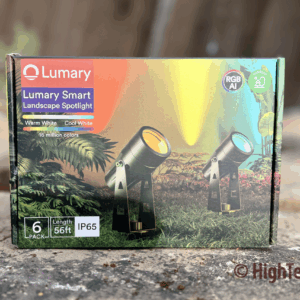I’ve spent years believing that outdoor lighting should follow the “less is more” philosophy. You know, keep things subtle so nighttime actually feels like nighttime. But here’s the thing: my wife loves creating different moods and atmospheres in our backyard depending on what we’re doing. And honestly, she’s the boss, so her preferences win. The beauty of smart lighting is that you can have it both ways – off when you want darkness, on and customizable when you want ambiance. When Lumary sent me their Lumary Smart Landscape Spotlight kit to test, I figured this might finally satisfy both our outdoor lighting philosophies. (*Disclosure below.)
In this review:
- The Lumary Smart Landscape Spotlight is a 6-light RGBAI system designed for flexible outdoor accent and mood lighting
- Key features include app-based control with individual light customization, 16 million color options, IP65 weather resistance, and music sync capabilities
- Ideal for homeowners who want a customizable outdoor ambiance without permanent installation or electrical work
- Currently available for $62.99 on Amazon (limited-time deal, normally $70-100)
- Solid build quality and intuitive controls make this accessible for any skill level
This system arrived at the perfect time. We had a section along our fence line that desperately needed some illumination, but I didn’t want to commit to hardwired fixtures or deal with professional installation (I’m all about DIY anyway). The Lumary Smart Landscape Spotlight kit includes six small spotlights that you can position anywhere, with full color control via app, remote, or voice commands. After setting them up to shine on trees and along our fence, then testing them through several weeks of real weather conditions, I’ve got plenty to share about how they perform.
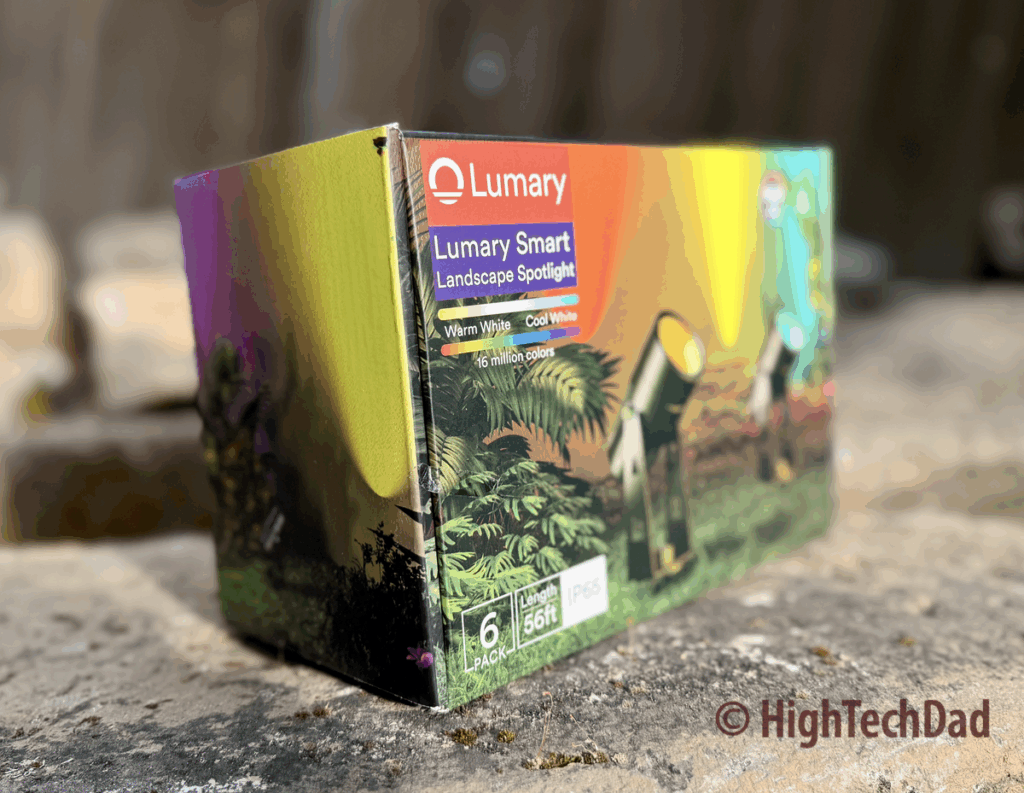
In this review, I’ll cover my experience setting these up, how the app actually works in daily use, and whether the color customization lives up to the hype. After a few weeks of real-world testing, I’ve got thoughts on who should buy these and who should probably look elsewhere. If you’re looking for flexible outdoor lighting that doesn’t require an electrician, keep reading.
Table of Contents
Watch the Full Video Review
I’ve put together a complete video walkthrough of the Lumary Smart Landscape Spotlight that shows everything from unboxing to nighttime demonstrations. You’ll see the actual setup process, how the lights look in different configurations, and real-time app control demonstrations that are easier to understand visually than in text.
The video also includes footage of the various color modes and pre-programmed scenes running at night, which really showcases what these lights can do. If you’re curious about the actual light output, color accuracy, or how the app interface works, the video complements this written review perfectly.
Why These Lights Stand Out
The Lumary Smart Landscape Spotlight stands out from basic outdoor lighting in a few key ways. First, you’re getting genuine RGBAI capability, which means 16 million color combinations plus a full range of white temperatures from warm to cool. This isn’t just red, green, and blue – you’ve got access to every shade in between, plus the ability to set different colors on individual lights within the same string.

Second, the control options are actually useful rather than gimmicky. You can manage everything through the smartphone app (which I’ll get into more detail about later), use the included physical remote, press a button on the power cord itself, or issue voice commands through Alexa or Google. Having tested all these methods, I found myself gravitating toward the app for its granular control, but it’s nice knowing I have backup options.
The build quality surprised me too. When I first saw the small box, I expected lightweight plastic components. Instead, each spotlight housing is made from metal – not heavy, but solid enough that I felt confident driving them into the ground and leaving them exposed to the elements. After several weeks including some rainy weather, everything still works perfectly with no signs of moisture intrusion or corrosion.
Getting the Lumary Smart Floodlights Set Up
Unboxing the Lumary kit revealed how much they managed to pack into a relatively compact box. You get six spotlights, six ground stakes, the main power cord with a waterproof connector, all the interconnecting cables, a remote control, and an instruction manual. Everything uses screw-on waterproof connectors – no exposed wiring or flimsy clips that might come loose over time.

Each spotlight screws directly into its ground stake, and there’s a pivot mechanism that lets you angle the light where you want it. The pivot stays put once you position it, which is exactly what you want. I initially thought I might need a hex wrench to adjust the tightness, but it turns out the factory setting works perfectly. You want that hinge tight so the spotlight doesn’t gradually droop downward over time.
The actual installation took me maybe 20 minutes, and that’s including time to decide on placement. I positioned them along our fence line, with some angled up into trees and others highlighting the fence itself. The 56-foot total cable length gave me plenty of flexibility to space things out. The only decisions you’ll need to make are where to put the lights, what color you want them to be, and if the “boss” will approve.
How the Lumary Smart Floodlights Actually Perform
Once everything was connected and powered on, I spent time testing both the remote and the app controls. The remote works fine for basic functions – you can turn lights on and off, switch between preset colors, adjust brightness, and cycle through different effects modes. It’s handy if you just want to make quick changes without pulling out your phone.

But the app is where this system really shines (pun intended). After downloading the Lumary app and connecting the lights to my Wi-Fi, I had access to significantly more control options. You can adjust individual lights within the string, creating custom color patterns across all six spotlights. Want three lights green and three lights red? Easy. Want to slowly fade between colors? That’s built in too.
The pre-programmed scenes are actually useful rather than just novelty features. There are holiday-themed options (Christmas, Halloween, Valentine’s Day), atmospheric settings (scenery modes with names like “singing orioles on the willow” and “glacier express”), and party modes that cycle through colors. I found myself using these more than I expected, especially for outdoor gatherings where I wanted to set a particular mood quickly.
Best Uses for These Lights
After using these for a few weeks, I’ve identified several situations where this lighting system really excels. Here’s who should consider picking up a set:
- Fence line accent lighting: If you have a privacy fence or any fencing that could use some visual interest at night, these spotlights create beautiful uplighting effects that add depth to your yard
- Tree and landscape highlighting: Point them upward into tree canopies or at architectural plants, and you’ll get that professional landscape lighting look without hiring an electrician
- Seasonal decoration: Halloween, Christmas, or any holiday becomes easier when you can change your outdoor lighting colors instantly through an app rather than swapping physical fixtures
- Entertainment spaces: Patios, decks, and outdoor seating areas benefit from customizable ambient lighting that you can adjust based on the occasion
- Walkway illumination: While these are spotlights rather than path lights, you can angle them to provide functional lighting along walkways while maintaining decorative appeal
Technical Specifications That Matter
Let me break down the key specs for the Lumary Smart Landscape Spotlight and explain what they mean for actual use:
| Specification | Details |
|---|---|
| Number of Lights | 6 spotlights per kit |
| Total Cable Length | 56 feet (including power cord and interconnects) |
| Weather Rating | IP65 (dust-tight and protected against water jets) |
| Color Options | 16 million colors via RGBAI LEDs |
| White Temperature Range | Warm white to cool white |
| Beam Angle | Focused spotlight (specific angle not provided by manufacturer) |
| Operating Temperature | Standard outdoor range (specific temps not listed) |
| LED Lifespan | 15,000 hours rated |
| Power Input | Low voltage (specific voltage on product label) |
| Connectivity | Wi-Fi (2.4GHz), remote control, physical button |
| Voice Control | Compatible with Amazon Alexa and Google Assistant |
The IP65 rating deserves explanation because it’s genuinely useful. This means the lights are completely protected against dust and can withstand water jets from any direction. In practical terms, rain and sprinkler systems won’t damage them. I’ve had these running through several rainstorms without any issues – no flickering, no moisture inside the housings, and no performance degradation.
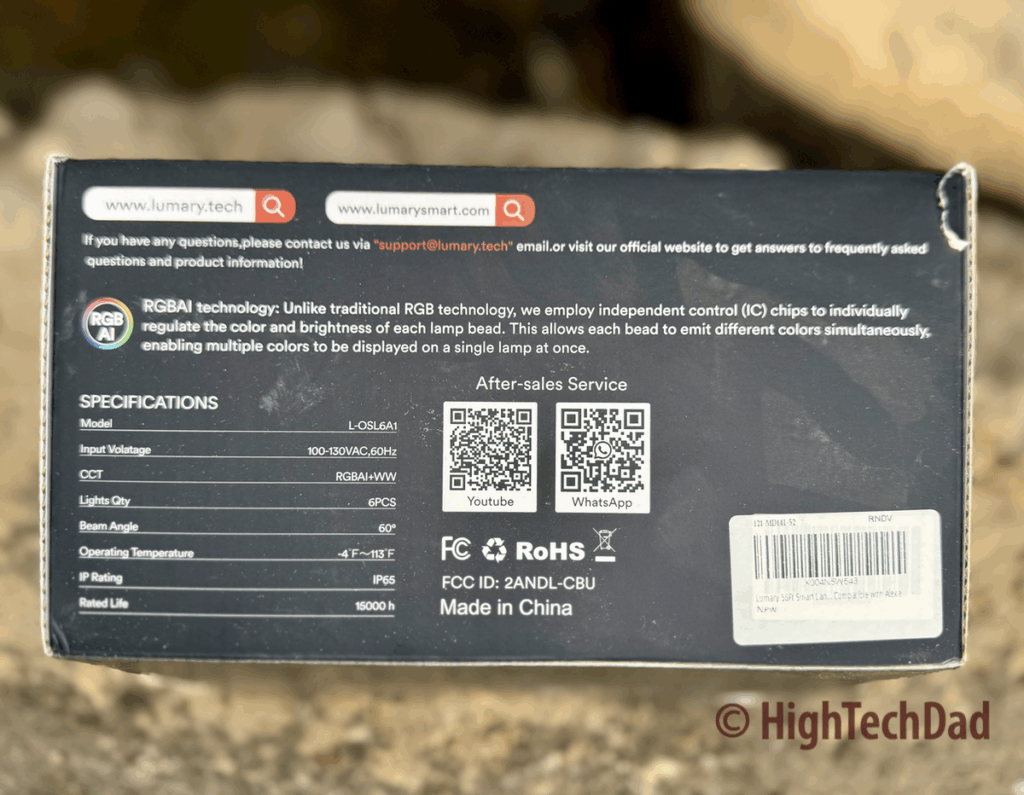
The 15,000-hour lifespan translates to roughly 625 days of continuous use, or several years of normal evening lighting. LEDs don’t burn out suddenly like traditional bulbs – they gradually dim over time – so you’ll get plenty of life from these before noticing any reduction in brightness.
The Good and the Not-So-Good
After my testing, here’s my honest assessment of what works well and what could be improved on the Lumary Smart Landscape floodlights:
What I Like:
- Granular app control: Being able to adjust individual lights within the string opens up creative possibilities you don’t get with most smart lighting systems
- Solid build quality: The metal housings and waterproof connectors feel durable enough for long-term outdoor use
- Multiple control methods: App, remote, physical button, and voice commands mean you’re never locked into one control method
- Pre-programmed scenes: The included lighting effects are genuinely useful rather than just gimmicks, making it easy to set moods quickly
- Music sync capability: The app can make lights react to music, which adds an entertainment factor for parties
Areas for Improvement:
- 2.4GHz Wi-Fi connectivity only: These require 2.4GHz Wi-Fi, which might be an issue if you have poor outdoor coverage or only run 5GHz networks
- Voice control limitations: While Alexa and Google integration work for basic on/off commands, you can’t access the detailed controls available in the app through voice control
- Learning curve for advanced features: The app has lots of options, which is great, but it takes some exploration to discover everything it can do
- Ground stake design: The metal stakes work fine in normal soil, but might struggle in very hard or rocky ground
Overall, the strengths significantly outweigh the limitations. The voice control restrictions don’t bother me since the app is so much better for anything beyond basic commands anyway. And if you’re willing to spend 10-15 minutes exploring the app’s features, you’ll unlock significantly more value from the system.
FAQs for the Lumary Smart Landscape Spotlights
-
Can you control individual lights in different colors, or do they all have to match?
You absolutely can control each of the six lights individually through the app. I tested this extensively and found it works smoothly. You can select specific lights and assign them different colors, creating custom patterns across your installation. The app lets you select all lights at once for uniform colors, or deselect some to adjust only certain ones. This granular control is one of the system’s best features.
-
How weather-resistant are these lights in real-world conditions?
The IP65 rating isn’t just marketing – these lights held up perfectly through several weeks of testing that included multiple rainstorms. The waterproof screw connectors create tight seals, and I haven’t seen any moisture issues or performance problems. The metal housings show no signs of rust or corrosion. I’m confident leaving these installed year-round without worrying about weather damage.
-
Do you need the app to use these, or can you operate them without a smartphone?
You have multiple options beyond the app. The included remote control handles most basic functions like power, color selection, brightness adjustment, and effect modes. There’s also a physical button on the power cord itself for on/off control. However, I strongly recommend using the app for setup and initial configuration because it unlocks features you simply can’t access through the remote, like individual light control and custom scenes.
-
How long is the cable between each light, and can you customize the spacing?
The total system spans 56 feet including the power cord and all interconnecting cables. The spacing between individual lights is fixed by the pre-attached cables – you can’t adjust the distance between spotlights. This works fine for most installations, but if you need very specific spacing, you’ll want to measure your intended area first. In my fence line installation, the spacing worked perfectly for creating even coverage.
-
Does this system work with HomeKit or other smart home platforms besides Alexa and Google?
The Lumary system currently supports Amazon Alexa and Google Assistant for voice control, plus its own dedicated smartphone app. I didn’t see any HomeKit compatibility mentioned in the documentation or app settings. If you’re heavily invested in the Apple ecosystem, you’ll need to use the Lumary app directly rather than integrating with HomeKit. The app works fine on iOS devices, you just won’t have native HomeKit control.
Where to Buy and Current Pricing
The Lumary Smart Landscape Spotlight typically retails in the $70-100 range depending on where you shop and what promotions are running. Right now, there’s a limited-time deal on Amazon that brings the price down to $62.99, which is honestly a great value for what you’re getting. That’s roughly $10.50 per smart spotlight with all the control hardware included.
You can find the lights on Amazon or directly from Lumary’s website. I’d recommend comparing prices between the two sources, but the Amazon deal is particularly strong right now if it’s still active when you’re reading this. Keep in mind that sale prices change frequently, so if you’re interested, it’s worth grabbing them while they’re discounted.
Buy on HighTechDad.com
The product shown below (and related products that have been reviewed on HighTechDad) is available within the HighTechDad Shop. This review has all of the details about this particular product, and you can order it directly by clicking on the Buy button or clicking on the image/title to view more. Be sure to review other products available in the HighTechDad Shop.
-
Lumary Smart Landscape Spotlights
Original price was: $89.99.$62.99Current price is: $62.99.
Final Thoughts on the Lumary Smart Landscape Floodlights
The Lumary Smart Landscape Spotlight delivers exactly what I hoped it would: flexible, customizable outdoor lighting that doesn’t require professional installation or permanent fixtures. After setting up the lights along our fence line and testing them through various weather conditions and use cases, I’m genuinely impressed with both the build quality and the control options. The metal housings feel substantial, the waterproof connections inspire confidence, and the system has performed flawlessly through rain and regular use.

What really sets this apart from basic outdoor lighting is the app control and individual light customization. Being able to set different colors on specific lights, adjust brightness levels precisely, or switch between pre-programmed scenes makes this feel more like a professional lighting system than a consumer product. The music sync feature adds entertainment value, and the multiple control methods (app, remote, physical button, voice) ensure you’re never locked into one option.
If you’re looking to add accent lighting to your yard, highlight landscaping features, or create customizable outdoor ambiance for gatherings, the Lumary Smart Landscape spotlight system deserves serious consideration. The current $62.99 deal on Amazon makes it particularly attractive. I’d love to hear if you end up trying these lights – what color schemes do you plan to use, and where in your yard would you install them? Drop a comment and let me know your thoughts.
Disclosure: I have a material connection because I received a sample of a product for consideration in preparing to review the product and write this content. I was/am not expected to return this item after my review period. All opinions within this article are my own and are typically not subject to editorial review from any 3rd party. Also, some of the links in the post above may be “affiliate” or “advertising” links. These may be automatically created or placed by me manually. This means if you click on the link and purchase the item (sometimes but not necessarily the product or service being reviewed), I will receive a small affiliate or advertising commission. More information can be found on my About page.
HTD says: The Lumary Smart Landscape Spotlight turns your outdoor space into a customizable canvas without requiring an electrical engineering degree – just stake them in the ground, fire up the app, and start painting with light.
HighTechDad Ratings
-
Ease-of-Use
-
Family-Friendly
-
Price Point
-
Features
Summary
The Lumary Smart Landscape Spotlight turns your outdoor space into a customizable canvas without requiring an electrical engineering degree – just stake them in the ground, fire up the app, and start painting with light. The setup is quite easy. I think the hardest thing is finding the best location in your yard. The Lumary Smart Landscape Floodlights are nice because there is a remote control included in addition to the smartphone app. There is a lot to play with in the app so you can truly dial in the best settings for lighting that you want. And look for sales – it’s nicely priced.
Pros
- Smartphone app features
- Pricepoint
- Ease of setup
- Pre-programmed scenes
Cons
- 2.4 GHz WiFi only
- Some smartphone app features are a bit complicated
- Limited voice control on Alexa and Google (and no Apple HomeKit)