You know that feeling when you’re settling into bed and really want to watch something, but craning your neck to look at a wall-mounted TV just isn’t comfortable? Or when you’re hanging out in the backyard and thinking how awesome it would be to have a movie night under the stars? I’ve been there plenty of times, and honestly, I never wanted to deal with mounting TVs in every single room of the house. That’s where the FEARWIKY Mini Projector caught my attention as a potential solution. (*Disclosure below.)
Key Highlights:
- FEARWIKY Mini Projector is a WiFi 6-enabled portable projector designed for streaming and big-screen entertainment
- Key features include 180-degree rotation, auto keystone correction, and built-in smart TV OS
- Ideal for families wanting flexible entertainment options without permanent TV installations
- Priced around $55, with decent value for casual viewing needs
- Best suited for dark room environments, with some audio limitations to consider
After hearing about portable projectors that can basically turn any room into a mini theater, I was intrigued by this device’s promise of big-screen entertainment in a tiny package. When one landed on my desk for testing, I was curious whether a $55 device could actually deliver on the bold claims of 4K support and 130-inch projection capabilities.
What you’ll discover in this review is how this palm-sized projector performed during my real-world testing, from streaming YouTube videos on the bedroom ceiling to checking out its built-in smart TV features. I’ll walk you through the setup process, actual picture quality, and whether it’s really worth considering for your family’s entertainment needs.
Table of Contents
About the Video Review
I’ve put together a comprehensive video review that shows the FEARWIKY Mini Projector in action, including the complete unboxing experience and live demonstrations of key features. You’ll see me testing the auto keystone correction by moving the projector around and projecting onto my ceiling – something that’s really hard to capture in still photos.
The video also walks through the smart TV interface, showing me navigating through the downloaded apps and exploring the various settings menus. If you want to see the actual picture quality and brightness levels, the video provides a much better sense of what to expect than any written description could.
What Makes the FEARWIKY Mini Projector Special
The first thing that caught my attention about this little projector is how it manages to pack so many features into such a compact form factor. We’re talking about a device that’s roughly 6.9 x 4.9 x 2.7 inches and weighs just over 1.5 pounds, yet it includes WiFi 6 connectivity, Bluetooth, and a full smart TV operating system with built-in apps.
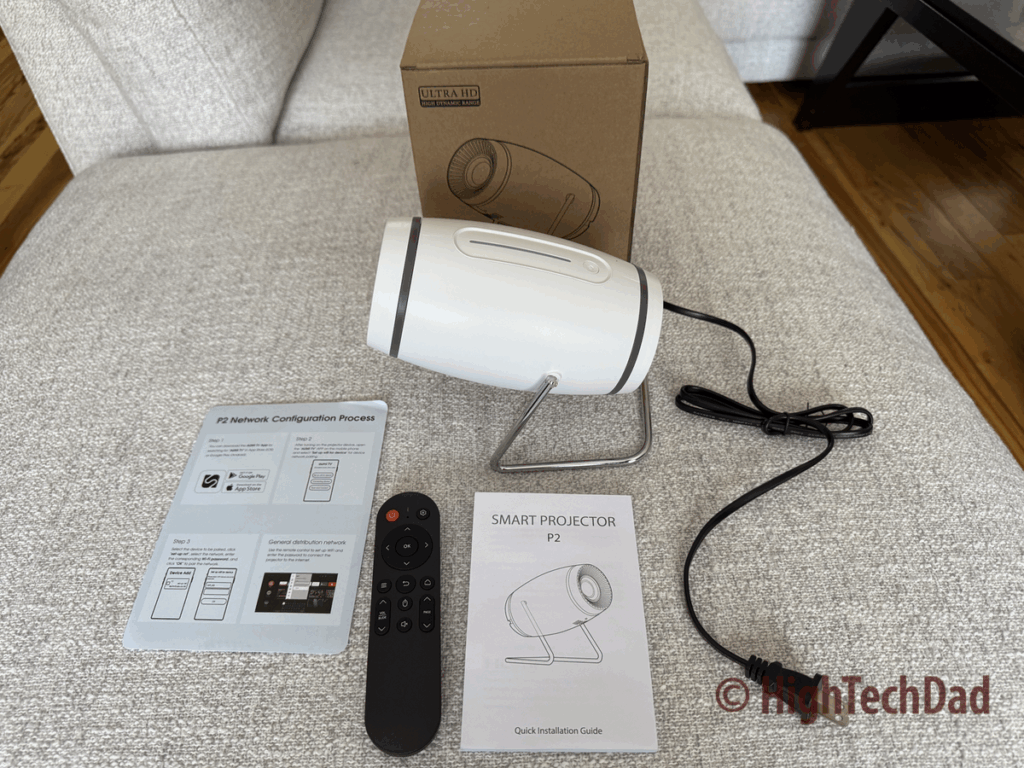
While the built-in speaker does provide audio, it’s honestly pretty weak for anything beyond casual viewing. I’d strongly recommend pairing it with a Bluetooth speaker right away – the connection process is straightforward and makes a huge difference in your viewing experience. There’s also a 3.5mm headphone jack on the side, providing an excellent option for connecting external speakers or headphones if you prefer wired audio connections.
The 180-degree rotatable base is genuinely useful, not just a gimmick. I found myself pointing it at the ceiling for relaxed viewing, then swiveling it toward a wall for a more traditional projection. The rotation mechanism feels solid and locks into position well, so you don’t have to worry about it gradually drifting during a movie.
What surprised me most was the auto keystone correction actually working as advertised. When projectors display at an angle, you typically get that annoying trapezoid effect where the image looks skewed. This little guy automatically detects the projection angle and adjusts the image to maintain a proper rectangular shape. It’s not perfect, but it works well enough that you don’t need to constantly fidget with manual adjustments.
Getting Started with the FEARWIKY
Opening the box reveals pretty standard packaging with adequate foam protection. You get the projector itself, a compact remote control, a power cable, and basic instruction materials. The remote feels a bit lightweight, but it includes all the essential navigation buttons, plus a mouse mode that’s surprisingly handy for navigating the interface.

The setup proved refreshingly simple. After plugging it in and powering it on, the projector immediately prompted me about a firmware update – always a good sign that the manufacturer is actively supporting the device. The update took about 10 minutes, and I’d strongly recommend doing it right away since it seemed to improve overall stability.
Connecting to my WiFi 6 network happened without any drama. The projector picked up both 2.4GHz and 5GHz bands, and I stuck with 5GHz for better streaming performance. The interface walked me through the connection process clearly, and within minutes, I was browsing through available apps to download.
Real-World Performance and Daily Use
Once everything was set up, I spent considerable time testing the projector in different scenarios. The native 1280 x 720 resolution might sound limited on paper, but the picture quality surprised me in darker environments. Colors appeared vibrant without being oversaturated, and text remained reasonably sharp even when projected large.
The brightness rating of around 3000 lumens means this definitely performs best in dim or dark conditions. During the day with normal room lighting, the image becomes quite washed out and difficult to watch. But once you dim the lights or wait for evening, the picture quality becomes genuinely enjoyable for casual viewing.
Streaming performance through the built-in apps worked well most of the time. YouTube loaded quickly and played smoothly, though I noticed occasional hiccups with more demanding content. The smart TV operating system feels basic but functional – you won’t find the polish of Android TV or Apple TV, but it gets the job done for accessing major streaming platforms.
Here’s something critical that you absolutely need to know: do NOT lose the remote control! Unlike many modern devices that offer alternative control methods, this projector has no physical buttons or touch controls on the device itself. Without the remote, you cannot navigate through any menus, access streaming apps, or really use the device at all. The remote becomes your only gateway to the projector’s functionality, so treat it like it’s made of gold. I’d honestly recommend getting a backup remote or at least keeping it in a very safe place where you’ll always remember to find it.
Perfect Scenarios for the FEARWIKY
After extensive testing, I’ve identified several situations where this projector really shines. First and foremost, it’s fantastic for bedroom entertainment. Being able to project onto the ceiling while lying in bed creates a surprisingly comfortable viewing experience that eliminates neck strain completely.

The portability factor makes it excellent for temporary setups. Whether you’re hosting friends for an outdoor movie night, setting up entertainment in a guest room, or even taking it camping (with a portable power source), the compact size and lightweight design make it genuinely practical to move around.
Ideal use cases include:
- Bedroom ceiling projection: Perfect for comfortable late-night viewing without neck strain
- Outdoor movie nights: Compact enough to carry outside with a portable screen or white sheet
- Temporary room setups: Great for spaces where you don’t want permanent TV installations
- Presentations and meetings: HDMI connectivity makes it useful for work scenarios
Under the Hood: Technical Specifications
Understanding the technical details helps set realistic expectations for performance. The FEARWIKY utilizes LCD projection technology with an LED light source, which contributes to an estimated 50,000-hour lifespan, essentially meaning you’ll likely replace the projector long before the LED fails.
| Specification | Details |
|---|---|
| Native Resolution | 1280 x 720 (720p HD) |
| Maximum Resolution Support | 4K (upscaled) |
| Brightness | ~3000 lumens |
| Projection Size | 40-130 inches |
| Optimal Distance | 5.5 feet for 60-inch image |
| Connectivity | WiFi 6, Bluetooth 5.0, HDMI, USB |
| Audio | Built-in speaker, 3.5mm headphone jack |
| Rotation | 180-degree adjustable base |
| Keystone Correction | ±15° automatic |
| Power Consumption | Not specified |
| Weight | ~1.5 pounds |
The WiFi 6 support is genuinely helpful for streaming stability, especially if you have a modern router. The dual-band capability allows you to connect to less congested 5GHz networks for improved performance. Bluetooth 5.0 works reliably for connecting external speakers, though it’s limited to audio devices only.
The Good and the Not-So-Good
Having lived with this projector for several weeks, I’ve developed a pretty clear picture of its strengths and limitations. Like any budget-focused device, it involves some trade-offs that are important to understand before purchasing.
Pros:
- Genuinely portable design: Easy to carry and set up anywhere without hassle
- Solid connectivity options: WiFi 6 and Bluetooth work reliably for streaming and audio
- Useful auto keystone: Actually corrects projection angles automatically without manual tweaking
- Great value proposition: Lots of features for around $55 price point
- Simple setup process: Works out of the box with minimal configuration needed
Cons:
- Limited brightness: Really needs dark environments for optimal viewing experience
- Basic built-in audio: Speaker is adequate, but you’ll want external audio for movies
- Native resolution ceiling: 720p is fine for casual viewing, but not crisp for detailed content
- Streaming app limitations: Some services don’t work properly through built-in apps
- Remote dependency: No physical controls on device – lose the remote and you can’t use it
The brightness limitation is probably the biggest factor that determines whether this projector will work for your situation. If you can control lighting in your viewing area, it performs admirably. However, if you need something for well-lit rooms or daytime use, you’ll want to consider higher-end models.
Common Questions About the FEARWIKY Mini Projector
-
Does the FEARWIKY Mini Projector work with Netflix and other streaming services?
The built-in TVOS supports various streaming apps, though experiences vary by service. YouTube works reliably, but some users report issues with Netflix functionality. For best compatibility, I’d recommend connecting devices via HDMI rather than relying solely on built-in apps.
-
How bright is the projector compared to a regular TV?
At roughly 3000 lumens, it’s significantly dimmer than most modern TVs. You’ll get the best experience in darkened rooms or evening conditions. Don’t expect it to compete with ambient lighting the way a TV would.
-
Can you connect external speakers easily?
Yes, both Bluetooth and wired connections work well. The 3.5mm headphone jack allows for easy connection to powered speakers or headphones. Bluetooth pairing with audio devices is straightforward and stable.
-
What’s the actual picture quality like at larger projection sizes?
Picture quality remains decent up to about 100 inches in dark conditions. Beyond that, you’ll notice some softness and reduced brightness. The sweet spot seems to be 60-80 inches for the best balance of size and clarity.
-
How long does the LED light source actually last?
The manufacturer claims 50,000 hours of operation, which works out to over 20 years of moderate use. LED projectors typically outlast traditional lamp-based models significantly, so longevity shouldn’t be a major concern.
Where to Buy and What It Costs
The FEARWIKY Mini Projector typically sells for around $55-65, though I’ve seen it on sale for as low as $45 during promotional periods. That pricing places it squarely in budget projector territory, while offering features typically found in higher-priced models.
You’ll find it available through various online retailers, with Amazon being the most common source. On Amazon, it is on sale as of the publication of this review for $55.99 (normally, $89.99). Shipping is typically fast, and the company offers a 12-month warranty, along with technical support. For the price point, that’s reasonable coverage, though don’t expect the same level of service you’d get from major electronics brands.
Buy on HighTechDad.com
The product shown below (and related products that have been reviewed on HighTechDad) is available within the HighTechDad Shop. This review has all of the details about this particular product, and you can order it directly by clicking on the Buy button or clicking on the image/title to view more. Be sure to review other products available in the HighTechDad Shop.
-
FEARWIKY Mini 4K Projector with WiFi and Bluetooth
Original price was: $79.99.$42.99Current price is: $42.99.
Final Verdict: A Solid Entry Point
After weeks of testing the FEARWIKY Mini Projector in various scenarios, I’m genuinely impressed with what you get for the money. This isn’t a device that will replace a quality TV for primary viewing, but it excels in situations where portability and flexibility matter more than absolute picture quality.
The auto keystone correction, reliable WiFi connectivity, and compact design make it surprisingly practical for families who want occasional big-screen entertainment without the commitment of installing TVs everywhere. Yes, you’ll need to work around the brightness limitations and plan for external audio, but those feel like reasonable compromises at this price point.
If you’re looking for a way to add flexible entertainment options to bedrooms, outdoor spaces, or guest areas without breaking the budget, the FEARWIKY delivers enough capability to be genuinely useful. Just set your expectations appropriately for what a $55 projector can realistically accomplish.
Disclosure: I have a material connection because I received a sample of a product for consideration in preparing to review the product and write this content. I was/am not expected to return this item after my review period. All opinions within this article are my own and are typically not subject to editorial review from any 3rd party. Also, some of the links in the post above may be “affiliate” or “advertising” links. These may be automatically created or placed by me manually. This means if you click on the link and purchase the item (sometimes but not necessarily the product or service being reviewed), I will receive a small affiliate or advertising commission. More information can be found on my About page.
HTD says: For $55, the FEARWIKY Mini Projector brings surprisingly big entertainment value – just don’t expect it to light up a sunny room or sound like a movie theater.
HighTechDad Ratings
-
Ease-of-Use
-
Family-Friendly
-
Price Point
-
Features
Summary
For $55, the FEARWIKY Mini Projector brings surprisingly big entertainment value – just don’t expect it to light up a sunny room or sound like a movie theater. Setting this up is pretty straightforward. You need to use the included remote (DON’T LOSE THE REMOTE) to connect to WiFi. Once connected, be sure to update the firmware. Then you can use the built-in App Store to download the streaming apps that you want. Once you authenticate on those apps, you are good to go. Streaming seemed to work quite well. The auto-keystoning is a great feature, and the ability to project in pretty much any direction (even from behind) makes this mini projector very versatile. And you can’t beat the price!
Pros
- Lighweight and portable
- Auto-keystoning
- WiFi 6 is great for streaming
- Inexpensive compared to the built-in features
- Setup is pretty easy
Cons
- Not super bright (use at night)
- Audio output is a bit shallow (use a Bluetooth or connected speaker)
- Don’t lose the remote!




