When was the last time that you backed up your data? Today? Yesterday? Last week? A month ago? EVER?! And where did you save your backup? To another drive? To CDs? To an external drive? To the cloud via an online backup service? The reason I’m asking these questions is because most people don’t make backups, and if they do, they “sort of” do them. I must admit, I’m not very good at it. I periodically, perhaps once a week, make a clone of my computer’s hard drive. But then I leave it sitting next to the computer. My wife is pretty good about archiving our family photos and other media via an external hard drive as well. And recently, we discussed putting that data onto a small, portable hard drive and taking it to another location, well away from our house.
If you don’t have a good, solid, regular backup strategy, you should start thinking about one now. Hard drives fail all of the time and if all of your recent family photos are on a failed drive, it’s either impossible or extremely expensive to recover that data. If you are making backups regularly to an external hard drive, you have taken a good protective step, but if you leave that hard drive next to your computer and something disastrous happens to your home or office, your computer AND your hard drive could be destroyed by fire and/or water. A really good strategy is the following:
- Make regular backups
- Back up to multiple media types (e.g., DVD, internal/external hard drives)
- Take at least one of those backup types off-site
- Use an online backup service (ANY RECOMMENDATIONS? Leave a comment – I’m looking for a good one that won’t break my wallet!)
That last bullet is an important one. While online backup services are great, they can be expensive, especially if you are covering multiple computers within your business or household. But with that expense comes a better sense of security knowing that your precious files are being backed up behind the scenes regularly – but remember, those services require an internet connection to work properly.
So, what can you do as a “middle ground” type of solution? Something that is cost-effective, yet solid and secure? One solution is to get a hard drive from ioSafe. Just their tag line gives you a bit more confidence: “Disaster proof hardware.” The kind folks at ioSafe recently sent me the SoloPRO External Hard Drive which has a USB 3.0 connection (which does support USB 2.0 as well). Let me tell you this, when I got the box, I was really surprised at how big AND heavy it was. For a second, I thought that they had sent me a few hard drives of theirs to play with. But no, after unpacking, I saw why it was so large and weighty. This hard drive is built to last!
So, the version that I got, USB 3.0 with 1 TB of storage space, weighs about 15 lbs. With USB 3.0, you get up to a 5 GB/second transfer rate (unfortunately, I had to use USB 2.0 as I don’t have any USB 3.0 devices). It is crafted out of what appears to be very solid metal. The body design is simple and unassuming so you can either have it on a desk or under a table somewhere. I feels extremely sturdy and strong. In operation, it is not that loud at all; you do hear standard drive noise when it is in operation but it is not loud to the ear.
But, did I say that it is big? Just to give you an idea of size, I put a standard pen on top so you can see the dimensions:
The SoloPRO is well ventilated on both the front and the back which keeps the internal drive cool during normal operation. But supposedly, and I haven’t tried this, if high levels of heat are sensed, these vents limit themselves, thus protecting the hard drive inside.
Since I’m talking about extreme heat here, I figure that I should discuss what make this a good drive to have permanently in your house or business as your primary backup solution:
- Your data can survive heat up to 1550 degrees for 30 minutes – that’s a lot of hot flames!
- There is a water barrier that can withstand up to 72 hours of 10 foot submersion – while I have a pool, I decided NOT to throw it in there to test this out, but others have.
- And, it can survive being shot at by a small cannon – ok, I made that one up but I did actually stand on it (just be careful if you try this!)
The back of the ioSafe SoloPRO is pretty simple. It has a USB 3.0 (there is a cable included), a fan, the power connection and an on/off switch. You can also see in the picture below that there is a way to actually screw the hard drive into the floor for added security. Trust me, it’s solid (haven’t I used that word before to describe THIS hard drive? Well it IS!)!
I didn’t actually take the drive apart but if one were to do so (I believe that this would void your warranty though), you would see something similar to this (where the drive is actually encased in multiple layers of protection from water and fire):
And to further back up their product, their drives come with a single time data and hardware recovery service with other longer term plans available as a paid option. (Be sure to read the terms and conditions on that page for all of the details!)
Lastly, the SoloPRO is compatible with both Macs and PCs and comes in 1 TB, 1.5 TB and 2 TB capacities. There are USB 3.0 or eSATA/USB 2.0 versions as well. The MSRP on these drives are as follows:
The only complaint that I have is that I wish that there was another USB 3.0/2.0 port on the back to be able to daisy chain other hard drives to it. It would make the migration of data from or to another backup drive much easier. Not a huge issue, just a thought.
HighTechDad Rating
There is nothing really sexy about a hard drive. They are extremely utilitarian. However, drives are manufactured to different standards and functions. Obviously the ioSafe SoloPRO is one that is built to not only last (guaranteed) but also survive some pretty common and unfortunate disasters that you might encounter. As I mentioned at the beginning of this article, you need to have a backup strategy for all of your digital content and media. There are many ways to do that, but if you want something local and a device that you don’t want to have to worry about, definitely consider the SoloPRO. And recently they came out with some practically bulletproof (well, shotgun proof) portable and rugged external hard drives. There were some neat videos coming out of CES 2011 of some shotgun tests.
The SoloPRO is super easy to get up and running. Just plug in the USB cable, plug in the power cord and turn it on. It mounts like a typical hard drive. I wouldn’t put this drive in a kid’s room (it doesn’t quite have that kid look and feel), but for parents, it’s just fine. While it is a bit pricy compared to comparably sized hard drive, the extra dollars are for the peace of mind that your data is truly safe.
Disclosure Text : I have a material connection because I received a gift or sample of a product for consideration in preparing to write this content. I was/am not expected to return this item or gift after my review period. More information can be found in my About page as well as here.
HTD says: First, get a backup routine going, then, pick up an ioSafe SoloPRO to ensure that your backup drive is fireproof, waterproof and foolproof!
[amazonproduct=B004H8FTHA]





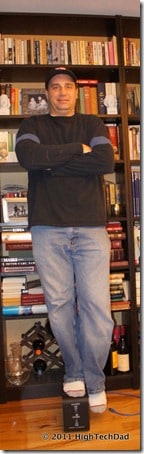

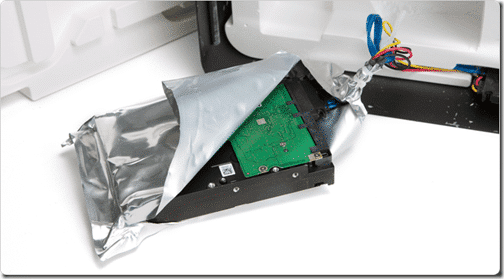




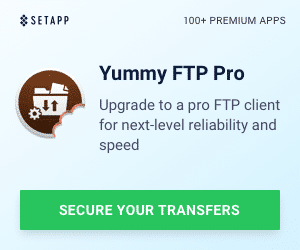


2 Responses
I’m currently trying these guys out… http://www.onlinestoragesolution.com/index.html. I like that I can map it as a Windows drive and use my familiar RSYNC and ROBOCOPY command lines to backup/update files offsite.
Love the article and all of the detail you put into it. Thanks for that!
But in looking on Amazon at the ioSafe SoloPRO reviews, I read one that I found rather…thought-provoking – and figured I’d share it here :)===================================================
“This product does not offer internal data redundancy (via a RAID 1 array, or similar). That means that the security of your files hinges on the mechanical dependability of a single HDD. Consider: How many times has your house burned down? How many times has your house flooded to the point that your computer was submerged? How many hard drives have faulted out on you? …Yeah. Take this into consideration when pursuing data security.”
===================================================Thanks again for the article!! :D