The upgrade to Apple’s iOS 5 is a few weeks behind us now and most people are up and running on it. And, now the iPhone 4S is out in the market and more people are migrating over from older iPhones to the new iPhone 4S. I haven’t heard of too many issues as part of the upgrade process, though my upgrade on my iPhone 4 was a bit chaotic. I had to go through a restore from backup a few times (I can’t remember all of the exact particulars but it was quite involved, including a few hours of restoring all of my data and applications).
However, one thing that I remember clearly was once I “thought” that I had completed my upgrade and restore from backup, I couldn’t launch ANY applications. Well, let me rephrase that. I COULD launch all of the standard base applications that came with iOS5, but none of my 3rd party applications would launch. I would click on them and then they would appear to launch but then immediately quit or crash! It was extremely frustrating!
But I figured out what the issue was and how to fix this issue of crashing applications after the upgrade.
Essentially, I had not let the restore process complete. I had lots of applications, music, photos, data, etc. on my iPhone and since I was restoring from a previous backup, I hadn’t let the process works its way through. And the reason why I thought I was done with the restore is because of the following: there is a big but subtle different between iOS 4.x and iOS 5, synchronization on iOS 5 now takes place in the background. You are no longer greeted with the “Sync in Progress” screen.
The only thing that you see when you are syncing is a small icon in the top left of the iOS 5 device screen.
So, how do you fix the application crashing issue? It’s really easy! Just make sure that you leave your iOS device plugged into your computer and syncing with iTunes until the restore from backup has fully completed. You may get a prompt if you stopped the process prematurely when you reconnect your iOS device back in asking you if you want to complete the restore. You need to do this!
For me, this took actually a few hours because I had so many applications. But once it was completed (as indicated within iTunes), all of my applications launched without issue.
So if you were upgrading to a new iPhone 4S or simply doing an upgrade from iOS 4.x to iOS 5, be patient with the restore process. Eventually, you should be up and running without issue.
Please leave a comment if you encountered this issue and if the “fix” that I outlined above corrected it.
HTD says: Did you have any issues with your upgrade?

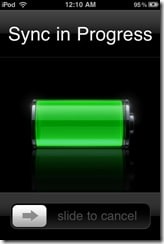





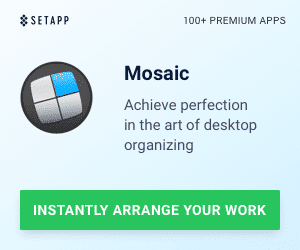


34 Responses
I have the iphone 4s and I’m having the issue you describe with 3rd party apps shutting down. I went to the apple store and they said the same thing you did, that I needed to backup my phone and then restore it. I’ve done that (I waited until it was finished restoring) and I’m still having the same problem. It’s really annoying. Any suggestions?
You may have to do the restore process again. Be sure to do a full backup (again). Let it fully complete. Then try doing a restore from that backup or an earlier one. It worked for me. I also had an issue where a 3GS “lost” all of its apps and settings and photos. But after choosing an older backup, everything restored just fine. Hang in there!
Thanks for the help!!
Twitter was the only app that would crash for me. I was moving from a 3GS to a 4S. What worked for me was to simply remove the app and install it again. Problem solved.
The iOS 5 has went better than past major iOS upgrades. But it could have been more informative when it came to restoring applications from backup.
Actually i Leave it everytime until the backup is over , but still he problem won’t go away . Also , i was just abiut to comment when Safari crashed so i had to open it again … So i don’t think that totally soles the problem …
Did you try a full restore and then use an earlier backup?
I noticed that, apps downloaded before upgrade crashes frequently. I’m not sure this is the problem with iOS5 or mine was jail broken before upgrade ;)
Well written article.I appreciate your writing skills.Its great.I really like the concept of this post and I feel that this is a very unique and rare information that you have managed to compile.You have done a great job by sharing this post with us.I like this post.Keep sharing with us in future too.
When you have these problems, especially after an update IOS repeating the first to post negative reviews of an app that does not work, try the following steps:
* Remove the application
* Turn off the device completely off and then
* Re-download the application
* To be sure restart your iPhone again
* Now, the app should work fine
im not so sure about it
Nice post.Thanks for sharing with us.Keep it up.
Io so come risolvere, ci sono riuscito!!!!!
Allora aprire itunes…andare su store e poi cliccare su “rimuovi autorizzazione”….poi chiudere itunes, riaprirlo, andare nuovamente su store e quindi cliccare su “autorizza questo computer”…..FUNZIONA! ma non chiedetemi perchè….fatemi sapere mi raccomando
I really like the concept of this post and I feel that this is a very unique and rare information that you have managed to compile.You have done a great job by sharing this post with us.I like this post.Keep sharing with us in future too.
This solved it–thanks for the info!
Hey,nice post.I really like the concept of this post and I feel that
this is a very unique and rare information that you have managed to
compile.
Liked
the blog and pictures a lot.Awesome picture collections.Thanks for sharing
such post with us.
I have an iPhone 4 running iOS 5 and am having this issue with not only my app store apps but also the app store itself as well as iTunes! Iv tried everything I can think of which includes syncing via USB to comp, wireless sync, soft reset, clearing out my apps from the multitasking bar, restoring it….. Literally everything and the issue is only getting worse! I am getting extremely frustrated. Any advice??
Really Interesting article, I appreciate the author. Keeps it up man.
I recently upgraded and I too have found that my 3rd party apps will start but not run. This article is helpful as I now know the general source & solution of the problem. Wish solution was a bit more specific – I.e. must the problem apps be removed before resync? Or can sync occur over the top? In any case thanks for the start
Wonderful! This solved my problem too, which was a bit different (I have an ipod touch 1st gen so no iOS5 here … :P). I simply let it finish a sync and now (most of) my apps work again!
BRAVO!wonderful
presentation for a presenting an importing concept. brilliant work!
Happy blogging…
Very Interesting
Information! Thank You For This Site!
Very helpful
content, pleased I uncovered this website. Thanks.
Very Interesting
Information! Thank You For This Site!
Loved the post but
the point you make is a good one.
Nice post.Thank
you for sharing some good things!!
HI, i am using Apple iphone and have same problem every time, a i upgrade my phone applications crashes, and fix the issue was the headache for me. I was looking the solution, and i got your article, thanks for sharing information with us.
Very interesting. I hadn’t thought of some of these Interesting piece. It can be difficult to find good blogs nowadays. Found one here though by the looks of things.
Loved the post but
the point you make is a good one.
hey guys,i tried playing MonTowers on my iphone 4 on ios 5 and it’s not working.And yes,I tried restoring it,un-jailbreaking it and i even reinstalled the game.i e-mailed the dev about this.haven’t gotten a reply back now…
p.s i did wait until the restoration was completed.i did this about 8 times.i finally got my stuff back.
My problem since upgrading my 3GS is in the App Store app. In general it works fine, except for the Purchased section of Updates. Previously it showed me my apps and allowed me to download from iCloud any that were not installed. Now I get “Loading” for a while, after which the app. crashes. WiFi or cell conection – makes no difference. Anyone else had this problem and know how to fix it?
A quick question, have you been regularly syncing and updating via iTunes (on a PC or Mac)? And are you current on the iOS version? One thing that you may have to do is first do a complete backup and then do a restore from backup. That way, when the firmware is laid down again, it makes sure that everything is done correctly. I would try that. Let me know how it goes!