How many times do you do an Internet search a day? Once? Ten times? Fifty? I probably am more in the higher end of this number count. With the luxury of Internet searches at our fingertips, we also have access to unlimited sources of information and entertainment. So while we essentially have a living encyclopedia at our beck and call, wouldn’t it be nice to also get (or give) stuff based on our numerous searches? Well, you actually can if you use Bing and Bing Rewards for your searches.
Once you sign up for Bing Rewards, every time that you search, you earn points. And to include some gaming aspects, something that Microsoft knows well with the Xbox brand, you can “level up” based on the number of points you accrue. And when you get to higher levels, your point values actually get better, allowing you to get (or give) more.
Let me talk a bit about the getting or giving aspect to Bing Rewards. There are some very obvious rewards that you can obtain. Things like miles or points from loyalty programs. If your frequent flyer account needs some more miles, for example, you can “purchase” them based on how many Bing Rewards you have. So from the comfort of your own desktop or mobile device, and without having to travel, you can earn mileage just by doing your searches through Bing.
Obviously, since this is a Microsoft service, you could also reward yourself with some Microsoft gear like t-shirts or other items from the Microsoft store. You can use your points for credits on Skype or for your Xbox Live account as well. Again, all by simply searching.
But if you really want to rack up points quickly, invite your friends to join. Instead of getting a couple of points after a few searches, you can jump by getting people to sign up (go ahead, click that link and sign up using this article as a referral!). For each person that signs up, you magically get 500 points. Wondering how many points you have? Just heading over to the Rewards section will show you have many credits you have and if you set a goal (I wanted to see if I could get a $5 Starbucks gifts card simply because you can’t have enough coffee), you can see how you are tracking towards that goal.
Let’s say you don’t want any more stuff in your life but you are in the mood for giving, you can redeem your points for Gift Cards at places like Sephora, Tango, Starbucks and others. Just earn those gifts cards and then give them to your loved ones or friends.
But want if you want to put your searches and points to some good will. Bing Rewards lets you donate your points to charity. You can donate your points towards getting free Surface bundles for your school, to the Boys & Girls Clubs of America, to Kids in Need or to Teach for America. It looks like each point is worth about a penny so in order to donate $1, you need to rack up about 100 points. However, if you do 50 searches a day, that equates to about 25 cents.
As I said, the easiest way to gain points is to do Internet searches on Bing. The nice thing is, the Bing search is pretty standardized across platforms (Mac or PC – accessed via your browser, and via dedicate mobile apps). Here is what the browser-based search page looks like (note the extra content boxes at the bottom – these give you all sorts of content like top news, weather, and other trending topics):
And how it looks on the iPhone (you can access many of those same content boxes by clicking the square grid button at the bottom):
And on the iPad (again note the content boxes):
From any device, you can easily access Bing Rewards to check how your points are tracking towards your goal. You just need to connect your Facebook (or Microsoft) account to Bing Rewards to get going. So sign up and start searching away. Pretty soon you should be able to reap the benefits of all of your Internet searching…something that you do multiple times a day!
Oh, and one last little tip…if you have a PC, you can get some of the fantastic Bing search pictures on your desktop automagically!
Disclosure: I’m required to disclose a sponsored partnership between my site and Bing. I have been compensated in exchange for this post in the form of payment, product or experiences. All opinions within this article, unless otherwise noted, are my own and are not subject to the editorial review from any 3rd party. More information can be found in my About page as well as here.
All opinions within this article, unless otherwise noted, are my own and are not subject to the editorial review from any 3rd party. More information can be found in my About page as well as here.
HTD says: Bing and Bing Rewards give you incentive to search the Internet, something you do every day!
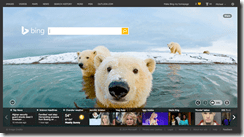
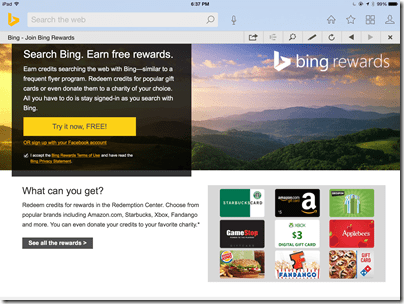

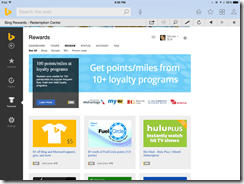
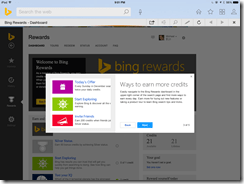
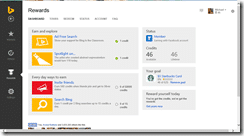
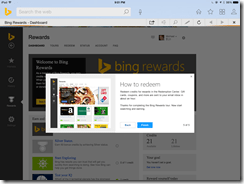
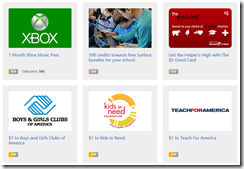
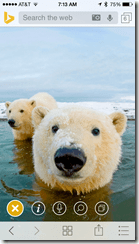
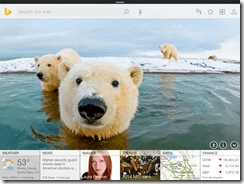


1 comment
hannahlucy07
Great post, really needed to be said for a long time now.
Help desk Ticket
Management