The other day, my wife was helping with some office work that involved some data entry. As she and I know the benefits of alternating between sitting and standing when you work in front of a computer, after a little bit of time, she realized that she needed to do some standing work. Unfortunately, all of the desks in that particular office were “sit only” so she went searching for another solution. That was when she came across a fancy, brushed aluminum riser for laptops that nobody was using. She quickly grabbed it and was extremely happy being able to stand and do her work. The riser, it turns out, was made by Rain Design, and, as I later learned, was not their latest and greatest solution. But I found the one that I loved! The mBar Pro. (*Disclosure below.)
Before leaving the work, my wife took a few pictures of the elegant riser, and I was able to identify it. It actually was an older model, the mStand. I decided to do some research on the company, Rain Design, and found out that they are actually based quite close to me, so I decided to see if I could visit their offices to see their latest and greatest laptop and table risers. Within a day, I was getting a one-on-one preview of all of their products.
I have written quite a few reviews about ergonomics and ways to make working a bit better for your body. Studies have shown that there are health benefits not to remain seated at your desk all day. In fact, some experts have said that for every 30 minutes you sit, another 30 minutes should be done standing. While in theory, this is great, sometimes you just don’t have the proper workspace to be able to do this. Luckily there are solutions available allowing you to convert tabletops into standing desks, for example. Or in my case, my table is “made” for standing (it used to be an old changing table for my kids that I converted into a great workspace) and when I need to sit, I use a bar stool that has a back rest(that folds up – thanks Ikea).
The Rain Design mStand is Perfect for At Home
But sometimes, you just don’t have the space to set up a sit-stand environment. Or, like in my wife’s case, only temporarily at a work location that doesn’t have sit-stand infrastructure. What do you do in times like that? Well, you can pick up one of the solutions from Rain Design.
While the mStand is useful and extremely capable when it comes to acting as a riser for your laptop, it is a bit bulky. For a home environment, the mStand works great and can be easily shared among members of the household. It is a single solid aluminum plate that is forged to a particular design. What this means is that it is extremely solid, even when typing on it. I tested it out as I hammered on my MacBook Pro and there was no wobble whatsoever. It was truly solid.
The way the mStand is designed is actually dual purpose. You can use it as a riser for your MacBook Pro, for example, and stand and type directly on the MacBook Pro’s keyboard.
Or, you can use the mStand actually to raise your MacBook Pro to eye level, another important thing when it comes to ergonomics. When you sit at a table and look down at your laptop screen, you can cause strain to your neck over time. With the mStand, you elevate the screen more to eye level (which is what you should do with external monitors on your desk). Then, you use an external keyboard connected to your Mac and have that on the table top.
If your desk has lots of room, you can then have your Mac (on the mStand) at the same level as any other monitors on your desk. It’s an elegant solution and, if you have a Mac, the mStand’s brushed aluminum design makes it fit in perfectly.
The mStand weighs about 3 pounds. So while it is stable, it isn’t exactly lightweight. It measure 10 inches wide by 5.9 inches high and is sloped perfectly, I felt. It comes in three colors: Silver, Gold, and Space Gray to match your Mac. It has padded rubber feet to not scratch surfaces and holds your MacBook Pro in place quite well.
There are two versions, the mStand and the mStand 360. The 360 adds rotation to the stand itself (making it slightly less stable with the added swivel functionality). Personally, I recommend the mStand without the rotation. The mStand retails for $44.90 (and you can get it on Amazon for $39.99). The mStand 360 goes for $54.90 (and is available on Amazon for $49.96).
The Rain Design mBar Pro is Perfect for On The Go
But the Rain Design product I really fell in love with when I visited their showroom was a new one, specifically, the mBar Pro and mBar Pro+. I frequently work in various locations, office, home, coffee shop, or wherever. And it really isn’t feasible to drag along the mStand due to its size and weight. The designers at Rain Design realized this from feedback from their users and recently released the mBar Pro and mBar Pro+.
The design is the same between the Pro and Pro+ versions. These, like the mStand, are designed to lift your laptop off of the desk and either provide the ability to stand and type or have your laptop monitor more at eye level (and use a keyboard on the tabletop). The difference between these two stands merely is how high the laptop will be. The mBar Pro lifts the laptop up 3 inches, and the mBar Pro+ has a 5.5-inch elevation.
The mBar Pro and Pro+ have a quite innovative design where the arms fold flat, making it easy to transport in a bag (there is a cloth bag included). The mBars are crafted from a precision aluminum unibody that is anodized to match your Mac. Due to the unique engineering, the arms can only be folded in one specific was, and that allows it to fold flat.
Note: there is also a non-foldable, single-piece version of the mBar (minus the Pro name) that is designed for the budget-minded.
This is where the mBar Pro and Pro+ shine. While the form factor is quite small, the way it is designed ensures actually quite great stability, especially if you are going to be typing directly on your Mac. This was something I was concerned about, but when I tested it, the mBar was just as stable and solid as the older mStand.
Here’s the catcher! The mBar Pro only weighs 0.3 pounds and measures 0.5 inches folded, and the slightly larger mBar Pro+ weighs just 0.45 pounds and is also only half an inch thick when folded. That is truly portable and perfect for the “mobile office.”
As I said, I was impressed with the portability of the mBar line. I don’t have a product sample to do extended testing on (unlike the mStand) so I cannot attest to longer-term performance. But, from what I tested in the showroom, if I were to get a Rain Design riser product, my money would go to the mBar Pro or Pro+ (I think between those two, I would go with the larger Pro+ version).

The mBar family is reasonably priced:
- mBar – $24.90 (on Amazon for $24.90)
- mBar Pro – $54.90 (on Amazon for $49.01)
- mBar Pro+ – $64.90 (on Amazon for $57.48)
Shop on HighTechDad
The product shown below (and related products that have been reviewed on HighTechDad) is available within the HighTechDad Shop. This review has all of the details about this particular product and you can order it directly by clicking on the Buy button or clicking on the image/title to view more. Be sure to review other products available in the HighTechDad Shop.
Whether you go with the mStand or one of the new mBar risers, you really can’t go wrong. Incorporating a sit-stand regimen into your workday is essential. Or, if you want to just be a bit more ergonomic in your desktop setup, either product can help. And it’s a bonus if you have a Mac as the Rain Design products seem to fit right in. Also, be sure to check out some of their table solutions and laptop docking stands. They are quite nice.
Disclosure: I have a material connection because I received a sample of a product for consideration in preparing to review the product and write this content. I was/am not expected to return this item after my review period. All opinions within this article are my own and are typically not subject to editorial review from any 3rd party. Also, some of the links in the post above may be “affiliate” or “advertising” links. These may be automatically created or placed by me manually. This means if you click on the link and purchase the item (sometimes but not necessarily the product or service being reviewed), I will receive a small affiliate or advertising commission. More information can be found on my About page.
HTD says: Working on your laptop should be an uplifting experience. But the only way to do that is to get a product that actually lifts your laptop to allow you to stand or view the screen at eye level. The Rain Design stands let you do just that, with an elegant design!





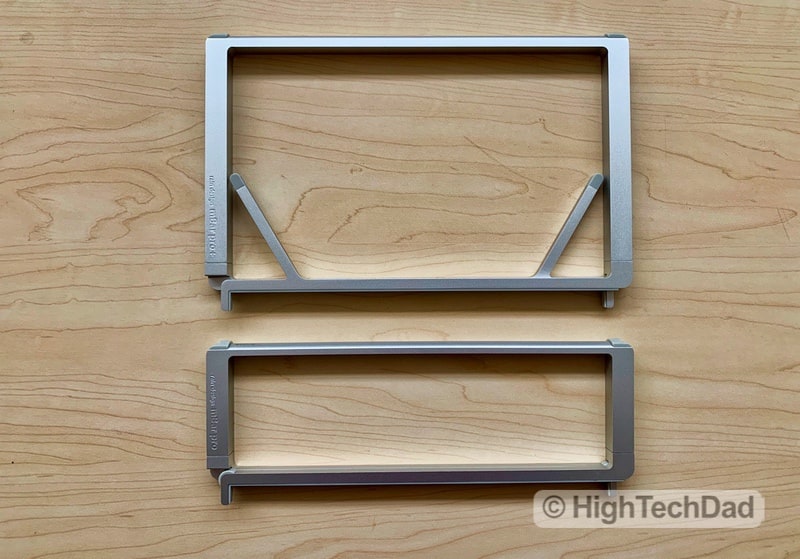




1 comment
user-673636
awesome