Fighting for space on a surge protector is never fun. And with so many devices (smartphones, tablets, and laptops) requiring charge time, it’s a wonder that we don’t have surge protectors with 20-30 plugs built-in. But that would be silly, right? What is more efficient is to have a charging hub that can take the space of 4 plugs, and that is precisely what the 65W and 120W Kovol GaN Charging Mate Chargers do. With two wattage outputs to choose from, Kovol allows you to power up to four devices at once, using just a single plug. (*Disclosure below.)
GaN chargers and Power Delivery hubs are upping the game of getting your devices juiced up. GaN (gallium nitride) technology is not that new anymore. In fact, with Apple’s latest 16″ MacBook Pro sporting M1 Apple Silicon, the “brick” (power supply) that they provide uses GaN technology. Because of the magic of engineering and new materials, power supplies using GaN technology can be not only smaller, they produce less heat. This heat dispersion allows these PD delivery systems to be more compact and, in the case of the Kovol chargers, will enable you to have four ports for various charging solutions.
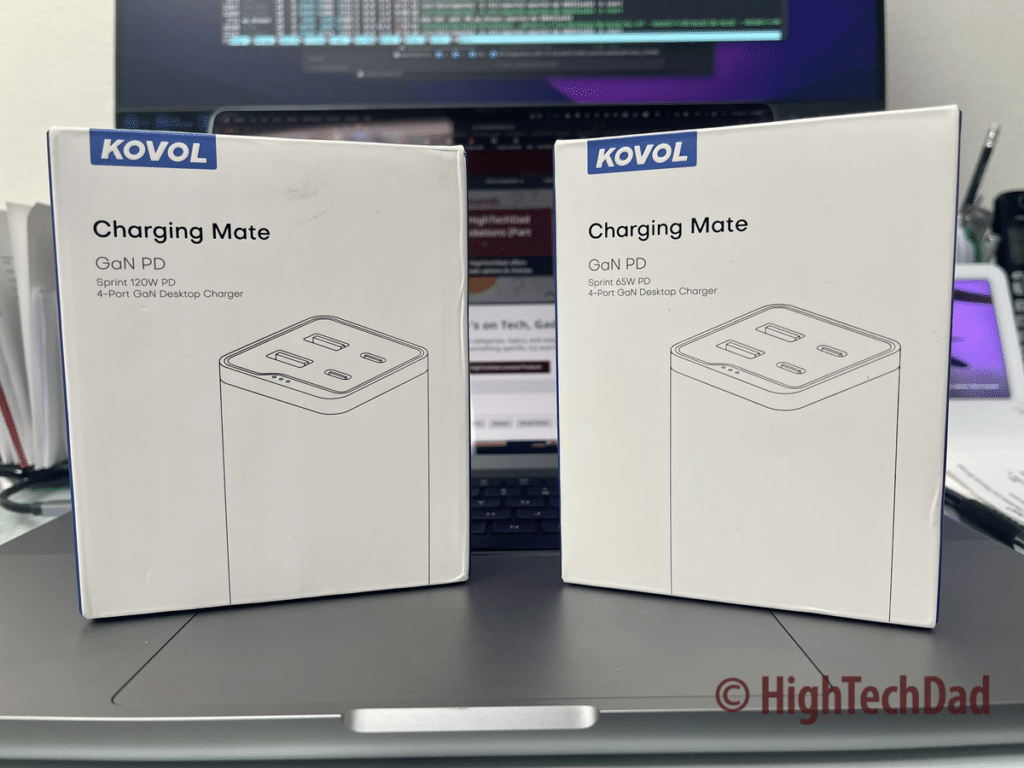
Kovol recently introduced two GaN chargers, one that provides 65W of power and one producing 120W. Each of these PD chargers has two sets of ports, two for USB-C and two for USB-A. That means that based on the types of devices and their power requirements, you can potentially have up to four devices powered and charging simultaneously. But, bear in mind that you do need to review the power requirements of all devices, and the order you plug them in does matter.
Kovol 120W Charging Mate GaN Desktop Charger
I’m starting this article with the more powerful Kovol GaN Charging Mate desktop chargers, the 120W version. While a bit more expensive, I believe this offers the most flexibility to people on the go who may have a variety of devices they need to charge.
Here are some high-level specs:
- 100W maximum USB-C PD output – great for charging up a laptop like a MacBook Pro (although the 16″ MBP would love a bit more power output – but it is fine with 100W)
- Dual & simultaneous 60W PD output – if you are in a shared workspace, you can share the two USB-C PD ports with lower-powered devices like a MacBook Air or Chromebook, charging and powering both at the same time with 60W output at the same time.
- Intelligent allocation of optimal power – based on the devices that are plugged in, the Kovol GaN Charging Mate will provide the proper power to the specific device
- 2 USB-C ports – use Power Delivery and PPS Fast Charging
- 2 USB-A ports – use Quick Charge (QC) 3.0
Sometimes a picture is worth a thousand words. Kovol shows one possible charging scenario below:

In my case, I would use the 120W to power/charge a MacBook Pro, an iPhone, and an Apple Watch and still have an extra port available, especially since iPhones can use either USB-C or USB-A. With the intelligent power distribution, the connected devices get the appropriate power to charge them up.
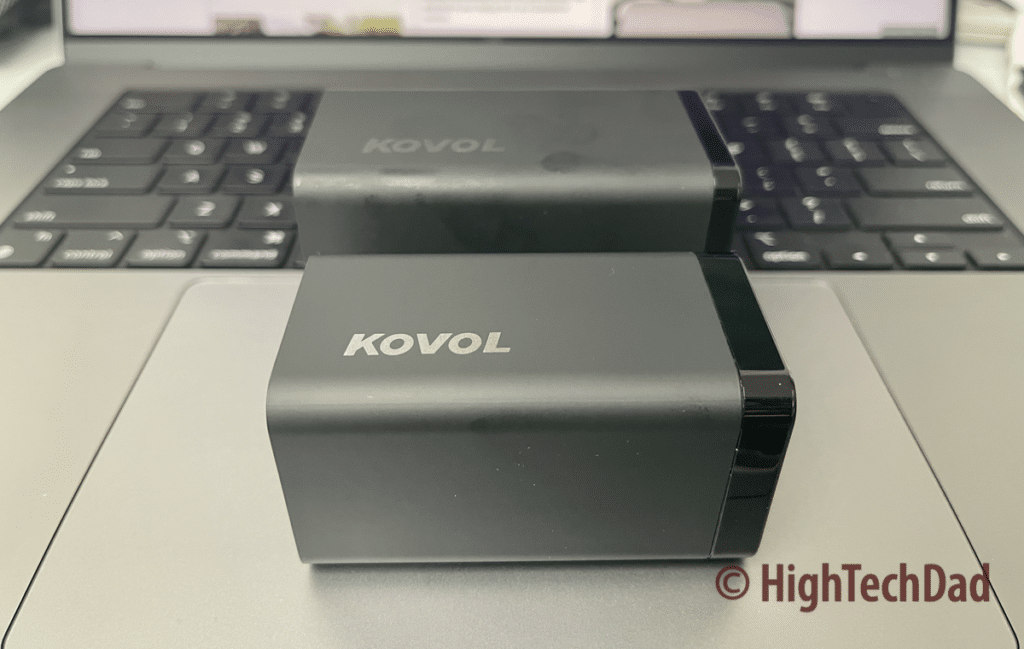
There is an important thing to remember when using the Kovol (or other GaN) chargers. You will want to connect the device requiring the most power first to “set the stage” for power distribution. So, if you are charging a MBP, plug that one in first to ensure proper power delivery.
The nice thing is, both Kovol GaN Charging Mate desktop chargers have built-in safety features. Because GaN technology allows for lower temperature output, it is a lot cooler to the touch. But also built into the design are other features to prevent overcharging and short-circuiting.
Kovol 65W Charging Mate GaN Desktop Charger
But what if you don’t have a device requiring as much power delivery as the 120W version? Kovol also has a 65W GaN desktop charger for those lower-consumption devices. I view this version as the perfect charging companion for families who need to charge a couple of smartphones or tablets. And again, with this charging solution, you only take up one plug in the wall or surge protector.
Here are the high-level specs for the 65W PD charger:
- 65W maximum USB-C PD output – great for charging up a laptop or a Chromebook that doesn’t require as much power as a MacBook Pro (however, you can charge a MBP but just a bit more slowly). You can fast-charge an iPhone 13 from 0-50% capacity in about 30 minutes.
- Dual & simultaneous 65W PD output – while the 120W version can output 60W simultaneously, the 65W also puts out 65W but distributed as 45W (for laptops) and 20W (for smartphones)
- Intelligent allocation of optimal power – based on the devices that are plugged in, the Kovol GaN Charging Mate will provide the proper power to the specific device
- 2 USB-C ports – use Power Delivery and PPS Fast Charging (25W)
- 2 USB-A ports – use Quick Charge (QC) 3.0
Here is another scenario that Kovol provides to help you better picture their charging solution:
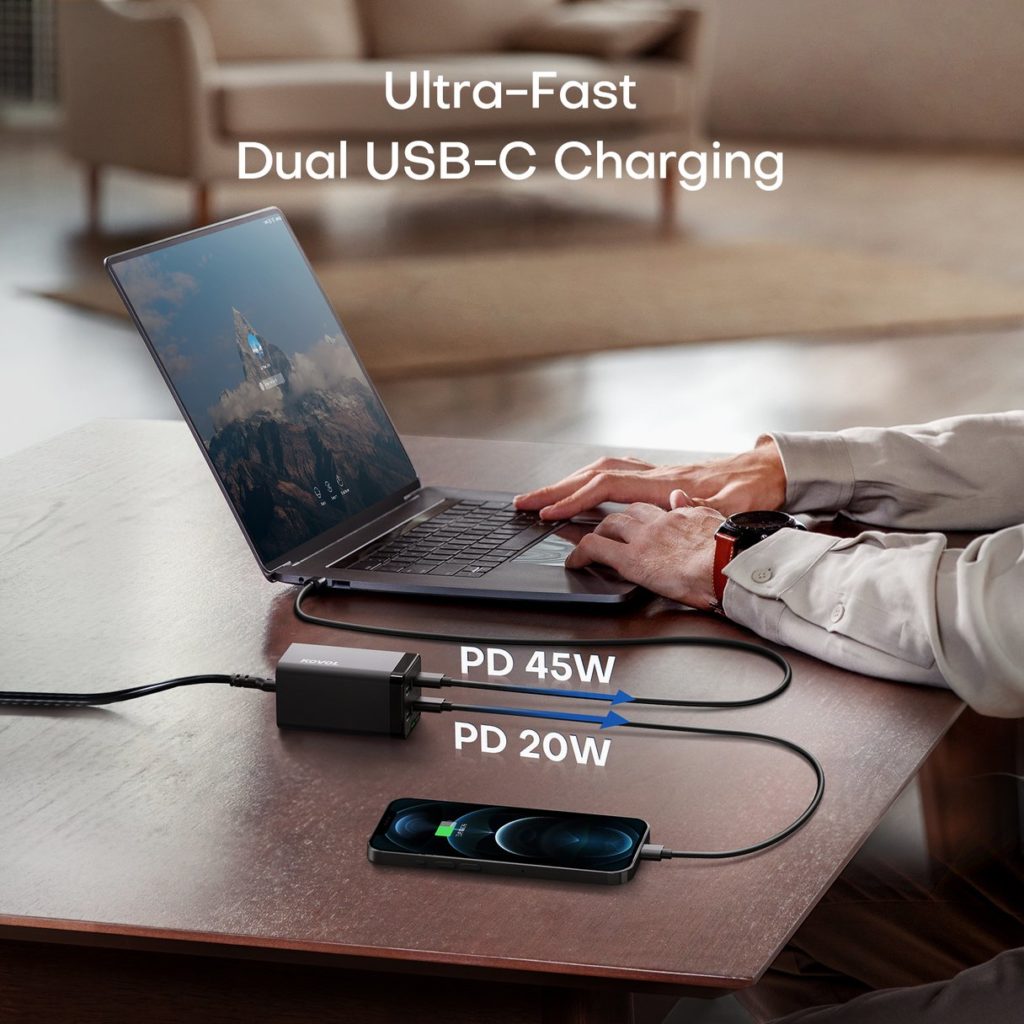
With the case of the Kovol 65W GaN Charging Mate, you have a variety of possible power distributions. As Kovol outlines:
- Use 1 USB-C port: PD 65W
- Use 1 USB-A port: QC 3.0 18W
- Use 2 USB-C ports: USB-C – PD 45W/ USB-C – PD 20W
- Use 2 USB-A ports: USB-A+USB-A=15W
- Use 1 USB-C + 2 USB-A ports: USB-C – PD 45W/ USB-A+USB-A=15W
- Use 2 USB-C + 1 USB-A ports: USB-C – PD 30W/ USB-C – PD 20W/ USB-A – QC 3.0 15W
- When connected to all ports: USB-C – PD 30W/ USB-C – PD 20W/ USB-A+USB-A=15W

To explain this a bit more simply, just plug in your devices in order of power consumption (like the 120W), and the Kovol GaN Charging Mate will intelligently decide what power to supply to which device and will automatically allocate the power as devices become fully charged.
Pricing, Dimensions, and an Added Bonus
So, remember how I referenced the surge protector at the beginning of this review? There is a nice added bonus to the design of both of these Kovol GaN Charging Mate desktop chargers. With other GaN chargers I have reviewed, those have plugs built into the charger’s body. The Kovol is a bit different in that it also includes a 4.9′ AC input cable.
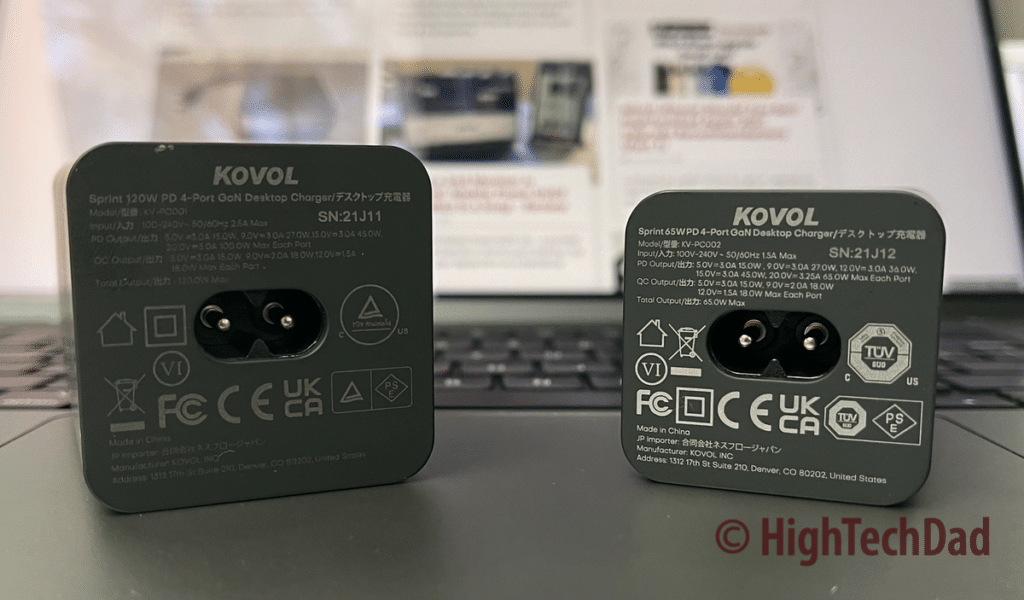
What does that mean? Well, you don’t need an extension cord, for starters. And, if you are using a surge protector, the plug isn’t obscured by the GaN charger itself, which can happen when you plug directly into a surge protector directly. Just don’t lose the AC input cable!
These two GaN PD chargers are quite compact, especially when you compare them with similar wattage non-GaN chargers. They are small enough to just throw in your bag and be ready to charge four devices quickly. Here are the dimensions:
- Kovol 120W – 1.8″ x 1.8″ x 3.35″
- Kovol 65W – 1.61″ x 1.61″ x 2.99″
And, the 120W weighs about 1 pound and the 65W slightly less at about 10.5 ounces. So, in a bag, the additional weight is negligible.
Finally, what are the costs of these two GaN PD chargers?
- Kovol 120W GaN Charging Mate – $99.99 on Kovol site & $99.99 on Amazon
- Kovol 65W GaN Charging Mate – $49.99 on Kovol site & $49.99 on Amazon
As this is a relatively new product, I do expect the Amazon price to come down slightly in the coming months, so be sure to check back on it.
Buy on HighTechDad.com
The product shown below (and related products that have been reviewed on HighTechDad) is available within the HighTechDad Shop. This review has all of the details about this particular product and you can order it directly by clicking on the Buy button or clicking on the image/title to view more. Be sure to review other products available in the HighTechDad Shop.
Having a compact charging hub is a necessity, in my opinion. And, if it supports a variety of devices (up to four), you are instantly saving space on a wall plug or surge protector. The Kovol 65W and 120W GaN Sprint 4-port charging stations provide you with various Power Delivery and charging solutions, all within one compact device.
Disclosure: I have a material connection because I received a sample of a product for consideration in preparing to review the product and write this content. I was/am not expected to return this item after my review period. All opinions within this article are my own and are typically not subject to editorial review from any 3rd party. Also, some of the links in the post above may be “affiliate” or “advertising” links. These may be automatically created or placed by me manually. This means if you click on the link and purchase the item (sometimes but not necessarily the product or service being reviewed), I will receive a small affiliate or advertising commission. More information can be found on my About page.
HTD says: Whether you are looking to charge up several smaller devices like smartphones, tablets, or Chromebooks, or want to power laptops like a MacBook Pro, the Kovol GaN Charging Mate desktop chargers, available in 65W and 120W, are important accessories to add to your tech supplies!
HighTechDad Ratings
-
Ease-of-Use
-
Family-Friendly
-
Price Point
-
Features
Summary
Whether you are looking to charge up several smaller devices like smartphones, tablets, or Chromebooks, or want to power laptops like a MacBook Pro, the Kovol GaN Charging Mate desktop chargers, available in 65W and 120W are important accessories to add to your tech supplies! The ratings here are for both chargers as they are practically identical in design and functionality with the only difference being the total wattage (65W or 120W). These GaN chargers are lightweight and capable of charging four devices at once. If you are going to be using to charge laptops, I would recommend getting the 120W version. If you are just going to be using it for smartphones and tablets, just use the 65W. However, if want to have the most functionality and charging capabilities possible, get both GaN solutions!
Pros
- Compact design
- Intelligent charging
- Won’t block other plugs using the AC cable – no extension cord needed
Cons
- Nothing significant – doing extended testing




