Last year around this time, I posted a head-to-head review between the Flip Ultra HD and the Kodak Zi8. Little did I know that it would become such a popular video on YouTube (it currently has over 94,000 views!). So, given that success and because of several comments to me on that video, I have decided to do another head-to-head comparison between the Sony Bloggie and the Kodak Zi8.
This time I thought I would lead off with the comparison video first and then move on to the specifics of each device. Also, much of the content of the Kodak Zi8 is from my previous post.
The Sony Bloggie
I have used the Sony Bloggie on and off for the past couple of months now. It definitely feels a bit more like a polished gadget than the Kodak, which feels a bit cheap in comparison. However, the important thing to remember about these types of devices is simplicity and ease of use, coupled with good functionality and clear pictures and videos. For the most part, the Sony does this, but it has some design decisions that left me scratching my head a bit.
Feature Highlights of the Sony Bloggie:
- 1920×1080 HD recording – records in H.264 format
- 5 MegaPixel CMOS sensor – can take 5 MP still images & HD MP4 video
- 2.4″ LCD screen – for full-screen video and photo playback
- Rotating Lens – 270 degrees of rotation with instant on
- Image Stabilization – using SteadyShot reduces blur due to a shaking camera
- Face Detection – automatic face recognition for optimization of videos and stills
- Dedicated Movie & Photo Buttons – easy snap photos or video at the push of a dedicated button
- Media Slot – support for Memory Stick Duo/Memory Stick PRO Duo/Memory Stick PRO-HG Duo as well as SD/SDHC media
- USB 2.0 Upload/Charging Dongle – easily charge and transfer video/photos from the Bloggie to a Mac or PC
- 4x Digital Zoom – zoom in to get those close up shots
- Various Video Resolutions – 1920×1080/30p, 1280×720/60p and 1280×720/30p (HD) or 640×480/30p (SD)
Many of the features listed above are similar to that of the Kodak. There are a few things that I want to point out though:
- Rotating lens – this is actually quite a nice feature to have. It is sort of related to the “front-facing” camera design decision that the iPhone had. It is great for taking videos of yourself or you together with your friends. And what is nice is that you can actually see yourself in the LCD when you have the camera pointed toward you. The pivot is definitely something that is a big positive.
- Odd LCD – I found it a bit odd that the the LCD is only partially used for the video and the rest is used for “information”. Also, when you go into the settings menu, you have to turn the Bloggie horizontally but then when you are filming or taking pictures, you need to hold the Bloggie vertically.
- Mixed Feelings on the Dedicated Buttons – the Bloggie had a button for taking pictures and filming video. This is good in that you don’t have to switch formats prior to taking a picture (like you do with the Kodak). BUT, pushing the button to take a picture is extremely awkward and you end up jiggling the camera quite a bit when taking the picture and there is a 1-2 second delay before the picture is taken (or I was simply not pressing the button hard enough)
- “Sony Personal Space” – this is Sony’s attempt at a social video and photo sharing community. Honestly, I don’t think that anyone can touch the FlipShare site and community. It’s the best out there for these types of portable HD recorders. The Sony site for sharing, however, is pretty feature limited.
- Included Software – the PMB software is fine for getting your photos and videos off of the Bloggie, but it pretty much stops there. There is no included editing software or movie making software. You can obviously download videos and photos and use other software to do it. And there are Mac and Window’s versions of PMB.
Here is a quick run though of the PMB software, from downloading a video to uploading it to the Sony Personal Space. Note, the software is in the Bloggie’s memory.
Your media appears, click on it to see options (Save to PC, Play, Email, Personal Space or Share Online):
You can play the video directly from the Bloggie without downloading:
If you click Email or Personal Space, you will be prompted to set up a user name:
The Personal Space lets you share without emailing videos around (much like the FlipShare):
Once you register, you can see some of the options available to you:
Here I am uploading the video:
And here I am sharing it with someone:
Once you upload it, it shows (downsampled) in the Sony site:
You can set up Share Groups as well:
Playback seemed to be a bit downsampled and pixilated unfortunately.
If you Share Online, there are a variety of services included:
I typically don’t use the built-in software that comes installed on these devices, mainly because I find them to be barely adequate and somewhat feature limited. The Sony software falls into this mix. I was, however, able to use the Bloggie directly with iPhoto to import in pictures and movies both. For the most part, the Bloggie is a pretty decent portable HD video recorder. However, read through the rest of the review for insight into the Kodak as well as the feature and specs comparison.
The Bloggie comes with a rechargeable battery pack, an A/V connecting cable, a USB cable, application software and a strap but does not come with a memory card which you have to purchase separately.
The Kodak Zi8
For the most part, the description below is from my previous review. I have tried to make some minor updates, more in lines with the comparison with the Sony (instead of the Flip).

As the Apple iPod Nano was announced, I tweeted out “The new Nano doesn’t do HD so I’m sticking with Flip UltraHD (and possibly Kodak Zi8)“. Within a few minutes, Robert Scoble (avid, blogger, vlogger, who I have met a few times and who I knew was a Flip Video user in the past), tweeted out “The new Nano doesn’t do HD @HighTechDad says. I agree, big winner is Kodak here. The new Zi8 totally rocks.“. That response plus a few other tweets I had seen started to convince me that that the Kodak was going to be a big contender for the leadership spot.
The Kodak Zi8 and the Sony Bloggie are about the same size and weight. The Kodak is glossy and polished (as is the Bloggie but the Bloggie looks a bit more “techy”). When you have glossy surfaces, fingerprints tend to stand out, which they do on the Zi8 and the Bloggie. Not a huge deal since a soft cloth wipes it clean.
The Kodak Zi8 comes with the camera, Kodak Li-ion rechargeable battery, HDMI & A/V cables, user guide and wrist strap.
One thing that the Zi8 does NOT come with is a SD or SDHC card. I found this to be really annoying as the 128 MB internal storage is good for about 3 seconds of HD video, hardly long enough to test. So I had to order an SDHC card from Amazon. Luckily, these types of cards abound. You probably should look for a Class IV (search) or Class VI (search) as they will perform a bit better supposedly. I picked up a Transcend 16 GB SDHC Class 6 card for about $38 from Amazon. It is convenient to be able to immediately record with the Flip (which has built-in storage but no way to add additional memory cards) right out of the box I must say. But in retrospect, having the ability to quickly and easily swap out SD/SDHC cards makes the Zi8 (and the Sony) a bit more appealing.
The screen on the Zi8 is about 2.5″ diagonal, is clear, crisp and bright. Sound quality from the speakers is tinny (similar to the Sony) but you do get full audio and video playback on both devices.
The Zi8 has a series of buttons on the 
Like the Sony, the Kodak has a pop-out USB connector. However, instead of being a rigid arm, the Zi8’s has one that is flexible and has a bit of a give to it. This is particularly handy if you are using a laptop that sits flat on a desk (although mine are raised using various USB cooling fans). The Sony’s (like the Flip) is solid and I was a bit worried about bending or breaking it as I connected it to a free port but does come with a USB cable to extend the reach. Both the Sony and the Kodak seemed to function fine on both the high-powered and low powered USB ports on my MacBook Pro. Also, both the Sony and the Kodak use the USB connection to charge the internal batteries. The Kodak, though, does include a handy USB wall charger which is great if you don’t have your laptop or computer with you. 
A few other nice features that are built into the Zi8 is their “smart face tracking” technology which is supposed to ensure good lighting when it recognizes faces. The Sony has face detection as well. Also, the Zi8 supposedly has better low-light capabilities which is useful when filming in a dark room or at dusk. Lastly, the Zi8 also functions as a 5.3 MP still camera (as does the Sony). This is very handy to have and eliminates the need to have to carry around another point-and-click camera. Note though that there is no flash built in so it is only good for well-lit shots. There is a 4x digital zoom which works fairly well but in lower light situations, it can get a bit grainy and pixilated. Lastly, there is the option to connect an external microphone (stereo) which is a nice add-on, especially for face-to-face interviews and such. (I have not tested this yet.)
Kodak chose to use ArcSoft’s MediaImpressions for their PC video management software. For the Mac user, they simply relied on iPhoto for managing the video and photos (which was fine by me). Below are some screenshots of MediaImpressions in action. You are initially greeted with some basic sharing and management functions:
Once you download your videos from the Zi8, you can manage them (and other media) through the interface. You can tag videos and categorize them fairly easily. The ArcSoft software is contained within the Zi8 so you can install easily on any computer.
It’s easy to create movies with the included Kodak (MediaImpressions) software (something that the Sony seems to lack). There are a few more functions (like themes) and the places you can easily share to (like YouTube, Facebook, Vimeo and others) as well as the ability to quickly archive to DVD.
Lastly, MediaImpressions has the ability to convert and export your videos to other devices like Sony PSPs or Apple iPods/iPhones.
Overall, I found the Kodak Zi8 to be excellent in terms of its features and capabilities. My only complaints were that you can’t stand it on a table (like you can with the Sony) and that it doesn’t come with a SD card (even a 4 or 8 GB SD card would have been nice). The picture quality and audio are both quite good. The Kodak and Sony are very similar in many ways.
Head to Head
Below is a head-to-head comparison of the specifications of both the Sony Bloggie and the Kodak Zi8. Unlike the Flip Ultra HD, the Sony is much closer in many aspects to the Kodak. Dimensions, weight, storage, lens, megapixels, and video formats are either identical or very similar.
| Sony Bloggie | Kodak Zi8 | |
| Sensor Type | 1/2.5 HD 5 MP CMOS | 1/4.5-type 1.6 MP CMOS |
| Lens | f/3.6 | 6.3mm, f2.8 fixed focus
35 mm equivalent: 61 mm (1080p), 46 mm (720p/60fps, 720p, WVGA), 42 mm (still) |
| Zoom | 4x digital | 4x digital |
| Display size | 2.4 inches | 2.5 inches |
| Storage | ~30 MB (for system stuff). Media: Memory Stick Duo/Memory Stick PRO Duo/Memory Stick PRO-HG Duo and SD/SDHC media | 128 MB internal, SD/SDHC expansion card slot |
| Focus Modes | Fixed Focus | Normal/macro |
| Focus Range | 47mm (16:9)/57mm (4:3) to infinity | normal: 100cm – infinity/macro: 15cm |
| White Balance | auto | auto |
| File Formats | video: MPEG4 AVC/H/264 (MP4); still: JPEG | video: H.264(MOV), AAC LC; still: JPEG |
| Capture Mode(s) | 1080p (1920×1080, 30 fps)
720p/60 fps (1280×720, 60 fps) 720p (1280×720, 30 fps) SD (640×480, 30 fps) Still (5 MP) |
1080p (1920×1080, 30 fps)
720p/60 fps (1280×720, 60 fps) 720p (1280×720, 30 fps) SD (848×480, 30 fps) Still (5.3 MP, 16:9 widescreen, interpolated) |
| Microphone | Built-in mono | yes (monaural) |
| Speaker | yes | yes |
| I/O interfaces | USB 2.0 (high speed)
SD out via include Multi A/V cable |
USB 2.0 (high speed)
AV out HDMI DC in external mic jack (stereo) |
| Battery | InfoLITHIUM 3.6V (battery) | KODAK Li-ion Rechargeable Digital Camera Battery/AC adapter |
| Dimensions (L x W x H) | 4.375 x 2.25 x .75 inches | 4.5 x 2.4 x 0.9 inches |
| Weight | 3.0 oz (w/o batteries)
4.5 oz (w/ batteries) |
3.9 oz (w/o batteries) |
| MSRP | $169.99/$149.99 | $179.95 |
| Current Amazon Price (on 8/30/10) | $139.99 – Amazon link | $116.80 – Amazon link |
But all specifications aside, definitely take a look at the video at the top of this review. It shows the hands-on comparison of both devices as well as a side-by-side video output comparison. Both of the cameras were set on 1080p, both had image stabilization on as well. There are definite differences between the video output as well as the form factors and functionalities of the respective devices.
Summing up the Good & the Bad
As I mentioned, these two HD video cameras are very similar and both are within $20-30 or so dollars of each other in pricing. As with the Flip UltraHD, they are fairly straight forward to use, with the Kodak, in my opinion being just a bit easier and with a slightly better video output and better management tools. If you want a good community-sharing device, I think the Flip and their FlipShare service is hard to beat. But if you are looking at just downloading raw footage and editing it on either a Mac or PC, either the Sony or the Kodak are great. And I think both of these beat out the Flip when it comes to features and specifications.
- Tripod-less: The Bloggie stands up on its own, Kodak needs a tripod. Both have tripod connectors.Winner: Sony
- Focus: Both have auto focus. However the Zi8 has a Macro focus for close-ups. Winner: Kodak
- Microphone: Both have built in mics. Zi8 has a jack for an external stereo mic. Winner: Kodak
- Price: MSRP has the Zi8 slightly less, however discounts for Sony exist and the Kodak has been around for a while. Look at features!. Winner: TIE
- Lens: The pivoting lens of the Sony makes it unique in the space. You can do full 270 degree pivot (even for self portrait). Zi8 has a fixed, recessed lens. Winner: Sony
- USB connector: Both devices have pop-out USB connectors. Bloggie’s is rigid and Zi8 is flexible.Winner: Kodak
- HDMI: Sony has no HDMI out, only an A/V cable. The Kodak has HDMI and a cable is included. Winner: Kodak
- Zoom: Both have a 4x zoom. Sony has a slider on the side. Kodak has it built in to the “joystick”. Kodak has a macro lens toggle too. Winner: TIE (w/ slight edge to Kodak)
- Video formats: Both have similar formats. Winner: Tie
- Camera: Both devices can take pictures. Sony let’s you do it easier with dedicated video/photo buttons but they are very hard to push. Winner: Tie
- Image Stabilization: Both have image stabilization but the Sony’s is only available in a couple of formats. Winner: Kodak
- Storage: Both use removable storage cards. And neither come with them so be sure to buy some. Winner: Tie
- Picture Quality: The Zi8 seems to handle shifts from darks to brights better and and the colors are a bit richer. Winner: Kodak
- Power Up Time: Both seemed to have the same power-up times of about 2 seconds or less (which is GREAT!). Winner: TIE
- Community: Sony’s community is a bit more built out (barely) than Kodak’s. I wasn’t impressed by either actually. Winner: Both losers compared to the Flip actually
With a few exceptions, the Kodak, despite being an “aging” product still has the slight edge here but the Sony did have some features that were definitely noteworthy of mentioning, most specifically, the pivoting lens. If you can do it, go to a consumer electronics store and test both of these devices out (and you may want to try some of the newer Flips as well like the Flip SlideHD – which I have not reviewed – it currently retails for $279.99 and on Amazon for $243.76) and see how they all stack up. It comes down to a very personal choice here. For example, my wife really loves the Flip UltraHD for family videos, but I like the Kodak for a more “business ready” type of device. I’m trying to find a good categorization for the Sony but I would think that if you like Sony products, you will feel right at home here.
Disclosure Text : I have a material connection because I received a gift or sample of a product for consideration in preparing to write this content. I was/am not expected to return this item or gift after my review period. More information can be found in my About page as well as here.
HTD says: What HD video camera do you like the best? There are a few I haven’t tried so let me know!
[amazonproduct=B0031RGKVC]
[amazonproduct=B002HOPUPC]
[amazonproduct=B003FMUPA0]
[amazonproduct=B0023B14TK]




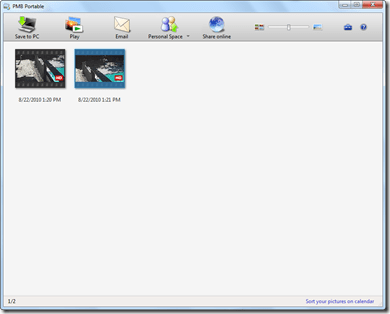
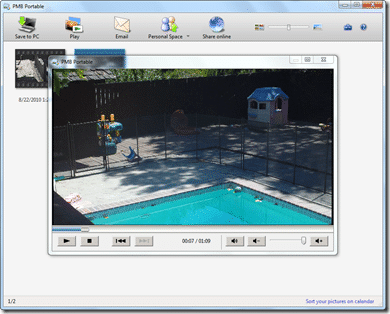

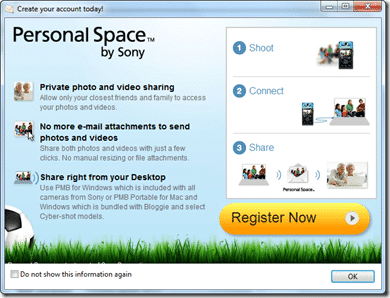
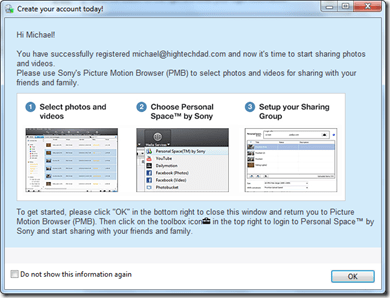
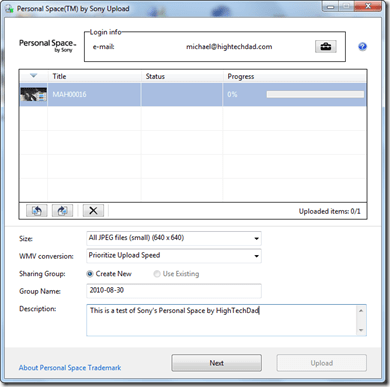
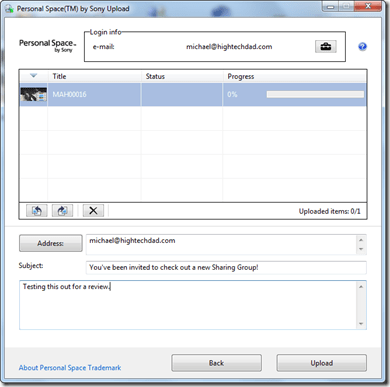
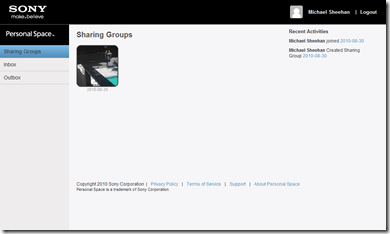
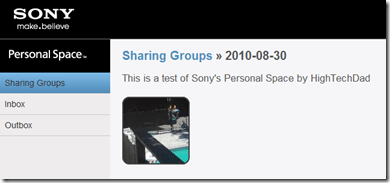
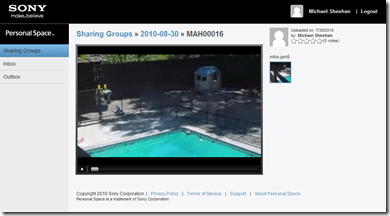
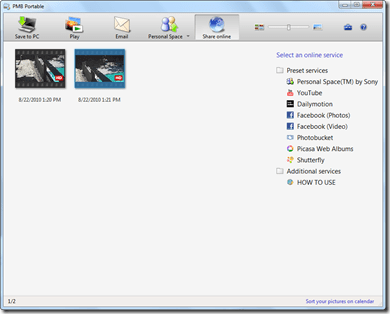
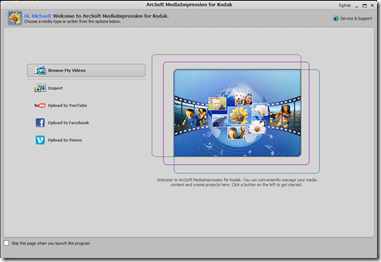
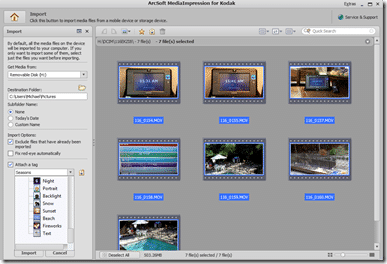
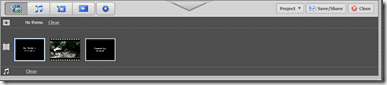

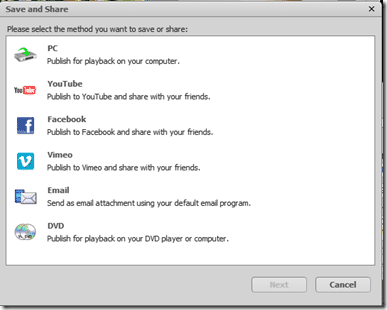
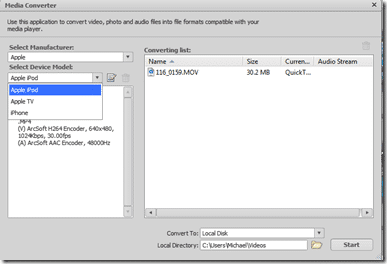


8 comments
Carlos Rix
Thank you very much. Great article.
I was so much into buying Sony, now I see I have more options.
By the way which one is older the Bloggie PM5 or the Bloggie TS20
Christine
Thanks for the awesome article. One thing I wish I had known as a Flip Ultra HD buyer was the propensity for battery problems. My Flip Ultra HD wouldn’t hold a charge, despite trying the wall charger AND the USB port for charging. I contacted the Flip people several times, and the issue was never resolved. Finally, after googling the issue, I found out that I’m not the only one who had this problem. Lots of people experienced this and there were multiple “tricks” around it. Unfortunately none of them worked for me. Definitely frustrating…and meanwhile I heard everyone talking about how great the Flip was–sure, if you didn’t get one with a bum battery!
Thanks again!
Jeffrey Carter
How’s the battery life between all three of these pocket HD video cameras?
hightechdad
It’s decent. The Flip comes with removable rechargeable batteries (which you can swap out with standard AA’s which is very convenient). The other two are proprietary batteries, I believe. You can charge all of them by plugging in the USB cord. I ran the Kodak for about an hour with no problems on a fully charged battery.
Jeffrey Carter
I’ve been leaning towards the Kodak based on not only your great review, but review of others.
Battery life is my main concern for these types of pocket HD video cameras. Perhaps as you do more product reviews of battery power products, thrown in some real world battery life tests as well? Unless I missed that somehow?!
hightechdad
Thanks. When I first get these types of products, I don’t have much time to burn them in, so, battery tests are hard. Also, they are very scientific so it is difficult to do that sometimes.
hightechdad
Thanks. When I first get these types of products, I don’t have much time to burn them in, so, battery tests are hard. Also, they are very scientific so it is difficult to do that sometimes.
Car DVD Players
Get to know Lot’s of information. These two HD video cameras are very similar and both are within $20-30 or so dollars of each other in pricing.