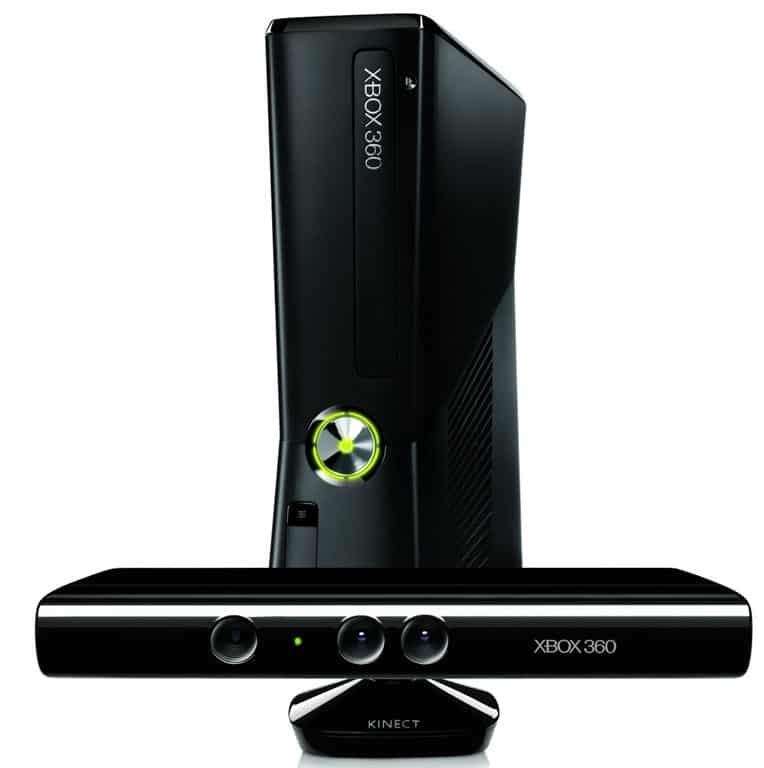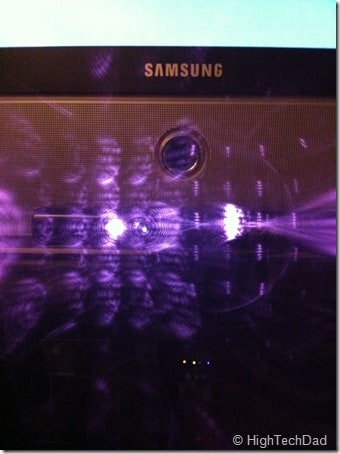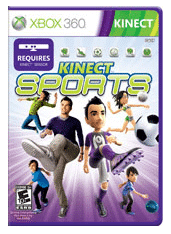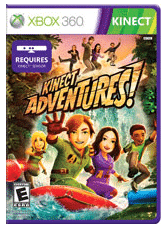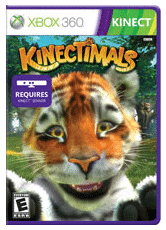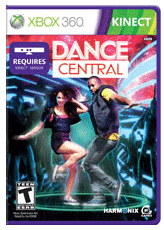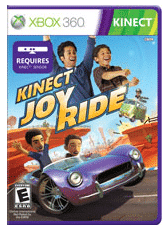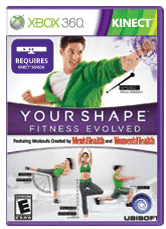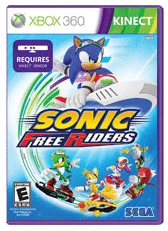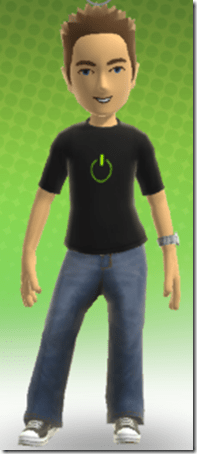My family and I have had the Xbox 360 and Xbox Kinect for about a month now, and I must say that I’m personally impressed by the level of technology that has gone into the Xbox Kinect. I’m not a huge gamer and neither are my kids. Of course, we pretty much have everything: Nintendo N64, original Xbox, Nintendo DS, Sony PSP, Sony PS3, Nintendo Wii and now the Xbox 360. But the level of gaming that we do is probably just a few hours a week at that (my kids play games on the iPhone a bit more though). The only time that the family really got into a video game console is when we got the Nintendo Wii. Up and out of the couch and moving around. And my kids spent hours working on their avatars on the Wii, perhaps more so than with games themselves.
Times have changed and technology has advanced. While the Wii is still a solid family gaming console and has a huge market share, their technology is starting to show its age. The Microsoft Xbox Kinect is going to give the Wii and the Sony PS3 with the new PlayStation Move (a motion sensing game controller like the Wii remotes) a real run for the money. The key differentiator here is that with the Xbox Kinect, there is no controller, but you still get the advantages of getting up and around and actively participating in the game. But the Kinect is much more than just a controller, it does facial recognition, voice recognition, movement tracking, video conferencing and probably a whole lot more. I believe that the Kinect is built to grow and evolve, but the way it currently stands, it does definitely feel like it is overlaid and not fully integrated into the Xbox 360 experience. This will change, I’m convinced, over time.
With the Kinect, like the ads say, your body basically becomes the remote control (which is a great selling point during the flu and cold season – no remotes that you have to disinfect or sanitize). Without much configuration, you can be playing games just using your body…and trust me, with some games, you WILL get a workout and you WILL work up a sweat, and if you don’t set up your play area carefully, you WILL hurt yourself. For example, one of the games, Kinect Sports has a beach volleyball game on it which is incredibly fun actually. My middle daughter and I love playing it. Once you really get into it, you learn how to set and eventually spike the ball. The problem is, I don’t have very high ceilings and quite a few times when I have gone to spike the ball, I have jumped up and actually HIT my hand on the ceiling. You have to remember that you are NOT playing on the beach with just a sunny sky above you.
I have heard that this is one of the complaints of the Kinect, that you definitely do need a fair amount of open space in order to really play games well, especially with more than one person. I was lucky enough to already have that. It’s a bit different than the Wii or even the PS3, which doesn’t have a 3 Dimensional mapping of your location, those just simply track the movement, position and inertia. The Kinect actually tracks where you are in the room space. If you don’t have much play space, you might have to find a better location or rearrange some furniture.
There have also been some complaints about the Kinect not being able to track you well or quickly. Personally, I have not experienced this problem. All of my kids and I are tracked just fine. It does sometimes have some issue with the facial recognition of some of my kids and their friends, but we haven’t gone through multiple sessions of training the profile recognition for those players. It is recommended that you work on the facial recognition portion of the Kinect profile at different times of the day, with different lighting environments, with different hair styles (I’m not sure if it recommends that actually, but with girls, you should try with hair down and hair in a ponytail, for example), with glasses on and off, etc. Basically, the more you train the Kinect, the more accurate it will become.
But this sort of thing is common with first releases of products like this. It has been under development for several years, know as Project Natal. The technology itself is pretty impressive. The Kinect itself it about 10″ long and has a little pedestal that it sits on that it actually uses to pivot up and down to track a player. I actually taped it to my TV stand so that it won’t move around. The Kinect has a variety of sensors built into it, including:
- RGB camera
- Depth Sensor
- Multi-array microphone
The microphones allow for voice recognition (you can speak commands that the Kinect will recognize and act on). The RGB camera can record video and pictures (many games actually take snapshots of you playing the game which can lead to some pretty funny pictures later – just be sure you check your privacy settings otherwise your friends, family or even the world in general might see you in your gaming splendor!).
The depth sensor is actually pretty interesting. If you are feeling a big geeky, you can actually capture the infrared matrix that it outputs in order to find your location in the room. All that you need is a digital camera to see the matrix in action, it appears as a grid in the view finder of your digital camera (note: using a digital camera is a great way to troubleshoot remote controls or IR receivers to see if Infrared light is being emitted.). The nice thing about the IR receiver that is built in, is that it fully operates in darkened rooms and other low light conditions. I have actually tested this out and while the pictures taken by the RGB camera just show shapes, the Kinect truly can track someone even in a room that is almost completely dark. (Note: with really dark rooms, the facial recognition might not work that well.) The sensor also works to map out the playing environment and any furniture that may be present.
If you look at the picture below, you can see the IR coming from the Kinect. The lights in the grid below is the matrix.
The Kinect plugs into the back of your Xbox 360 and depending on the type of 360 that you have, you may be able to let it run powered by the Xbox itself and not have to plug it into the wall. The newer versions of the Xbox 360 should handle the Kinect without issue.
Kinect-Enabled Games
Microsoft was kind enough to provide me with a variety of games that work with the Kinect. There are others coming on the market but it seems to me that most of these games are pretty family oriented and not really targeted towards the high-end gamer. (For that, I’m personally turning to the traditional controller and Halo: Reach which I absolutely LOVE! Now if I could just get a nice racing game…)
I’m not going to do a deep dive on each of the games that I received, just a few comments and my opinion on each. Some of these games have been rigorously tested by my in-house gaming “experts” while others have been lightly tested by yours truly. However, before I dive into the games, I do have to say that Microsoft is making a big play at a lot of established Wii games here and tries to one-up them in features and game-play. They actually did a pretty good job and it makes the Wii look a bit “old and outdated.”
The games:
- Kinect Sports
- Kinect Adventures!
- Kinectimals
- Dance Central
- Kinect Joy Ride
- Your Shape: Fitness Evolved
- Sonic Free Riders
So here goes!
Kinect Sports is by far the default game that my family picks up. Because there are a variety of games built in (e.g., volleyball, bowling, soccer, boxing, track & field and ping-pong as well as a bunch of smaller party games), there is always something that someone wants to play. In this game, you become the athlete and you can compete against the computer, against other people and via Xbox Live. Some of the sports are pretty rigorous like the boxing or some of the sprints in track and field or even soccer, while others are bit more “relaxing” like bowling. Watch out for the volleyball, as I mentioned, because you will definitely try to jump as high as you can to spike the ball! This is a great overall family game.
Kinect Adventures! is another very active game which is a bit more oriented towards kids. There are just a few main challenges within this game: river rafting, patching up holes in an aquarium, kicking at hitting balls at moving targets, floating weightless trying to pop bubbles and working your way through an obstacle course. This game is definitely a lot of fun for kids of all ages. You can do the challenges individually or your can work your way through a variety of adventures. Luckily, the developers had adults in mind, giving them some slower games interspersed with the more active ones. I got out of breath with this game. My kids turn to Kinect Adventures when they want a change from Kinect Sports.
Kinectimals is by far the favorite game of one of my daughters, the animal lover. I must admit, it is pretty unique but sort of plays of the concept of those games where you have to take care of an animal. With this game, you interact with a variety of lion, tiger, puma and other cubs as you work your way around an island, solving a mystery. Let’s put it this way, my daughter has actually FINISHED this game – so yes, it was a winner with her. It’s not very difficult and just about any child can play (over the age of 5 I would say). You interact with and train the cubs to do tricks with your motions, body movement and voice. There are also mini-games and challenges that you go through as you work your way through the journey. Definitely a lot of fun for kids ages 5-10, not really for adults or tweens/teens though.
Dance Central hits that tweens/teens and family audience pretty well (and I’m not sure it is that good for kids younger than 9 or so – it’s rated T for teen). It’s quite a lot of fun and extremely challenging. You learn a series of moves from on-screen choreographers using a modern soundtrack (e.g., Lady Gaga, No Doubt and others). You can break down each dance into a series of moves that you can practice, and you can compete against your friends. When I first played, I actually beat my oldest daughter who is a dancer (she is WAY better than I am at dancing, but I just understood how to do the moves that the Xbox/Kinect would “understand”). Once the moves got more complicated and the combinations of those moves started coming out, I pretty much fell apart! Get this game if your daughter is planning on having a sleepover as it will keep them amused for hours (and then eventually tire them out).
Unfortunately, Kinect Joy Ride didn’t really get my attention. I played it for about a half an hour as I was really looking for a good driving game. I was also curious as to how a driving game would work with the Kinect. For me, I didn’t really like it because I like more true-to-life racing games. However, I think it might be fun for boys ages 5-9, just the way Kinectimals is good for girls of the same age. It’s fun and will get you jumping around a bit , but I must admit, I haven’t gotten very far with it. I may revisit it a bit later.
I recently started using Your Shape: Fitness Evolved just because I need to test all of the games that I received. This is definitely a play at Wii Fit in the “healthy exercise” category. I used it for about an hour and I think that a burned a little over 100 calories as I went through a few workout routines. This game is much more geared towards adults and less towards children. You can track your progress over time, design various types of workouts for strength, toning, or rigorous activity. You get assigned a “personal trainer” who works you through a series of routines that you specify or that they recommend. They do have some head-to-head challenges that you can do with your friends if you want. One of the interesting things of the workout is that it also teaches you rhythm as you need to sync up with your trainer and you get penalized if you get “out of sync”. As you get better, the program and workout gets harder! The workouts are supposedly created by experts in the Health industry. If you don’t have time to workout or get outside due to weather or whatever, this game might be your ticket to a healthier lifestyle. I know that it sure tired me out after my workout but I did feel better afterwards!
I’m sorry to say that neither my daughter, nor I really liked Sonic Free Riders. My daughter couldn’t really figure out how to balance, steer and control the “surf board” properly. I faired a little bit better but got pretty frustrated as well. But, supposedly those people who like and understand the Sonic games do a bit better. After trying the game out for about 30 minutes, we pretty much gave up and moved on.
Creating an Avatar (Kinect-style)
One of the hugely popular features (at least with my kids and their friends) was creating the Mii on the Wii. Having a persona or character, known as an avatar, that represents you or who you want to be on the screen is a fun feature. The fact that you could customize the Mii in many ways, made for countless hours of Mii creation.
Xbox has taken the avatar process even further with the Kinect and many of the games. Like with the Wii, you can spend many many hours customizing your avatar to look just like you or like the character you want to be. Here is what mine currently looks like (granted, it looks like a 20 year old, in-shape gamer and I’m a 42 year old, out of shape dad) The company that I work for (GoGrid) will like that I’m sporting our green power symbol logo on my shirt though!
There are lots of customizations to choose from and this fun feature is guaranteed to keep your kids busy for hours. You can choose body shapes, hair styles, facial features, clothes, shoes, accessories, dress up outfits, and a whole lot more.
Other Cool Things About the Kinect
A couple more things that are worth mentioning. The Xbox 360 and Kinect are not just for gaming only. There is an awesome ESPN program (app?) that lets you watch pre-recorded or live games of many different types, all in High Definition. The interface is very Minority Report as you can flick through a variety of screens. It’s almost like having a premium sports channel but without the monthly fees. Definitely a great up-sell for the sports fanatics in the family!
Obviously you can also play other games on the Xbox (as I said, I’m loving Halo: Reach) but most of those aren’t Kinect-enabled. Unfortunately, the DVD playback is not controlled by the Kinect. I believe this is because there is no actual CPU within the Kinect to power this type of control (I could be wrong). In fact, the Kinect “shuts down” during DVD playback. However the Zune application is Kinect-enabled and you can download and “purchase” (with Xbox credits I believe) music, video and other items via that application.
If you have a Live Messenger account, you can also use the Kinect to do video chats with your friends. I haven’t tested this out yet but from playing around a bit with the video function, it will zoom in to the person who is having the video chat automatically. Pretty neat!
HighTechDad Rating
Gaming consoles are very personal choices actually, some people love a particular platform while others hate it, much the way there is a Windows, OSX & Linux preference. And sometimes it comes down to the games that are (or are not) available on a particular gaming system that makes or breaks the system for a person or family. You sometimes need to think beyond just the gaming side because many of the gaming consoles are becoming much more feature-rich (with apps like Netflix) or other services or features (like Blu-Ray playback or lack thereof).
I have already provided my commentary on the games that I tested. I won’t be rating those but do take a look at my quick opinions of those. I leave the game reviews to the experts. In terms of the Xbox 360 and Kinect as a “package”, I’m pretty impressed. But that is from the technology standpoint. The implementation of this technology, however, still feels a bit unfinished but with lots of potential, provided that game developers really jump on board and start developing for it. The Kinect has really got the “hacker” community going as there are many mods that are out that let you connect your Kinect to a Mac, for example, or do some other cool things with it. I haven’t played with those items yet.
Gaming platforms frequently push the envelop of technology and computers seem to follow after that. I’m pretty sure that we will start seeing some technology similar to the Kinect being commonplace in computers in the coming years.
I have already had a few parents in my neighborhood and work ask me if they should get a Wii or an Xbox 360 with the Kinect. At the moment, I have been pushing the Xbox, calling it “Wii 2.0” or the “next generation of the Wii”. As I mentioned, the Wii is showing its age. The Kinect has been breathing some good life into the Xbox platform. There are some good bundles available at Costco or Amazon. I would STRONGLY recommend that you get a bundle that has the 250 GB hard drive. I receive the 5 GB model and I really wish that it was larger.
Setting up and getting used to the Kinect does take a few hours to really learn it. You need to calibrate it, set up users, train it to recognize users and simply get used to how it works. It’s not something that you can just take out of the box and start using immediately (you can, but it really isn’t recommended). However, once you get it configured, it’s a LOT of fun for the family (thus the higher rating below).
The MSRP for the Xbox 360 Kinect 5 GB Bundle is $299.99, $399.99 for the 250 GB Bundle. The Kinect on its own $149.99. On Amazon the 5 GB Kinect/ Xbox 360 bundle is currently $333.00. The 250 GB version bundle (which is the one that I recommend) is $532.81 You can definitely shop around to get a really good deal. I would NOT pay the full price for a bundle, look for discounts and deals! If you are just integrating a Kinect into your system, it might be a bit harder to find a good deal. At $150, it’s still a bit pricy, considering you still have to get the games to go with it. On Amazon, you get it with a game though, for $188.89. The prices on Amazon are probably a bit elevated because of the holiday demand (this was written around Christmas 2010).
Disclosure Text : I have a material connection because I received a gift or sample of a product for consideration in preparing to write this content. I was/am not expected to return this item or gift after my review period. More information can be found in my About page as well as here.
HTD says: I believe that with the Xbox 360 & Kinect, we are getting a glimpse of the future of computing. But for the present, it’s a pretty fun, interactive gaming console.
[amazonproduct=B003O6EE4U]
[amazonproduct=B002BSA298]
[amazonproduct=B002I0JBVY]
[amazonproduct=B002I0HBOI]
[amazonproduct=B002I0H9WM]
[amazonproduct=B002I0J8RQ]
[amazonproduct=B002I0JC72]
[amazonproduct=B002I0HEI6]
[amazonproduct=B002BSA20M]