A few months ago I received a really cool and pretty useful gadget. About the size of a cell phone or a compact camera, the Pocket Radar is a nice gadget to throw in your bag, especially if your kids are in sports, or learning about physics. The Pocket Radar allows you to quickly and easily determine the speed of objects or people, all by pointing at the object or person and clicking a big red button.
When you think about it, having the ability to get the speed of any object can be quite useful and informational. The most obvious use case that comes to mind is that of a baseball pitch. By simply pointing at the ball (note, it is better to stand either directly in front of or behind the ball and not off to an angle – you get better accuracy that way), you can find out how fast your son or daughter or another player is pitching the ball.
There are many other use cases as well:
- at a track and field event, you can determine the speed of the runners
- calculating the speed of a golf swing or of the ball itself
- as race cars are zooming by, get the speed of those cars
- find out if cars are speeding in your neighborhood
When I first took the Pocket Radar out of the box, the first thing that my daughter and I tested was the speed of the ceiling fan. This type of test is particularly difficult because of the circular motion and it being a bit hard to be behind or in front of the fan to accurately determine the speed. But we were able to determine that it is about 18 mph.
Later we took our bikes to a playground and practiced racing as fast was we could toward the person holding the Pocket Radar. It was pretty fun to see who could go faster, but do note that when you have these types of racing or speed contests, there is the risk of being a bit out of control and possibly crashing, so be sure you are wearing helmets and keep things under control.
Getting Techie
So is the Pocket Radar really that accurate? Well I would definitely say that it is. Using a combination of Doppler radar and microwave and antenna components, the Pocket Radar delivers quick results, and they seem to be right on the mark from my non-scientific testing. According to the documentation, it is accurate to within 1 MPH and can detect speeds between 7 and 375 MPS.
How does it work? Essentially it sends out a tiny, invisible pulse of radio waves the second the big red button is pushed. Once these beams hit an object, a smaller portion of them are bounced back and the Pocket Radar receives these and quickly calculates the speed of the object based on the difference between the two waves.
In order to receive an accurate measurement, you can’t have the object passing in front of you (like left to right for example), because you can’t get the change of distance between the Pocket Radar and the object.
In order to get the most accurate reading, the object needs to be as close to in-line as possible. Remember though, that this can be dangerous so don’t jump out in front of a car driving towards you. Be sure to practice your speed measurement safely. There is a great chart in the User Manual (which is quite detailed by the way) that shows how the angle of the object can affect the “measured speed”:
And to put it all into perspective, below is an example of the variance of calculating a baseball pitch speed:
In terms of safety, the amount of energy that comes from the Pocket Radar is actually much less than you have emanating from a cell phone, especially when you are having a conversation. The Pocket Radar sits in an off position until you press (and optionally hold) the red measurement button. According to their site, you get more radiation from a Bluetooth headset or by standing next to a microwave oven.
Using the Pocket Radar
To get started with the Pocket Radar, you simply need to put in the 2 AAA batteries. Each set of batteries is good for about 10,000 speed readings. Once you power up the Pocket Radar, you will be given a reading of the previous measurement since the device saves the last 10 speed measurements. Also, if the button has not been pushed in 30 seconds, it will automatically power down to conserve the batteries.
The Pocket Radar itself is incredibly easy to use. You just point at the object that you want to get a speed reading from and push the red button. Within a second, the LCD screen shows the speed of that object, assuming that you targeted the object correctly.
However, if you want to get a continuous readout of an objects speed, you can press and HOLD the red button and then the readout will update as you track the object, providing the real-time speed as you hold the button. However, this method does drain your battery a bit faster.
One thing that I received with my reviewer’s sample was a tuning fork. This was actually a pretty interesting experiment that you can test out the accuracy of the Pocket Radar. The supplied tuning fork was one that vibrates at exactly 65 MPH. You simply strike the fork to get it vibrating and then point the Pocket Radar right at it and you will see that the readout shows 65 MPH. Below you can see the test tuning fork:
And then the Pocket Radar pointed at the vibrating tuning fork, getting a reading of 65 MPH. The nice thing is, you don’t need to tune the Pocket Radar as it comes pre-calibrated from the factory.
You can change the setting from miles (MPH) to kilometers (KPH) but you can also have it display meters per second (MPS) or feet per second (FPS).
You can measure the speed of a car that is up to 1/2 mile away. Just remember that the smaller the object, the closer you normally have to be. For example, as compared to a moving vehicle, with a ball being thrown, you need to be much closer (e.g., 120 feet for a baseball).
The Pocket Radar site has one of the largest and most complete FAQs that I have seen with any product ever. So if there is a scenario that you have questions about or just need to do a deep dive into the technology behind the Pocket Radar, that is the first place to start.
An important thing to remember is that the Pocket Radar is NOT a radar DETECTOR. It actually emits radar waves. So while you won’t prevent yourself from getting a speeding ticket, you actually can help to document local neighborhood speeders and get THEM a ticket! However, I am tempted to take the Pocket Radar with me in my car to point at those sports cars that go racing by with Radar Detectors attached to their front windows to trigger the detector and hopefully make them slow down!
The Pocket Radar is almost like a miniature science experiment if you are using it with your kids. Not only is it a great diversion or tool when you are out and active, you can also use it to teach physics and math. For example, you can figure out your own speed by aiming the Pocket Radar at a large stationary object. The reading works on the same principle of you being stationary and aiming it at a moveable object.
But what about relative speeds? This is a great little experiment that you can do with your kids in the car. They can have fun trying to do addition while calculating the true speed of an object. First you need to explain to them that if you point at a car that is moving in the same direction as you, you will only be measuring their speed relative to yours, Meaning, if you are traveling 60 MPH and the reading on the Pocket Radar of a car that passes you shows 15 MPH, that means that car was going 75 MPH. Conversely, you can figure out the speed of objects coming towards you as well. If you know that your speed it 30 MPH and the reading the Pocket Radar gets is 75 MPH, you will know that the car coming towards you is going 45 MPH (75-30=45). This is a great way to practice addition and subtraction in the car.
The Pocket Radar retails for $249 but it is currently on sale for $199 at the Pocket Radar site. You can currently pick it up for $194.75 on Amazon. It weighs 4.5 ounces with batteries installed and measures 4.7″ x 2.3″ x 0.8″ (about the size of a cell phone).
If you are looking for a handy little gadget that actually is practical, specially if your kids are into sport or racing or riding a bike or anything that involves a little bit of speed, then you should definitely get a Pocket Radar. As a teaching element, a sports necessity or just a great novelty gadget, the Pocket Radar is definitely a good device to have. With its instant on capability, quick and easy readings and functionality, and compact size, it’s pretty clear that this is an important gadget to have in your bag of tech tools.
Disclosure Text : I have a material connection because I received a gift or sample of a product for consideration in preparing to write this content. I was/am not expected to return this item or gift after my review period. More information can be found in my About page as well as here.
HTD says: Have some fun quickly and easily calculating the speeds of a variety of object with the Pocket Radar.
[amazonproduct=B003IM6YAM]

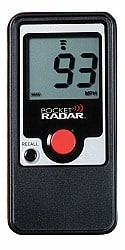
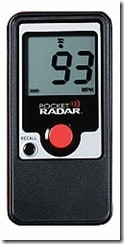

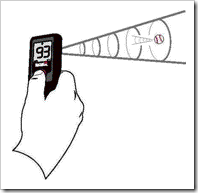
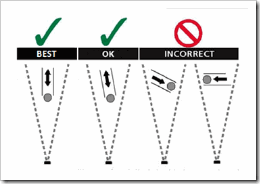
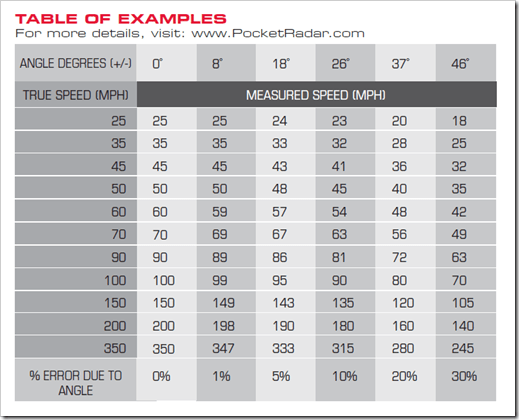
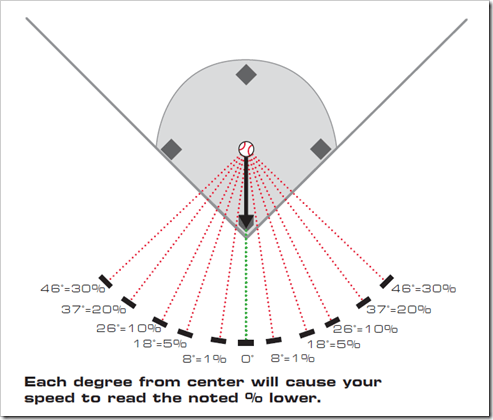
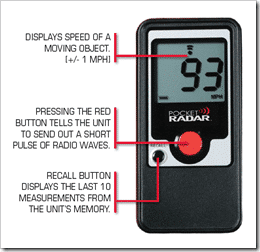
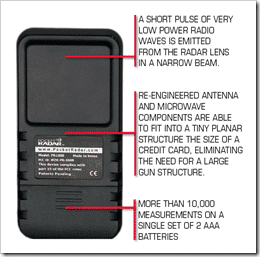


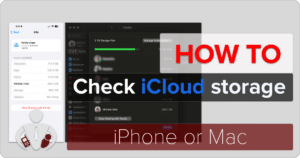




4 Responses
I wonder how it would work with determining the shot speed for ice hockey?
You could be behind the glass but would need a straight shot coming at you. Great question!
It works very well measuring the speed of slappers. In fact, check out this link to the Pocket Radar blog and see how the Head Coach of the Minnetonka (MN) High School Hockey Team is using Pocket Radar. http://pocketradar.com/blog/?p=39
If you get a reliable result, it’s close enough. But this isn’t like a regular radar gun, where you going to get reliable readings every time. It’s very hit-or-miss. You’re likely to take a reading, look anxiously at your display to find out how fast the slapper was, and find out the pocket radar read it at 11 mph. Frustrating as hell.