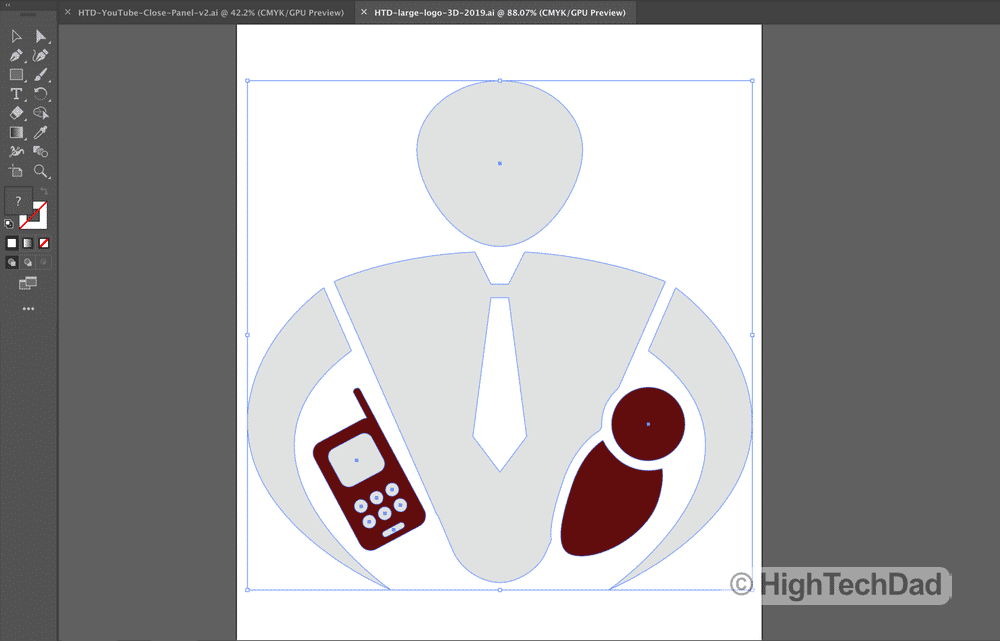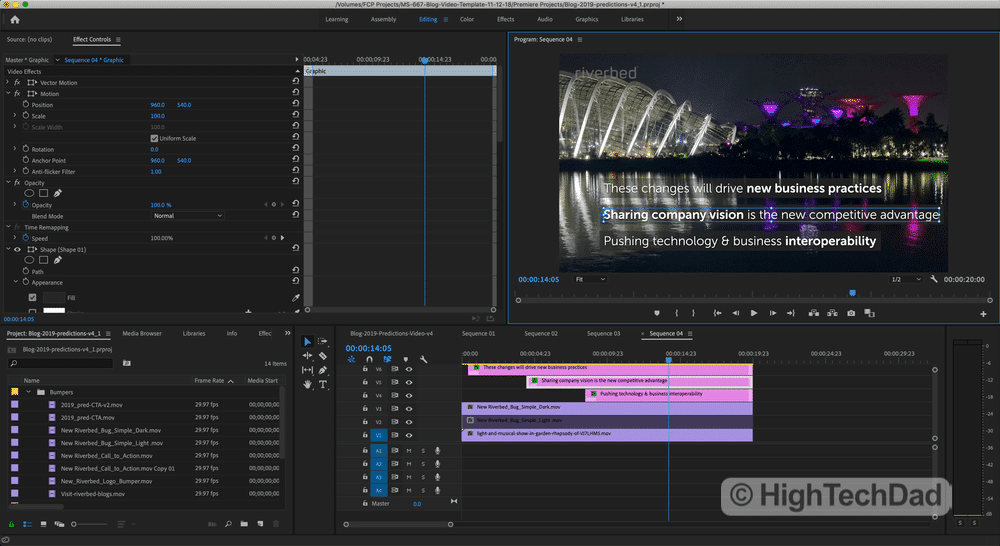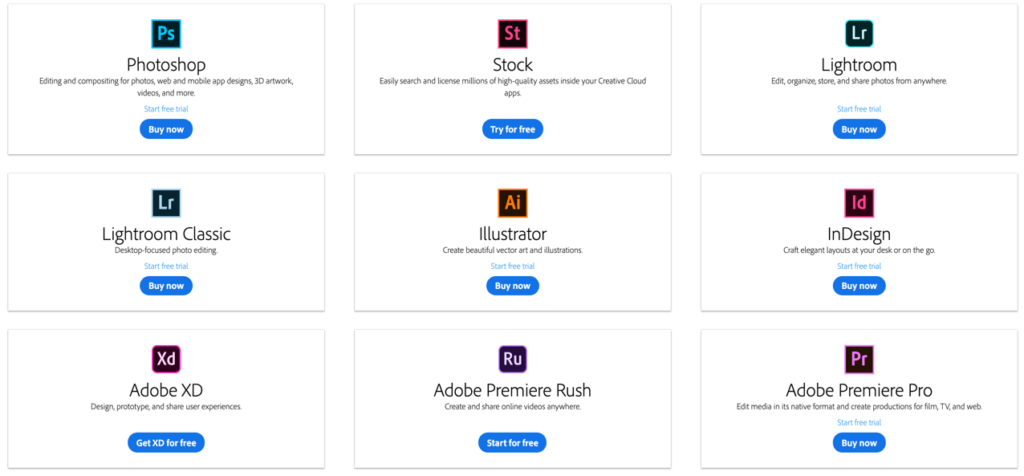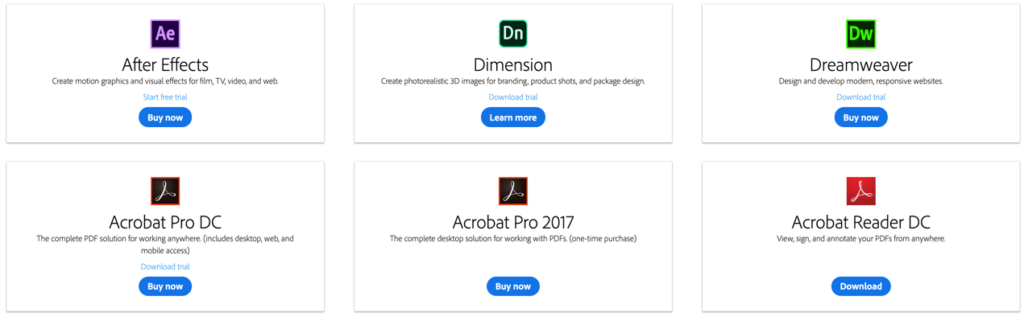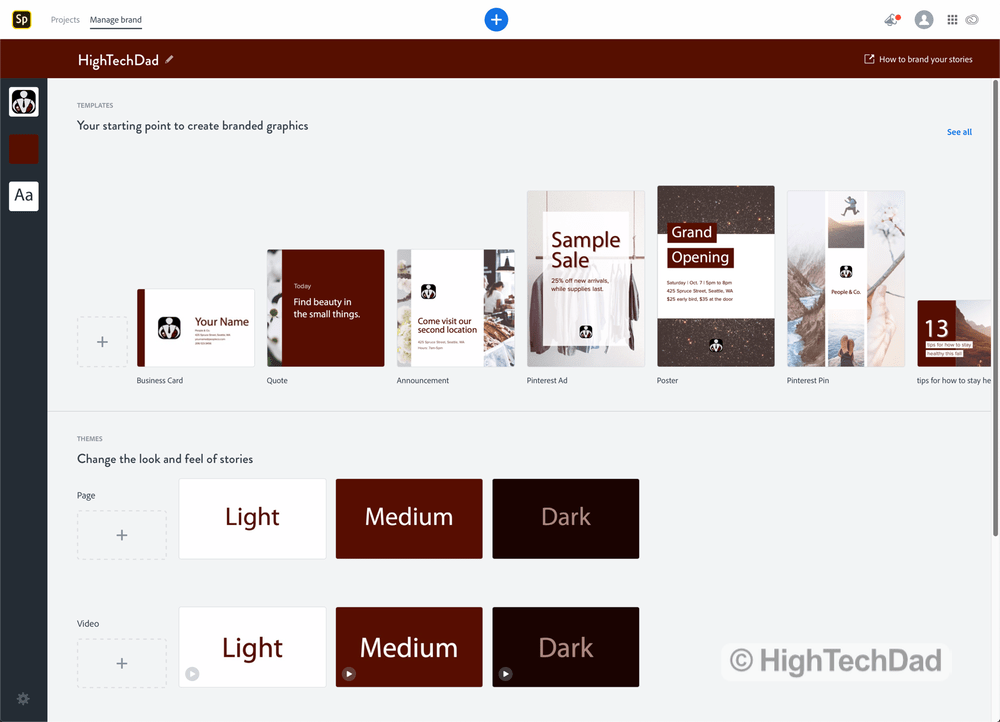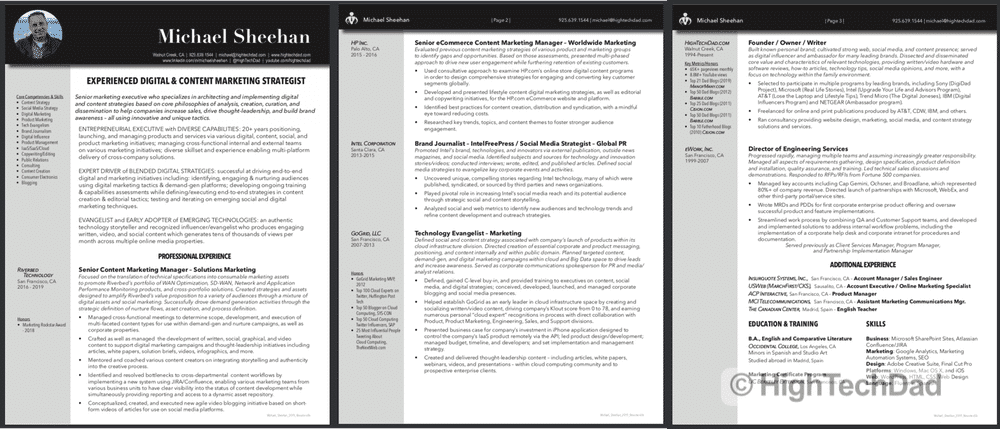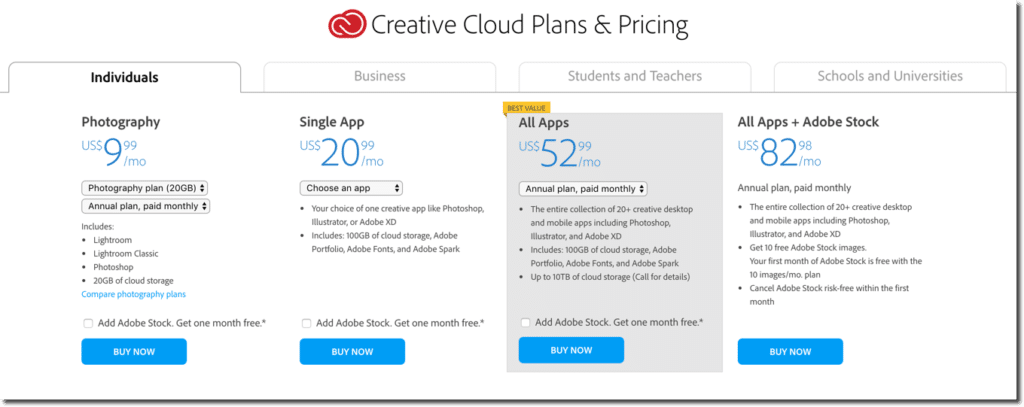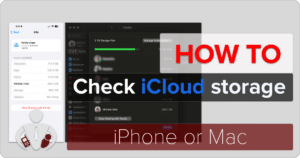For many, many years, I cobbled together apps that attempted to mirror Adobe Creative Suite. These ranged from Open Source to other paid Mac applications that had many of the functions of various applications contained within the Adobe Creative Suite of products. And, for the most part, I was able to mimic much of the functionality. But, the experience using multiple apps by multiple software vendors was disjointed and somewhat crippled. I found, through a lot of trial and error, numerous installs and other tests, that the functionality was simply not the same. Adobe Creative Cloud, a subscription-based service offering many of Adobe’s flagship products, offers designers, creators, artists, and anyone with any type of creative instinct a way to test and experience an onramp to creativity in general. This was, in fact, my experience as I used many apps to unleash creative at work and on personal projects.
Many, many years ago, I was part of an online marketing team that helped launch two Adobe products, Dreamweaver and Fireworks. In fact, the company that created those two powerful pieces of software was actually Macromedia, which was later acquired by Adobe. Dreamweaver was revolutionary. It provided a WYSIWYG (What You See Is What You Get) editor for creating and editing HTML pages visually. I created many sites using Dreamweaver, taking advantage of templates, snippets, complete site management, and other functions which were simply not seen in other HTML editors. Dreamweaver lives on within Adobe Creative Cloud and has made even the process of learning HTML or CSS much more attainable.
Fireworks is an image-editing application targeted explicitly towards web designers. It allows web developers to create optimized web graphics, abstracting away much of the complexity of higher-end graphics programs like Adobe Photoshop. For many years, it was my go-to image application for everything graphics-related as the interface was intuitive and the features, powerful. And, it was tightly integrated with Dreamweaver, making it and Dreamweaver the ideal suite of software for designing, creating, and managing websites. Unfortunately, Fireworks is no longer part of Adobe Creative Cloud (but is still part of Adobe Creative Suite 6).
For the longest time, I survived using just those two applications for all of my web design and creative work. But, over the years, I didn’t upgrade the software, and consequently, wasn’t able to take advantage of improvements to Dreamweaver. And, video started grabbing my attention. Also, other compelling software started coming onto the market, offering many of the features that older versions of Adobe apps provided.
Enter the Adobe Corporate Environment & Agile Marketing
As I started expanding my creative repertoire in my positions in Content Marketing, I realized that to embrace the concept of agile marketing, I had to teach myself how to bring that agility to my own desktop and not rely on agency work or internal creative departments. Also, with HighTechDad.com, I don’t even have a creative agency nor art department…it’s all me.
So what is this Agile Marketing concept anyway? Well, I have my own definition, driven by my own needs. Essentially, I wanted to be able to create graphics, manipulate photos, or craft videos, quickly and efficiently. I didn’t want to have to wait (or rely) on a third party to do something that I wanted to get out in the market quickly. While agency or work done by the internal creative team would be of higher quality and better production value, it would take a lot longer to produce than I desired.
To be agile, you have to be able to create, iterate, and react quickly. Creativity could be the result of a current event, news, or a promotion. But I felt that when the process slowed, the opportunity would be missed.
Luckily, my work had a corporate subscription to Adobe Creative Cloud which I got a license for. This suddenly gave me access to all of the Adobe apps, and this unleashed my own creative cloud.
Here’s an example of how I put Adobe Creative Cloud to work in conjunction with taking an agile marketing approach. I wanted to create short, “snackable” videos of less than a minute to highlight core content of a blog post. As more and more content consumers are gobbling down videos in favor of written content, I wanted to create something that would provide key points to a blog post, but in a visual way.
These “blog videos” as I called them would have text overlays, no voiceover, still images or video footage, and background music. And, because of the short length, they could be shared natively on various social platforms like LinkedIn, Facebook, and Twitter.
I then worked with our company’s creative department to develop an Adobe Premiere Pro template, complete with approved branding and styles, that I could then use to develop these blog videos quickly.
I quickly taught myself the essentials of Premiere Pro, learning the core functionality to let me manipulate text, add video footage, music, and photos, and the other required elements. While I only produced three of these videos, I was able to be quite agile in the process. The first one took several hours to complete, and the third, just a few. (This included decided on the core text, the images/video footage, sequence, and background music.)
Strategies to Deliver Stellar In-Store & Online Customer Experience
View video directly on YouTube.
2019 Predictions on Digital Performance – From Vision to Reality
View video directly on YouTube.
Surprising Results from Riverbed Retail Digital Trends Survey 2019
View video directly on YouTube.
This is an extremely simple example of how Adobe Creative Cloud saved the day (or, in this case, the Marketing process).
Ideal for Learning & Experimentation
As I started working with Adobe Creative Cloud at work, my mind started exploring some other creative ideas, suddenly unleashed by having access to the plethora of Adobe apps now available. And I simply began installing apps to test them out to better understand what their capabilities were.
Luckily, I was able to get a license of Creative Cloud so that I could continue my experimentations in creativity at home and on my own time.
Below is a short list of the Adobe Apps I started testing and what I used them for. They are mixtures of personal and work projects.
Adobe Acrobat DC – Creating PDFs of various content marketing assets is an essential part of the creative process. And, while you can print to or save as a PDF from many desktop applications, being able to do it within the master PDF application allows you to fine tune many different aspects of your PDFs. With Acrobat DC, you can create, edit, share, convert, and sign all types of PDFs.
Adobe Illustrator – Many years ago, a relative of mine created the HighTechDad logo. For many years, I was unable to edit it because it was created in Adobe Illustrator. Now, I have been able to tweak and edit my logo to add transparencies, change some paths, and attempt to make it 3D.
Adobe XD – The company I was at was investigating changing the main navigation of the website. Using Adobe XD, I was able to create a prototype of the new corporate website menu structure, complete with fly-outs and drop-downs to showcase how the new navigation might look like.
Adobe Premiere Rush – As Instagram and Facebook stories and videos have become quite the rage for personal and professional marketing and branding, I wanted to give Premier Rush a test. Premiere Rush is an easy-to-use video creation tool with a much shorter learning curve than Premiere Pro. In a matter of a few minutes, I could create easy videos using your my photos or videos or stock imagery to get my message into a short video.
Adobe After Effects – The “blog video” template that I described earlier had some components, specifically the Calls to Action (CTAs) which were created in After Effect. I was able to edit those CTAs to include them in the final videos. I also used After Effect to work on a logo animation introduction for my YouTube videos.
Adobe Spark – Spark is an online Adobe service that lets you create all types of graphics and even videos. You can set up your brand to include logos and colors to be included in your graphics. I experimented in creating graphics and videos for social media.
Adobe InDesign – I decided it was time for me to create a new template for my resume and move away from Microsoft Word. And, I wanted to teach myself InDesign as part of the process. InDesign is also widely used by creatives and content marketers to create digital assets. Since it offers precise layout refinements, you can get your digital documents precisely the way you want them.
Adobe Audition – I have been kicking around an idea of launching a HighTechDad podcast. As part of the process, I wanted to test out a variety of audio editing and recording software applications. Audition is one that is exceptionally robust and truly designed to help create a multi-channel audio recording.
Adobe Media Encoder – While you can export your final videos directly from Premiere Pro, I had some specific settings I wanted to use for some of the corporate videos I worked on. So I created a preset within Adobe Media Encoder. Also, this allowed me to queue up my exports within Media Encoder, allowing me to continue working within Premiere Pro while my videos were being exported.
Adobe Fonts – If you ever work with templates or digital art or assets that were created by other people, they often include fonts that you might not have installed on your computer. Sometimes, to get those fonts, you need to go to questionable 3rd party sites to download the fonts (legally or not so legally). With Adobe Fonts, you can find those fonts, download, and activate them on your computer for use in your projects.
Each application has some great, introductory video tutorials to give you a quick jump-start on your creative process and understanding the application.
The funny thing is, I did actually install several other apps like Lightroom, Character Animator, InCopy, Dimension, and, of course, Photoshop, just so that I could become much more familiar with them and how they work, as well as to brainstorm on how they might be used to drive my creative content marketing activities.
Creative Cloud Pricing
That is the beauty of Adobe Creative Cloud. You can install and test out different applications and use them as you see fit. As Creative Cloud is a subscription service, you do have to pay monthly (or yearly) to access all of the apps. However, you can “purchase” or actually “lease” individual apps. These too come as a subscription as Adobe has moved away from single-app purchases and favors monthly or yearly subscriptions.
The full Creative Cloud subscription currently costs $52.99/month for individuals, or $599.88 if you pay for a year. To compare, the cost of getting just Adobe Photoshop, Adobe’s flagship product, costs $20.99/mo or $239.88/year. If you add a couple more individual products to the mix, you will suddenly see what a great deal the entire Creative Cloud subscription is!
And here’s a little hint, watch for Creative Cloud sales. Often, the first year’s service could be half the price for you, which makes it a steal (and also gets you quite hooked into their software).
Or, if you are a student or teacher, you can save more than 60%, bringing the monthly cost down to $19.99/mo or $219/year.
You can see all of the available Creative Cloud plans here and find one that meets your needs.
Unleash Creativity
So if you have a curious mind, want to learn the latest cutting edge design software, need to create agile marketing content, or just want to bring that creative child out from within, you may want to give Adobe Creative Cloud a try. But a quick word of warning…once you subscribe and start using any of the applications, you will find it pretty difficult NOT to use those apps later. Be sure you allocate the funds and budget to ensure you can continue to use the apps.
HTD says: If you are creative (or maybe you haven’t realized it yet), and you have an aptitude and a passion for trying new applications, the Adobe Creative Cloud can unleash that creativity through access to a variety of applications designed for digital artistry.