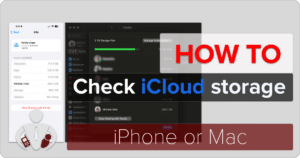A little while back, I shared an announcement of a new standing desk (or as I like to call them, sit-stand desks) by Flexispot called the Comhar EG8. In my article, I mentioned I would be receiving one to review. Well, due to the high demand for this sit-stand desk, it took a while for one to arrive. But it finally did, and it couldn’t come at a better time as I have been building out my home office to accommodate my work-from-home environment and process better. I was curious as to if and how it would live up to expectations. From the pictures, it definitely looked fantastic. But how easy was the assembly? Was it solid and stable? This review touches on those items now that I have spent some time with the Flexispot standing desk. (*Disclosure below.)
Note: Get a 10% discount on E8 standing desks, with code: AFFE8 from June 1-30, 2022.
For the month or so that I waited for the Flexispot Comhar to arrive, I used a simple fold-out table that was almost the exact size of the Comhar EG8. But there was one core difference. The height was set. It was essentially a sitting desk. The beauty of having a motorized standing desk, which the Flexispot is, is that you can go from a low, sitting position to a high, standing position with a push of a button. From a health perspective, it is important to get up and walk around during your workday. The ability to convert your desk to a standing one, even if just for half of an hour a couple of times a day, is a huge advantage. And this is part of the reason I needed to have one for my office build-out.

The Flexispot Comhar EG8 not only electronically adjusts the height of the tabletop, it also has a unique glass top surface (available in white or black). This gives it a modern, polished look and makes it quite easy to clean, for example. There are also a few other nifty features that I will mention later in this review. First, though, let me talk about the setup.
Setting up the Flexispot Standing Desk
In the press information, Flexispot says that you can set it up in about five minutes. I was curious to see how they could claim that. But honestly, that claim isn’t too far from the truth. Here’s how my setup process worked.
First, I received a pretty battered box with the desk packaged inside. I was a bit concerned that the glass top would be broken or cracked just from how the box was beaten up. Note: the box is VERY heavy – you need to have two people to carry it. Or you can do what I did which was open it up and carry the individual pieces to where you want to assemble it.

I crossed my fingers as I opened it up. Due to the solid packing of the desk, legs, and other components, my desk had arrived with no cracks or issues whatsoever!

Unpacking it outside and taking the individual pieces into my office probably took more than five minutes. But the Flexispot claim was about having a five-minute assembly. Once I got all of the pieces out and into my office, I got ready to assemble. Note: I would recommend doing the assembly on a rug or carpet or very soft surface, especially if you have a Flexispot with a glass surface like the Comhar.

Above, you can see the core components of the Flexispot standing desk: the desk surface (the underside is showing), the support beam (it’s one piece), and two leg floor supports. There are also the accessories like instructions, parts, and electrical cord.
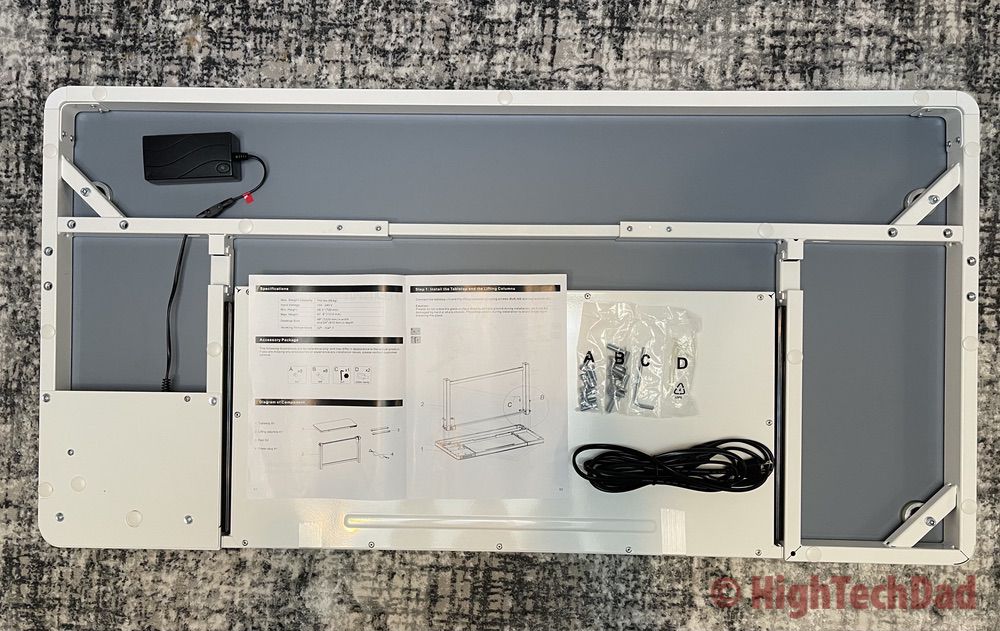
The setup instructions themselves are quite clear. And the parts are clearly labeled so it is practically impossible to make a mistake. The assembly itself is extremely straightforward: attach the main support beam to the tabletop surface, attach the leg floor support, and connect the cable. That is pretty much all there is to it.
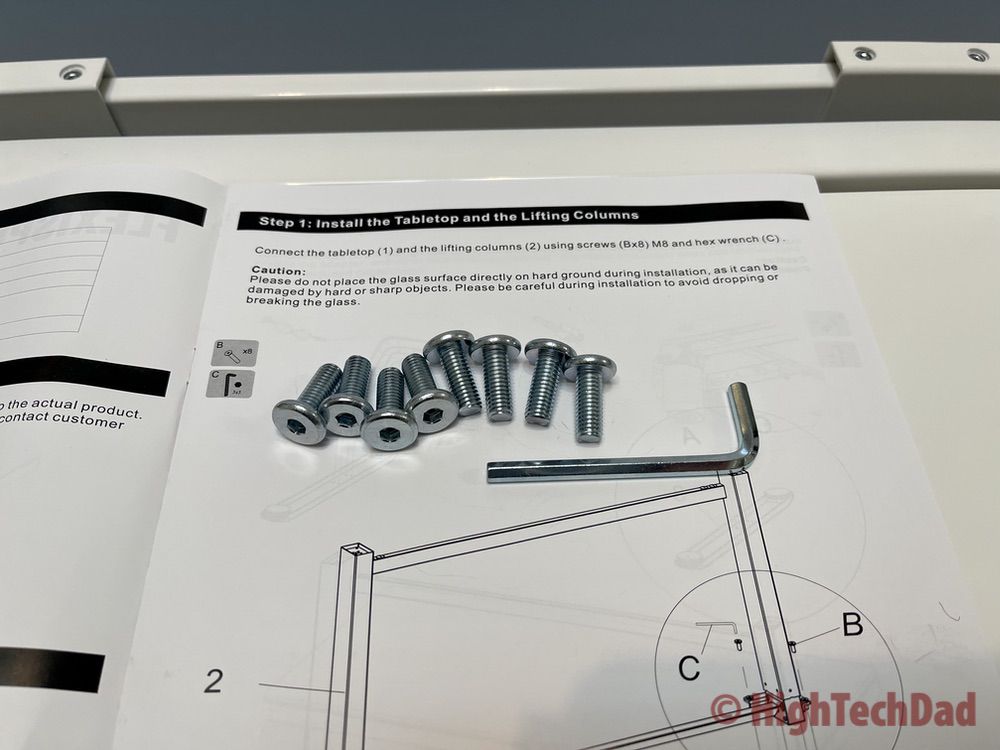
The only tool you need is an Allen key (hex wrench) which is included. As mentioned, you just screw the lifting columns, which are one piece, to the table surface.

I recommend keeping the screws a bit loose until you have it all aligned, then tighten them all down. Next, you attach the feet to the lifting columns again using the hex wrench.

After that, the desk is pretty much assembled! You simply need to plug in the power and then place the desk in position. There is only one motor lifting the desk, but it is more than powerful enough.

Once you have the Flexispot standing desk in place, you can plug it in to test the motor. I go into a bit more detail below about the function of the desk. Here is the Flexispot standing desk in place in the sitting position.

And here is the Flexispot sit-stand desk all the way up as high as it will go (which was much higher than I would ever need, but I’m only 5′ 7″).

So did the assembly take only five minutes as promised? Honestly, I think so. There are only three steps where you are screwing things together. I spent more time unpacking and moving all of the parts to my office and taking pictures than I did actually putting the Flexispot together. The whole assembly process is easy and fast!
Favorite Features of the Flexispot Standing Desk
Once I had it all assembled, it was time to test everything out and understand the Flexispot Comhar’s additional features. While it is important to remember that this is “just a desk,” it’s actually quite a bit more than just a desk, especially since the height is adjustable. And, I actually found the hardest thing to be hiding all of the cables. It’s practically impossible. With the white top, black cables stand out. But the white glass top looks clean and modern and brightens up the room. So it is a bit of a catch-22.
Here are the key highlights in my opinion:
- Glass top
- 4 memory settings
- USB charger
- Built-in drawer
- Quiet operation
- Wide height range
I honestly love both the clean, white look of the entire desk but also the glass surface. My wife helped me design out the color scheme of the office (which is pretty much a black and white theme, favoriting the white dominant color). I even took my 50+-year-old wooden desk, which has a glass top, and put a white surface under the glass to match the Flexispot standing desk. It’s a very nice old versus new dichotomy.

The pushbutton controls of the Flexispot are extremely easy to use (there is even a child lock button to prevent your children from playing with the settings). The control section has a small display that shows the height setting, if the desk is at the top or bottom of its reach, and any error codes. Next to that are the up and down arrow buttons to raise or lower the desk’s height.

Then there are four preset buttons. I set one for my standing setting and one for my sitting setting. The motor is quiet and quick. And then next to the preset buttons are two USB Type-A and one USB Type-C ports for charging various devices. Note that charging is paused when the motor is active. Lastly is the child lock button.
Another feature that I love is the smooth-sliding middle drawer. This is a great addition to any desk, and I have only seen a few sit-stand desks that have this drawer built-in. It is wide and deep and locks into place when closed. By the way, the thickness with the drawer of the tabletop is just 1.7″.

I already mentioned the quiet operation of the single motor. It is quick and efficient. I did have an error code show up once, but I was able to reset it by unplugging the Flexispot desk. It probably occurred because I kept testing out the motor. There are built-in safety guards to prevent overheating. But the motor is rated to lift about 110 pounds!
Lastly, let me talk about the dimensions of the Flexispot Comhar Standing Desk. The desktop itself is not massive. It measures 48″ by 24″. On my desk, I have a large monitor, a laptop, and some additional monitors and a mouse pad. There is ample room for all of this. The glass itself is 0.2″ thick.

At full height, the Flexispot reaches 47.6″. And all of the way down, it is a low 28.3″. As I mentioned, I’m 5′ 7″ and while I continue to test what heights are good for me, I have the low setting at 28.9″ and the high setting at 39.5″. Obviously, there is almost eight more inches I could go so I’m guessing that someone as tall at 6′ 4″ could be fine with this desk height.
A Complete Sit Stand Desk Solution at a Reasonable Price
Flexispot will be celebrating its fifth year anniversary at the end of May. I highly recommend taking a look at their site in the coming weeks as there may be additional discounts beyond many of the specials that they currently have running.

The Flexispot Comhar All-in-One Standing Desk with the glass top (otherwise known as the EG8) comes in either black or white, as I mentioned. It normally retails for $499.99, but as of the writing of this review, it is $70 off at $429.99. (Note: if you click through my affiliate link, you will get $15 off your order of $150 or more!)
If Amazon is more of your thing, the Flexispot is available currently for $429.99 and there are other versions with wooden tops available as well.
Shop on HighTechDad
The product shown below (and related products that have been reviewed on HighTechDad) is available within the HighTechDad Shop. This review has all of the details about this particular product and you can order it directly by clicking on the Buy button or clicking on the image/title to view more. Be sure to review other products available in the HighTechDad Shop.
Disclosure: I have a material connection because I received a sample of a product for consideration in preparing to review the product and write this content. I was/am not expected to return this item after my review period. All opinions within this article are my own and are typically not subject to editorial review from any 3rd party. Also, some of the links in the post above may be “affiliate” or “advertising” links. These may be automatically created or placed by me manually. This means if you click on the link and purchase the item (sometimes but not necessarily the product or service being reviewed), I will receive a small affiliate or advertising commission. More information can be found on my About page.
HTD says: I believe that having a standing desk solution is an important ergonomic decision you must make for any office space where you work multiple hours a day. The Flexispot Comhar Standing Desk with the glass surface is elegant and perfect to build out your office!
HighTechDad RatingTechDad Ratings
-
Ease-of-Use
-
Family-Friendly
-
Price Point
-
Features
Summary
I believe that having a standing desk solution is an important ergonomic decision you must make for any office space where you work multiple hours a day. The Flexispot Comhar Standing Desk with the glass surface is elegant and perfect for building out your office! The Flexispot standing desk takes literally just a few minutes to fully assemble. All tools are included, and the instructions are very clear. Once you plug it in, you can easily adjust the desk’s height to accommodate tall and short people alike. With four height memory settings, it is just a matter of storing the preferred height and then pushing a button to get that height. The operation is quick and very quiet as well. And the glass surface makes it extremely easy to clean while keeping a very high-tech look and feel to your office.
Pros
- Easy to assemble
- Elegant design
- Middle drawer
- USB charging ports
- Height memory settings
Cons
- A bit pricy
- High-demand