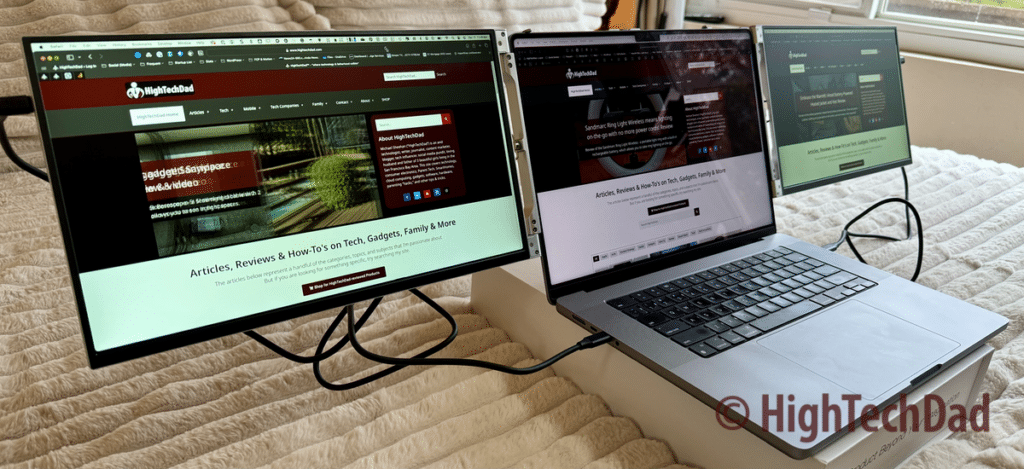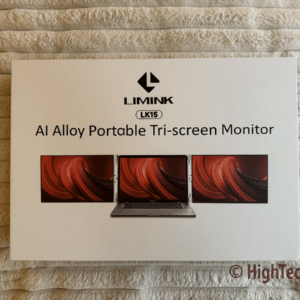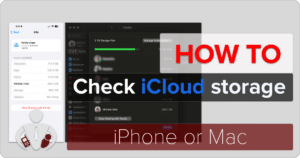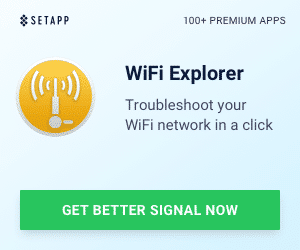As a tech enthusiast and remote worker, I consistently seek innovative solutions to mirror the multi-monitor setup of my home office when I’m on the move. Unfortunately, that is a difficult thing at times. You need something portable and lightweight yet capable of bringing high-definition displays easily and quickly. The LIMINK LK15 emerges as a promising answer to this use case, offering a sleek and compact design that seamlessly attaches to 15 to 16-inch laptops. The LIMINK LK15 positions itself as a potential game-changer for individuals who crave a multi-monitor setup without sacrificing the mobility they need. (Disclosure below.)
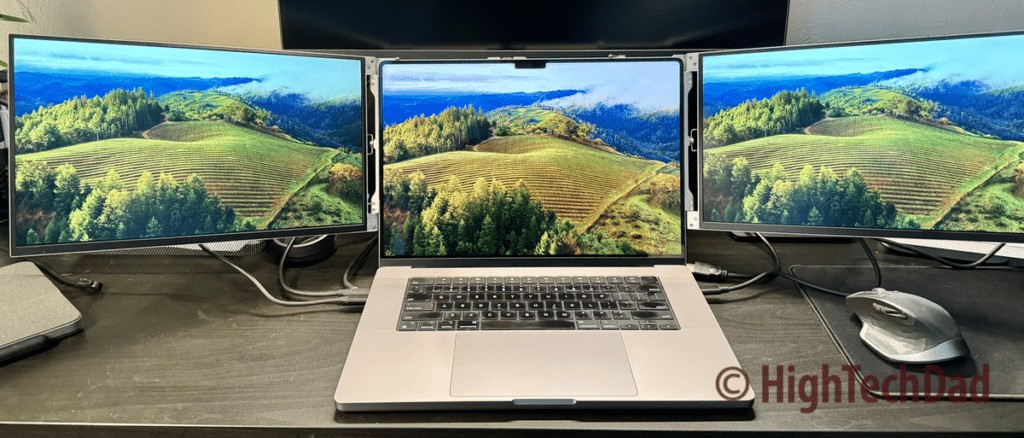
Personally, I feel that using just your laptop monitor is a bit constrained and even claustrophobic. Sure, there are times when just using only your laptop screen is ideal, but when I’m writing or working on a video or fine-tuning the design of a website or something similar, having more than one monitor is ideal. There are plenty of external monitors that you can connect to a laptop, but there aren’t too many that are portable, self-powered, and easy to set up. I wasn’t too sure what to expect when I received the LIMINK LK15 to review. Would it be easy to use? Would it be portable? Would it indeed attach to my MacBook Pro without issues? Would the display quality look nice? The TL;DR; answer to these questions is “yes,” and if you want some details, you can either read on or watch my unboxing and review video below.
Table of Contents
LIMINK LK15 Video Review
When it comes to a product like this, it is often better to sit back and watch a video to learn more about it. My review video (available on YouTube and below) goes through various aspects of the LIMINK LK15 – what’s in the box, how to set it up, and my impressions of this handy on-the-go productivity gadget.
If you want some more context, read on!
Unboxing and Design
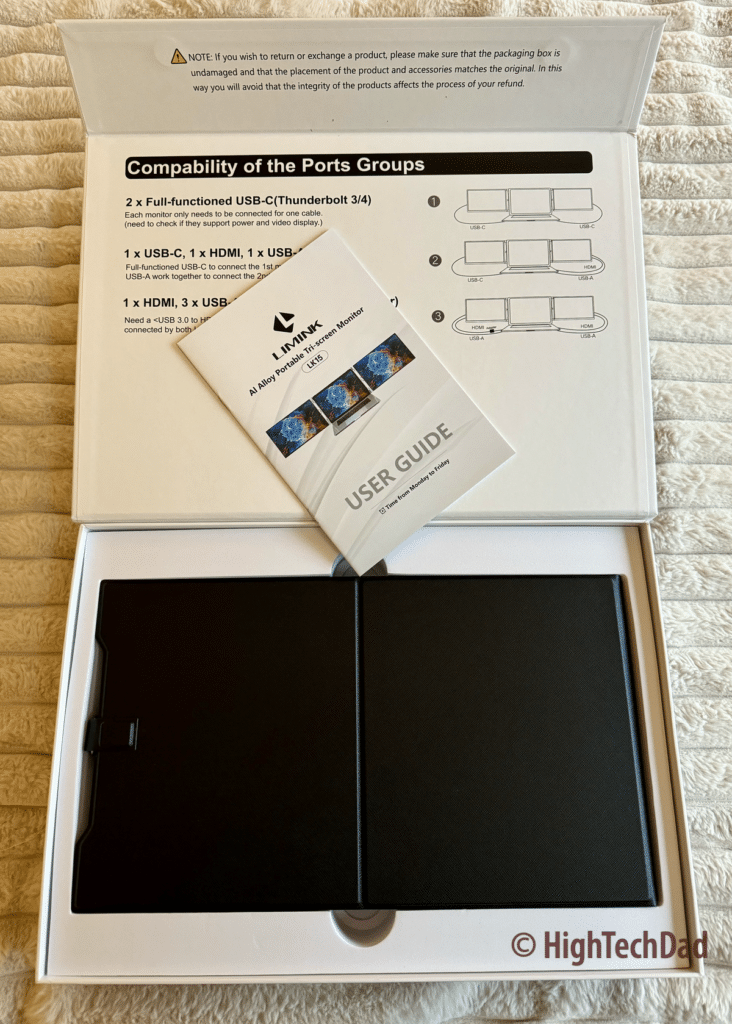
Upon unboxing the LIMINK LK15, I was immediately impressed by the thoughtful packaging and the minimalist design. The portable tri-screen display (note: as you can see in the photos and video, it’s actually dual-screen, with your laptop monitor being the third display) is compact and lightweight, providing a promising first impression. The package includes a user guide, essential cables, and the dual-screen assembly with a magnetic protective case. The user guide contains crucial information about the product’s compatibility with USB-C, HDMI, and USB-A ports, ensuring users can seamlessly integrate the LIMINK LK15 into their existing setup.
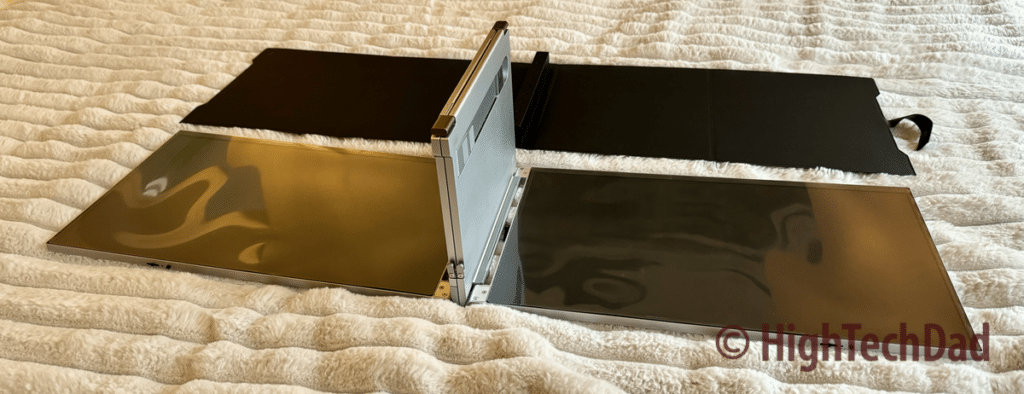
The display itself boasts a sleek case with a magnetic enclosure for easy storage. The two monitors fold open, revealing a range of ports, including mini HDMI and USB-C. What sets the LIMINK LK15 apart is its attention to detail; the included right-angled cables prevent clutter and ensure your connection cables are not sticking out wildly to the side. The weight of 1,830 grams makes the monitors remarkably portable, and the device supports 15-inch or 16-inch laptops, offering a versatile solution for users across various laptop brands, Mac or PC.
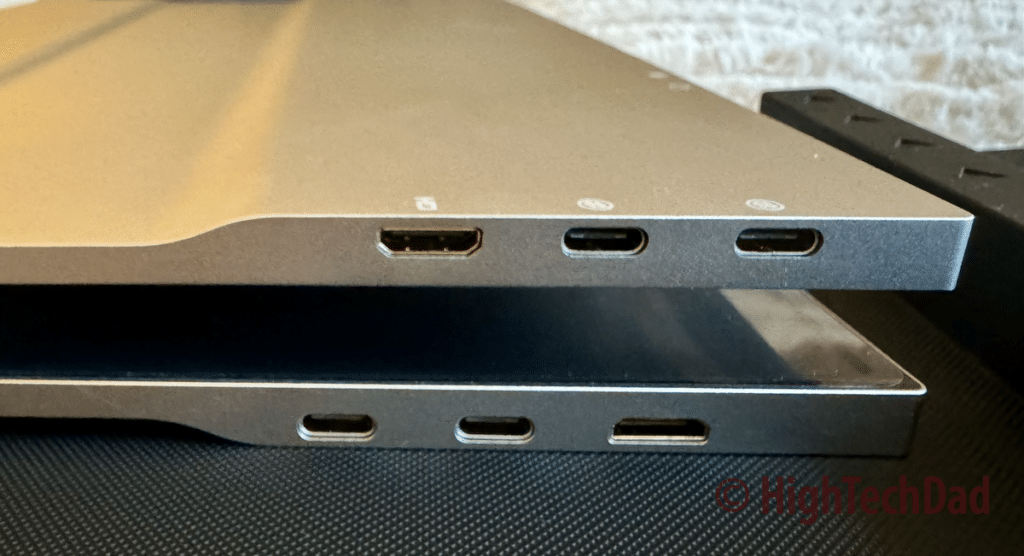
Setup and Performance
The setup process for the LIMINK LK15 is relatively straightforward, as demonstrated in the video review. Attaching it to my MacBook Pro was a breeze, thanks to the adjustable, spring-loaded design that accommodates different laptop sizes. The two screens run independently, providing a true extension of my laptop’s display. The right-angled USB-C connectors ensured a secure connection without cables protruding in inconvenient directions.

One notable feature is the ability to toggle between different inputs and adjust the brightness independently for each screen. The high-resolution 1920 by 1080 IPS screens delivered crisp visuals, mirroring the color accuracy of my MacBook Pro for the most part. The two independent monitors draw power directly from the laptop, which will impact your laptop’s battery drain. The kickstand, a thoughtful addition, enhances stability and allows users to customize the viewing angle, making it adaptable to various working environments.

The LIMINK LK15’s innovative design includes swivel-out clasps and padding to attach to the laptop screen securely. The robust construction, coupled with the kickstand, provides stability during use. Although stretching the spring-loaded clamp may take some effort, especially on uneven surfaces, the end result is that it becomes pretty securely attached to your laptop’s display.
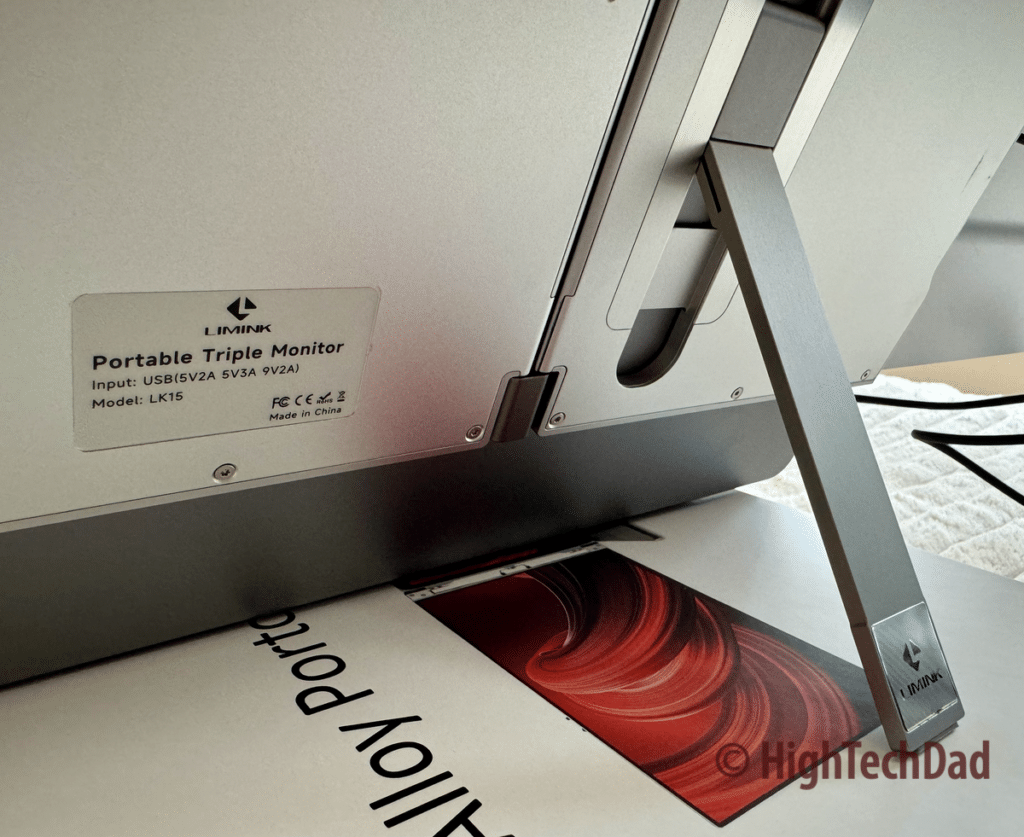
Positive Features: Elevating On-the-Go Productivity
The LIMINK LK15 delivers a truly portable “triple monitor” experience, bringing a fantastic level of productivity to on-the-go professionals. The right-angled cables and adjustable design underscore the product’s meticulous attention to detail and commitment to user convenience. The high-resolution IPS screens, independent brightness control, and versatile input options contribute to an immersive and customizable user experience.
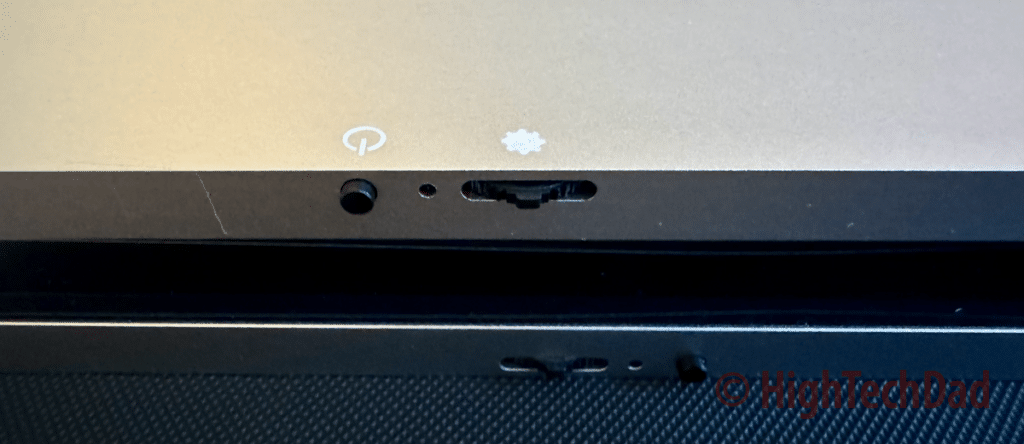
Including a kickstand further enhances stability and allows users to adapt the device to their preferred viewing angles, demonstrating a thoughtful approach to addressing user needs.
Negative Features: Considerations for Users
While the LIMINK LK15 impresses with its design and functionality, there are some considerations to remember. The device’s stability, particularly on uneven surfaces, may require some additional attention as the laptop screen may become a bit top-heavy. Extended use may impact the laptop’s battery life, as the screens draw power directly from your laptop. Additionally, the setup process might pose a slight challenge for users unfamiliar with multi-monitor configurations. Also, the fact that the two monitors directly use your laptop’s screen to attach may cause the screen hinge to become a bit worn out over time.

However, these considerations are outweighed by the overall convenience and productivity gains the LIMINK LK15 offers, making it a compelling choice for those who prioritize both portability and functionality in their tech accessories.
Pricing and Final Thoughts
The LIMINK LK15 is a commendable solution for professionals seeking a portable and versatile multi-monitor setup while away from home or office. Its sleek design, thoughtful features, and impressive performance make it a great choice for on-the-go productivity. The device’s compatibility with various laptop brands and its adjustable design and high-resolution screens position it as a valuable tool for remote workers, digital nomads, and anyone desiring a seamless transition from their home office to a mobile workspace.
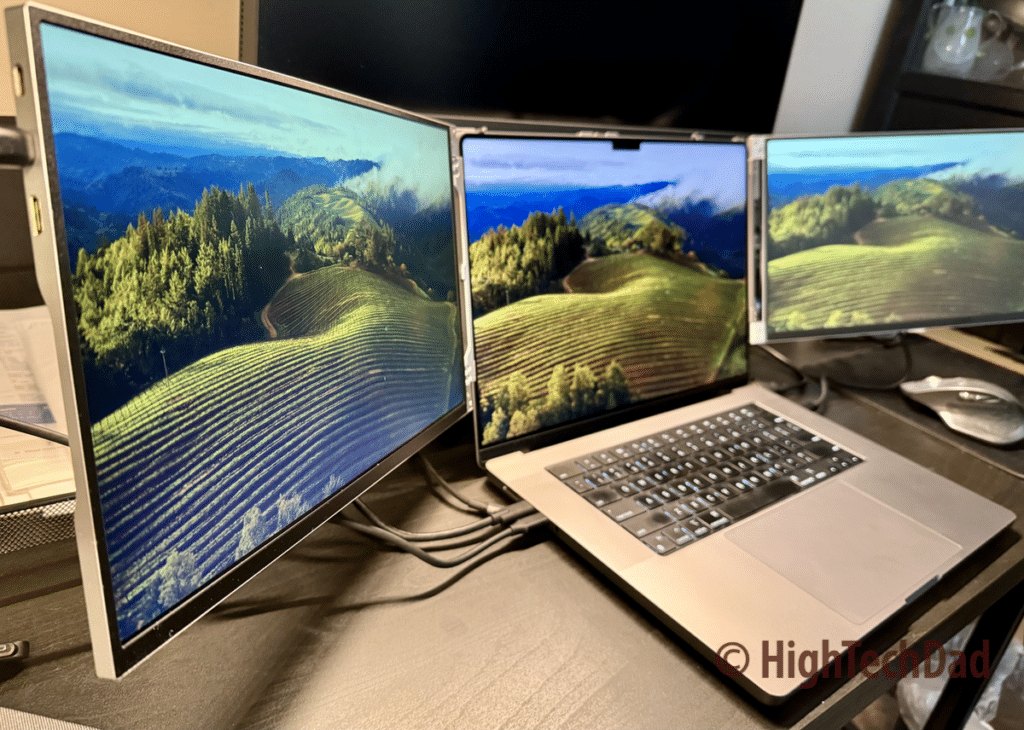
Another potential barrier to entry is the price point. The LIMINK LK15 is not inexpensive. But you have to consider what you are getting – two external, high-resolution displays that easily connect to your laptop and are also portable. As of this writing, the LIMINK LK15 is on sale on the LIMINK site for $699.00 (down from $799.00). Currently, this dual-display solution is listed at $799.99 on Amazon. As it is a newish product, I believe the price will drop.
Shop on HighTechDad.com
The product shown below (and related products that have been reviewed on HighTechDad) is available within the HighTechDad Shop. This review has all of the details about this particular product, and you can order it directly by clicking on the Buy button or clicking on the image/title to view more. Be sure to review other products available in the HighTechDad Shop.
The LIMINK LK15 successfully addresses the challenge of maintaining productivity on a laptop when away from a dedicated workspace. Its innovative design and user-friendly features make it a worthwhile investment for those who value portability and functionality in their mobile work environments. For me, having the ability to easily have content or media span across multiple screens or dedicate a screen to email or a browser is essential.
Disclosure: I have a material connection because I received a sample of a product for consideration in preparing to review the product and write this content. I was/am not expected to return this item after my review period. All opinions within this article are my own and are typically not subject to editorial review from any 3rd party. Also, some of the links in the post above may be “affiliate” or “advertising” links. These may be automatically created or placed by me manually. This means if you click on the link and purchase the item (sometimes but not necessarily the product or service being reviewed), I will receive a small affiliate or advertising commission. More information can be found on my About page.
HTD says: the LIMINK LK15 dual monitors make your laptop into a 3-screen environment, which is essential for mobile working and efficiency on the go. You really only realize you need it once you see it in action and understand what multi-monitor productivity really is.
HighTechDad Ratings
-
Ease-of-Use
-
Family-Friendly
-
Price Point
-
Features
Summary
The LIMINK LK15 dual monitors make your laptop into a 3-screen environment, which is essential for mobile working and efficiency on the go. You really only realize you need it once you see it in action and understand what multi-monitor productivity really is. The setup is quite easy – just unbox it, remove it from the protective case, clamp it to your laptop screen, plug in the USB-C or HDMI cables, and the displays instantly turn on. Then, simply adjust brightness (physically on display) and resolution (within operating system settings). Then arrange the monitors to display your various desktops as you desire.
Pros
- Lightweight & portable
- Good quality HD display
- Can be used without wall plug power (power off of laptop)
- Kickstand provides extra stability
- Easy to set up on a Mac
Cons
- A bit pricy
- Strong spring makes it a bit hard to clamp hinge on laptop display
- Can make laptop a bit top-heavy