Video: How To Wrap a MacBook Air or MacBook Pro MagSafe Power Adapter the NEW Way

I have been in search of a really good way to wrap up my MagSafe power adapter for both my MacBook Air and MacBook Pro. The reason being, if you simply wrap them up the “conventional” way, you run the risk of fraying the connections which increases the risks of electrical shocks or shorting out […]
How To Configure Location-Based Reminders on the iPhone with iOS5
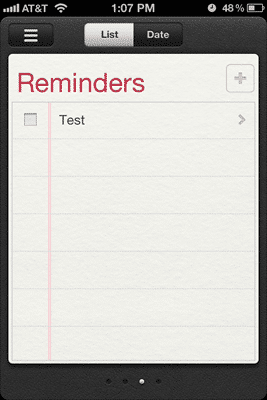
I kept hearing about how with iOS 5, you could set up Reminders that would trigger when you arrived or left a particular location. It’s a pretty neat concept. You can program in an address, like your work, and set up a series of to-dos that magically remind you when you are geographically near that […]
How To Fix Applications Crashing After Upgrading to Apple iOS5 on the iPhone, iPad or iPod Touch
The upgrade to Apple’s iOS 5 is a few weeks behind us now and most people are up and running on it. And, now the iPhone 4S is out in the market and more people are migrating over from older iPhones to the new iPhone 4S. I haven’t heard of too many issues as part […]
iOS 5 Tips: Cell Data for Purchases, Custom Vibrations and Hourly Weather
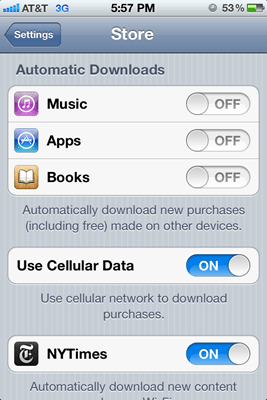
Last week I talked about a few new tidbits and tricks in Apple’s new version of its mobile operating system, iOS 5 (enable Emoji keyboard, get the camera button to appear in the lock screen and how to launch the new built-in dictionary). I have 3 more pretty cool little tips and tricks this time […]
iOS 5 Tip: How to Enable the “Smiley” Emoticon or Emoji Keyboard in iOS 5
Here is another great (and fun) feature that is buried deep within iOS 5 for the iPhone and iPad. And, when I showed this to my daughters, they were SO excited about it! We all love emoticons or “smileys” as many people call them. Well, now you can actually activate an “international” keyboard that contains […]
iOS 5 Tip: How to Launch the New Built-in Dictionary on the iPhone or iPad
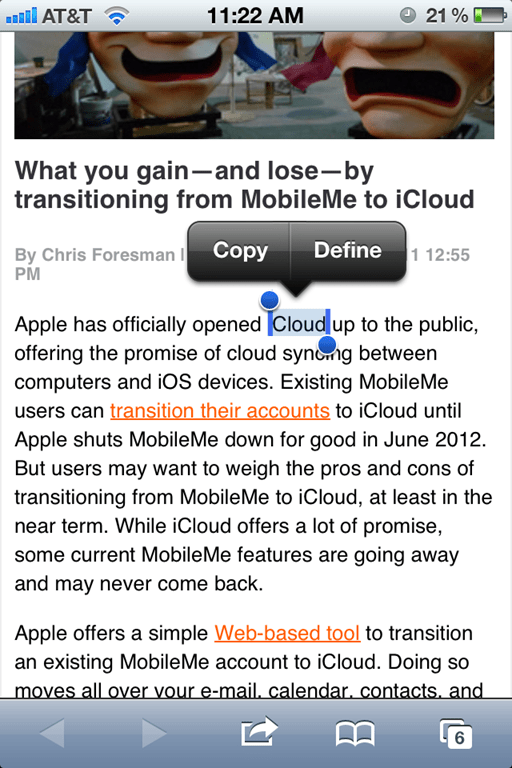
I keep uncovering lots of little surprises in Apple’s new iOS 5 software released this week for the iPhone & iPad. Yesterday, it was the activation of the camera button on the iPhone’s lock screen. This one is just as useful and is extremely helpful. Included in the OS is now a full-fledged dictionary (that […]
iOS 5 Tip: How To Activate the Camera Button on the Lock Screen on your iPhone
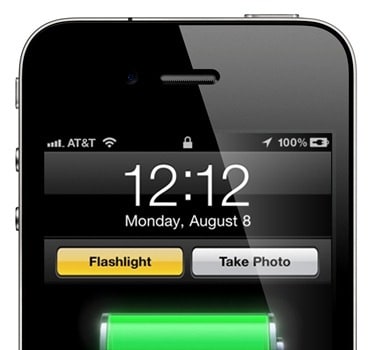
With iOS 5 for the iPhone launching yesterday, there are a flurry of new features that are coming to light. There has been plenty of coverage of these but I thought that I would pick a couple that are particularly cool or helpful and briefly discuss them. One of these is the camera button on the […]
How To Easily Remove, Replace & Install an Apple iPhone 4 Battery

I have done quite a few installs and hardware replacements in my time, but never have I found an easier project than to replace the battery of an iPhone 4. As with many of my previous iPhones, I tend to blow through the batteries pretty quickly. Some of the signs that you have an aging […]
How to Get Hostnames to Resolve over a Mac OS X VPN Connection
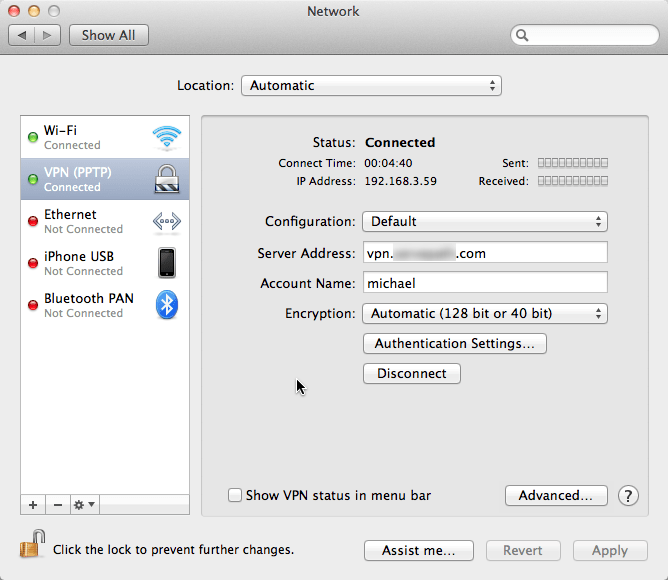
Yesterday I ran into a little issue. I tried to use my Cisco VPN client on my Mac after having upgraded to Lion. For some reason, it was not working. I did find some ways to correct that (the Error 51 issue) and how to migrate your Cisco setting over to the native Mac OS […]
VIDEO – How to Re-Download Mac OS X Lion & Create Bootable Install DVD & USB Thumb Drive
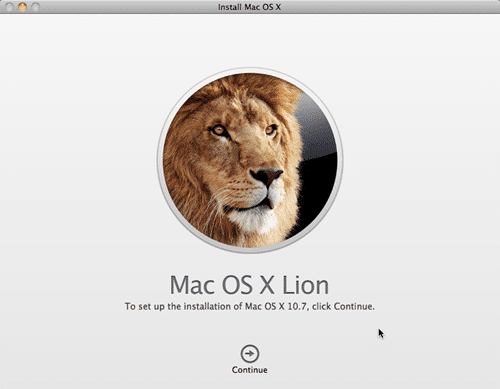
Yesterday I wrote a post “How To Re-Download Mac OS X Lion & Create a Bootable Install DVD” and it seems to be helping a lot of people out there. So, sometimes it is even more helpful to create a video that explains the process, so I quickly put one together. Also, a few users […]
How To Re-Download Mac OS X “Lion” & Create a Bootable Install DVD
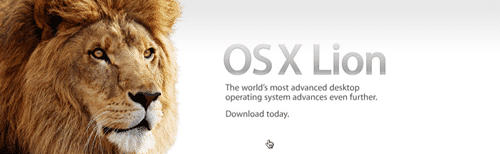
In my excitement yesterday about the release of the new Macintosh operating system called “Lion“, I downloaded and installed the new OS without thinking about creating a bootable DVD since Lion is the first Apple OS to NOT come on DVD but rather be distributed via the App Store. You will also be able to […]
How To Use Chrome Instant Search to Test Twitter Status Updates & Use Reserved Characters via Web Intents
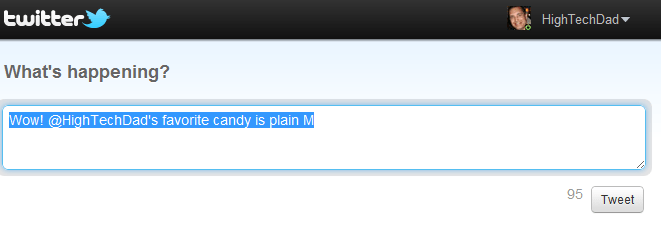
Back in May, I wrote a post on “How to Pre-Populate Twitter Status Update the NEW Way via Links & Web Intents“. Essentially, Twitter updated the method for creating a link to “tweet” using their new Web Intents platform. Many developers (e.g., of WordPress plugins) and other designers are updating their code to support this […]
