13 Security Resolutions for 2013 – Follow Them or Get Hacked!

With just a few hours left in 2012, it’s time to think about ways to make 2013 an even better year. I’m sure that all of you are planning on going to the gym about 20 times a day, or eliminating all fat from your diet, or working to become Time Magazine’s Person of the […]
How to Easily Edit Hosts Files on Mac & PC using Free Editors: Gas Mask (Mac) or HostsMan (PC)
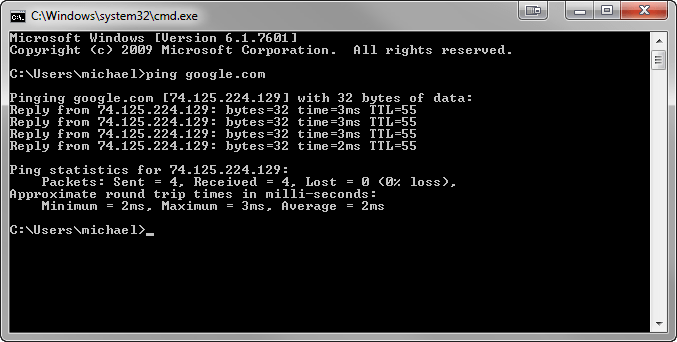
If you have ever come across a situation where you need to edit your Hosts file on your Mac or PC, I’m sure that you have discovered that it is a bit of a pain. For starters, on either platform, you need to have elevated privileges, namely that of the administrator. Then you have to […]
10 Tips to Help You Understand Your Business Needs Before Focusing on Cloud
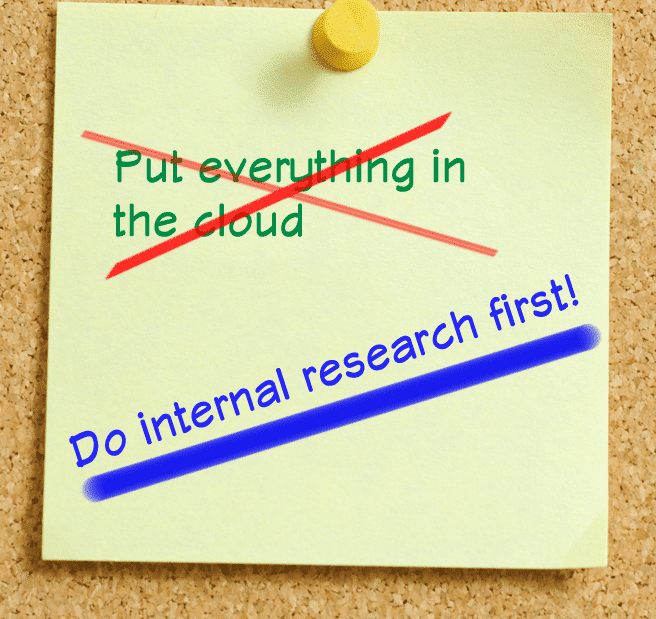
I think that perhaps all of this cloud hype is doing businesses a disservice. It’s everywhere. Even people on the street are talking about how their stuff is “in the cloud.” If you aren’t using cloud, you are behind the times and your technology is old and out of date. Cloud will make your teeth […]
7 Unique Ways my Kids Use the iPhone

The Apple iPhone is a necessity in our household, at least my kids tell me it is. It seems that the iPhone is practically grafted to the hands of my children as they walk around the house. I almost think that they are going to grow another appendage for them to simply carry it and […]
10 Tips on How to Avoid Losing your Digital Identity

Our society is made up of all types of information. And the amount of “stuff” that is known about us is growing as speeds never before seen. Think back 50 or 100 years. What identified a person? Their names, their ancestry, their address and their bank. Eventually phone numbers and a few other bits of […]
How To Create a “Work” Menu Like Office 2004/2008 in Microsoft Word 2011 for Mac
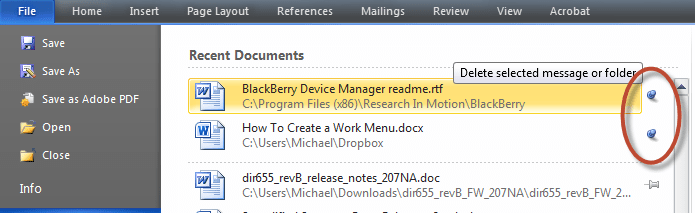
While I truly like Microsoft Office 2011 for Mac (you can see my review of it here on the Microsoft Office for Mac Blog), there are some folks who have complained about a feature being removed from previous versions, specifically, the “Work” menu that was present in previous versions of Word in Office for Mac […]
Get Those Cleaning Supplies Out & Roll Up Your Sleeves – How to Clean Your Digital Home!

It’s Springtime! Leaves are appearing on the trees, the sun is starting to gain dominance over the rain, and my eyes are teary, not only from the pollen in the air, but also from the fact that I need to start doing my spring cleaning around the house! It’s time to put away the winter […]
If Your Laptop is Jealous of your Ultrabook, Give it a Hybrid SSD from Seagate – the Momentus XT

I have an Ultrabook and a MacBook Air and my non-SSD traditional laptop is getting jealous. It told me that it wants to be more like them, faster booting up and able to launch applications more quickly. “Why can’t I be like those super slim laptops you are always using?” it always asks me. Obviously […]
5 Ways To Make the Cloud Work for You
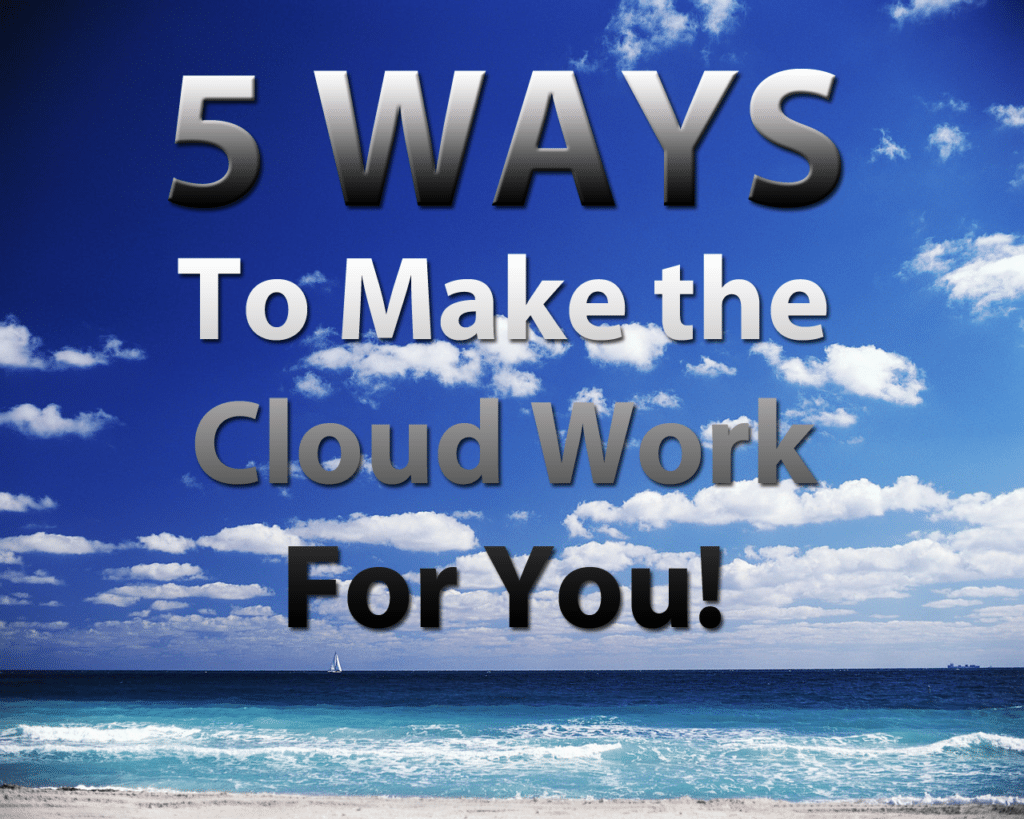
So you have heard about cloud computing but are not really sure what you can do with it. Or maybe, your only exposure to the cloud is what you have seen in ads or heard in the media. Let me tell you, what you see on TV is only a fraction of the cloud’s true […]
iOS 5 Tips: Cell Data for Purchases, Custom Vibrations and Hourly Weather
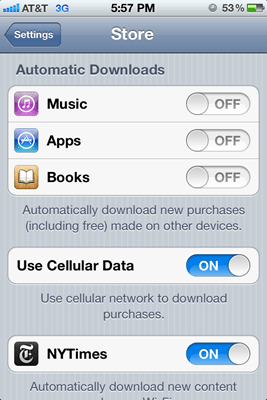
Last week I talked about a few new tidbits and tricks in Apple’s new version of its mobile operating system, iOS 5 (enable Emoji keyboard, get the camera button to appear in the lock screen and how to launch the new built-in dictionary). I have 3 more pretty cool little tips and tricks this time […]
iOS 5 Tip: How to Enable the “Smiley” Emoticon or Emoji Keyboard in iOS 5
Here is another great (and fun) feature that is buried deep within iOS 5 for the iPhone and iPad. And, when I showed this to my daughters, they were SO excited about it! We all love emoticons or “smileys” as many people call them. Well, now you can actually activate an “international” keyboard that contains […]
iOS 5 Tip: How to Launch the New Built-in Dictionary on the iPhone or iPad
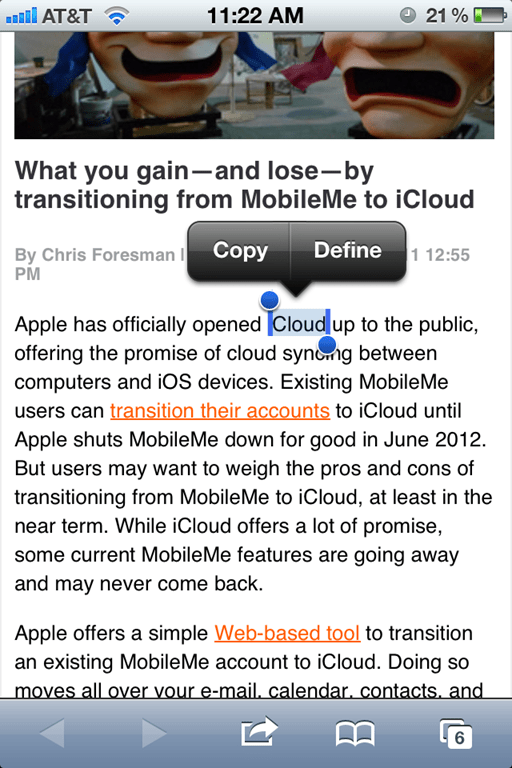
I keep uncovering lots of little surprises in Apple’s new iOS 5 software released this week for the iPhone & iPad. Yesterday, it was the activation of the camera button on the iPhone’s lock screen. This one is just as useful and is extremely helpful. Included in the OS is now a full-fledged dictionary (that […]
